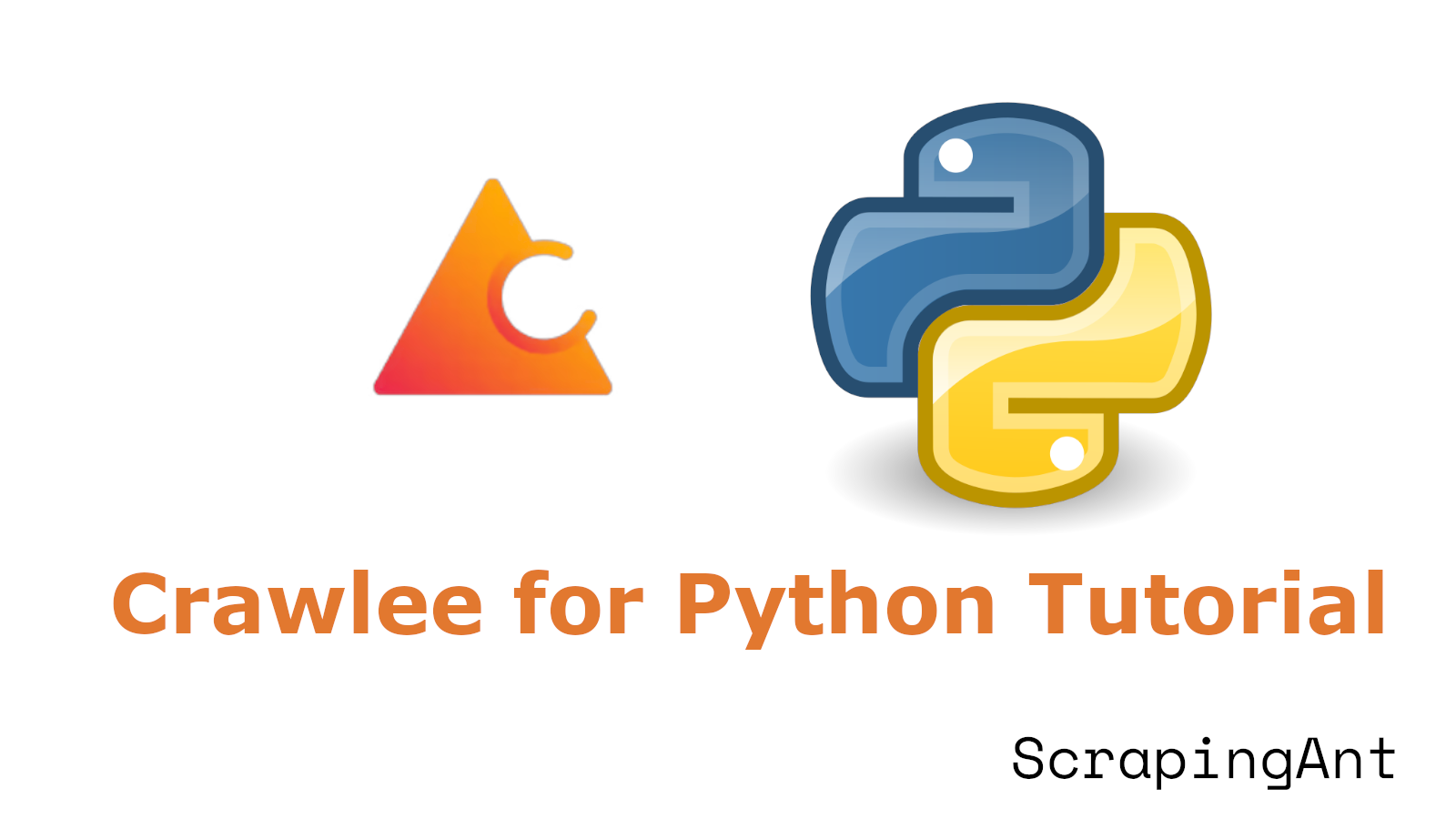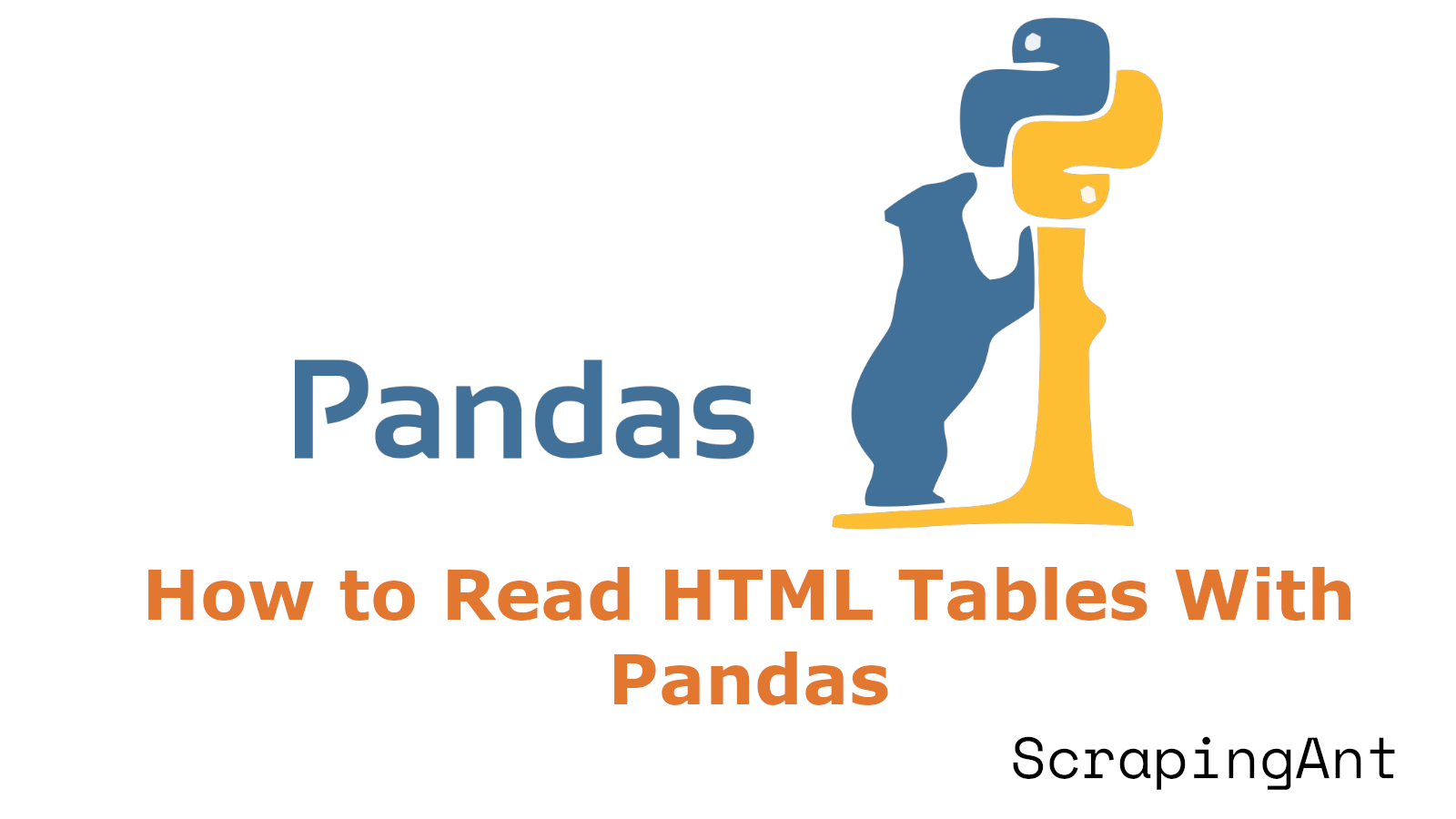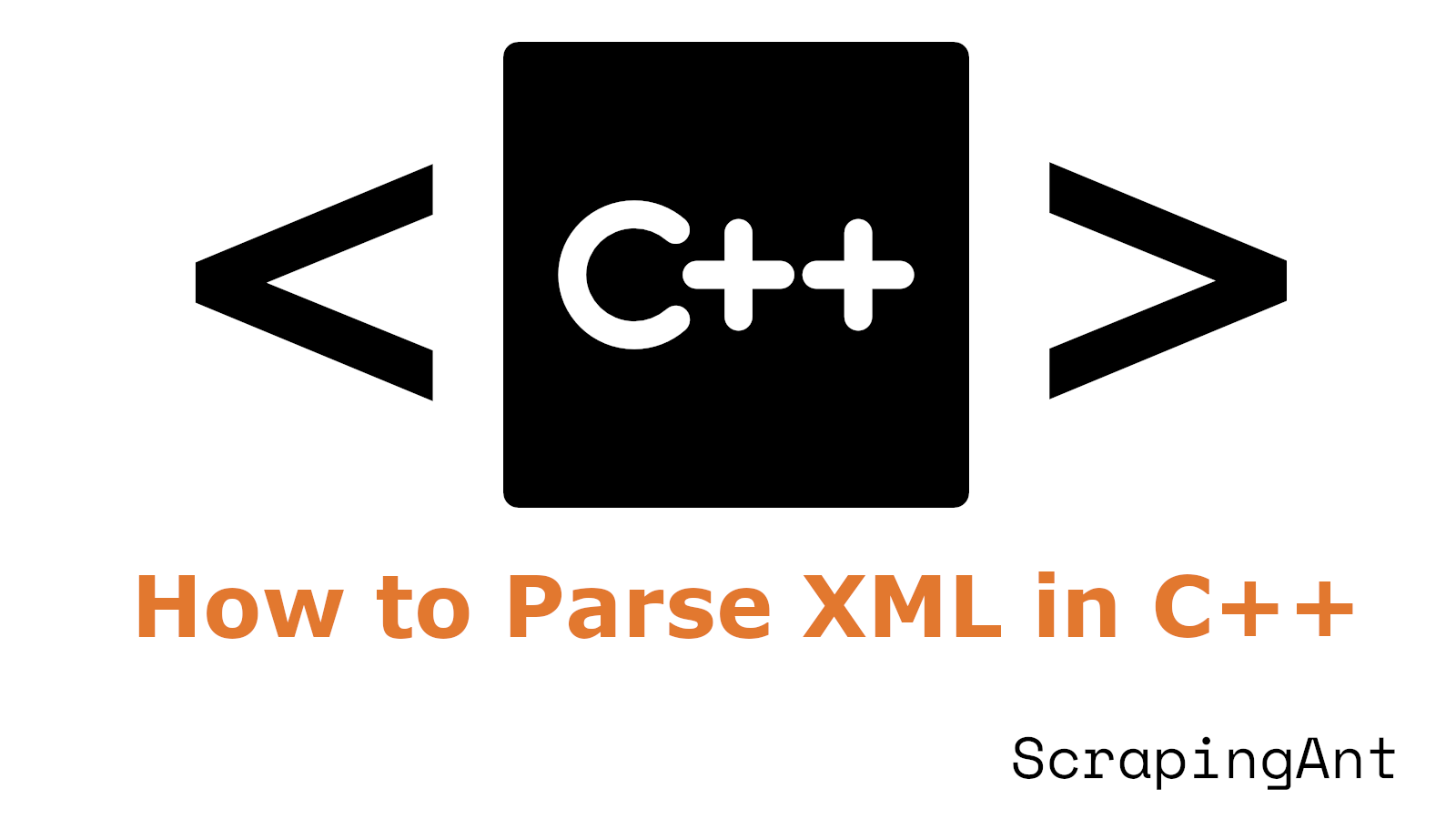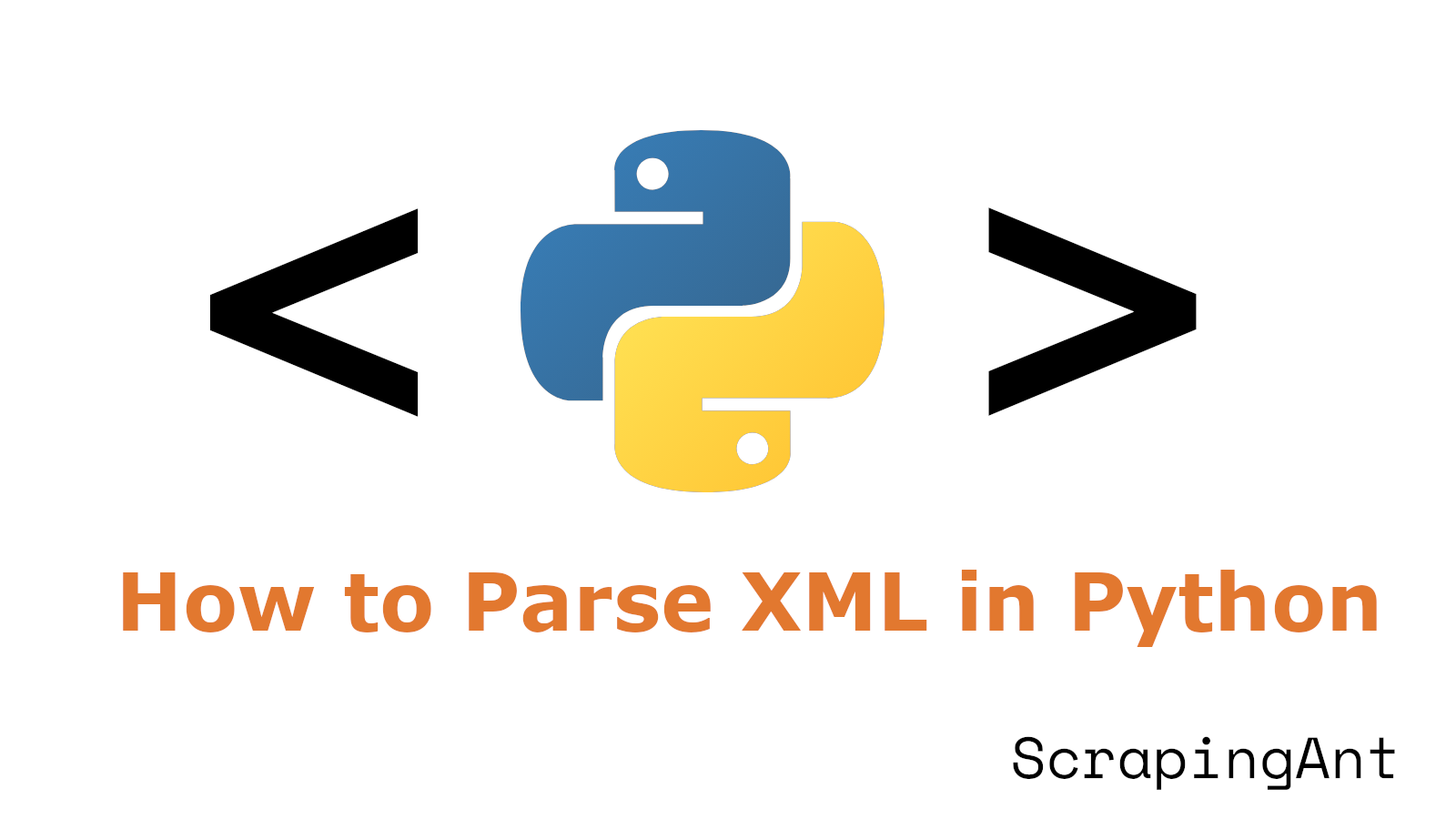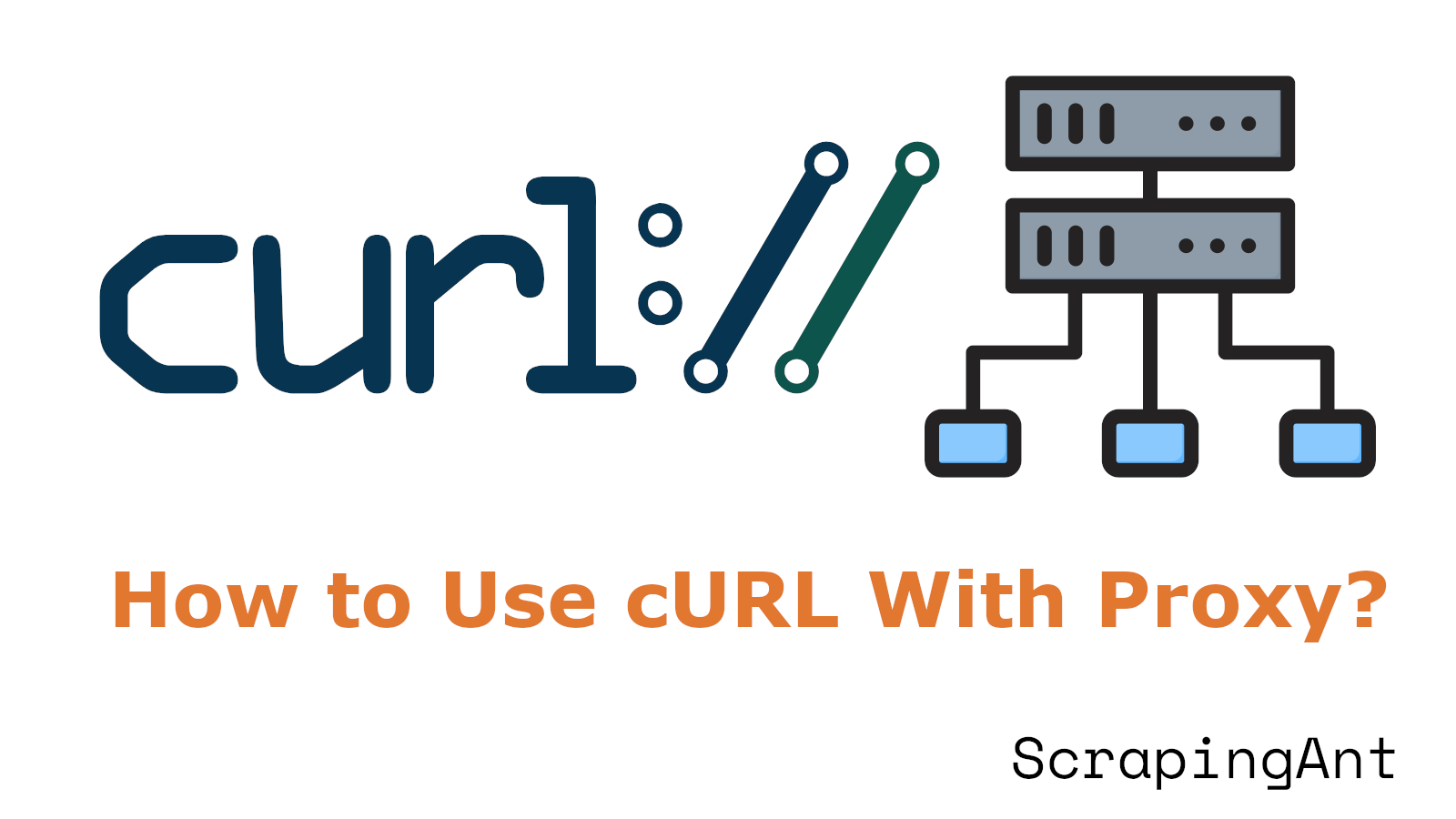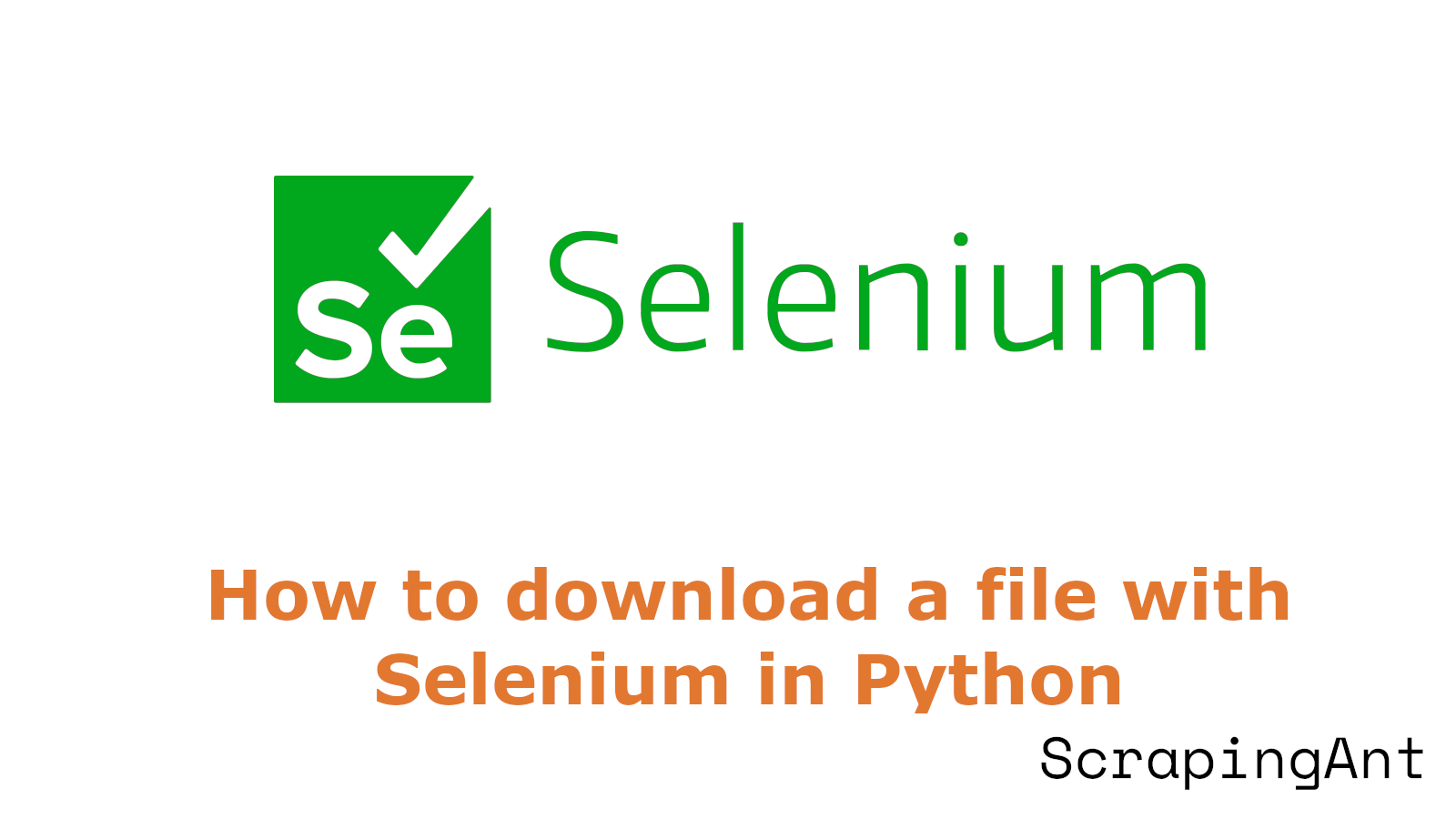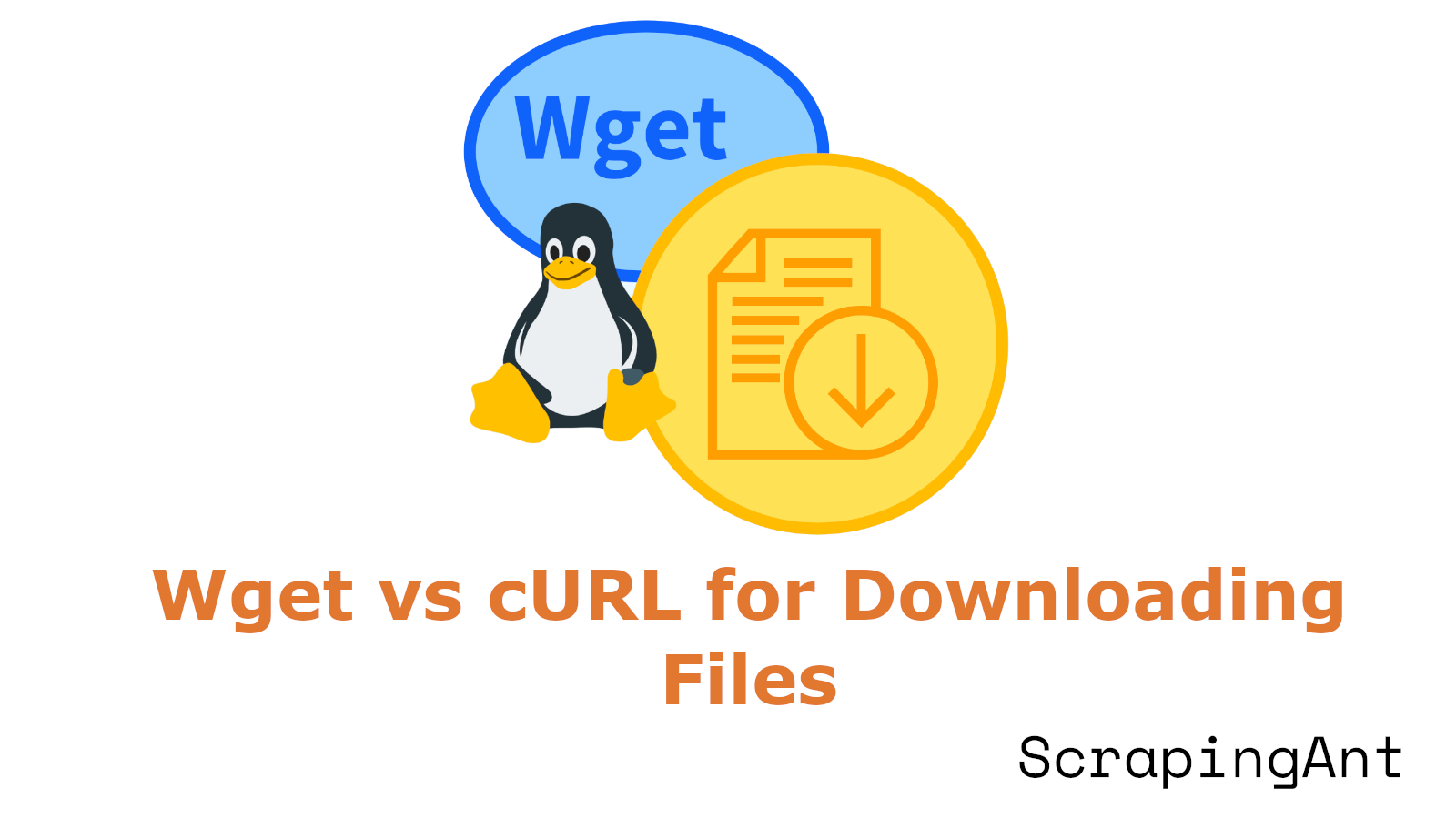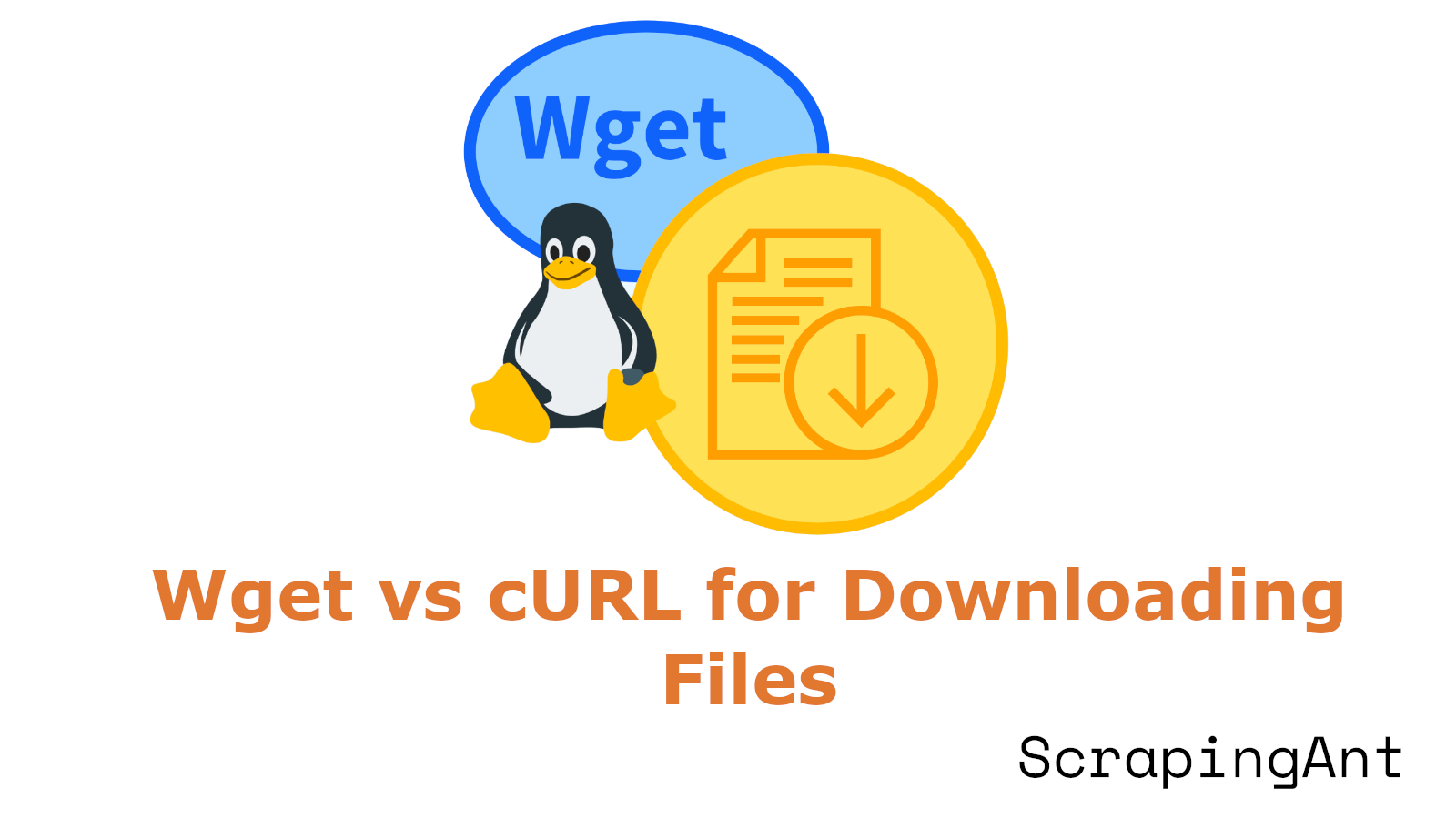
In the realm of Linux-based environments, downloading files from the internet is a common task that can be accomplished using a variety of tools. Among these tools, Wget and cURL stand out as the most popular and widely used. Both tools offer robust capabilities for downloading files, but they cater to slightly different use cases and have unique strengths and weaknesses. Understanding these differences is crucial for selecting the right tool for specific tasks, whether you are downloading a single file, mirroring a website, or interacting with complex APIs.
Wget, short for 'World Wide Web get', is designed primarily for downloading files and mirroring websites. Its straightforward syntax and default behaviors make it user-friendly for quick, one-off downloads. For example, the command wget [URL] will download the file from the specified URL and save it to the current directory. Wget excels in tasks like recursive downloads and website mirroring, making it a preferred choice for archiving websites or downloading entire directories of files.
cURL, short for 'Client URL', is a versatile tool that supports a wide array of protocols beyond HTTP and HTTPS. It can be used for various network operations, including FTP, SCP, SFTP, and more. cURL requires additional options for saving files, such as curl -O [URL], but offers extensive customization options for HTTP headers, methods, and data. This makes cURL particularly useful for API interactions and complex web requests.
This comprehensive guide aims to provide a detailed comparison of Wget and cURL, covering their basic file download capabilities, protocol support, recursive download features, resume mechanisms, and advanced HTTP request handling. By the end of this guide, you will have a clear understanding of which tool is best suited for your specific needs.