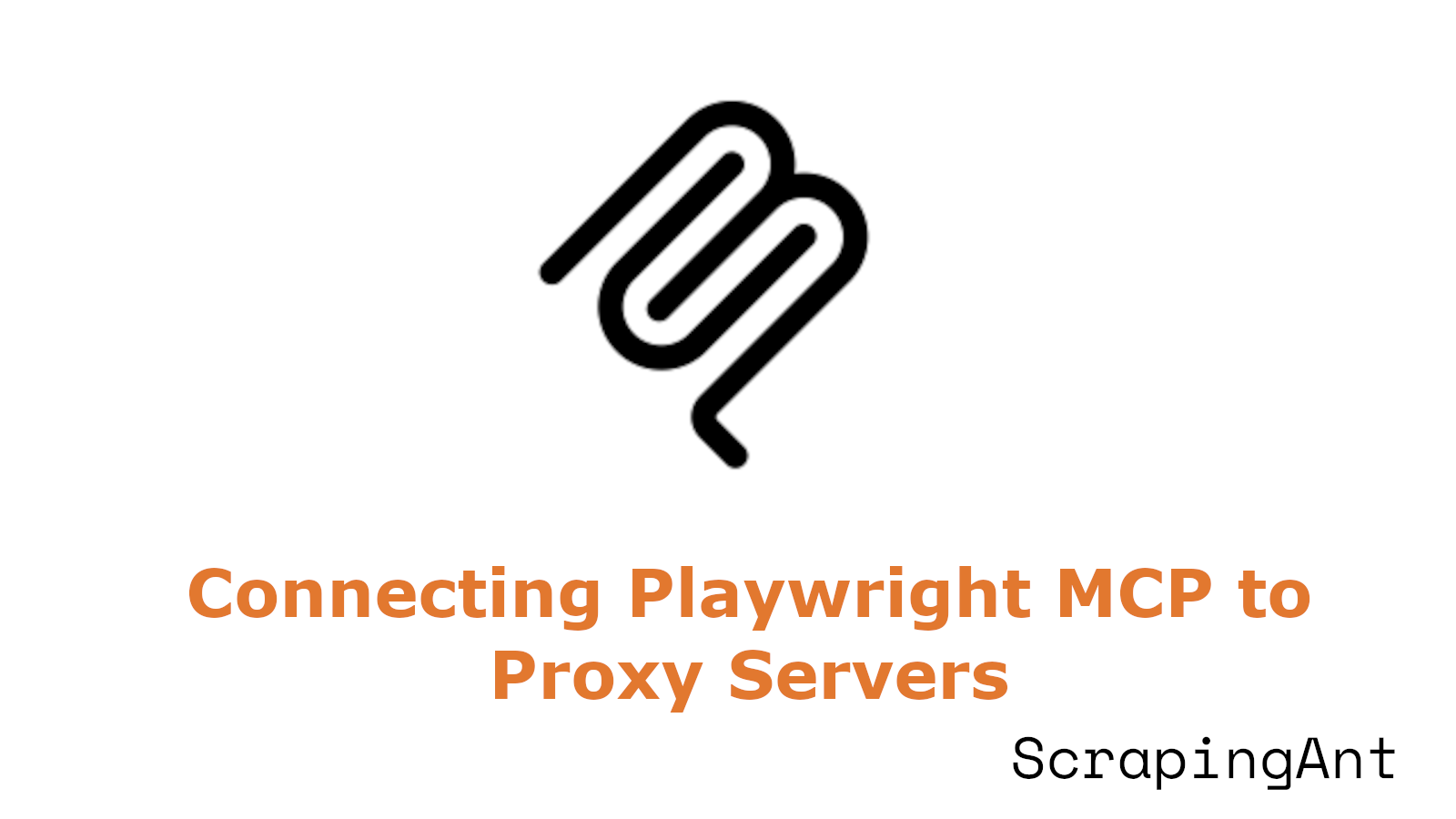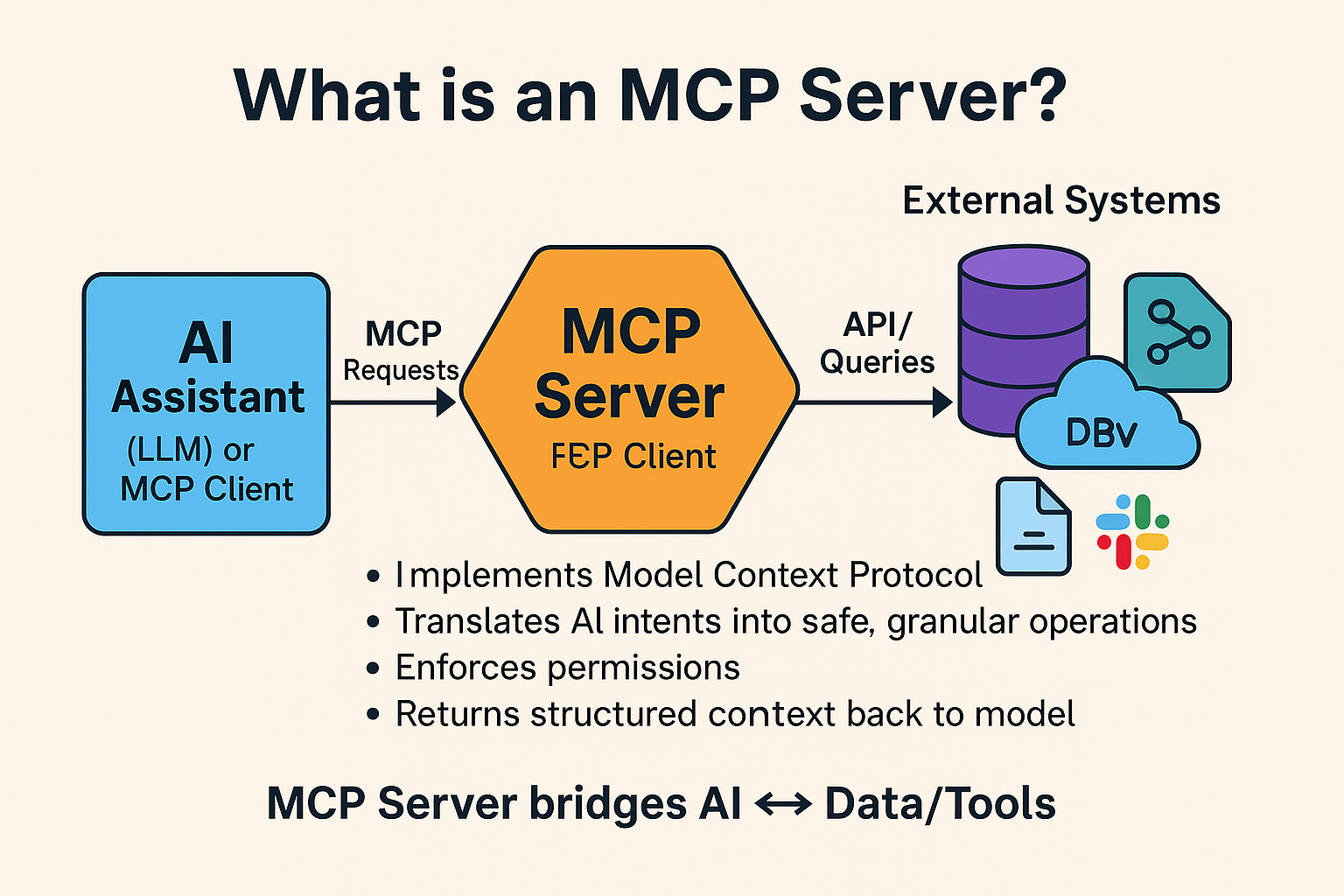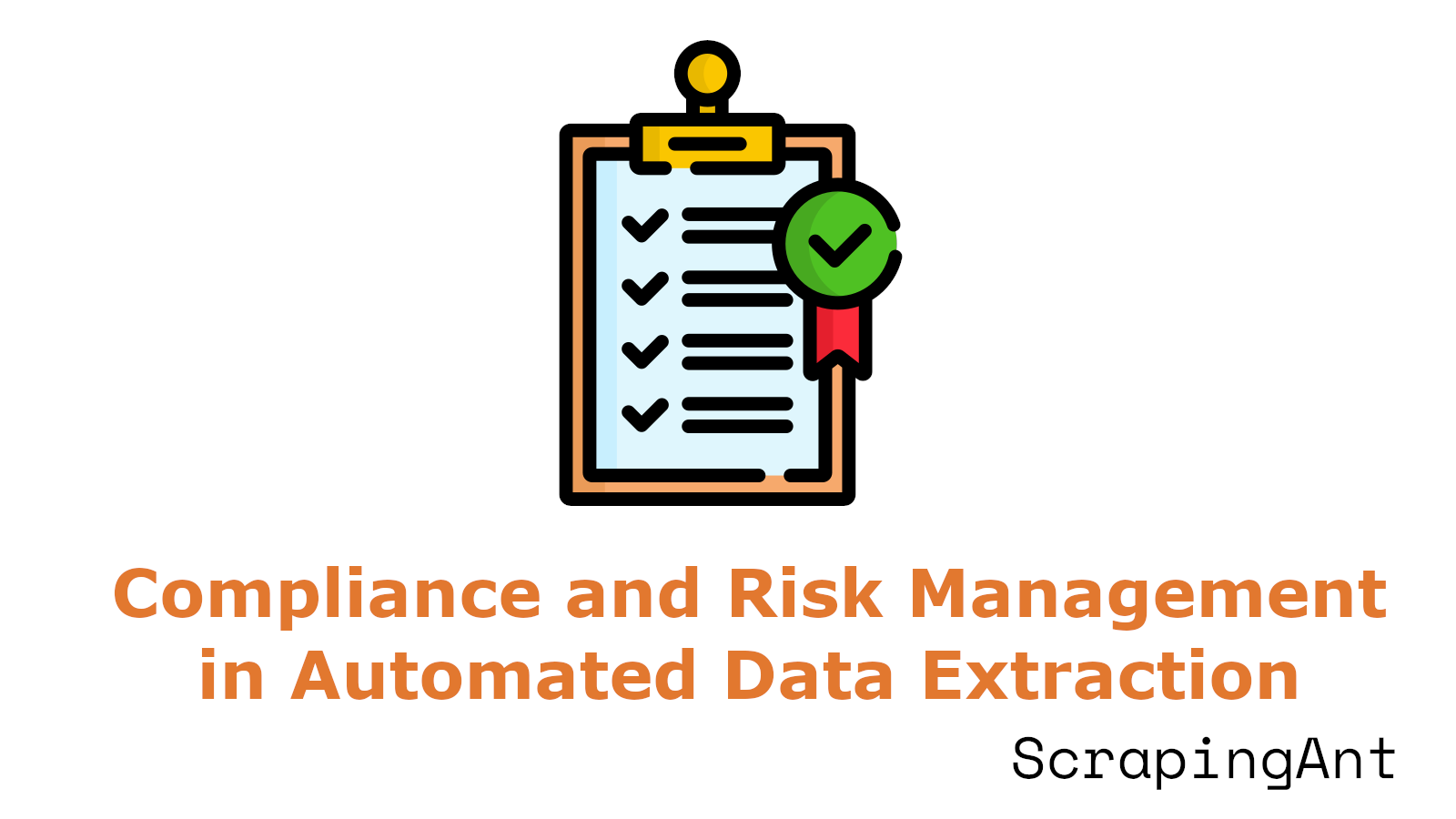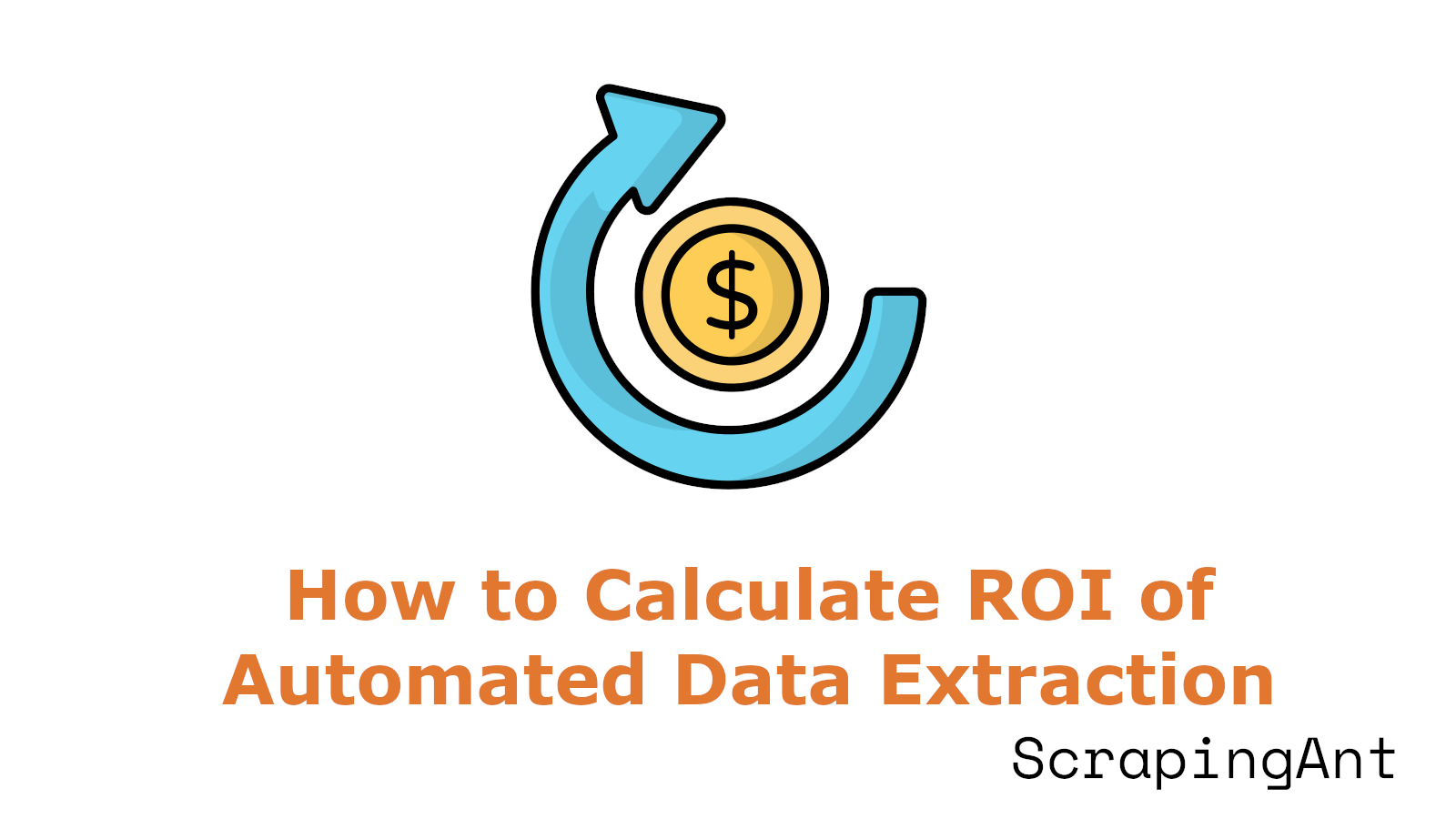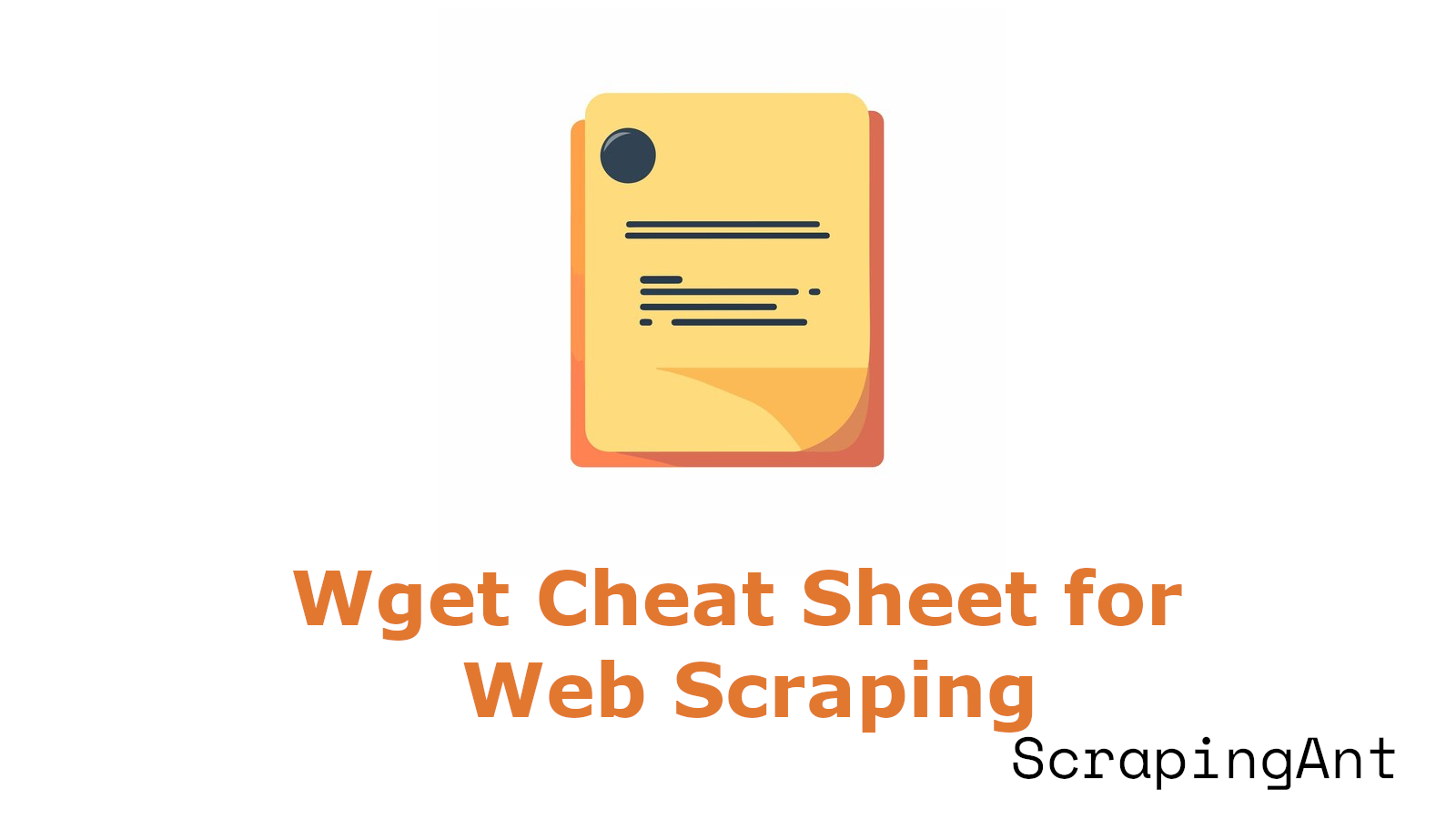Teams that depend on SERP data for competitive intelligence, content research, or data extraction increasingly look beyond Google because HTML pages are volatile, highly personalized, and protected by advanced anti-bot systems—issues that raise cost, legal risk, and maintenance burden for scrapers. The 2025 landscape favors an API-first approach with alternative search engines that return stable, structured JSON (or XML) and clear terms, making pipelines more reliable and compliant for SEO analytics and web data extraction.
Among general-purpose options, Microsoft’s Bing remains the most practical choice for production pipelines due to its mature multi-vertical Web, Image, Video, and News endpoints, robust localization, and predictable quotas via the Azure-hosted Bing Web Search API (Bing Web Search API). For teams that value an independent index with strong privacy posture, the Brave Search API provides web, images, and news in well-structured JSON and plan-based quotas.
Privacy-first and lightweight use cases sometimes start with DuckDuckGo. While it does not expose a full web search API, its Instant Answer (IA) API can power specific knowledge lookups, and its minimalist HTML endpoint is simple to parse at modest volumes—always within policy and with conservative rate limits (DuckDuckGo Instant Answer API, DuckDuckGo parameters). When you need a controllable gateway that aggregates multiple engines into a single JSON format, self-hosted SearXNG is a strong option; just remember that you—not SearXNG—are responsible for complying with each backend’s terms (SearXNG docs).