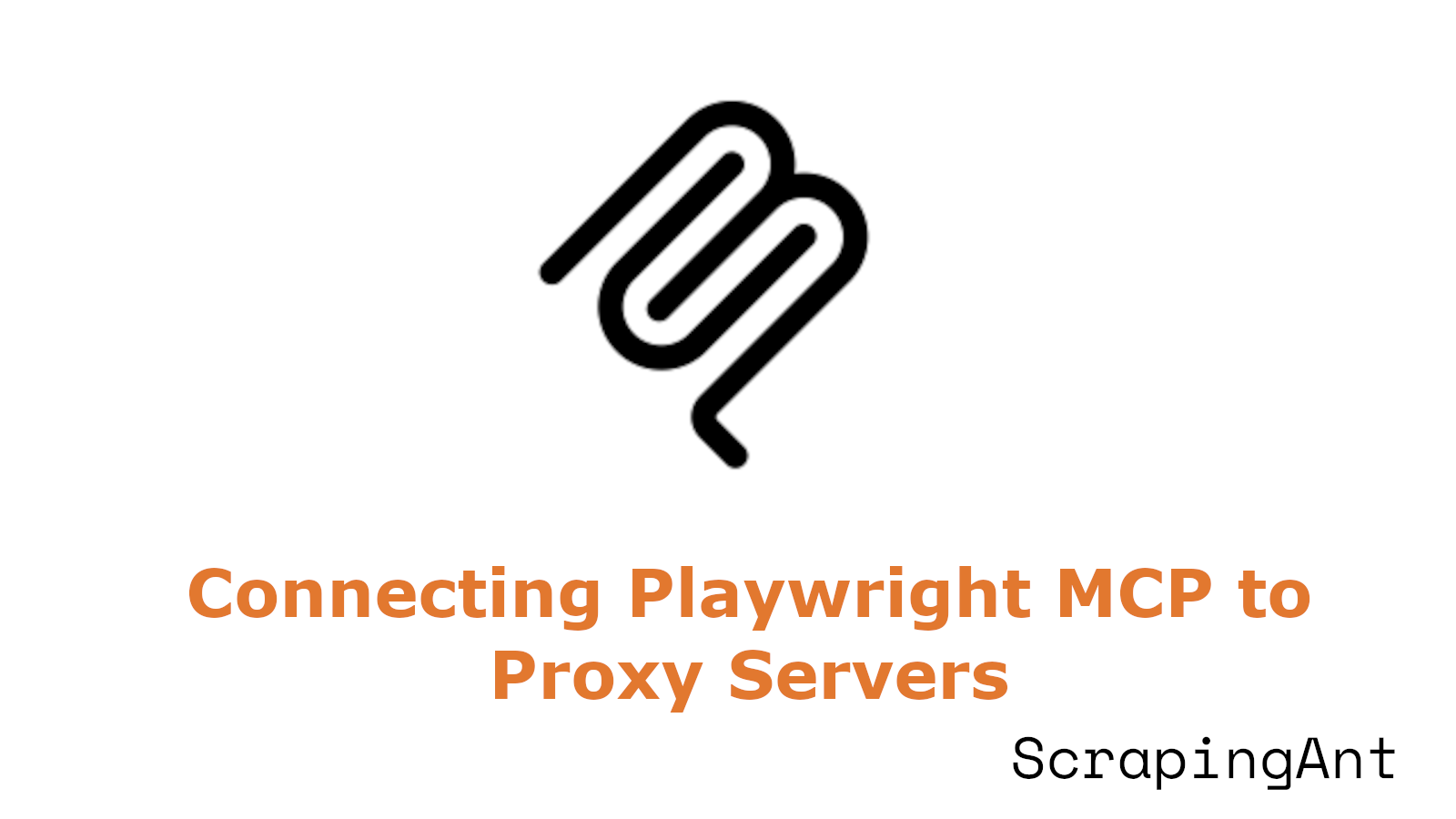
The integration of Playwright MCP (Model Context Protocol) with proxy servers represents a significant advancement. Playwright MCP, a robust framework that combines browser automation with large language models (LLMs), offers a powerful solution for automating web interactions. This integration is particularly beneficial for tasks that require executing JavaScript, taking screenshots, and navigating web elements in a real browser environment.
The role of proxies in this setup cannot be overstated. Proxies enhance the functionality and security of Playwright MCP by allowing access to geo-specific content, ensuring privacy by masking IP addresses, and simulating network scenarios for testing. This is crucial for organizations that require secure and compliant network setups, adhering to enterprise security protocols (ScrapingAnt). As the demand for sophisticated web scraping and data extraction tools grows, understanding how to effectively configure and manage proxies within Playwright MCP becomes essential for developers and businesses alike.
Understanding Playwright MCP and Proxies: Enhancing Web Scraping and Data Extraction
Introduction
In the realm of web scraping and data extraction, Playwright MCP (Model Context Protocol) emerges as a powerful tool, integrating browser automation with large language models (LLMs). This article explores how Playwright MCP, combined with proxy integration, can revolutionize web interactions, offering enhanced security and functionality.
Overview of Playwright MCP
Playwright MCP is a robust framework that seamlessly integrates Playwright, a leading browser automation tool, into workflows powered by LLMs. This integration facilitates web interactions within LLM-driven applications, enabling tasks such as executing JavaScript, taking screenshots, and navigating web elements in a real browser environment. Playwright MCP standardizes interaction through HTTP-like protocols, ensuring efficient communication between LLM-powered assistants and external tools (Reddit).
Importance of Proxy Integration
Proxies are vital in enhancing Playwright MCP's functionality and security. They allow access to geo-specific content, ensure privacy by masking IP addresses, and simulate network scenarios for testing. Proxy integration is crucial for organizations needing secure, compliant network setups, adhering to enterprise security protocols (ScrapingAnt).
Configuration of Proxies in Playwright MCP
Configuring proxies in Playwright MCP involves specifying proxy options within the configuration file. A basic setup might look like this:
{
"browser": {
"browserName": "chromium",
"launchOptions": {
"proxy": {
"server": "https://random.instill.network:8080",
"username": "user",
"password": "pass"
},
"headless": true
}
},
"server": {
"port": 8931,
"host": "0.0.0.0"
}
}
This configuration enables the use of a specified proxy server during browser automation tasks (DEV Community).
Advanced Proxy Features
Playwright MCP supports advanced proxy features like proxy rotation and bypassing proxies for certain sites. Proxy rotation reduces detection rates and improves success rates by dynamically managing a pool of proxies, selecting different ones for each request to maintain anonymity and avoid IP bans (ScrapingAnt).
An advanced configuration might include settings for bypassing proxies for internal sites and fine-tuning browser viewport:
{
"browser": {
"launchOptions": {
"proxy": {
"server": "https://random.instill.network:8080",
"bypass": "*.internal.example.com",
"username": "user",
"password": "pass"
},
"headless": true
},
"contextOptions": {
"viewport": {
"width": 1280,
"height": 720
}
}
},
"server": {
"host": "0.0.0.0",
"port": 8931
},
"capabilities": ["core", "tabs", "pdf", "wait"]
}
This setup allows for granular control over proxy usage and browser behavior, enhancing Playwright MCP's flexibility and effectiveness (DEV Community).
Best Practices for Proxy Management
To ensure optimal performance and reliability in Playwright MCP, consider these best practices:
Secure Proxy Authentication: Implement robust authentication methods to ensure secure proxy usage. Playwright supports various authentication protocols, allowing developers to choose the most suitable option (ScrapingAnt).
Monitoring and Error Handling: Continuously monitor proxy performance and implement error handling mechanisms to address issues like proxy failures or network disruptions, ensuring uninterrupted service (ScrapingAnt).
Load Balancing: Distribute requests evenly across multiple proxies to prevent overloading any single proxy, maintaining consistent performance, especially in high-volume scenarios (ScrapingAnt).
Compliance with Security Protocols: Ensure proxy usage complies with organizational security policies and regulations, configuring proxies to adhere to specific standards (DEV Community).
Regular Updates and Maintenance: Keep proxy configurations and related software up to date to benefit from the latest security patches and performance improvements, reducing vulnerabilities (QA Touch).