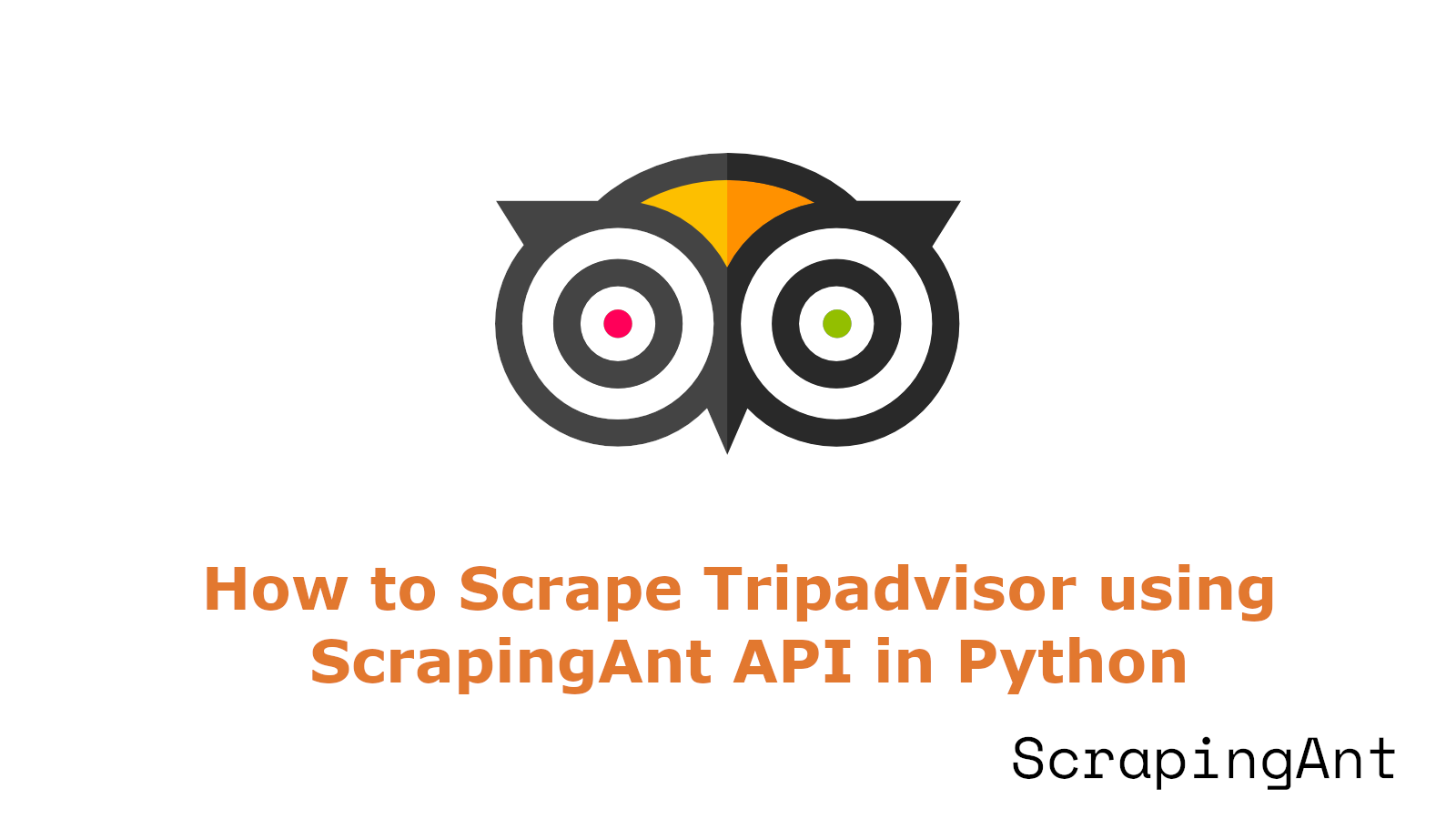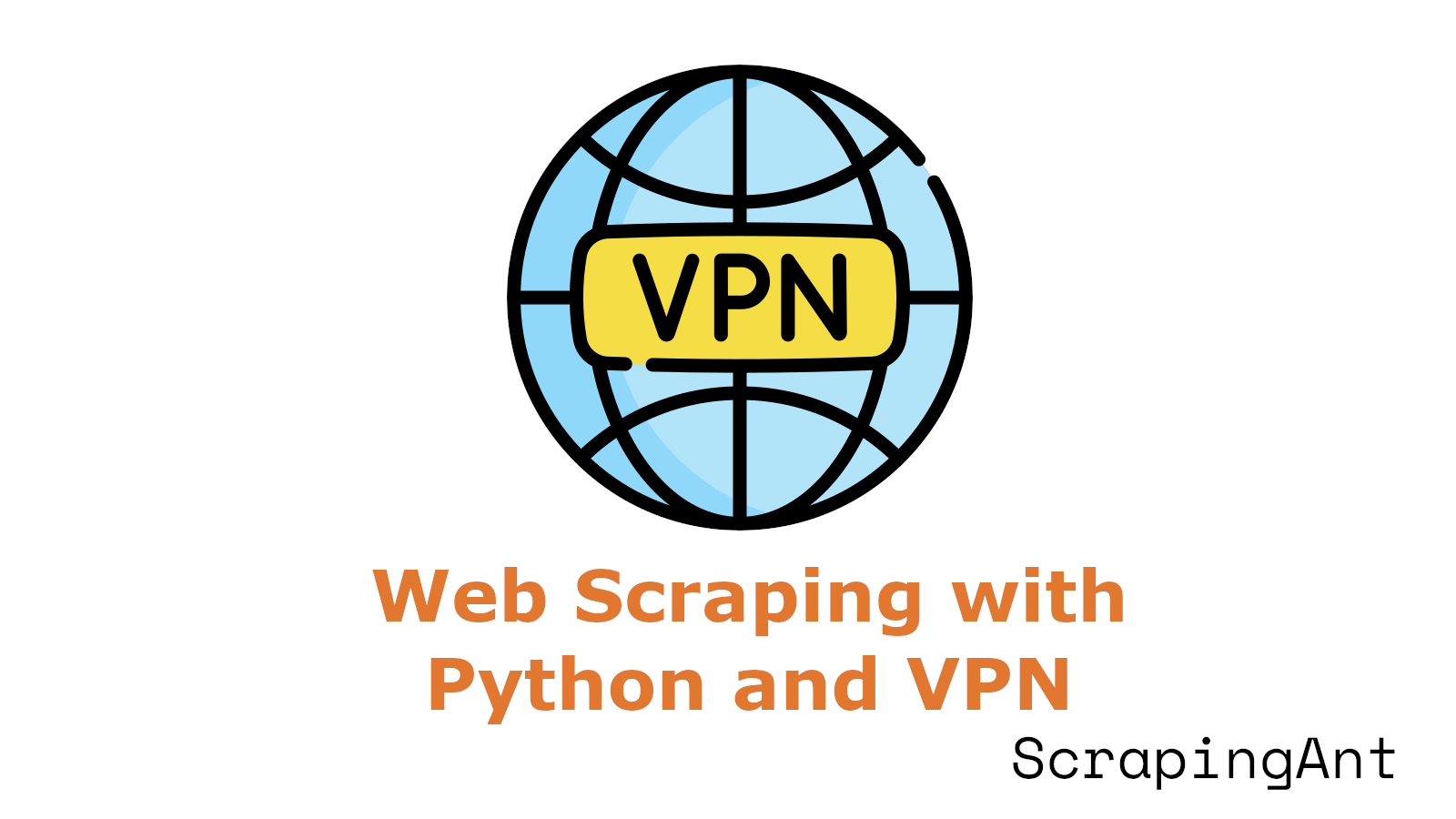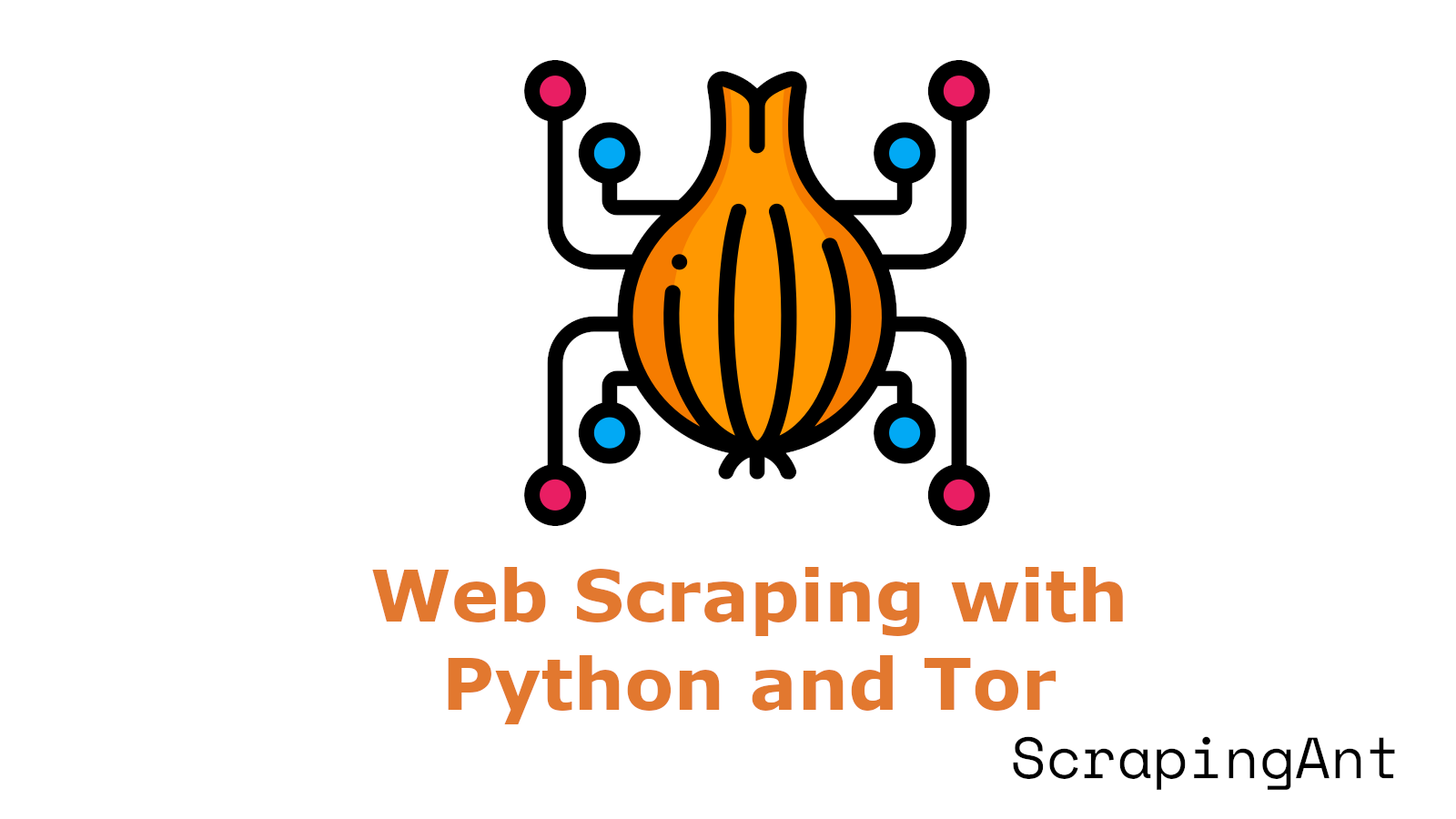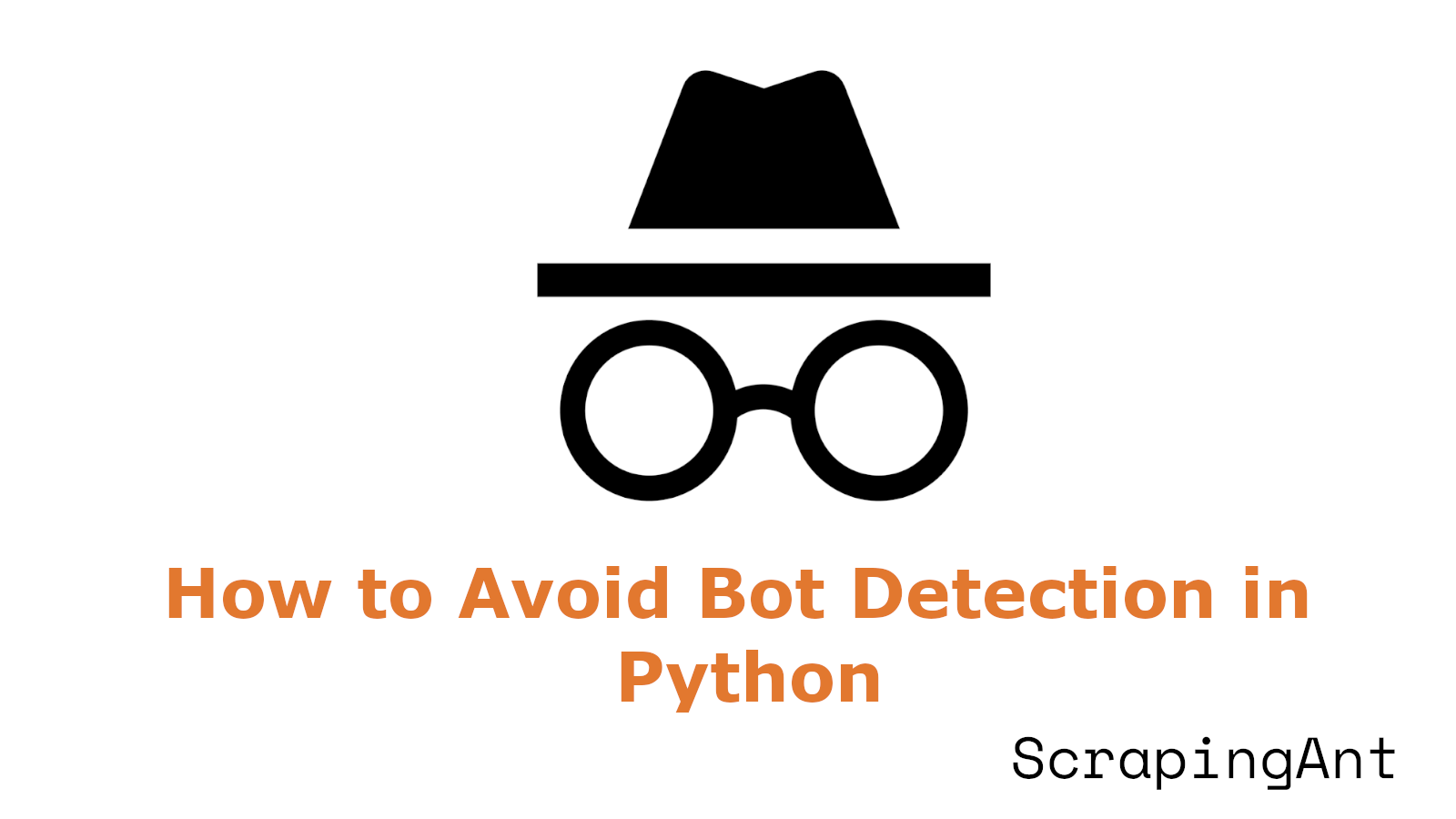As websites and online services increasingly implement sophisticated anti-bot measures, the need for advanced techniques to mimic genuine user behavior has grown exponentially. This research report delves into various methods for changing user agents in Python Requests, exploring their effectiveness and practical applications.
User agents, which identify the client software initiating a request to a web server, play a crucial role in how websites interact with incoming traffic. By modifying user agents, developers can significantly reduce the likelihood of their requests being flagged as suspicious or blocked outright.
This report will examine a range of techniques, from simple custom user agent strings to more advanced methods like user agent rotation, generation libraries, session-based management, and dynamic construction. Each approach offers unique advantages and can be tailored to specific use cases, allowing developers to navigate the complex landscape of web scraping and API interactions more effectively. As we explore these methods, we'll consider their implementation, benefits, and potential drawbacks, providing a comprehensive guide for anyone looking to enhance their Python Requests toolkit.