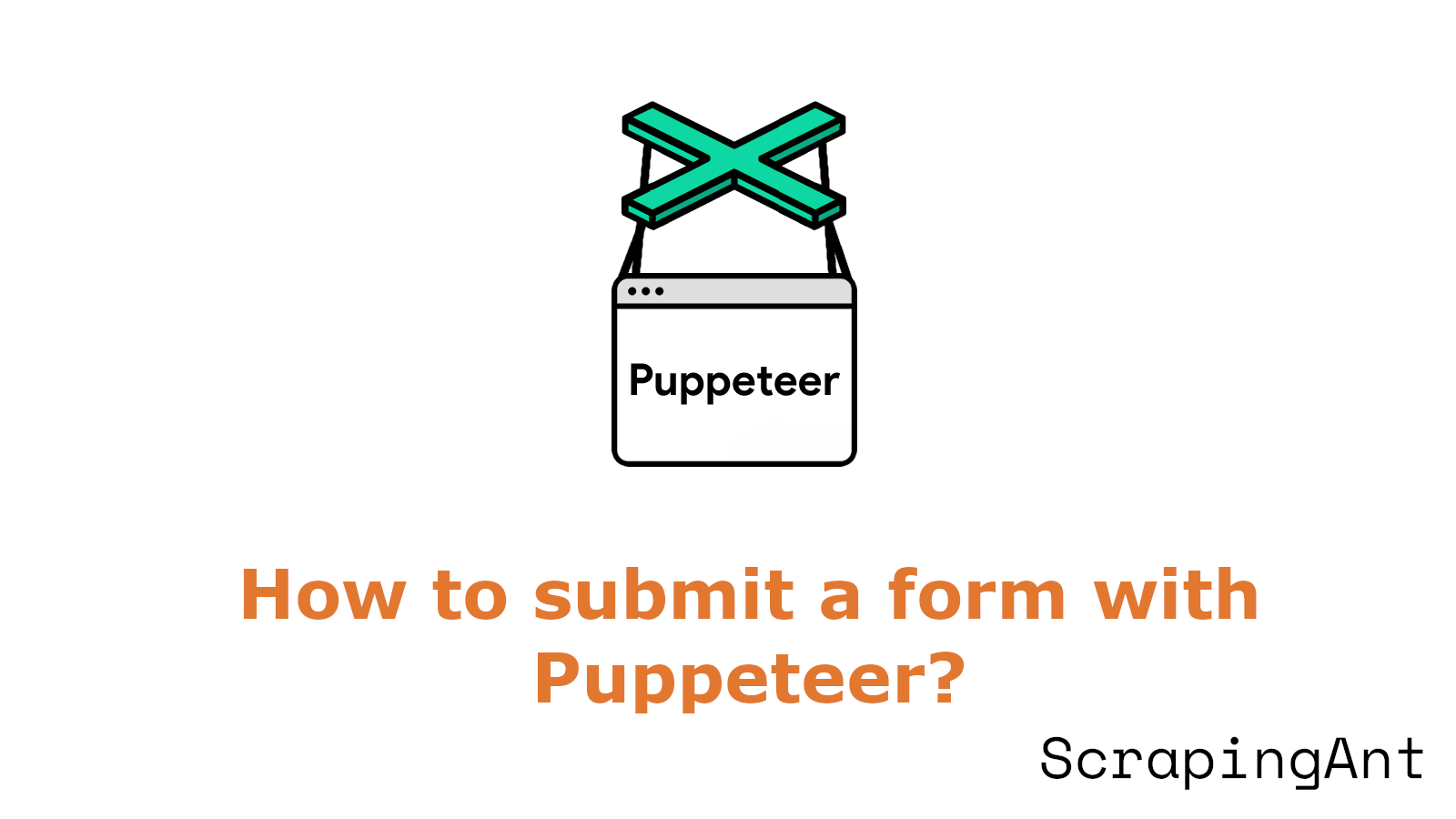
Puppeteer, a Node.js library developed by Google, offers a high-level API to control headless Chrome or Chromium browsers, making it an indispensable tool for web scraping, automated testing, and form submission automation. In today's digital landscape, automating form submissions is crucial for a variety of applications, ranging from data collection to user interaction testing. Puppeteer provides a robust solution for these tasks, allowing developers to programmatically interact with web pages as if they were using a regular browser. This guide delves into the setup and advanced techniques for using Puppeteer to automate form submissions, ensuring reliable and efficient automation processes. By following the outlined steps, users can install and configure Puppeteer, create basic scripts, handle dynamic form elements, manage complex inputs, and integrate with testing frameworks like Jest. Additionally, this guide explores effective strategies for bypassing CAPTCHAs and anti-bot measures, which are common obstacles in web automation.
Looking for a Playwright guide? Check out: How to submit a form with Playwright?
Setting Up Puppeteer for Form Submission Automation
Installing Puppeteer
To begin using Puppeteer for form submission automation, you first need to set up the environment. Start by creating a new directory for your project and initializing it with npm:
mkdir puppeteer-form-submission
cd puppeteer-form-submission
npm init -y
Next, install Puppeteer using npm:
npm install puppeteer
This command installs Puppeteer along with a compatible version of Chromium, ensuring that you have a browser that works seamlessly with the Puppeteer API.
Creating a Basic Puppeteer Script
Once Puppeteer is installed, you can create a basic script to launch a browser and navigate to a webpage. Create a new file named index.js and add the following code:
const puppeteer = require('puppeteer');
(async () => {
const browser = await puppeteer.launch();
const page = await browser.newPage();
await page.goto('https://example.com');
await browser.close();
})();
This script launches a browser, opens a new page, navigates to a website, and then closes the browser (ARC Tutorials).
Configuring Puppeteer Options
Puppeteer offers various configuration options to customize its behavior. For example, you can launch the browser in non-headless mode for debugging purposes:
const browser = await puppeteer.launch({ headless: false });
You can also set a custom viewport size:
await page.setViewport({ width: 1280, height: 800 });
These options allow you to tailor Puppeteer's behavior to your specific needs (Medium).
Setting Up Timeouts and Wait Strategies
When working with form submissions, it's crucial to implement proper wait strategies to ensure that elements are loaded before interacting with them. Puppeteer provides several methods for this:
// Wait for a specific selector to appear
await page.waitForSelector('#form-element');
// Wait for navigation to complete after form submission
await Promise.all([
page.waitForNavigation(),
page.click('#submit-button')
]);
// Set a custom timeout for operations
page.setDefaultTimeout(30000); // 30 seconds
These strategies help prevent timing-related issues when interacting with dynamic web pages.
Integrating with Testing Frameworks
For more robust automation and testing, you can integrate Puppeteer with testing frameworks like Jest. To set this up, install the necessary packages:
npm install --save-dev jest jest-puppeteer
Create a Jest configuration file (jest.config.js) with the following content:
module.exports = {
preset: 'jest-puppeteer',
testMatch: ['**/tests/**/*.js'],
verbose: true
};
This configuration allows you to write and run Puppeteer tests using Jest's powerful assertion and mocking capabilities.
Conclusion
By following these steps, you'll have a solid foundation for using Puppeteer to automate form submissions. Remember to handle errors gracefully, implement proper logging mechanisms, and respect the target website's terms of service. With the right setup, you can create robust and efficient automation scripts that simplify your web automation tasks.
Ready to get started? Download Puppeteer today and streamline your form submission processes!
Advanced Form Handling Techniques with Puppeteer for Modern Web Applications
Puppeteer is a powerful tool for web automation, providing developers with the ability to control headless browsers and interact with web pages programmatically. Advanced form handling is a crucial aspect of web automation, especially for modern web applications that often feature dynamic elements and complex input types. This article explores advanced techniques for handling forms with Puppeteer, ensuring reliable and efficient automation.
Dynamic Form Element Interaction with Puppeteer
Puppeteer excels in handling dynamic form elements, which are increasingly common in modern web applications. When dealing with forms that load or change dynamically, it's crucial to implement waiting strategies. The waitForSelector method is particularly useful for ensuring that form elements are present before interacting with them (Puppeteer API Documentation):
await page.waitForSelector('#dynamicForm');
await page.type('#dynamicInput', 'Dynamic content');
For forms with AJAX-based submissions, it's essential to wait for the network response after submission:
await Promise.all([
page.click('#submitButton'),
page.waitForResponse(response => response.url().includes('/api/submit'))
]);
This technique ensures that the form submission is complete before proceeding with subsequent actions.
Handling Complex Input Types in Puppeteer
Puppeteer provides methods to interact with various input types beyond simple text fields. For instance, when dealing with file uploads, the elementHandle.uploadFile() method can be employed (Puppeteer File Upload Documentation):
const fileInput = await page.$('input[type=file]');
await fileInput.uploadFile('/path/to/file.pdf');
For date pickers and other custom input widgets, a combination of clicks and keyboard inputs may be necessary:
await page.click('#datepicker');
await page.keyboard.type('2024-07-28');
await page.keyboard.press('Enter');
Form Validation and Error Handling in Puppeteer
Robust form automation should include handling of validation errors and unexpected form behaviors. Implementing try-catch blocks and checking for error messages can enhance the reliability of form submission scripts:
try {
await page.click('#submitButton');
await page.waitForSelector('#successMessage', { timeout: 5000 });
} catch (error) {
const errorMessage = await page.$eval('#errorMessage', el => el.textContent);
console.error('Form submission failed:', errorMessage);
}
It's also beneficial to implement custom error checks for specific form fields:
const isEmailValid = await page.$eval('#emailInput', el => el.validity.valid);
if (!isEmailValid) {
console.error('Invalid email address');
// Handle the error appropriately
}
Navigating Multi-step Forms with Puppeteer
Many complex forms are divided into multiple steps or pages. Puppeteer can navigate through these multi-step forms by chaining actions and waiting for page changes:
async function navigateMultiStepForm(page) {
await page.click('#step1Next');
await page.waitForSelector('#step2Form');
await page.type('#step2Input', 'Step 2 data');
await page.click('#step2Next');
await page.waitForSelector('#step3Form');
// Continue for additional steps...
await page.click('#finalSubmit');
await page.waitForNavigation();
}
This approach ensures that each step is fully loaded before proceeding to the next, reducing the likelihood of timing-related errors.
Advanced Keyboard and Mouse Interactions in Puppeteer
Puppeteer allows for sophisticated keyboard and mouse interactions that can be crucial for certain form types. For instance, when dealing with drag-and-drop elements or slider inputs, you can use the page.mouse API (Puppeteer Mouse API):
await page.mouse.move(100, 100);
await page.mouse.down();
await page.mouse.move(200, 200);
await page.mouse.up();
For forms requiring keyboard shortcuts or special key combinations, the keyboard.down() and keyboard.up() methods can be utilized:
await page.keyboard.down('Control');
await page.keyboard.press('A');
await page.keyboard.up('Control');
await page.keyboard.type('New text');
These advanced interactions allow for automation of complex form behaviors that may not be possible with simple click and type operations.
By implementing these advanced form handling techniques, developers can create more robust and versatile Puppeteer scripts capable of interacting with a wide range of web forms. These methods not only enhance the reliability of form automation but also extend the capabilities to handle more complex scenarios encountered in modern web applications.
When working with forms that involve CAPTCHAs or other anti-bot measures, it's important to consider ethical and legal implications. In many cases, it may be necessary to implement manual intervention or use officially provided APIs instead of automated form submission.
Lastly, it's crucial to maintain and update Puppeteer scripts regularly, as web applications often change their structure and behavior. Implementing logging and error reporting mechanisms can help in quickly identifying and addressing issues that arise from changes in the target website's form implementation.
Meta Description
Learn advanced form handling techniques with Puppeteer for modern web applications. This guide covers dynamic form interaction, complex input types, validation, multi-step navigation, and advanced interactions to enhance your web automation scripts.
Effective Strategies for Bypassing CAPTCHAs and Anti-Bot Measures Using Puppeteer
Understanding CAPTCHAs and Anti-Bot Challenges
When using Puppeteer to submit forms, one of the most significant obstacles is encountering CAPTCHAs (Completely Automated Public Turing test to tell Computers and Humans Apart) and other anti-bot measures. According to the Imperva Bad Bot Report 2023, 30% of all internet traffic is attributed to automated bots. This high percentage has led to the widespread implementation of anti-bot technologies across websites.
CAPTCHAs are designed to prevent bots and automated scripts from accessing websites, creating a significant challenge for legitimate use cases like web scraping, automation, and testing. Websites employ various anti-bot techniques to detect and counteract bot-related activities, including:
- Browser fingerprinting
- IP address monitoring
- User behavior analysis
- JavaScript challenges
Detecting CAPTCHAs with Puppeteer
Before attempting to bypass CAPTCHAs, it's crucial to detect their presence on a webpage. Here's an approach to identifying CAPTCHAs using Puppeteer:
const puppeteer = require('puppeteer');
(async () => {
const browser = await puppeteer.launch(); // Launch Puppeteer browser instance
const page = await browser.newPage(); // Open a new page
await page.goto('https://www.google.com/recaptcha/api2/demo'); // Navigate to the test CAPTCHA page
// Check for presence of CAPTCHA by looking for the specific class used by reCAPTCHA
const isCaptchaPresent = await page.evaluate(() => {
return !!document.querySelector('.g-recaptcha');
});
console.log(`Is CAPTCHA present: ${isCaptchaPresent}`); // Log the result
await browser.close(); // Close the browser
})();
In this script:
- We launch a Puppeteer browser instance and open a new page.
- The script navigates to a test CAPTCHA page.
- It uses
document.querySelectorto check for the.g-recaptchaclass, which is commonly used by reCAPTCHA. - The presence of the CAPTCHA is then logged to the console.
Implementing such detection mechanisms allows your script to adapt to dynamic scenarios, identifying CAPTCHAs whenever they appear.
Strategies for Bypassing CAPTCHAs and Anti-Bot Measures
1. Using Puppeteer-Extra-Stealth Plugin
The Puppeteer-Extra-Stealth plugin is a powerful tool for bypassing anti-bot measures. It aims to hide Puppeteer's headless state, making it appear as a regular browser by eliminating fingerprint differences between Chromium and standard Chrome.
To implement Puppeteer-Extra-Stealth:
const puppeteer = require('puppeteer-extra');
const StealthPlugin = require('puppeteer-extra-plugin-stealth');
puppeteer.use(StealthPlugin());
(async () => {
const browser = await puppeteer.launch({ headless: true });
const page = await browser.newPage();
// Your form submission code here
})();
This plugin addresses various anti-bot challenges, including:
- User-Agent override
- WebGL vendor spoofing
- Chrome runtime spoofing
- Hardware concurrency adjustment
- Fixing missing browser features
2. Mimicking Human Behavior
To avoid triggering CAPTCHAs, it's essential to mimic human-like behavior in your Puppeteer scripts. Some strategies include:
- Adding random delays between actions:
const randomDelay = (minDelay, maxDelay) => {
return Math.floor(Math.random() * (maxDelay - minDelay + 1) + minDelay);
};
await page.waitForTimeout(randomDelay(1000, 3000));
- Simulating realistic mouse movements:
await page.mouse.move(x, y, { steps: 10 });
- Implementing natural scrolling behavior:
await page.evaluate(() => {
window.scrollBy(0, window.innerHeight);
});
3. Using Proxy Servers
Rotating IP addresses through proxy servers can help avoid detection based on IP patterns. Implement proxy rotation in your Puppeteer script:
const browser = await puppeteer.launch({
args: [`--proxy-server=${proxyServer}`]
});
const page = await browser.newPage();
await page.authenticate({
username: proxyUsername,
password: proxyPassword
});
Proxy chaining, which involves forwarding traffic through multiple proxy servers, can provide an additional layer of anonymity.
Check out our residential proxies or web scraping API through a proxy model to avoid CAPTCHAs and anti-bot measures.
4. Implementing CAPTCHA Solving Services
For cases where CAPTCHAs cannot be bypassed, integrating CAPTCHA solving services can be an effective solution. Services like 2captcha offer both automated and human-powered CAPTCHA solving capabilities.
To implement a CAPTCHA solving service:
- Sign up for a CAPTCHA solving service and obtain an API key.
- Integrate the service's API into your Puppeteer script:
const solveCaptcha = async (siteKey, pageUrl) => {
// API call to CAPTCHA solving service
// Return the solved CAPTCHA token
};
// In your main script
const captchaToken = await solveCaptcha(siteKey, page.url());
await page.evaluate((token) => {
document.getElementById('g-recaptcha-response').innerHTML = token;
}, captchaToken);
5. Browser Profile Management
Managing browser profiles can help maintain consistent identities across sessions, reducing the likelihood of triggering anti-bot measures. Implement browser profile management in Puppeteer:
const userDataDir = '/path/to/user/data/directory';
const browser = await puppeteer.launch({
userDataDir: userDataDir,
headless: false
});
This approach allows you to maintain cookies, local storage, and other browser-specific data between sessions, creating a more realistic browsing experience.
Challenges and Limitations
While these strategies can significantly improve your ability to bypass CAPTCHAs and anti-bot measures, it's important to note that this is an ongoing cat-and-mouse game. Websites continually update their detection methods, requiring constant adaptation of bypass techniques.
Additionally, some anti-bot systems, like PerimeterX, employ advanced detection methods that may require more sophisticated approaches or the use of specialized services designed to bypass such systems.
It's crucial to use these techniques responsibly and in compliance with website terms of service and applicable laws. Some websites may explicitly prohibit automated access, and bypassing their protection measures could have legal implications.
Conclusion
In conclusion, dealing with CAPTCHAs and anti-bot measures when submitting forms with Puppeteer requires a multi-faceted approach. By combining techniques such as using the Puppeteer-Extra-Stealth plugin, mimicking human behavior, utilizing proxy servers, implementing CAPTCHA solving services, and managing browser profiles, you can significantly improve your chances of successfully automating form submissions while avoiding detection. Remember to stay updated with the latest anti-bot techniques and adapt your strategies accordingly to maintain effectiveness.
Final words
In conclusion, Puppeteer stands out as a powerful tool for automating form submissions and interacting with modern web applications. By following the comprehensive setup instructions and advanced techniques outlined in this guide, developers can leverage Puppeteer to handle dynamic elements, complex input types, and multi-step forms effectively. Additionally, implementing strategies to bypass CAPTCHAs and anti-bot measures, such as using the Puppeteer-Extra-Stealth plugin, mimicking human behavior, and utilizing proxy servers, can significantly enhance the automation process. It is essential to remain mindful of the ethical and legal implications of web automation, ensuring compliance with website terms of service and applicable laws. By maintaining and regularly updating Puppeteer scripts, developers can adapt to changes in web application structures and continue to achieve reliable automation results.