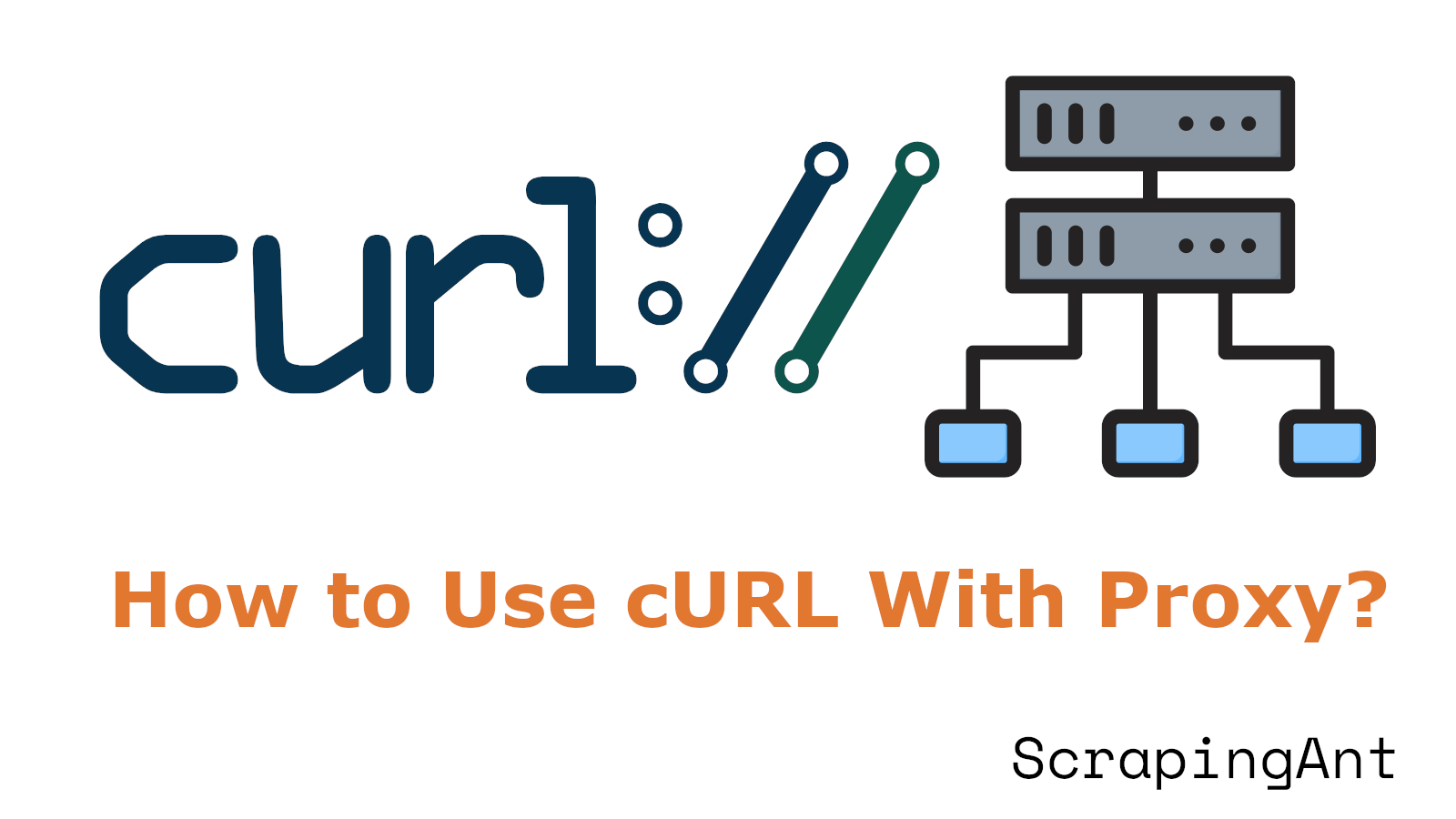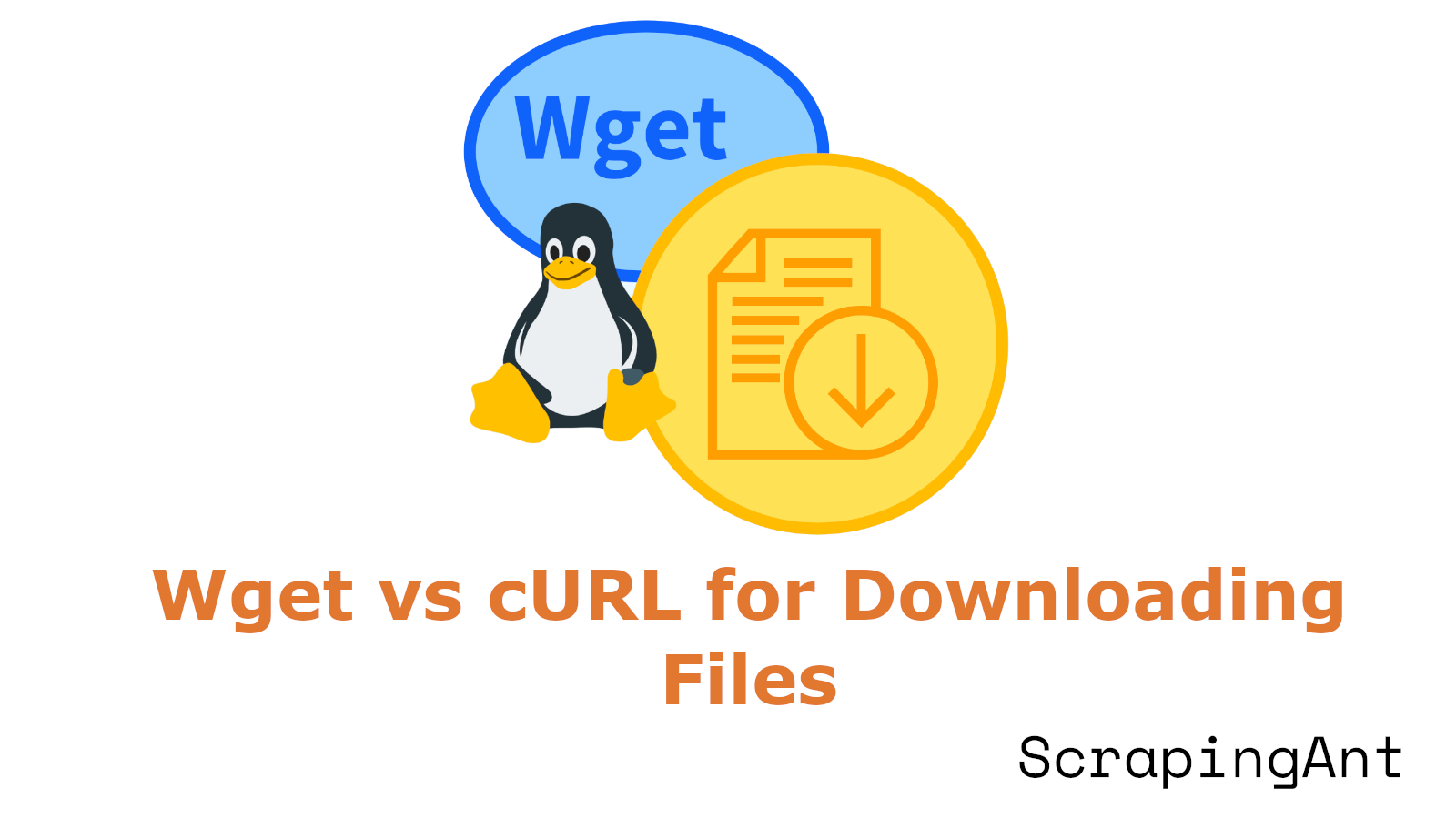GNU Wget stands out as a powerful tool for retrieving files over HTTP, HTTPS, and FTP protocols. One of its critical features is SSL certificate validation, which ensures secure connections by verifying the authenticity and validity of the SSL/TLS certificates presented by servers. However, there are scenarios where users might need to bypass SSL certificate errors, such as when dealing with self-signed certificates or misconfigured servers. This comprehensive guide delves into various methods of ignoring SSL certificate errors in Wget, from using the --no-check-certificate option to configuring custom CA certificates and employing environment variables. While these techniques offer quick fixes, they come with significant security implications, highlighting the need for a balanced approach that maintains both functionality and security. This report aims to provide an in-depth understanding of these methods, their risks, and best practices to ensure secure and efficient file retrieval using Wget.