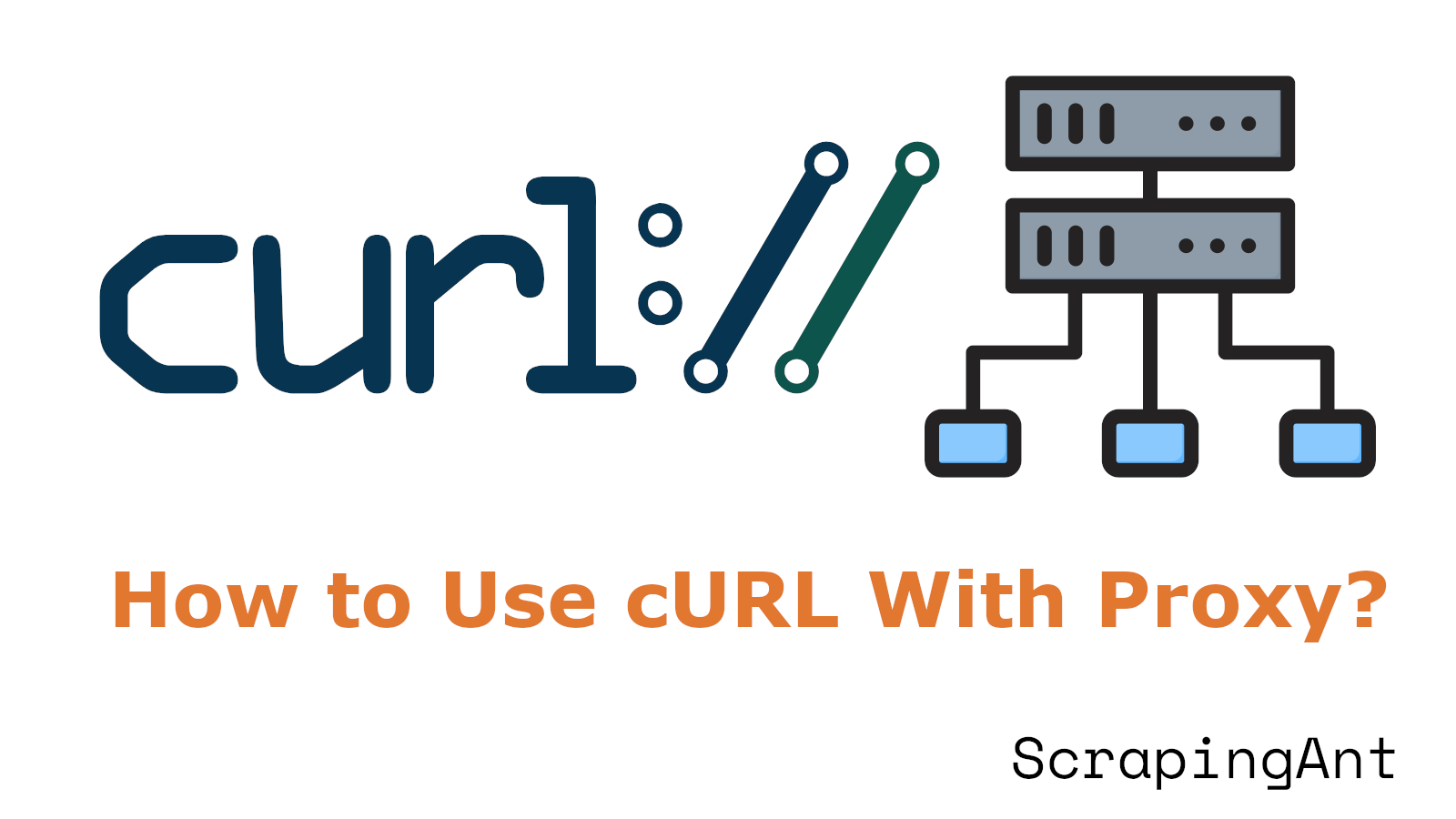
Efficient data transfer and network communication are critical for developers, system administrators, and network professionals. Two essential tools that facilitate these tasks are cURL and proxies. cURL, short for Client URL, is a command-line tool used for transferring data using various protocols such as HTTP, HTTPS, FTP, and more. Its versatility allows users to perform a wide range of network operations, from simple web requests to complex data transfers, making it a staple in many professionals' toolkits. On the other hand, proxies act as intermediaries between the client and the server, providing benefits such as enhanced privacy, access to geo-restricted content, load balancing, and improved connectivity. Understanding how to use cURL with proxies can significantly enhance your ability to manage network tasks efficiently and securely. This comprehensive guide will delve into the basics of cURL, its syntax, and how to effectively use it with different types of proxies, including HTTP, HTTPS, and SOCKS5. We will also explore best practices, advanced techniques, and troubleshooting tips to help you master cURL with proxies.
Understanding cURL and Proxies
What is cURL?
cURL, short for Client URL, is a powerful command-line tool used for transferring data using various protocols. It's a versatile utility that comes pre-installed on most platforms, including Linux, Unix, Windows, and Mac. cURL supports a wide range of internet protocols, making it an essential tool for developers, system administrators, and network professionals. Some of the major protocols supported by cURL include:
- HTTP and HTTPS
- FTP and FTPS
- SFTP
- SCP
- Telnet
- SMTP and POP3
cURL's flexibility allows users to perform various network operations, from simple web requests to complex data transfers, all from the command line. It’s often compared to graphical tools like Postman but offers greater flexibility and scriptability.
cURL vs Wget
cURL is often compared to another popular command-line tool called Wget, which is also used for downloading files from the internet. While both tools serve similar purposes, there are some key differences between cURL and Wget:
- Protocol Support: cURL supports a wider range of protocols compared to Wget, making it more versatile for different types of network operations.
- File Handling: cURL provides more advanced options for handling downloaded files, such as saving output to a specific file or displaying it in the terminal.
- Recursive Downloads: Wget has built-in support for recursive downloads, making it easier to download entire websites or directories. cURL requires additional scripting for recursive downloads.
This comparison highlights the strengths and use cases of each tool. While Wget is more focused on downloading files and recursive operations, cURL offers a broader range of features for network communication and data transfer. Learn more about Wget vs cURL in our detailed comparison.
Basic cURL Syntax and Usage
The basic syntax for using cURL is straightforward:
curl [options] [URL]
Here are some common cURL commands and their uses:
Fetching a web page:
curl https://example.com- This command fetches the HTML content of the specified URL.
Downloading a file:
curl -O https://example.com/file.zip- -O: This option saves the downloaded file with its original name.
Sending a POST request with JSON data:
curl -X POST -H "Content-Type: application/json" -d '{"key":"value"}' https://api.example.com/endpoint- -X POST: Specifies the request method to be POST.
- -H "Content-Type: application/json": Sets the content type of the request to JSON.
- -d '{"key":"value"}': Sends the specified data in the request body.
Setting a custom user agent:
curl -A "Mozilla/5.0 (Windows NT 10.0; Win64; x64) AppleWebKit/537.36 (KHTML, like Gecko) Chrome/91.0.4472.124 Safari/537.36" https://example.com- -A: This option sets a custom user agent string for the request.
Viewing HTTP response headers:
curl -I https://example.com- -I: This option fetches the HTTP headers only, without the body.
These examples demonstrate the versatility of cURL in handling various HTTP methods and request types.
Understanding Proxies
A proxy server acts as an intermediary between a client (in this case, cURL) and the target server. When using a proxy, your requests are routed through the proxy server before reaching the destination. This process offers several benefits:
Anonymity: Proxies can mask your real IP address, enhancing privacy and security.
Access to geo-restricted content: Proxies can help bypass geographical restrictions by making requests appear to come from a different location.
Load balancing: Distributing requests across multiple IPs can help avoid rate limitations imposed by websites.
Improved connectivity: In some cases, proxies can provide more stable network paths.
There are three main types of proxies commonly used with cURL:
HTTP Proxies: Ideal for simple web browsing and HTTP requests. They offer content filtering and monitoring capabilities but do not handle encrypted data.
HTTPS Proxies: These proxies can process encrypted traffic, making them suitable for handling sensitive information. However, the encryption and decryption processes may slow down the connection.
SOCKS Proxies: These versatile proxies support a wide range of protocols beyond HTTP and HTTPS, including FTP and SMTP. However, they do not encrypt traffic or inspect data.
Configuring cURL with Proxies
To use cURL with a proxy, you need to specify the proxy server's address and port. The basic syntax for using cURL with a proxy is:
curl -x [protocol://]host[:port] [URL]
Here are some examples of how to use cURL with different types of proxies:
HTTP Proxy:
curl -x http://proxy.example.com:8080 https://target-site.com- This command routes the request through the specified HTTP proxy server.
HTTPS Proxy:
curl -x https://proxy.example.com:8443 https://target-site.com- This command routes the request through the specified HTTPS proxy server.
SOCKS5 Proxy:
curl -x socks5://proxy.example.com:1080 https://target-site.com- This command routes the request through the specified SOCKS5 proxy server.
If the proxy requires authentication, you can include the username and password in the command:
curl -x http://username:password@proxy.example.com:8080 https://target-site.com
To make the proxy configuration more secure, you can use environment variables to store sensitive information like credentials.
Best Practices and Troubleshooting
When using cURL with proxies, consider the following best practices:
Choose the appropriate proxy type based on your needs. HTTP proxies are suitable for simple browsing, HTTPS proxies for handling sensitive data, and SOCKS proxies for diverse protocol support.
Implement proxy rotation to distribute requests across multiple IP addresses, reducing the risk of being banned by web servers.
Respect website rate limits by monitoring the frequency of your requests, especially when web scraping.
Use the verbose (-v) flag to get detailed information about the request and response, which can be helpful for troubleshooting:
curl -v -x http://proxy.example.com:8080 https://target-site.comVerify your proxy setup by checking your IP address:
curl -x http://proxy.example.com:8080 https://api.ipify.org
Common issues when using cURL with proxies include:
Connection timeouts: This may occur if the proxy server is slow or unreachable. Try using a different proxy or increasing the timeout value with the --connect-timeout option.
SSL/TLS errors: When using HTTPS proxies, you may encounter SSL certificate validation issues. Use the -k or --insecure option to bypass certificate verification, but be cautious as this reduces security.
Authentication failures: Ensure that you're providing the correct credentials for authenticated proxies. Double-check the username and password in your cURL command.
403 Forbidden errors: This may indicate that the proxy is not allowed to access the resource or that your credentials are incorrect. Try using a different proxy or verifying your authentication details.
By understanding these concepts and following best practices, you can effectively use cURL with proxies for various networking tasks, from web scraping to accessing geo-restricted content, while maintaining privacy and avoiding IP-based restrictions.
Why Use a Proxy with cURL?
A proxy server acts as an intermediary between your computer and the internet. Here are some reasons why you might want to use a proxy with cURL:
- Privacy: A proxy can hide your IP address, adding an extra layer of anonymity.
- Geo-Restrictions: Access content that is restricted to certain geographical locations.
- Network Debugging: Analyze and debug network traffic through the proxy.
Basic cURL Command with Proxy
Here is the basic syntax for using cURL with an HTTP proxy:
# Basic cURL command with HTTP proxy
curl -x http://proxy.example.com:8080 http://example.com
Explanation
-xor--proxy: This option specifies the proxy server to use. The format is[protocol://]host[:port].http://proxy.example.com:8080: This is the proxy server's address, including the port number.http://example.com: This is the target URL you want to access.
cURL with Proxy Authentication
Sometimes, the proxy server requires authentication. You can use the -U or --proxy-user option for this purpose:
# cURL with proxy authentication
curl -x http://proxy.example.com:8080 -U user:password http://example.com
Explanation
-Uor--proxy-user: This option specifies the username and password for proxy authentication in the formatuser:password.
Common Issues and Troubleshooting
Issue: Proxy Connection Refused
- Solution: Verify the proxy server address and port number. Ensure the proxy server is running and accepting connections.
Issue: Proxy Authentication Failed
- Solution: Double-check the username and password. Make sure you have the correct credentials for the proxy server.
Issue: SSL Certificate Problem
- Solution: Use the
-kor--insecureoption to bypass SSL certificate validation (not recommended for production use).
curl -x http://proxy.example.com:8080 -k http://example.com
Types of Proxies and Their Usage: A Comprehensive Guide for Web Scraping, Security, and More
HTTP Proxies
HTTP proxies are primarily designed for web traffic and are widely supported by browsers and web applications. They operate at the application layer of the OSI model, making them suitable for tasks that involve HTTP/HTTPS requests.
Key features of HTTP proxies include:
Caching: HTTP proxies can cache web content, potentially improving load speeds for frequently accessed resources.
Request Filtering: These proxies can understand and filter HTTP requests, providing an additional layer of security.
Lightweight for Simple Requests: For straightforward, stateless web requests, HTTP proxies can be more efficient due to less overhead compared to other proxy types.
Usage scenarios for HTTP proxies with cURL:
curl -x http://proxy_ip:proxy_port http://example.com
For authenticated proxies:
curl -x http://username:password@proxy_ip:proxy_port http://example.com
HTTP proxies are particularly useful for web scraping tasks, API testing, and general web browsing through cURL.
HTTPS Proxies
HTTPS proxies are similar to HTTP proxies but with added encryption. They provide a secure tunnel for data transmission, making them ideal for handling sensitive information.
Key features of HTTPS proxies include:
End-to-End Encryption: HTTPS proxies ensure that data remains encrypted from the client to the proxy server and then to the destination server.
Certificate Validation: These proxies can perform certificate validation, adding an extra layer of security against man-in-the-middle attacks.
Compliance: HTTPS proxies are often used in environments that require compliance with data protection regulations due to their enhanced security features.
Usage with cURL:
curl -x https://proxy_ip:proxy_port https://example.com
For authenticated HTTPS proxies:
curl -x https://username:password@proxy_ip:proxy_port https://example.com
HTTPS proxies are particularly valuable when working with sensitive data, such as financial transactions or personal information, through cURL.
SOCKS4 Proxies
SOCKS4 is an older version of the SOCKS protocol that provides a basic level of proxy functionality. While less feature-rich than its successor SOCKS5, it still has its uses in certain scenarios.
Key features of SOCKS4 proxies:
Protocol Agnostic: SOCKS4 can handle various types of internet traffic, not just HTTP/HTTPS.
Basic Authentication: SOCKS4 supports a simple authentication method using a username.
IPv4 Support: SOCKS4 works with IPv4 addresses but lacks support for IPv6.
Usage with cURL:
curl --socks4 proxy_ip:proxy_port http://example.com
SOCKS4 proxies can be useful in situations where basic proxy functionality is required, and the limitations of the protocol (such as lack of IPv6 support) are not an issue.
SOCKS5 Proxies
SOCKS5 is the most advanced version of the SOCKS protocol, offering a wide range of features and improvements over its predecessors.
Key features of SOCKS5 proxies:
Multiple Authentication Methods: SOCKS5 supports various authentication methods, including username/password and GSS-API.
IPv6 Support: Unlike SOCKS4, SOCKS5 fully supports IPv6 addresses.
UDP Protocol Support: SOCKS5 can handle UDP traffic, making it suitable for applications like online gaming or VoIP.
SSH Tunneling: SOCKS5 proxies can use secure shell (SSH) encrypted tunneling for enhanced security.
Usage with cURL:
curl --socks5 proxy_ip:proxy_port http://example.com
For authenticated SOCKS5 proxies:
curl --socks5 username:password@proxy_ip:proxy_port http://example.com
SOCKS5 proxies are versatile and can be used in various scenarios, including:
- Bypassing Firewalls: SOCKS5 can establish connections between clients and servers when one party is behind a firewall.
- P2P File Sharing: The smaller data packets used by SOCKS5 can result in quicker transfer speeds for peer-to-peer applications.
- Streaming and VPN Connections: The protocol agnostic nature of SOCKS5 makes it suitable for various types of internet traffic.
Specialized Proxy Types
In addition to the standard HTTP, HTTPS, and SOCKS proxies, there are specialized proxy types that cater to specific use cases. While not as commonly used with cURL, understanding these types can be beneficial for certain scenarios.
Transparent Proxies: These proxies intercept and redirect traffic without modifying the request or response. They are often used by organizations for content filtering or caching.
Anonymous Proxies: These proxies hide the original IP address but may identify themselves as proxies to the target server. They provide a balance between anonymity and functionality.
High Anonymity (Elite) Proxies: These proxies offer the highest level of anonymity by not only hiding the original IP address but also not identifying themselves as proxies to the target server.
Rotating Proxies: These are not a distinct proxy type but rather a service that automatically switches between different proxy servers. They are particularly useful for tasks that require sending many requests without getting blocked.
Usage of specialized proxies with cURL often depends on the specific proxy service provider. Generally, you would use them similarly to standard HTTP or SOCKS proxies:
curl -x http://rotating_proxy_address:port http://example.com
Specialized proxies are particularly useful in scenarios such as:
- Web Scraping at Scale: Rotating proxies can help avoid IP-based rate limiting and blocks when collecting large amounts of data.
- Geolocation Testing: Using proxies from different geographical locations to test how a website or service behaves for users in various parts of the world.
- Security Testing: High anonymity proxies can be used to test the effectiveness of security measures that rely on IP address identification.
When using specialized proxies with cURL, it's important to consider the specific requirements of your task and choose the appropriate proxy type accordingly. Additionally, many of these specialized proxy services may require authentication or have specific usage instructions, so consulting the provider's documentation is crucial for effective implementation.
How to Set Proxy Environment Variables in cURL
An Overview of Proxy Environment Variables in cURL
Configuring proxy environment variables is a crucial step in directing cURL to use a proxy server for its network connections. These variables enable users to set proxy settings either system-wide or specifically for cURL, as needed. The most commonly used proxy environment variables include http_proxy, https_proxy, and ALL_PROXY (Everything cURL).
HTTP and HTTPS Proxy Variables
The http_proxy and https_proxy variables are used to specify proxy servers for HTTP and HTTPS connections, respectively. These can be set in lowercase or uppercase, except for http_proxy, which is only accepted in lowercase due to security considerations related to CGI scripts (Everything cURL).
To set these variables, use the following syntax in a terminal:
export http_proxy="http://user:password@proxy_server:port"
export https_proxy="http://user:password@proxy_server:port"
For example:
export http_proxy="http://usr:[email protected]:0123"
export https_proxy="http://usr:[email protected]:0123"
After setting these variables, cURL will automatically use the specified proxy for HTTP and HTTPS requests.
ALL_PROXY Variable
The ALL_PROXY environment variable can be used to set a proxy for all protocols. If both protocol-specific variables (like http_proxy) and ALL_PROXY are set, the protocol-specific variables take precedence.
Configuring No-Proxy Settings
Sometimes, you may want certain hostnames or IP addresses to bypass the proxy. This can be achieved using the NO_PROXY environment variable. Set NO_PROXY to a comma-separated list of hostnames or domains that should not use the proxy.
For example:
export NO_PROXY="localhost,127.0.0.1,.example.com"
In this case, connections to localhost, 127.0.0.1, and any subdomain of example.com will not use the proxy.
Since cURL 7.86.0, users can also exclude IP networks using CIDR notation. For instance, to exclude the entire 16-bit network starting with 192.168, you can use:
export NO_PROXY="192.168.0.0/16"
Platform-Specific Considerations
Linux and macOS
On Linux and macOS systems, setting proxy environment variables is straightforward using the export command in the terminal. These settings can be made permanent by adding them to shell configuration files like .bashrc or .bash_profile.
For quick toggling of proxy settings, you can create aliases in your .bashrc file:
alias proxyon="export http_proxy='http://user:password@proxy_server:port'; export https_proxy='http://user:password@proxy_server:port'"
alias proxyoff="unset http_proxy; unset https_proxy"
After adding these lines and reloading the shell configuration (. ~/.bashrc), you can quickly enable or disable the proxy by typing proxyon or proxyoff in the terminal.
Windows
While Windows doesn't use environment variables in the same way as Unix-based systems, you can still set proxy settings for cURL using a configuration file. Create a file named _curlrc in the %APPDATA% directory and add the proxy settings:
proxy="http://user:password@proxy_server:port"
To find the exact path of %APPDATA%, open the command prompt and run:
echo %APPDATA%
Verifying Proxy Settings
To verify that your proxy settings are working correctly, you can use cURL to check your IP address:
curl ipinfo.io
If the proxy is set up correctly, this command should return the IP address of your proxy server rather than your actual IP address.
Security Considerations
When using proxy environment variables, it's important to be aware of potential security implications:
Lowercase http_proxy: The
http_proxyvariable is only accepted in lowercase to prevent potential security issues related to CGI scripts (Everything cURL).Credentials in Variables: Be cautious when including credentials (username and password) in environment variables, especially on shared systems. Consider using more secure methods for storing and accessing credentials when possible.
SSL Certificate Verification: When using HTTPS proxies, cURL will still verify SSL certificates by default. If you encounter SSL certificate errors and need to bypass them (which is not recommended for production use), you can use the
-kor--insecureoption:curl -k https://example.com
By understanding and properly configuring proxy environment variables, users can effectively route cURL requests through proxy servers, enhancing privacy, security, and access to network resources. However, it's crucial to balance convenience with security considerations, especially when dealing with sensitive information or in production environments.
Conclusion
By following these steps, you can configure proxy settings in cURL effectively. If you found this guide helpful, check out our other articles on network configurations and cURL tips.
How to Create a .curlrc File for Permanent Proxy Configuration in cURL
Understanding the .curlrc File for cURL
The .curlrc file is a configuration file used by cURL to store various settings, including proxy configurations. This file allows users to set permanent proxy settings for all cURL requests without the need to specify them in each command. The .curlrc file is particularly useful for users who frequently work with proxies and want to streamline their workflow (Tutorials Point).
Location and Naming Conventions of the .curlrc File
The location and naming of the .curlrc file differ slightly depending on the operating system:
Linux and macOS:
- File name: .curlrc
- Location: Home directory (~/)
- Full path: ~/.curlrc
Windows:
- File name: _curlrc (note the underscore)
- Location: %APPDATA% directory
- Full path: C:\Users\<YOUR_USER>\AppData\Roaming_curlrc
It's important to note that if the file doesn't exist, users can create it manually.
Creating and Editing the .curlrc File
To create and edit the .curlrc file, follow these steps:
For Linux and macOS: a. Open a terminal window b. Navigate to the home directory:
cd ~c. Create or open the file using a text editor:nano .curlrcd. Alternatively, useechoto append configurations:echo 'proxy = http://username:password@proxy.example.com:8080' >> ~/.curlrcFor Windows: a. Open File Explorer b. Navigate to %APPDATA% (paste this into the address bar) c. Create a new text file and name it _curlrc d. Open the file with a text editor e. Alternatively, use
echoto append configurations in Command Prompt:echo proxy = http://username:password@proxy.example.com:8080 >> %APPDATA%\_curlrc
Configuring Proxy Settings in .curlrc
To set up a proxy in the .curlrc file, add the following line:
proxy = [PROTOCOL://][USER:PASSWORD@]PROXY_HOST[:PORT]
Replace the placeholders with your specific proxy details. For example:
proxy = http://username:password@proxy.example.com:8080
Handling Different Protocols
For HTTPS:
proxy = https://username:password@proxy.example.com:8443
For SOCKS5:
socks5 = socks5://username:password@proxy.example.com:1080
Using Environment Variables for Sensitive Information
Instead of storing credentials directly in the .curlrc file, you can use environment variables:
proxy = http://$PROXY_USER:$PROXY_PASS@proxy.example.com:8080
Ensure that PROXY_USER and PROXY_PASS are set in your environment variables.
Additional Configuration Options in .curlrc
While setting up the proxy is the primary focus, the .curlrc file can include various other settings to customize cURL behavior. Some useful options include:
User-Agent:
user-agent = "Mozilla/5.0 (Windows NT 10.0; Win64; x64) AppleWebKit/537.36 (KHTML, like Gecko) Chrome/91.0.4472.124 Safari/537.36"Connection timeout:
connect-timeout = 30Maximum time allowed for the transfer:
max-time = 60Follow redirects:
locationVerbose output:
verbose
These additional configurations can help users fine-tune their cURL requests for specific use cases.
Advantages of Using .curlrc for Proxy Configuration
Persistence: Once configured, the proxy settings apply to all cURL requests without the need for command-line arguments.
Simplicity: Users can execute cURL commands without remembering or typing proxy details each time.
Centralized management: All cURL-related configurations can be managed in a single file.
System-wide vs. user-specific: The .curlrc file in the home directory affects only the current user, allowing for personalized configurations.
Flexibility: Users can easily switch between different proxy configurations by modifying the .curlrc file.
Potential Limitations and Considerations
Overriding: Command-line arguments take precedence over .curlrc settings, which can lead to unexpected behavior if users are unaware of the file's contents.
Troubleshooting: When experiencing issues with cURL requests, users should remember to check the .curlrc file for potential conflicts.
Security: Storing proxy credentials in plain text in the .curlrc file may pose a security risk. It's advisable to use environment variables or other secure methods for sensitive information.
Version compatibility: Some cURL options may not be available in older versions, so users should consult the cURL documentation for their specific version.
Global impact: All cURL requests will use the configured proxy, which may not be desirable in all scenarios. Users might need to temporarily disable or modify the .curlrc file for certain tasks.
Error Handling and Debugging
If you encounter issues with your proxy settings, try running cURL with the -v (verbose) option to get detailed output on what might be going wrong. For example:
curl -v http://example.com
This will help you identify potential issues with your proxy configuration.
By leveraging the .curlrc file for permanent proxy configuration, users can significantly streamline their workflow when working with cURL and proxies. This approach offers a balance between convenience and flexibility, allowing for easy management of proxy settings across multiple cURL requests. However, users should be aware of the potential limitations and security considerations when implementing this solution.
Types of Advanced Proxy Techniques
- Rotating Proxies
Rotating proxies automatically change the IP address at regular intervals. This technique helps in avoiding IP bans and ensures continuous access to web resources.
Benefits:
- Reduces the risk of IP blocking
- Enhances anonymity
Drawbacks:
- Can be slower due to frequent IP changes
- Residential Proxies
Residential proxies use IP addresses provided by Internet Service Providers (ISPs) to homeowners. These proxies are less likely to be blocked as they appear as legitimate users.
Benefits:
- Higher success rate
- Better anonymity
Drawbacks:
- More expensive than other proxies
- Data Center Proxies
Data center proxies are not affiliated with ISPs and come from data centers. They offer high speed and reliability but are more susceptible to bans.
Benefits:
- High speed
- Cost-effective
Drawbacks:
- Easier to detect and ban
Real-World Applications
- Web Scraping: Advanced proxies are used to scrape data from websites without getting blocked.
- Online Privacy: Individuals use these techniques to maintain anonymity and protect their online activities.
- Accessing Geo-Restricted Content: Proxies help in bypassing geo-restrictions to access content available in specific regions.
Mastering cURL with Proxy: Best Practices, Tips, and Code Examples
Using cURL with proxy servers can enhance security, performance, and functionality of your HTTP requests. In this article, we will explore the best practices and tips for configuring cURL with proxies, including detailed code examples and troubleshooting techniques.
How to Configure Proxy Settings for cURL
When using cURL with a proxy, it's essential to configure the settings correctly for optimal performance and security. Here are some best practices for setting up proxy settings in cURL:
Use Environment Variables
Setting up environment variables for proxy configuration is a clean and efficient method, especially for long-term use. This approach keeps your cURL commands cleaner and more maintainable:
export http_proxy="http://proxy.example.com:8080"
export https_proxy="https://proxy.example.com:8080"
After setting these variables, you can use cURL without specifying the proxy in each command:
curl https://example.com
Utilize .curlrc File
For a more permanent solution, consider using a .curlrc file in your home directory. This configuration file allows you to set default options for cURL, including proxy settings:
proxy = http://webshare.io:8080
proxy-user = "user123:pass123"
This method streamlines your cURL usage by applying default options to all your commands.
Enhancing Security When Using cURL with Proxies
Security is paramount when using cURL with proxies. Implement these practices to safeguard your data and connections:
Use HTTPS Proxies
Whenever possible, opt for HTTPS proxies over HTTP. HTTPS proxies provide encrypted connections, adding an extra layer of security to your data transfers:
curl -x https://proxy.example.com:8080 https://example.com
Implement Proxy Authentication
If your proxy server requires authentication, use the --proxy-user option to provide credentials securely:
curl -x http://proxy.example.com:8080 --proxy-user username:password https://example.com
For added security, consider using the --proxy-digest or --proxy-ntlm options for more advanced authentication methods when required.
Optimizing Performance with cURL and Proxies
To maximize the efficiency of your cURL requests through proxies, consider these optimization techniques:
Use Connection Reuse
Enable connection reuse to reduce overhead and improve performance, especially when making multiple requests to the same server:
curl -x http://proxy.example.com:8080 --keepalive-time 60 https://example.com
This command keeps the connection alive for 60 seconds, allowing subsequent requests to reuse the same connection.
Implement Compression
Enable compression to reduce data transfer size and improve load times:
curl -x http://proxy.example.com:8080 --compressed https://example.com
The --compressed option tells cURL to request compressed content from the server, potentially speeding up data transfer through the proxy.
Troubleshooting and Debugging cURL Proxy Issues
When issues arise, having the right troubleshooting techniques can save time and frustration:
Use Verbose Mode
The verbose mode (-v) is invaluable for debugging proxy connections. It provides detailed information about the request and response, including proxy negotiations:
curl -v -x http://proxy.example.com:8080 https://example.com
This command will display the entire HTTP conversation, helping you identify any issues in the proxy connection or server response.
Handle SSL Certificate Errors
When dealing with HTTPS connections through proxies, you may encounter SSL certificate errors. While not recommended for production use, you can bypass these errors during testing with the -k option:
curl -k -x https://proxy.example.com:8080 https://example.com
Remember to address the root cause of SSL errors in production environments rather than bypassing them.
Advanced Techniques for cURL Proxy Usage
For power users and complex scenarios, these advanced techniques can enhance your cURL proxy usage:
Rotate Proxies
To improve anonymity and avoid IP blocks, implement proxy rotation. This can be achieved by creating a script that selects proxies from a list:
#!/bin/bash
proxies=("http://proxy1.example.com:8080" "http://proxy2.example.com:8080" "http://proxy3.example.com:8080")
proxy=${proxies[$RANDOM % ${#proxies[@]}]}
curl -x $proxy https://example.com
This script randomly selects a proxy from the list for each cURL request.
Use SOCKS Proxies
For scenarios requiring more flexibility, consider using SOCKS proxies. SOCKS proxies support a wider range of protocols and can handle complex traffic patterns:
curl --socks5 proxy.example.com:1080 https://example.com
SOCKS5 proxies are particularly useful for routing traffic through different types of protocols, such as FTP or SSH, in addition to HTTP and HTTPS.
By implementing these best practices and tips, you can significantly enhance your experience using cURL with proxies. From basic configuration to advanced techniques, these strategies will help you optimize performance, improve security, and troubleshoot effectively when working with cURL and proxy servers.
Conclusion
Mastering the use of cURL with proxies is an invaluable skill for developers, system administrators, and network professionals. This guide has covered the essentials of cURL, including its syntax and various use cases, and explained the benefits of using proxies for enhanced privacy, security, and performance.
By understanding the different types of proxies, such as HTTP, HTTPS, and SOCKS5, and learning how to configure them with cURL, you can optimize your network operations and achieve greater efficiency. Furthermore, implementing best practices, such as using environment variables, .curlrc files, and advanced techniques like rotating proxies, will ensure that your network tasks are executed smoothly and securely.
Troubleshooting tips and common issue resolutions provided in this guide will help you navigate any challenges you may encounter. By following these guidelines and leveraging the powerful combination of cURL and proxies, you can enhance your web scraping, data transfer, and network management capabilities.
Check out the related articles: