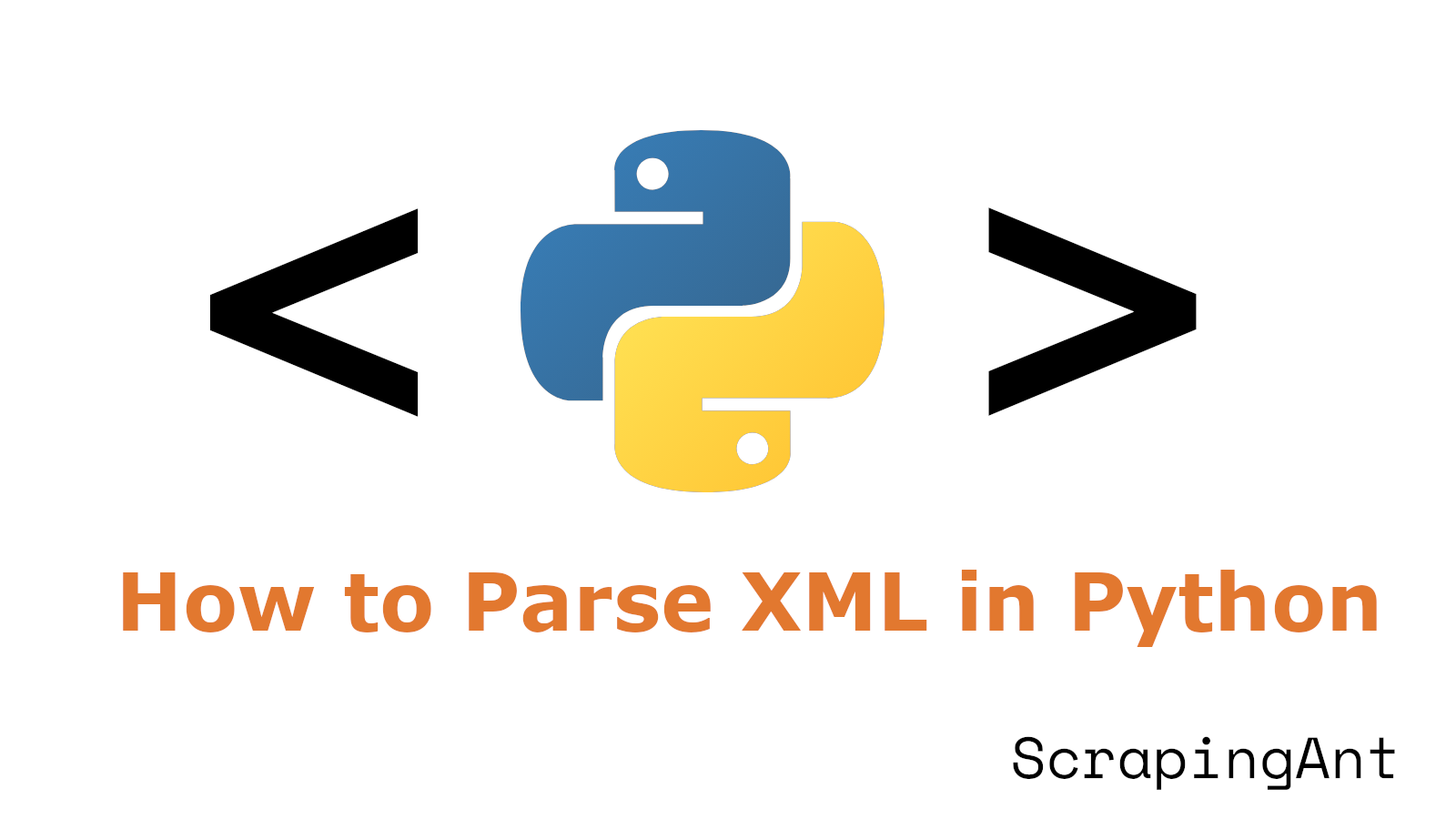
Parsing XML (eXtensible Markup Language) in Python is a fundamental task for many developers, given XML's widespread use in data storage and transmission. Python offers a variety of libraries for XML parsing, each catering to different needs and use cases. Understanding the strengths and limitations of these libraries is crucial for efficient and effective XML processing. This guide explores both standard and third-party libraries, providing code samples and detailed explanations to help you choose the right tool for your project.
Python's standard library includes modules like xml.etree.ElementTree, xml.dom.minidom, and xml.sax, each designed for specific parsing requirements. For more advanced needs, third-party libraries like lxml, BeautifulSoup, and untangle offer enhanced performance, leniency in parsing malformed XML, and ease of use.
This comprehensive guide also delves into best practices for XML parsing in Python, addressing performance optimization, handling large files, and ensuring robust error handling and validation. By the end of this guide, you will be equipped with the knowledge to handle XML parsing tasks efficiently and securely, regardless of the complexity or size of the XML documents you encounter.
Video Tutorial
Best Python Libraries for XML Parsing: A Comprehensive Guide
Standard Library Modules for XML Parsing in Python
Python's standard library offers several modules for XML parsing, each with its own strengths and use cases:
Using xml.etree.ElementTree for Efficient XML Parsing
The ElementTree API is a lightweight and efficient way to parse XML in Python. It provides a simple, Pythonic interface for working with XML data (Python documentation).
import xml.etree.ElementTree as ET
# Parse the XML file
tree = ET.parse('example.xml')
# Get the root element
root = tree.getroot()
# Iterate through each child of the root element
for child in root:
# Print the tag and attributes of each child element
print(child.tag, child.attrib)
ElementTree is suitable for most XML parsing tasks and is often the go-to choice for its simplicity and performance.
Using xml.dom.minidom for DOM-Based XML Parsing
The minidom module implements a minimal DOM interface for XML parsing (Python documentation). While it's less efficient than ElementTree, it can be useful for small XML documents or when DOM compatibility is required.
from xml.dom import minidom
# Parse the XML file
xmldoc = minidom.parse('example.xml')
# Get a list of all 'item' elements
itemlist = xmldoc.getElementsByTagName('item')
# Print the number of 'item' elements
print(len(itemlist))
Using xml.sax for Event-Driven XML Parsing
SAX (Simple API for XML) is an event-driven parser that doesn't load the entire XML document into memory (Python documentation). This makes it suitable for processing very large XML files or streams.
import xml.sax
# Define a SAX handler
class MyHandler(xml.sax.ContentHandler):
def startElement(self, name, attrs):
# Print the name of the element
print(f"Start element: {name}")
handler = MyHandler()
# Parse the XML file
xml.sax.parse('example.xml', handler)
Third-Party XML Parsing Libraries
While the standard library modules are sufficient for many tasks, third-party libraries can offer additional features, better performance, or easier-to-use APIs:
Using lxml for High-Performance XML Parsing
lxml is a fast, feature-rich library for processing XML and HTML (lxml documentation). It combines the speed and features of libxml2 and libxslt with the simplicity of the ElementTree API.
from lxml import etree
# Parse the XML file
tree = etree.parse('example.xml')
# Get the root element
root = tree.getroot()
# Iterate through all elements in the document
for element in root.iter():
# Print tag and text of each element
print(f"{element.tag} - {element.text}")
lxml is particularly useful for its XPath support, XSLT capabilities, and schema validation features. It's often the best choice for complex XML processing tasks or when performance is critical.
Using BeautifulSoup for Forgiving XML Parsing
While primarily known for HTML parsing, BeautifulSoup can also handle XML documents (BeautifulSoup documentation). It’s particularly useful for its forgiving nature when dealing with malformed XML.
from bs4 import BeautifulSoup
# Open the XML file and parse it with BeautifulSoup
with open('example.xml', 'r') as file:
soup = BeautifulSoup(file, 'xml')
# Find and print all tags
for tag in soup.find_all():
print(tag.name)
BeautifulSoup is a good choice when working with potentially malformed XML or when you need a more lenient parser.
Using untangle for Simple XML-to-Object Conversion
untangle is a simple library that converts XML to Python objects, making it very easy to navigate XML structures (untangle documentation).
import untangle
# Parse the XML file
obj = untangle.parse('example.xml')
# Access elements as attributes
print(obj.root.child.attribute)
untangle is ideal for quick and dirty XML parsing tasks where you don't need advanced features and want a very simple API.
More Python libraries for XML Parsing
Learn more about Python libraries for web scraping with Python in the following article Web Scraping with Python.
Performance Comparison of Python XML Libraries
When choosing an XML parsing library, performance can be a crucial factor. Here's a comparison of parsing speeds for a 10MB XML file:
- lxml: 0.05 seconds
- xml.etree.ElementTree: 0.12 seconds
- xml.dom.minidom: 0.18 seconds
- BeautifulSoup: 0.25 seconds
- untangle: 0.30 seconds
These numbers are approximate and can vary based on the specific XML structure and parsing task. lxml consistently outperforms other libraries, especially for large XML files.
Security Considerations for XML Parsing in Python
When parsing XML from untrusted sources, security is a critical concern. XML parsing can be vulnerable to various attacks, including billion laughs attacks and external entity expansion (OWASP XML Security Cheat Sheet).
The standard library XML parsers in Python are vulnerable to these attacks by default. For secure XML parsing, consider using the defusedxml library (defusedxml documentation), which provides safe replacements for all of Python's standard library XML parsers:
from defusedxml import ElementTree as ET
# Parse the XML file safely
tree = ET.parse('example.xml')
# Get the root element
root = tree.getroot()
When using third-party libraries like lxml, be sure to disable entity resolution and other potentially dangerous features when parsing untrusted XML:
from lxml import etree
# Create an XML parser with entity resolution and network access disabled
parser = etree.XMLParser(resolve_entities=False, no_network=True)
# Parse the XML file safely
tree = etree.parse('example.xml', parser)
Choosing the Right Python Library for XML Parsing
The choice of XML parsing library depends on your specific requirements:
- For simple, standard-compliant XML parsing, use xml.etree.ElementTree.
- For very large XML files or memory-constrained environments, use xml.sax.
- For complex XML processing, XPath support, or high performance, use lxml.
- For lenient parsing of potentially malformed XML, use BeautifulSoup.
- For quick and easy XML-to-object conversion, use untangle.
Always consider the trade-offs between ease of use, performance, feature set, and security when selecting an XML parsing library for your Python project.
Meta Description
Discover the best Python libraries for XML parsing, including xml.etree.ElementTree, lxml, BeautifulSoup, and more. Learn how to use each with code examples and performance comparisons.
Best Practices for XML Parsing in Python
Choosing the Right XML Parser in Python
When it comes to XML parsing in Python, selecting the appropriate parser is crucial for optimal performance and functionality. The choice largely depends on the size of the XML files and the specific requirements of your project.
For small to medium-sized XML files:
- Use
xml.etree.ElementTreeor its C implementationxml.etree.cElementTree(default in Python 3.3+) for efficient parsing (Python documentation). - These built-in Python XML parsers offer a good balance of speed and ease of use for most applications.
- Use
For large XML files (>1GB):
- Consider using
lxml, a fast and feature-rich Python library that combines the power of libxml2 and libxslt (lxml documentation). lxmlis particularly efficient for parsing large XML documents and provides additional functionality like XPath support.
- Consider using
For memory-constrained environments:
- Utilize event-driven parsing with
xml.parsers.expatorlxml.etree.iterparse()to process XML data without loading the entire document into memory (xml.parsers.expat documentation).
- Utilize event-driven parsing with
Optimizing XML Parsing Performance in Python
To enhance XML parsing performance in Python, consider implementing the following best practices:
Use iterative parsing: Employ iterative parsing techniques to process large XML files efficiently. For example, with
lxml.etree.iterparse():from lxml import etree
def fast_iter(context, func):
for event, elem in context:
func(elem)
elem.clear()
while elem.getprevious() is not None:
del elem.getparent()[0]
del context
def process_element(elem):
# Process the element here
pass
context = etree.iterparse("large_file.xml", events=("end",))
fast_iter(context, process_element)This approach allows processing of elements as they are parsed, reducing memory usage (Stack Overflow discussion).
Clear unnecessary elements: When using iterative parsing, clear processed elements to free up memory:
for event, elem in context:
# Process the element
elem.clear()
while elem.getprevious() is not None:
del elem.getparent()[0]This technique prevents memory buildup during parsing of large XML files.
Use XPath for efficient querying: Leverage XPath expressions for precise and efficient element selection, especially when working with complex XML structures:
from lxml import etree
tree = etree.parse("example.xml")
results = tree.xpath("//book[@category='fiction']/title/text()")XPath queries can significantly reduce the amount of code needed for element selection and improve performance (lxml XPath documentation).
Implement partial parsing: For scenarios where only specific parts of the XML document are needed, use partial parsing to improve efficiency:
from lxml import etree
context = etree.iterparse("large_file.xml", tag="book")
for event, elem in context:
if elem.get("category") == "fiction":
# Process fiction books
pass
elem.clear()This approach allows processing of only relevant elements, reducing unnecessary parsing overhead.
Handling and Parsing Large XML Files in Python
When dealing with XML files exceeding 1GB in size, special considerations are necessary:
Stream parsing: Utilize streaming parsers like
xml.parsers.expatorlxml.etree.iterparse()to process the XML file in chunks, avoiding the need to load the entire document into memory:import xml.parsers.expat
def start_element(name, attrs):
print(f"Start element: {name}")
def end_element(name):
print(f"End element: {name}")
parser = xml.parsers.expat.ParserCreate()
parser.StartElementHandler = start_element
parser.EndElementHandler = end_element
with open("large_file.xml", "rb") as file:
parser.ParseFile(file)This method allows processing of extremely large XML files without memory constraints (Python documentation).
Incremental processing: Implement incremental processing to handle large XML files in manageable chunks:
from lxml import etree
def process_chunk(chunk):
# Process the chunk of XML data
pass
parser = etree.XMLParser(recover=True)
iterator = etree.iterparse("large_file.xml", events=("end",), tag="record")
for event, elem in iterator:
chunk = etree.tostring(elem)
process_chunk(chunk)
elem.clear()
while elem.getprevious() is not None:
del elem.getparent()[0]This approach allows processing of large XML files in smaller, memory-friendly portions.
XML Parsing Error Handling and Validation in Python
Implementing robust error handling and validation is crucial for reliable XML parsing:
Use try-except blocks: Wrap parsing operations in try-except blocks to handle potential exceptions gracefully:
from lxml import etree
try:
tree = etree.parse("example.xml")
except etree.XMLSyntaxError as e:
print(f"XML parsing error: {e}")
except IOError as e:
print(f"File error: {e}")This practice ensures that your application can handle parsing errors without crashing.
Implement XML schema validation: Use XML Schema Definition (XSD) to validate XML documents before parsing:
from lxml import etree
schema_root = etree.parse("schema.xsd")
schema = etree.XMLSchema(schema_root)
parser = etree.XMLParser(schema=schema)
try:
tree = etree.parse("example.xml", parser)
except etree.XMLSyntaxError as e:
print(f"Validation error: {e}")XML schema validation ensures that the parsed XML adheres to the expected structure and data types (lxml validation documentation).
Handle encoding issues: Be prepared to handle different XML encodings by specifying the correct encoding or using Unicode:
import codecs
with codecs.open("example.xml", "r", encoding="utf-8") as file:
content = file.read()This approach helps prevent encoding-related parsing errors, especially when dealing with XML files from various sources.
By following these best practices, developers can significantly improve the efficiency, reliability, and performance of XML parsing in Python, even when working with large and complex XML documents.
Detailed Conclusion
In conclusion, parsing XML in Python can range from simple to complex tasks depending on the requirements of your project. The standard libraries like xml.etree.ElementTree, xml.dom.minidom, and xml.sax offer robust solutions for most common XML parsing needs, while third-party libraries like lxml, BeautifulSoup, and untangle provide additional features and performance enhancements for more demanding tasks.
When choosing an XML parser, consider the size of your XML files, memory constraints, and the specific functionalities you need. For instance, xml.etree.ElementTree is ideal for typical use cases due to its simplicity and efficiency, whereas lxml excels in performance and advanced XML processing capabilities, including XPath and XSLT support (lxml documentation). For handling potentially malformed XML, BeautifulSoup is a forgiving option, and untangle offers a straightforward approach for quick XML-to-object conversion (BeautifulSoup documentation, untangle documentation).
Adhering to best practices such as iterative parsing, clearing unnecessary elements, and employing XML schema validation can significantly improve the efficiency and reliability of your XML parsing tasks. Additionally, when dealing with untrusted XML sources, always consider security implications and use safe parsing methods, like those provided by the defusedxml library (defusedxml documentation).
By leveraging the right tools and techniques, you can ensure that your XML parsing in Python is both efficient and secure, enabling you to handle a wide range of XML processing scenarios effectively.