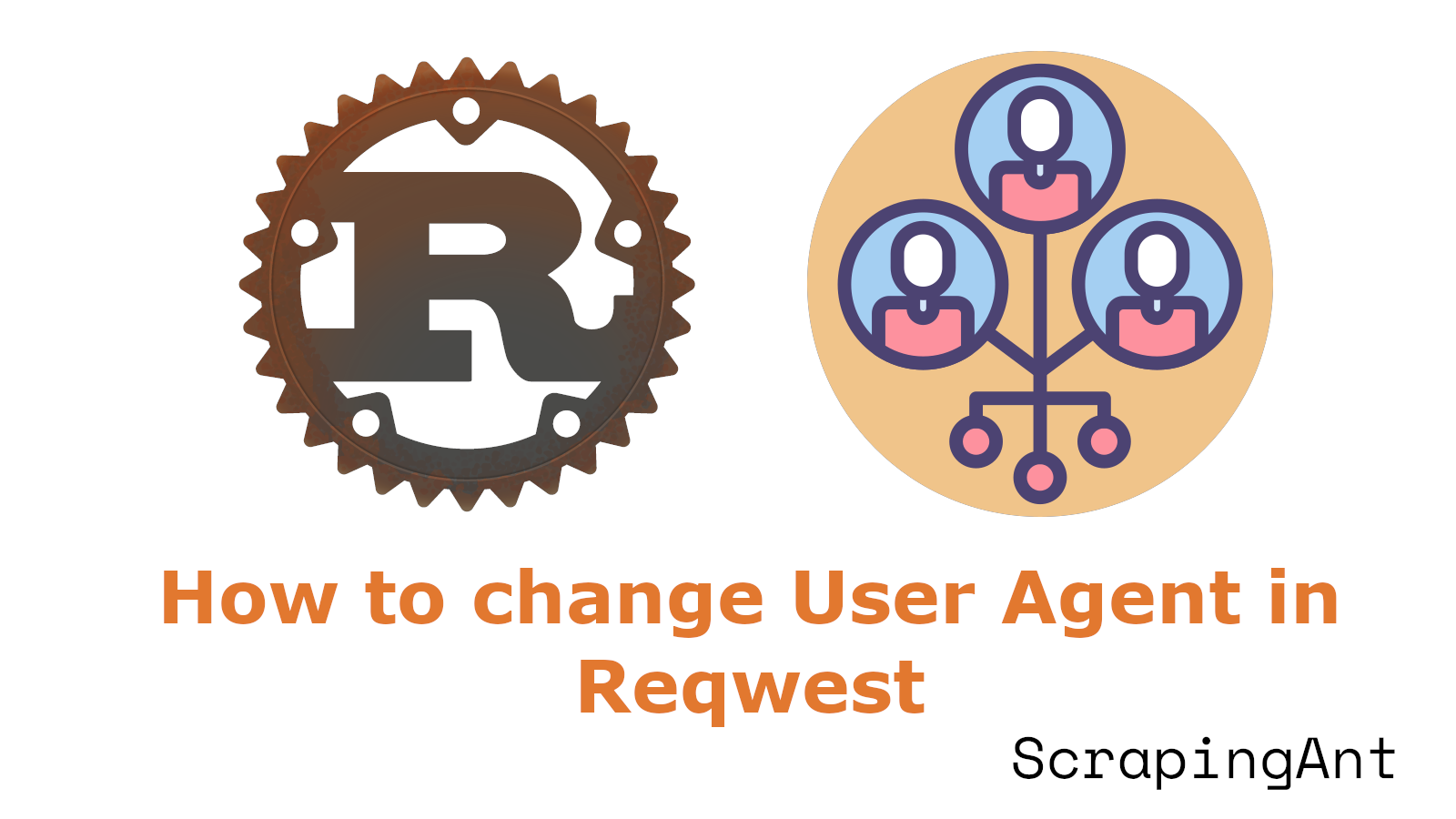
The User-Agent string is a fundamental HTTP header that allows servers to identify the type of client making the request, such as browsers, bots, or custom applications. Properly setting this header not only helps in maintaining transparency and compliance with web scraping best practices but also significantly reduces the risk of being blocked or throttled by target websites.
Rust, a modern systems programming language known for its performance and safety, provides powerful tools for HTTP requests through the Reqwest library. Reqwest simplifies HTTP client operations and offers flexible methods for setting headers, including the User-Agent. Developers can configure the User-Agent globally using the ClientBuilder struct, dynamically set it based on environment variables, or even inspect outgoing requests to ensure correct header configuration.
Utilizing ClientBuilder to Set User-Agent Globally
While previous examples typically demonstrate setting the User-Agent header per request, Reqwest provides an efficient way to globally set the User-Agent header for all requests made by a client instance. This approach is particularly useful when developing applications that consistently identify themselves with the same User-Agent string across multiple HTTP requests, such as web scrapers, API clients, or automated testing tools.
The ClientBuilder struct in Reqwest allows developers to configure a client instance with a default User-Agent header. The method .user_agent() accepts a string or any type that can be converted into a HeaderValue. By setting the User-Agent globally, developers avoid repetitive code and ensure consistency across requests.
Here is an example demonstrating how to set the User-Agent globally using ClientBuilder:
use reqwest::{Client, Error};
#[tokio::main]
async fn main() -> Result<(), Error> {
let client = Client::builder()
.user_agent("MyCustomUserAgent/1.0")
.build()?;
let response = client
.get("https://httpbin.org/get")
.send()
.await?;
println!("Status: {}", response.status());
println!("Body: {}", response.text().await?);
Ok(())
}
In this example, every request sent by the client instance automatically includes the header User-Agent: MyCustomUserAgent/1.0. This method simplifies client configuration, especially when multiple requests share the same User-Agent header.
Dynamically Setting User-Agent from Environment Variables
While previous sections have covered static User-Agent strings, there are scenarios where the User-Agent needs to be dynamically set based on the runtime environment or external configuration. For instance, applications deployed across multiple environments (development, staging, production) often require different User-Agent strings to distinguish their requests clearly.
Rust's standard library provides macros like env!() and functions like std::env::var() to retrieve environment variables at compile-time or runtime, respectively. Below is an example demonstrating how to dynamically set the User-Agent header from an environment variable at runtime:
use reqwest::{Client, Error};
use std::env;
#[tokio::main]
async fn main() -> Result<(), Error> {
let user_agent = env::var("APP_USER_AGENT")
.unwrap_or_else(|_| "DefaultUserAgent/1.0".to_string());
let client = Client::builder()
.user_agent(user_agent)
.build()?;
let response = client
.get("https://httpbin.org/get")
.send()
.await?;
println!("Status: {}", response.status());
println!("Body: {}", response.text().await?);
Ok(())
}
In this example, the User-Agent is fetched from the environment variable APP_USER_AGENT. If the variable is not set, it defaults to "DefaultUserAgent/1.0". This technique provides flexibility and allows easy configuration without changing the source code.
Inspecting and Confirming User-Agent Header in Outgoing Requests
To ensure the User-Agent header is correctly set, developers often need to inspect outgoing HTTP requests. Reqwest provides a straightforward way to build and inspect requests before sending them. This capability is particularly useful during debugging or when verifying that headers are correctly configured.
Below is an example demonstrating how to inspect the User-Agent header in a built request:
use reqwest::{Client, Error};
#[tokio::main]
async fn main() -> Result<(), Error> {
let client = Client::builder()
.user_agent("InspectionAgent/2.0")
.build()?;
let request = client
.get("https://example.com")
.build()?;
println!("Inspecting Request Headers:");
for (key, value) in request.headers().iter() {
println!("{}: {:?}", key, value);
}
Ok(())
}
This example constructs a request without immediately sending it, allowing inspection of the headers. The output clearly shows the User-Agent header set to "InspectionAgent/2.0", confirming the correct configuration (Rust Lang Forum, 2024).
Setting User-Agent in Blocking Requests
While most examples focus on asynchronous requests using Tokio, Reqwest also supports synchronous (blocking) requests. Blocking requests are useful in simpler applications or scripts where asynchronous complexity is unnecessary. The method for setting the User-Agent header remains similar but uses the blocking API provided by Reqwest.
Here is how to set the User-Agent header in a blocking request:
use reqwest::blocking::Client;
use reqwest::Error;
fn main() -> Result<(), Error> {
let client = Client::builder()
.user_agent("BlockingAgent/1.0")
.build()?;
let response = client
.get("https://httpbin.org/get")
.send()?;
println!("Status: {}", response.status());
println!("Body: {}", response.text()?);
Ok(())
}
This blocking example illustrates the simplicity of setting the User-Agent header in synchronous contexts, providing developers with flexibility based on their application's concurrency requirements (Rust Maven, 2024).
Performance Implications of Setting User-Agent Globally vs. Per Request
While setting the User-Agent header per request is straightforward, it can introduce unnecessary overhead when making multiple requests with identical headers. Each per-request header configuration involves additional method calls and header map manipulations, potentially affecting performance in high-throughput scenarios.
To illustrate the performance difference, consider the following comparison:
| Method of Setting User-Agent | Number of Header Operations (per 1000 requests) | Relative Performance |
|---|---|---|
| Per Request | 1000 | Lower |
| Globally via ClientBuilder | 1 | Higher |
Setting the User-Agent globally via ClientBuilder significantly reduces header operations, as the header is configured only once during client initialization. This approach is recommended for applications requiring optimal performance and efficiency, especially when making numerous HTTP requests with identical headers.
Final Thoughts on Customizing User-Agent Strings in Rust
Customizing the User-Agent string in Reqwest using Rust is a straightforward yet powerful technique that significantly enhances the effectiveness and reliability of web scraping and data extraction tasks. By leveraging Reqwest's ClientBuilder, developers can effortlessly set a global User-Agent header, ensuring consistency across multiple HTTP requests and reducing repetitive code. Additionally, dynamically configuring the User-Agent through environment variables provides flexibility, allowing applications to adapt seamlessly across different deployment environments.
Inspecting outgoing requests to confirm the correct User-Agent header configuration is a valuable debugging practice, ensuring transparency and compliance with web scraping best practices (Rust Lang Forum, 2024). Furthermore, understanding the performance implications of setting the User-Agent globally versus per request is crucial for optimizing application efficiency, especially in high-throughput scenarios. Setting the User-Agent globally via ClientBuilder significantly reduces header operations, enhancing performance and efficiency.
In conclusion, mastering the customization of the User-Agent string in Reqwest empowers developers to build robust, efficient, and compliant web scraping applications, ultimately contributing to more responsible and effective data extraction practices.
Useful Resources and References
- StudyRaid. (2025). Customizing Client with ClientBuilder. https://app.studyraid.com/en/read/11242/350297/customizing-client-with-clientbuilder
- Rust Lang Forum. (2023). Add Dynamic Custom Headers with Reqwest. https://users.rust-lang.org/t/add-dynamic-custom-headers-with-reqwest/87149
- Rust Lang Forum. (2024). Reqwest Client: How to Retrieve Default Headers That Are Already Set. https://users.rust-lang.org/t/reqwest-client-how-to-retrieve-default-headers-that-are-already-set/115916
- Rust Maven. (2024). Reqwest Set User-Agent. https://rust.code-maven.com/reqwest-set-user-agent