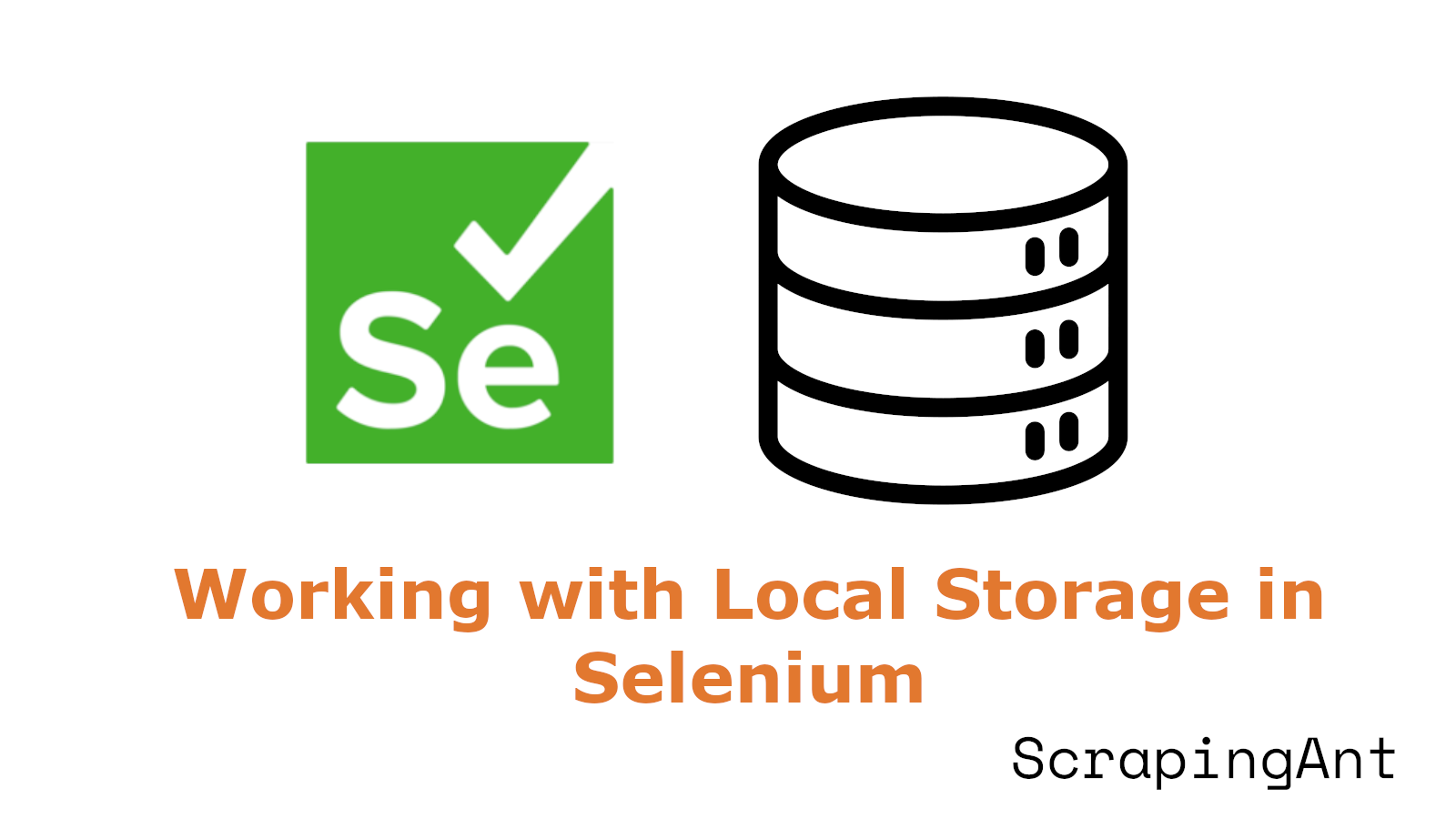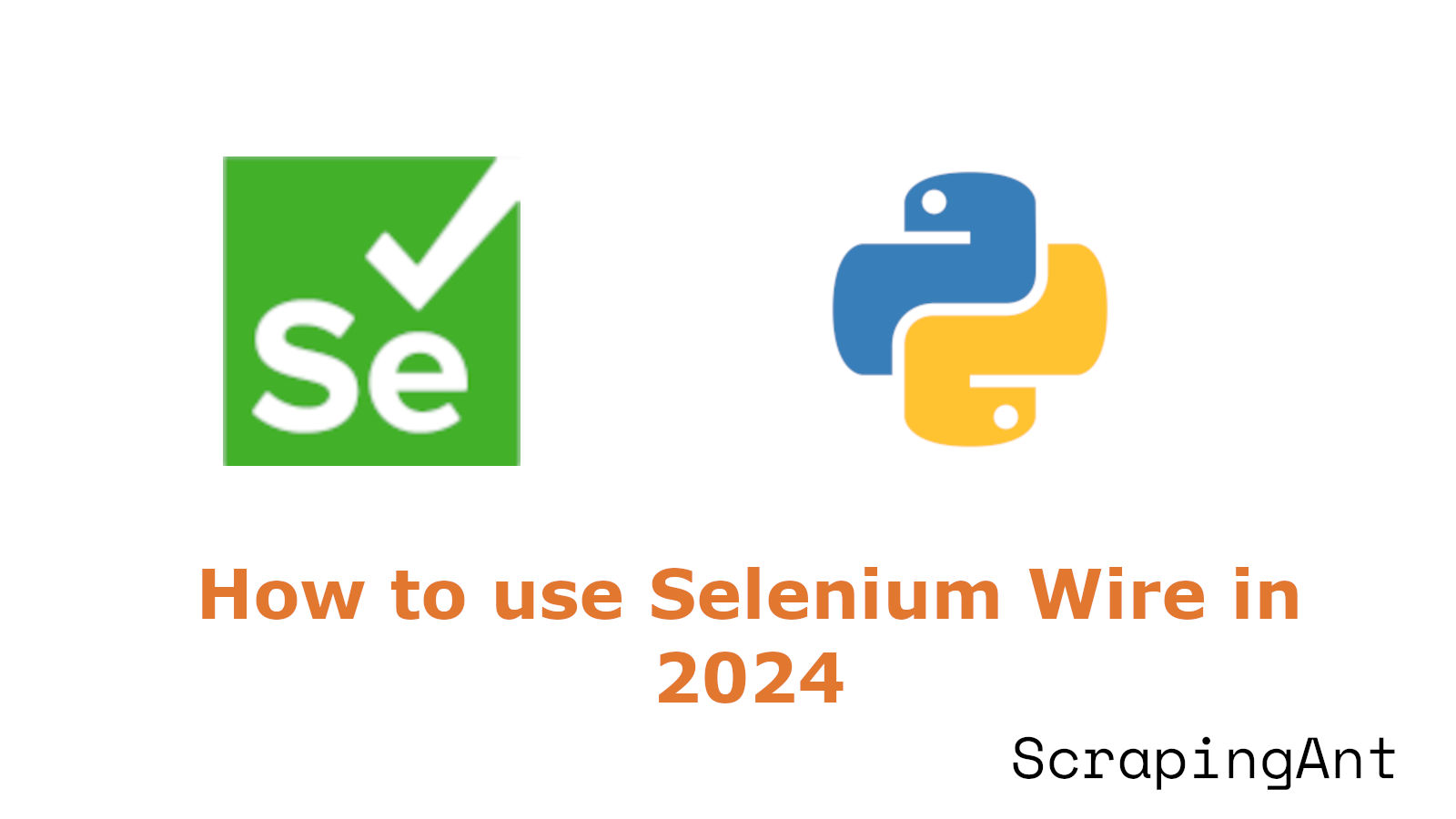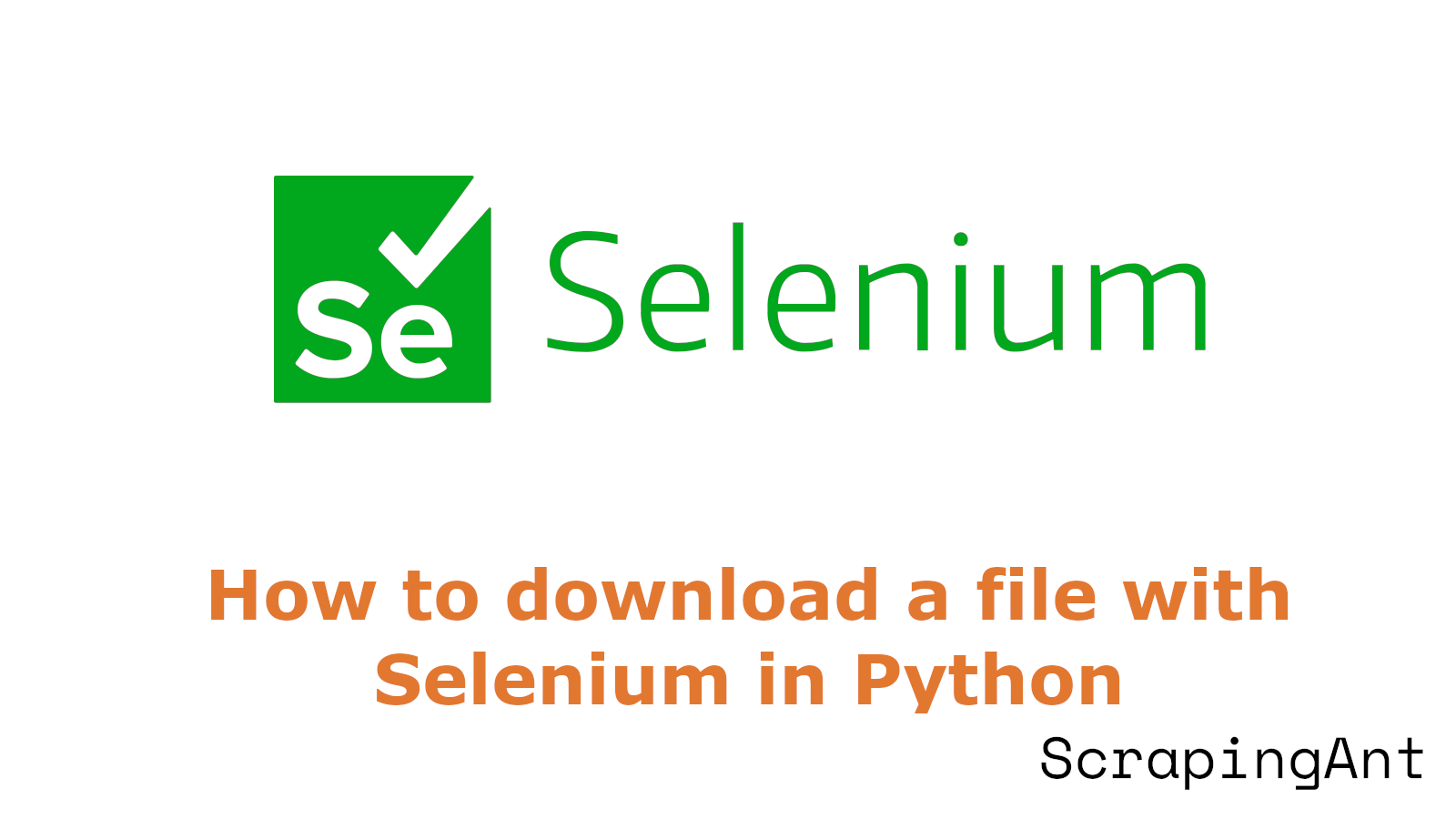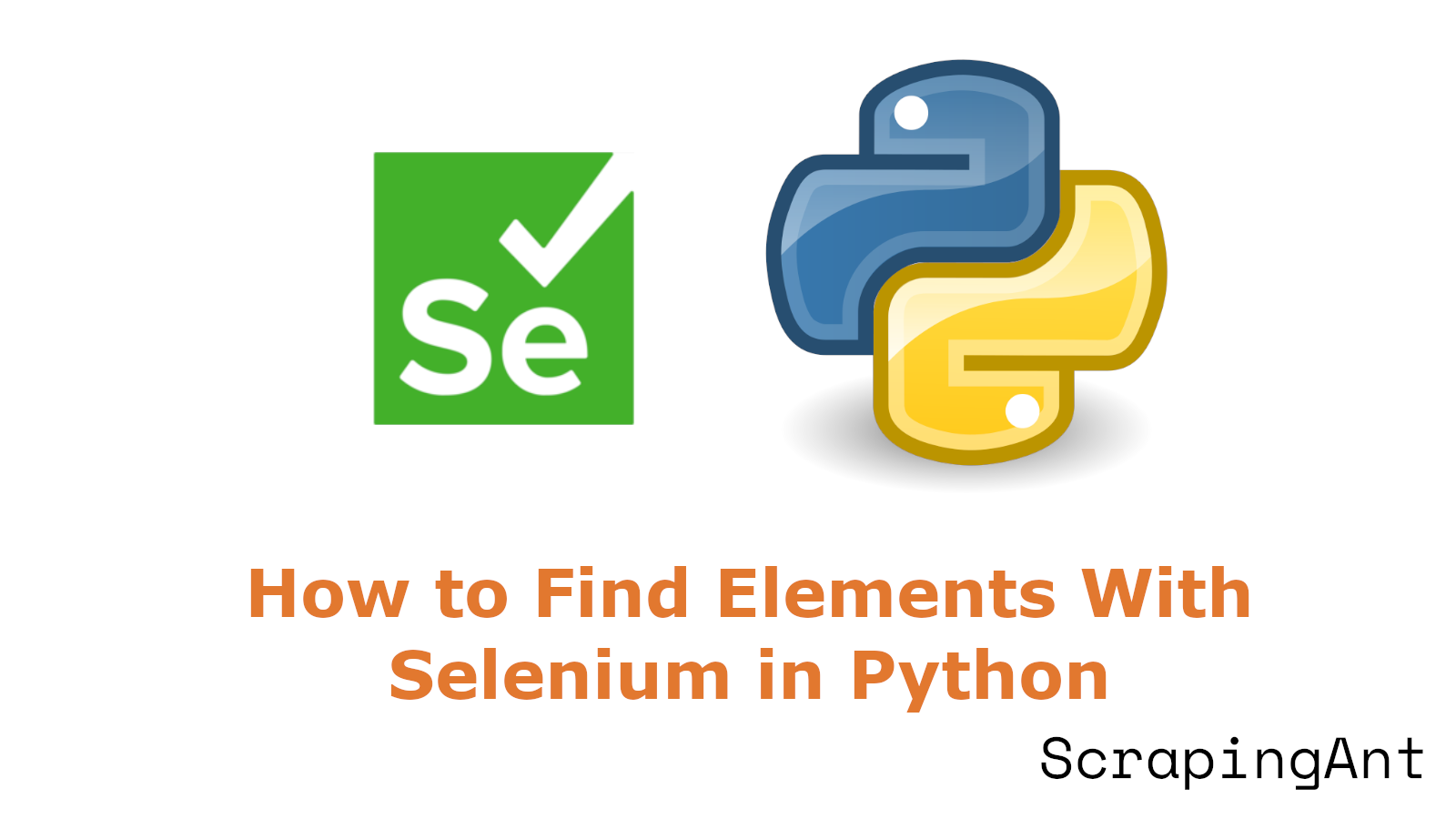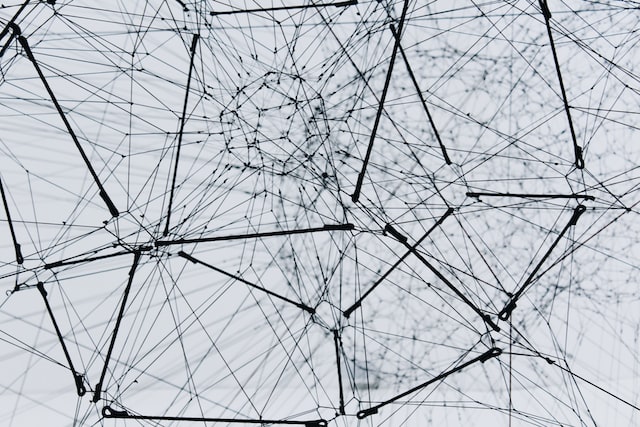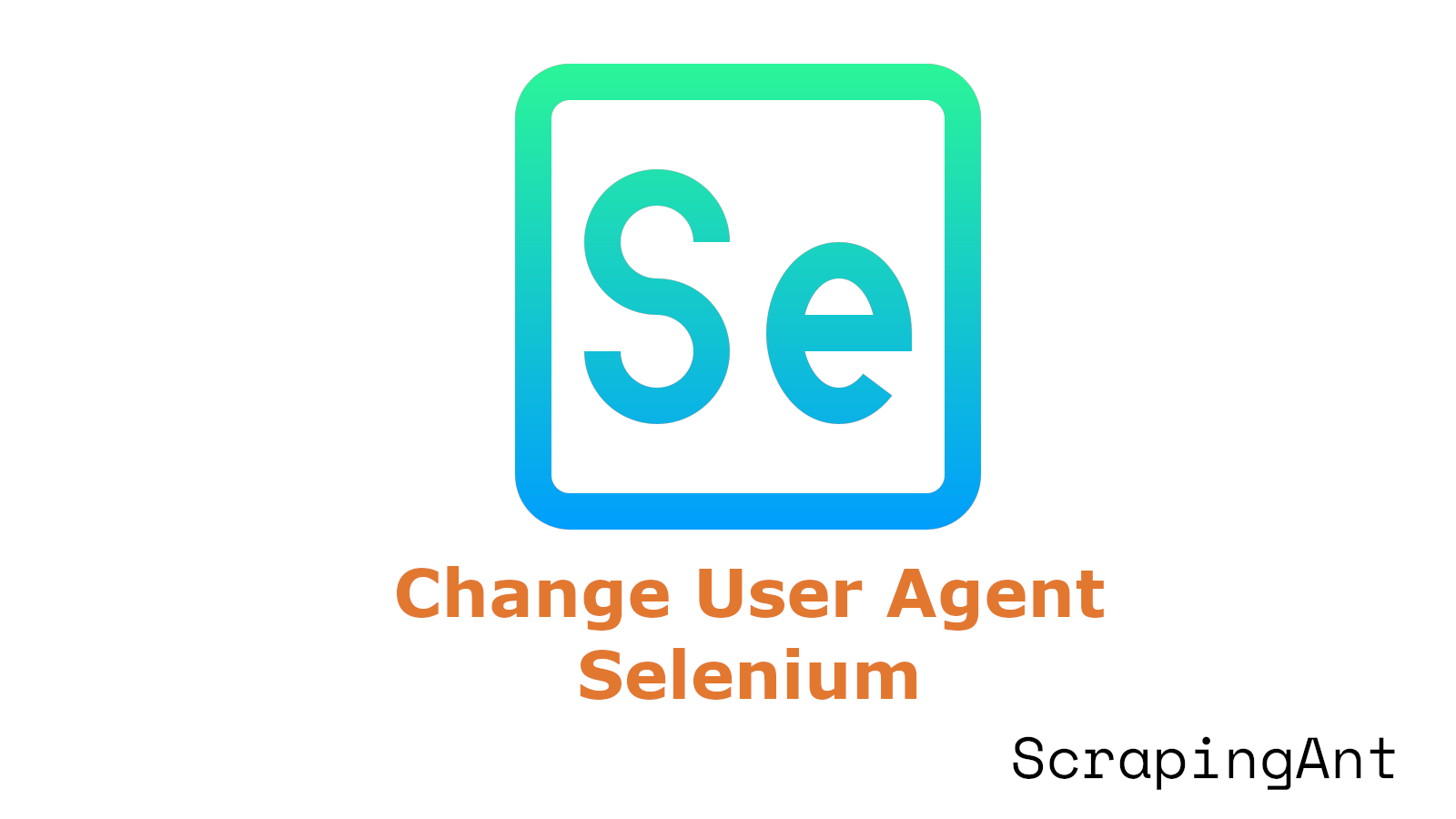
As of October 2024, with web technologies advancing rapidly, the need for sophisticated techniques to interact with websites programmatically has never been more pressing. This comprehensive guide focuses on changing user agents in Python Selenium, a powerful tool for web automation that has gained significant traction in recent years.
User agents, the strings that identify browsers and their capabilities to web servers, play a vital role in how websites interact with clients. By manipulating these identifiers, developers can enhance the anonymity and effectiveness of their web scraping scripts, avoid detection, and simulate various browsing environments. According to recent statistics, Chrome dominates the browser market with approximately 63% share (StatCounter), making it a prime target for user agent spoofing in Selenium scripts.
The importance of user agent manipulation is underscored by the increasing sophistication of bot detection mechanisms. This guide will explore various methods to change user agents in Python Selenium, from basic techniques using ChromeOptions to more advanced approaches leveraging the Chrome DevTools Protocol (CDP) and third-party libraries.
As we delve into these techniques, we'll also discuss the importance of user agent rotation and verification, crucial steps in maintaining the stealth and reliability of web automation scripts. With JavaScript being used by 98.3% of all websites as of October 2024 (W3Techs), understanding how to interact with modern, dynamic web pages through user agent manipulation is more important than ever for developers and data scientists alike.