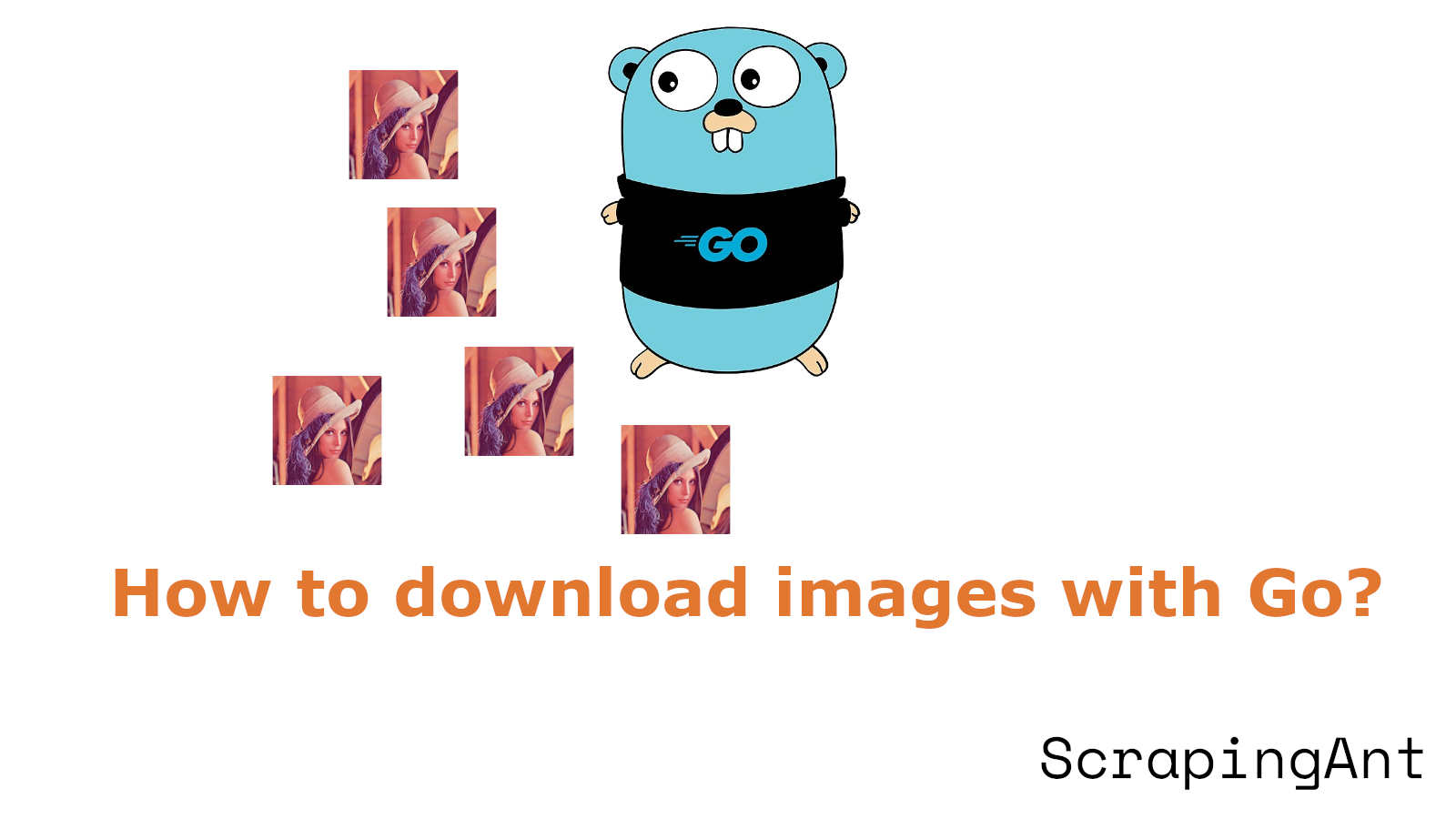
Downloading images programmatically is a vital task in many applications, ranging from web scrapers to automated backups. The Go programming language, with its powerful standard library and rich ecosystem of third-party packages, offers efficient tools for accomplishing this task. This guide explores how to use Go's net/http package for downloading images, handling different formats, and implementing best practices for error handling and concurrency. Additionally, it delves into enhanced image downloading with third-party packages, providing detailed explanations and step-by-step instructions for leveraging popular Go libraries like go-getter and grab to improve efficiency. These libraries, combined with image processing packages such as imaging and bild, enable developers to create robust and high-performance image downloading systems. By integrating AI-powered tools like Gigapixel AI and AVCLabs Photo Enhancer API, you can further enhance image quality and processing capabilities. This comprehensive guide covers everything from basic image downloading to advanced techniques, ensuring that your applications are both efficient and secure.
This article is a part of the series on image downloading with different programming languages. Check out the other articles in the series:
- How to download images with Python?
- How to download images with Node.js?
- How to download images with PHP?
- How to download images with Go?
- How to download images with C#?
- How to download images with Java?
- How to download images with cURL?
Using the Standard Library to Download Images with Go
Introduction
Downloading images programmatically can be a critical task in various applications, from web scrapers to automated backups. The Go language, with its powerful standard library, provides efficient tools to perform this task. In this guide, we will explore how to use Go's net/http package to download and save images, handle different formats, and implement best practices for error handling and concurrency.
The net/http Package
The Go standard library offers robust tools for downloading images through its net/http package. This package is the foundation for HTTP client and server implementations in Go, making it an excellent choice for image downloading tasks.
Making HTTP GET Requests
To download an image, we typically start with an HTTP GET request. The http.Get() function from the net/http package is the simplest way to achieve this (Go Documentation):
resp, err := http.Get("https://example.com/image.jpg")
if err != nil {
// Handle error
}
defer resp.Body.Close()
This function returns an http.Response struct and an error. The response body is accessible through resp.Body, which implements the io.ReadCloser interface.
Reading the Image Data
Once we have the response, we need to read the image data. The ioutil.ReadAll() function from the io/ioutil package is commonly used for this purpose (Go Documentation):
body, err := ioutil.ReadAll(resp.Body)
if err != nil {
// Handle error
}
However, as of Go 1.16, the ioutil package is deprecated, and the same functionality is now provided by the io package (Go Documentation). The equivalent operation using io would be:
body, err := io.ReadAll(resp.Body)
if err != nil {
// Handle error
}
Saving the Image to Disk
After reading the image data, we can save it to disk using the os package. The os.Create() function creates a new file, and io.Copy() efficiently writes the data (Go Documentation):
file, err := os.Create("image.jpg")
if err != nil {
// Handle error
}
defer file.Close()
_, err = io.Copy(file, resp.Body)
if err != nil {
// Handle error
}
Handling Different Image Formats
The image package in the standard library provides support for decoding various image formats (Go Documentation). To work with specific formats, you may need to import the appropriate sub-packages:
import (
"image/jpeg"
"image/png"
"image/gif"
)
These packages register their decoders with the image package, allowing you to use image.Decode() to automatically detect and decode the image format:
img, format, err := image.Decode(resp.Body)
if err != nil {
// Handle error
}
fmt.Println("Image format:", format)
Efficient Downloading with io.Copy()
For larger images, it's more efficient to stream the data directly to a file instead of loading it entirely into memory. The io.Copy() function is perfect for this task (Go Documentation):
out, err := os.Create("large-image.jpg")
if err != nil {
// Handle error
}
defer out.Close()
_, err = io.Copy(out, resp.Body)
if err != nil {
// Handle error
}
This method is memory-efficient as it streams the data in chunks rather than loading the entire image into memory at once.
Error Handling and Timeouts
When downloading images, it's crucial to implement proper error handling and timeouts. The http.Client struct allows you to set timeouts and other parameters (Go Documentation):
client := &http.Client{
Timeout: 30 * time.Second,
}
resp, err := client.Get("https://example.com/large-image.jpg")
if err != nil {
// Handle error
}
defer resp.Body.Close()
This ensures that your program doesn't hang indefinitely if the server is slow or unresponsive.
Concurrent Downloads
Go's concurrency features can be leveraged to download multiple images simultaneously. Using goroutines and channels, you can implement parallel downloads:
func downloadImage(url string, ch chan<- string) {
resp, err := http.Get(url)
if err != nil {
ch <- fmt.Sprintf("Error downloading %s: %v", url, err)
return
}
defer resp.Body.Close()
// Save image...
ch <- fmt.Sprintf("Successfully downloaded %s", url)
}
func main() {
urls := []string{
"https://example.com/image1.jpg",
"https://example.com/image2.jpg",
"https://example.com/image3.jpg",
}
ch := make(chan string)
for _, url := range urls {
go downloadImage(url, ch)
}
for range urls {
fmt.Println(<-ch)
}
}
In this example, the downloadImage function is run in a separate goroutine for each URL. The channel ch collects the results, which are then printed in the main goroutine. This approach can significantly speed up the process when downloading multiple images.
Checking Content Type
It's a good practice to verify the content type of the downloaded file to ensure it's actually an image. The http.Response struct provides a Header field that includes the Content-Type:
resp, err := http.Get("https://example.com/image.jpg")
if err != nil {
// Handle error
}
defer resp.Body.Close()
contentType := resp.Header.Get("Content-Type")
if !strings.HasPrefix(contentType, "image/") {
// Handle non-image content
}
Resumable Downloads
For large images or unreliable connections, implementing resumable downloads can be beneficial. While the standard library doesn't provide this functionality out of the box, you can implement it using the Range header:
req, err := http.NewRequest("GET", "https://example.com/large-image.jpg", nil)
if err != nil {
// Handle error
}
// Assume we've already downloaded 1000 bytes
req.Header.Set("Range", "bytes=1000-")
resp, err := http.DefaultClient.Do(req)
if err != nil {
// Handle error
}
defer resp.Body.Close()
// Append to existing file...
This allows you to continue a download from where it left off in case of interruptions.
Common Pitfalls and Troubleshooting
Downloading images using Go can sometimes lead to common pitfalls such as incomplete downloads, network errors, or unsupported image formats. Here are some tips to troubleshoot these issues:
- Incomplete Downloads: Ensure you are properly closing response bodies and handling errors. Use tools like checksums to verify file integrity.
- Network Errors: Implement retries with exponential backoff for transient network issues.
- Unsupported Formats: Ensure you have imported the necessary packages for decoding different image formats.
Conclusion
The Go standard library provides a comprehensive set of tools for downloading images efficiently and reliably. By leveraging packages like net/http, io, and image, developers can implement robust image downloading functionality with relatively little code. Whether you're building a simple image downloader or a complex application that handles multiple image formats and concurrent downloads, the standard library offers the necessary building blocks to get the job done.
Additional Resources
- Go net/http Package Documentation
- Go io Package Documentation
- Go image Package Documentation
- Concurrent Programming in Go
Enhanced Image Downloading with Third-Party Packages
Leveraging Go Packages for Efficient Image Handling
Enhanced image downloading and processing is crucial for applications that deal with large volumes of images. Go offers several third-party packages that can significantly improve the efficiency and capabilities of these tasks. This article will guide you through the best packages for downloading and processing images in Go, providing detailed explanations and step-by-step instructions.
Popular Third-Party Packages for Image Downloading
1. go-getter
go-getter is a versatile package that allows downloading files from various sources, including HTTP, Git, and local file systems. While not specifically designed for images, it can be effectively used for downloading image files.
Example usage:
import "github.com/hashicorp/go-getter"
client := &getter.Client{
Src: "https://example.com/image.jpg", // Source URL of the image
Dst: "local/path/image.jpg", // Destination path where the image will be saved
Mode: getter.ClientModeFile, // Mode that indicates a single file download
}
err := client.Get()
if err != nil {
log.Fatalf("Failed to download image: %v", err)
}
In this example, Src specifies the source URL, Dst indicates the destination path, and Mode sets the operation mode.
2. grab
grab is a package specifically designed for downloading files, including images. It offers features like resume support, rate limiting, and progress monitoring.
Example usage:
import "github.com/cavaliercoder/grab"
resp, err := grab.Get(".", "https://example.com/image.jpg")
if err != nil {
log.Fatal(err)
}
fmt.Println("Downloaded", resp.Filename)
This example demonstrates how to download an image and print the filename upon successful download.
Image Processing Packages
After downloading images, you may want to process or manipulate them. Several Go packages excel in this area:
1. imaging
imaging is a powerful package for image processing. It supports various operations like resizing, rotating, and applying filters.
Example usage:
import "github.com/disintegration/imaging"
src, err := imaging.Open("input.jpg")
if err != nil {
log.Fatalf("Failed to open image: %v", err)
}
dst := imaging.Resize(src, 800, 0, imaging.Lanczos)
err = imaging.Save(dst, "output.jpg")
if err != nil {
log.Fatalf("Failed to save image: %v", err)
}
This code opens an image, resizes it, and saves the processed image.
2. bild
bild is another comprehensive image processing library that offers a wide range of operations, including blending, adjustments, and effects.
Example usage:
import "github.com/anthonynsimon/bild/imgio"
import "github.com/anthonynsimon/bild/transform"
img, err := imgio.Open("input.jpg")
if err != nil {
log.Fatalf("Failed to open image: %v", err)
}
resized := transform.Resize(img, 800, 600, transform.Linear)
err = imgio.Save("output.jpg", resized, imgio.JPEGEncoder(95))
if err != nil {
log.Fatalf("Failed to save image: %v", err)
}
This example shows how to open an image, resize it, and save it in JPEG format with specific quality settings.
Enhancing Image Quality with AI
For more advanced image enhancement, AI-powered tools can be integrated into Go applications:
1. Gigapixel AI Integration
Gigapixel AI by Topaz Labs is a powerful tool for enhancing image quality. While not a Go package, it can be integrated into Go applications using command-line interfaces or APIs.
Example integration:
import "os/exec"
cmd := exec.Command("gigapixel-cli", "-i", "input.jpg", "-o", "output.jpg", "-s", "4")
err := cmd.Run()
if err != nil {
log.Fatalf("Gigapixel AI processing failed: %v", err)
}
This code snippet shows how to use the Gigapixel AI command-line tool to enhance an image.
2. AVCLabs Photo Enhancer API
AVCLabs Photo Enhancer API offers AI-powered image enhancement capabilities. It can be integrated into Go applications for tasks like upscaling, denoising, and face refinement.
Example API call (using net/http):
import "net/http"
import "bytes"
import "io/ioutil"
import "log"
requestBody := bytes.NewBuffer([]byte(`{"image_url": "https://example.com/image.jpg"}`))
resp, err := http.Post("https://api.avclab.com/v1/enhance", "application/json", requestBody)
if err != nil {
log.Fatalf("API request failed: %v", err)
}
defer resp.Body.Close()
body, err := ioutil.ReadAll(resp.Body)
if err != nil {
log.Fatalf("Failed to read response body: %v", err)
}
log.Println(string(body))
This example demonstrates how to make a POST request to the AVCLabs Photo Enhancer API and process the response.
Optimizing Image Downloads
When downloading images, consider implementing the following optimizations:
Concurrent Downloads: Use Go's goroutines to download multiple images simultaneously, improving overall performance.
Checksum Verification: Implement checksum verification to ensure the integrity of downloaded images.
Retry Mechanism: Implement a retry mechanism for failed downloads to handle temporary network issues.
Caching: Implement a caching system to avoid re-downloading frequently accessed images.
Example of concurrent downloads:
import "sync"
import "log"
func downloadImages(urls []string) {
var wg sync.WaitGroup
for _, url := range urls {
wg.Add(1)
go func(url string) {
defer wg.Done()
// Download image using grab or go-getter
log.Println("Downloading", url)
}(url)
}
wg.Wait()
}
This code shows how to download multiple images concurrently using goroutines and sync.WaitGroup.
Error Handling and Logging
Implement robust error handling and logging to manage issues that may arise during image downloads:
Use structured logging with packages like zap or logrus for better error tracking.
Implement custom error types for specific download-related issues.
Use context for cancellation and timeouts in long-running downloads.
Example error handling:
import "github.com/pkg/errors"
func downloadImage(url string) error {
// Download logic here
if err != nil {
return errors.Wrap(err, "failed to download image")
}
return nil
}
This snippet shows how to wrap errors for better context in case of failures.
Performance Considerations
When working with large volumes of images or high-resolution files, consider the following performance optimizations:
Memory Management: Use buffered I/O operations to manage memory usage efficiently, especially for large images.
Compression: Implement on-the-fly compression for downloaded images to reduce storage requirements.
Parallel Processing: Utilize Go's concurrency features for parallel image processing tasks.
Example of parallel image processing:
import "runtime"
func processImages(images []Image) {
numWorkers := runtime.NumCPU()
jobs := make(chan Image, len(images))
results := make(chan ProcessedImage, len(images))
for w := 0; w < numWorkers; w++ {
go worker(jobs, results)
}
for _, img := range images {
jobs <- img
}
close(jobs)
for a := 0; a < len(images); a++ {
<-results
}
}
func worker(jobs <-chan Image, results chan<- ProcessedImage) {
for j := range jobs {
// Process image
results <- processedImage
}
}
This code demonstrates how to process images in parallel using worker goroutines.
Security Considerations
When downloading images from external sources, implement security measures to protect your application:
URL Validation: Validate and sanitize URLs before initiating downloads to prevent potential security vulnerabilities.
Content-Type Checking: Verify the Content-Type of downloaded files to ensure they are indeed images.
File Size Limits: Implement file size limits to prevent denial-of-service attacks through excessively large downloads.
Example URL validation:
import "net/url"
func validateImageURL(rawURL string) bool {
parsedURL, err := url.Parse(rawURL)
if err != nil {
return false
}
// Additional validation logic
return true
}
This example shows how to validate URLs to ensure they are properly formatted and safe to use.
By leveraging these third-party packages and implementing best practices, Go developers can create robust, efficient, and secure image downloading and processing systems. The combination of powerful libraries, AI-enhanced tools, and Go's built-in concurrency features enables the creation of high-performance applications capable of handling complex image-related tasks.
Summary
The Go programming language offers a comprehensive set of tools for downloading images efficiently and reliably, whether using the powerful standard library or leveraging third-party packages. By using Go's net/http package, developers can implement robust image downloading functionality with relatively little code. Enhanced image downloading and processing can be achieved through packages like go-getter and grab, as well as image processing libraries such as imaging and bild. Integrating AI-powered tools like Gigapixel AI and AVCLabs Photo Enhancer API further extends the capabilities of Go applications in handling complex image-related tasks. Implementing best practices for concurrency, error handling, and security ensures that your applications are not only high-performance but also resilient and secure. This guide aims to provide a thorough understanding of image downloading in Go, equipping developers with the knowledge and tools needed to build efficient and reliable systems. For more in-depth exploration of Go's concurrency features, you can check this source.