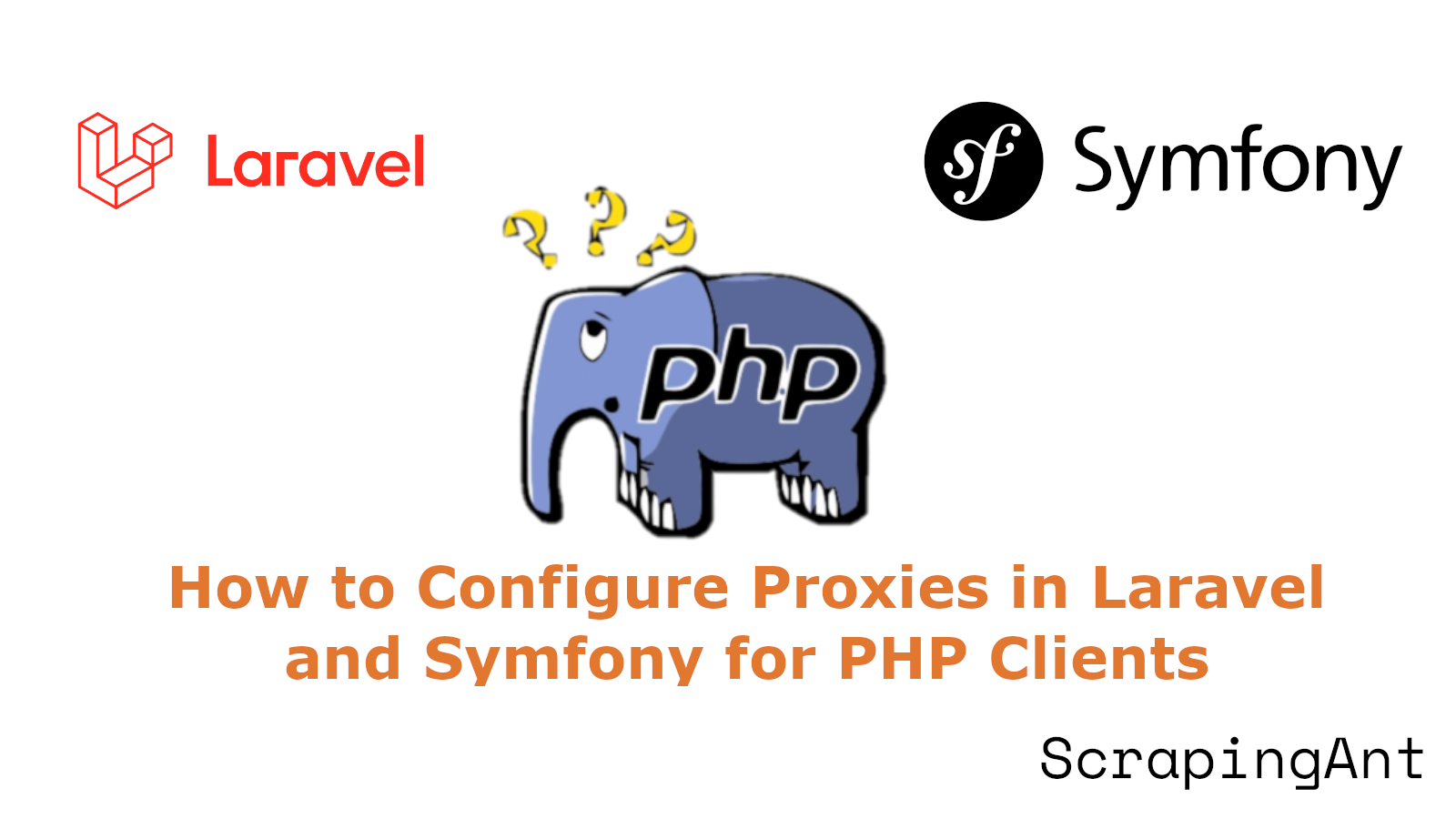
Proxy configurations are a fundamental aspect of web development, serving multiple essential purposes such as enhancing security, optimizing performance, and overcoming network restrictions. Both Laravel and Symfony, two of the most popular PHP frameworks, offer robust methods for integrating proxy settings into their HTTP clients. Understanding how to set up proxies in these frameworks is crucial for developers aiming to build secure and efficient web applications. This report delves into the step-by-step processes for configuring proxies in Laravel and Symfony, providing detailed explanations and practical code samples. By following the guidelines and best practices outlined here, developers can ensure their applications are both resilient and performant. Laravel's HTTP client, built on Guzzle, offers various ways to configure proxies, including global settings via environment variables and route-specific settings using middleware (Laravel HTTP Client Documentation). Similarly, Symfony's HTTP client, which leverages PHP's native cURL extension, provides flexible proxy configurations that can be tailored to different environments and authentication requirements (Symfony HTTP Client Documentation).
How to Set Up Laravel PHP Client Proxy: Step-by-Step Guide
Understanding Proxy Configuration in Laravel PHP
Laravel, a popular PHP framework, often requires the use of proxies for various purposes, including enhanced security, load balancing, and accessing external resources. A proxy acts as an intermediary between the client and the server, allowing for additional functionality and control over network traffic.
Step-by-Step Proxy Configuration in Laravel PHP
Using the HTTP Client
Laravel's HTTP Client, built on top of Guzzle, provides a convenient way to make HTTP requests. To set up a proxy for the HTTP Client, you can use the withOptions method:
use Illuminate\Support\Facades\Http;
$response = Http::withOptions([
'proxy' => 'tcp://proxy.example.com:8080',
])->get('http://example.com');
This method allows you to specify the proxy server and port for your HTTP requests (Laravel HTTP Client Documentation).
Environment Configuration
For a more global approach, you can set proxy settings in your Laravel environment file (.env):
HTTP_PROXY=http://proxy.example.com:8080
HTTPS_PROXY=https://proxy.example.com:8080
These environment variables can then be accessed in your application using the env() helper function.
How to Implement Proxy Authentication in Laravel PHP
If your proxy requires authentication, you can include the credentials in the proxy URL:
$proxy = 'http://username:password@proxy.example.com:8080';
$response = Http::withOptions([
'proxy' => $proxy,
])->get('http://example.com');
Advanced Proxy Configuration Using Guzzle in Laravel PHP
Laravel's HTTP Client is built on Guzzle, so you can also use Guzzle directly for more advanced proxy configurations:
use GuzzleHttp\Client;
$client = new Client([
'proxy' => [
'http' => 'tcp://proxy.example.com:8080',
'https' => 'tcp://proxy.example.com:8080',
]
]);
$response = $client->get('http://example.com');
This approach allows for separate proxy settings for HTTP and HTTPS requests (Guzzle Documentation).
Managing SSL/TLS Verification Issues with Proxies in Laravel PHP
When using HTTPS through a proxy, you may encounter SSL/TLS verification issues. To resolve this, you can disable SSL verification (not recommended for production):
$response = Http::withOptions([
'proxy' => 'tcp://proxy.example.com:8080',
'verify' => false,
])->get('https://example.com');
A safer alternative is to provide the path to a custom CA bundle:
$response = Http::withOptions([
'proxy' => 'tcp://proxy.example.com:8080',
'verify' => '/path/to/ca/bundle.pem',
])->get('https://example.com');
Applying Proxy Settings to Specific Routes in Laravel PHP
In some cases, you may want to apply proxy settings only to specific routes. You can achieve this by creating a custom middleware:
namespace App\Http\Middleware;
use Closure;
use Illuminate\Support\Facades\Config;
class SetProxyForRoute
{
public function handle($request, Closure $next)
{
Config::set('http.proxy', 'tcp://proxy.example.com:8080');
return $next($request);
}
}
Register this middleware in your app/Http/Kernel.php file and apply it to the desired routes.
How to Test Your Laravel PHP Proxy Configuration
To ensure your proxy setup is working correctly, you can create a test route:
Route::get('/test-proxy', function () {
$response = Http::withOptions([
'proxy' => env('HTTP_PROXY'),
])->get('http://httpbin.org/ip');
return $response->json();
});
This route will return the IP address as seen by the external service, allowing you to verify if the request is indeed going through your proxy.
Error Handling for Proxies in Laravel PHP
When working with proxies, it's important to handle potential errors gracefully. Laravel's HTTP Client throws exceptions for failed requests, which you can catch and handle:
try {
$response = Http::withOptions([
'proxy' => 'tcp://proxy.example.com:8080',
])->get('http://example.com');
} catch (\Illuminate\Http\Client\ConnectionException $e) {
// Handle proxy connection errors
Log::error('Proxy connection failed: ' . $e->getMessage());
} catch (\Exception $e) {
// Handle other errors
Log::error('Request failed: ' . $e->getMessage());
}
Performance Tips for Using Proxies in Laravel PHP
Using a proxy can introduce latency to your HTTP requests. To mitigate this, consider implementing caching strategies for frequently accessed resources. Laravel provides robust caching mechanisms that can be used in conjunction with proxied requests:
use Illuminate\Support\Facades\Cache;
$response = Cache::remember('external_api_data', 3600, function () {
return Http::withOptions([
'proxy' => env('HTTP_PROXY'),
])->get('http://api.example.com/data')->json();
});
This approach caches the response for an hour, reducing the number of proxied requests (Laravel Caching Documentation).
How to Log Proxy Traffic in Laravel PHP
For debugging and monitoring purposes, it's often useful to log proxy traffic. You can achieve this by creating a custom HTTP Client macro:
use Illuminate\Support\Facades\Http;
use Illuminate\Support\Facades\Log;
Http::macro('withProxyLogging', function ($proxy) {
return $this->withOptions([
'proxy' => $proxy,
'on_stats' => function (\GuzzleHttp\TransferStats $stats) {
Log::info('Proxy Request', [
'url' => $stats->getEffectiveUri(),
'method' => $stats->getRequest()->getMethod(),
'transfer_time' => $stats->getTransferTime(),
]);
},
]);
});
// Usage
$response = Http::withProxyLogging(env('HTTP_PROXY'))->get('http://example.com');
This macro adds logging functionality to your proxied requests, providing valuable insights into the performance and behavior of your proxy setup.
Security Tips for Managing Proxies in Laravel PHP
When implementing proxy settings in Laravel, it's crucial to consider security implications:
Proxy Authentication: Store proxy credentials securely, preferably using Laravel's built-in encryption features or a secure key management system.
HTTPS Usage: Whenever possible, use HTTPS for both the proxy connection and the target URL to ensure end-to-end encryption.
IP Whitelisting: If your proxy server supports it, implement IP whitelisting to restrict access to known, trusted IP addresses.
Regular Audits: Periodically audit your proxy usage and configurations to ensure they align with your security policies and best practices.
By following these security considerations, you can maintain a robust and secure proxy setup in your Laravel application.
Symfony PHP Client Proxy Setup
Introduction
Setting up a proxy in Symfony's HTTP client is crucial for various reasons, including enhanced security, better performance, and the ability to bypass network restrictions. This article will guide you through the process of configuring a proxy in Symfony's HTTP client, covering both basic and advanced setups.
Symfony, a popular PHP framework, provides a robust HTTP client for making external API requests. The Symfony HTTP client is built on top of PHP's native cURL extension and offers a simple and efficient way to interact with web services, including those that require proxy settings.
Understanding Symfony's HTTP Client
Symfony's HTTP client simplifies the process of making HTTP requests in PHP. It supports various features such as asynchronous requests, HTTP/2 support, and integration with Symfony's event dispatcher.
Configuring Proxy Settings in Symfony
Basic Proxy Configuration
To set up a proxy in Symfony's HTTP client, you can use the proxy option when creating the client instance. Here's a basic example:
use Symfony\Component\HttpClient\HttpClient;
$client = HttpClient::create([
'proxy' => 'http://proxy.example.com:8080',
]);
This configuration will route all HTTP requests through the specified proxy server (Symfony HTTP Client Documentation).
Authenticated Proxy Setup
For proxies that require authentication, you can include the username and password in the proxy URL:
$client = HttpClient::create([
'proxy' => 'http://username:password@proxy.example.com:8080',
]);
This method works for basic authentication but may not be suitable for all types of proxy authentication schemes.
Using Different HTTP Client Implementations
Symfony's HTTP client can use different implementations depending on the available extensions and libraries. The three main implementations are:
- NativeHttpClient
- CurlHttpClient
- AmpHttpClient
NativeHttpClient and Proxy Support
The NativeHttpClient is the default implementation when no other options are available. Some users have reported issues with proxy support in NativeHttpClient (GitHub Issue #37551). If you encounter problems, consider using the CurlHttpClient instead.
CurlHttpClient for Reliable Proxy Support
The CurlHttpClient is generally more reliable for proxy support. To explicitly use CurlHttpClient with proxy settings:
use Symfony\Component\HttpClient\CurlHttpClient;
$client = new CurlHttpClient([
'proxy' => 'http://username:password@proxy.example.com:8080',
]);
Handling Proxy Exceptions and Errors
When working with proxies, it's crucial to handle potential exceptions and errors gracefully. Symfony's HTTP client throws exceptions for network-related issues, including proxy connection problems.
use Symfony\Component\HttpClient\Exception\TransportException;
try {
$response = $client->request('GET', 'https://api.example.com');
// Process the response
} catch (TransportException $e) {
// Handle proxy-related or network errors
error_log('Proxy error: ' . $e->getMessage());
}
Testing Proxy Configuration
To ensure your proxy setup is working correctly, you can make a request to a service that returns your IP address, such as https://api.ipify.org:
$response = $client->request('GET', 'https://api.ipify.org');
$ip = $response->getContent();
echo "Current IP: $ip";
If the returned IP matches your proxy's IP, it confirms that the requests are being routed through the proxy.
Environment-Specific Proxy Configuration
In many cases, you'll want to use different proxy settings for different environments (development, staging, production). Symfony's configuration system allows you to set environment-specific variables:
# config/packages/framework.yaml
framework:
http_client:
default_options:
proxy: '%env(HTTP_PROXY)%'
Then, in your .env file or server configuration:
# .env
HTTP_PROXY=http://username:password@proxy.example.com:8080
This approach allows for flexible proxy configuration across different environments.
Handling HTTPS Proxies
For HTTPS proxies, the configuration is similar, but you'll use the https scheme:
$client = HttpClient::create([
'proxy' => 'https://proxy.example.com:8080',
]);
Be aware that HTTPS proxies may require additional security considerations, such as SSL certificate verification.
Proxy Exclusions and No-Proxy Lists
In some cases, you may want certain domains to bypass the proxy. Symfony's HTTP client doesn't have a built-in no-proxy list feature, but you can implement this logic in your application:
function createClientWithProxy($url) {
$noProxyList = ['localhost', '127.0.0.1', 'example.com'];
$parsedUrl = parse_url($url);
$host = $parsedUrl['host'] ?? '';
if (in_array($host, $noProxyList)) {
return HttpClient::create();
} else {
return HttpClient::create([
'proxy' => 'http://proxy.example.com:8080',
]);
}
}
Performance Considerations
Using a proxy can impact the performance of your HTTP requests. To mitigate this, consider implementing:
- Connection Pooling: Reuse the same client instance for multiple requests to benefit from connection pooling.
- Timeout Settings: Set appropriate timeout values to prevent long-running requests:
$client = HttpClient::create([
'proxy' => 'http://proxy.example.com:8080',
'timeout' => 5,
'max_duration' => 60,
]);
Debugging Proxy Issues
When troubleshooting proxy-related problems, Symfony's HTTP client offers debugging tools:
$client = HttpClient::create([
'proxy' => 'http://proxy.example.com:8080',
])->withOptions([
'verify_peer' => false,
'verify_host' => false,
]);
$response = $client->request('GET', 'https://api.example.com', [
'on_progress' => function (int $dlNow, int $dlSize, array $info) {
// Log progress and connection info
error_log(sprintf('Downloaded %d of %d bytes', $dlNow, $dlSize));
error_log(print_r($info, true));
},
]);
This setup disables SSL verification (not recommended for production) and logs the progress of the request, which can be helpful in identifying where issues occur.
Real-World Examples and Use Cases
Configuring a proxy can be essential in various scenarios, such as:
- Accessing APIs restricted by geographic location.
- Enhancing security by routing traffic through secure proxies.
- Bypassing network restrictions in corporate environments.
Conclusion
Setting up a proxy with Symfony's PHP client involves configuring the HTTP client with the appropriate proxy settings. While the process is straightforward, it's essential to consider factors such as authentication, HTTPS support, and environment-specific configurations. By following these guidelines and best practices, you can effectively implement proxy support in your Symfony applications, ensuring secure and efficient communication with external services.
For further reading, consider exploring related topics such as Symfony's event dispatcher, HTTP/2 support in Symfony, and advanced error handling in HTTP clients.
Best Practices and Considerations for Setting Up Proxies in Laravel PHP Client and Symphony PHP Client
Introduction
Proxy configurations play a crucial role in enhancing the security, performance, and flexibility of web applications. In this article, we'll explore the best practices for setting up proxies in Laravel PHP Client and Symphony PHP Client. By following these guidelines, developers can ensure secure, efficient, and resilient applications.
How to Configure Proxies in Laravel PHP Client
Use Environment Variables for Proxy Settings
When setting up a proxy in Laravel, it's best to use environment variables to store sensitive information. This practice enhances security and allows for easy configuration changes across different environments. In your .env file, you can define proxy settings as follows:
PROXY_HOST=proxy.example.com
PROXY_PORT=8080
PROXY_USERNAME=user
PROXY_PASSWORD=password
Then, in your Laravel application, you can access these variables using the env() helper function (Laravel Documentation).
Implement Proxy Middleware
Laravel's middleware architecture provides an excellent way to handle proxy configurations. Create a custom middleware to apply proxy settings to outgoing HTTP requests. This approach ensures consistent proxy usage across your application.
namespace App\Http\Middleware;
use Closure;
use Illuminate\Http\Request;
class ProxyMiddleware
{
public function handle(Request $request, Closure $next)
{
$request->setProxyResolver(function () {
return [
'http' => env('PROXY_HOST') . ':' . env('PROXY_PORT'),
'https' => env('PROXY_HOST') . ':' . env('PROXY_PORT'),
];
});
return $next($request);
}
}
Register this middleware in your app/Http/Kernel.php file to apply it globally or to specific routes (Laravel Middleware).
Use Guzzle for HTTP Requests with Proxy Support
Laravel's HTTP client is built on top of Guzzle, which provides robust proxy support. When making HTTP requests, you can configure the proxy settings as follows:
use Illuminate\Support\Facades\Http;
$response = Http::withOptions([
'proxy' => [
'http' => env('PROXY_HOST') . ':' . env('PROXY_PORT'),
'https' => env('PROXY_HOST') . ':' . env('PROXY_PORT'),
],
'auth' => [env('PROXY_USERNAME'), env('PROXY_PASSWORD')],
])->get('https://api.example.com');
This approach ensures that all requests made through Laravel's HTTP client use the specified proxy (Laravel HTTP Client).
Implement Proxy Exception Handling
When working with proxies, it's crucial to implement proper exception handling. Network issues or proxy misconfigurations can lead to connection failures. Implement try-catch blocks to gracefully handle these scenarios:
use Illuminate\Support\Facades\Http;
use Illuminate\Http\Client\ConnectionException;
try {
$response = Http::withOptions([
'proxy' => [
'http' => env('PROXY_HOST') . ':' . env('PROXY_PORT'),
'https' => env('PROXY_HOST') . ':' . env('PROXY_PORT'),
],
])->get('https://api.example.com');
} catch (ConnectionException $e) {
// Handle proxy connection issues
Log::error('Proxy connection failed: ' . $e->getMessage());
// Implement fallback logic or retry mechanism
}
This practice ensures that your application remains resilient in the face of proxy-related issues (Laravel Error Handling).
Use Proxy Caching for Performance Optimization
Implement caching mechanisms when working with proxies to reduce network overhead and improve performance. Laravel's built-in caching system can be leveraged for this purpose:
use Illuminate\Support\Facades\Cache;
use Illuminate\Support\Facades\Http;
$response = Cache::remember('api_data', 3600, function () {
return Http::withOptions([
'proxy' => [
'http' => env('PROXY_HOST') . ':' . env('PROXY_PORT'),
'https' => env('PROXY_HOST') . ':' . env('PROXY_PORT'),
],
])->get('https://api.example.com')->json();
});
This approach caches the API response for an hour, reducing the number of requests made through the proxy (Laravel Cache).
How to Configure Proxies in Symphony PHP Client
Utilize Symphony's Configuration File
Symphony provides a configuration file where proxy settings can be defined. Create a config.json file in your project root with the following structure:
{
"pod": {
"host": "develop2.symphony.com",
"port": 443
},
"agent": {
"host": "develop2.symphony.com",
"port": 443
},
"keyManager": {
"host": "develop2.symphony.com",
"port": 443
},
"proxy": {
"host": "proxy.example.com",
"port": 8080,
"username": "proxyuser",
"password": "proxypassword"
}
}
This configuration allows for centralized management of proxy settings across your Symphony application (Symphony Configuration).
Implement Component-Specific Proxy Settings
Symphony allows for component-specific proxy configurations. This granular control enables you to route different types of requests through different proxies if needed:
{
"pod": {
"host": "develop2.symphony.com",
"port": 443,
"proxy": {
"host": "pod-proxy.example.com",
"port": 8080
}
},
"agent": {
"host": "develop2.symphony.com",
"port": 443,
"proxy": {
"host": "agent-proxy.example.com",
"port": 8081
}
},
"keyManager": {
"host": "develop2.symphony.com",
"port": 443,
"proxy": {
"host": "km-proxy.example.com",
"port": 8082
}
}
}
This approach allows for more flexible and secure proxy configurations (Symphony Component Configuration).
Utilize Symphony's Retry Configuration
When working with proxies, network issues can be more frequent. Symphony provides retry configuration options to handle these scenarios gracefully:
{
"retry": {
"maxAttempts": 5,
"initialIntervalMillis": 2000,
"multiplier": 1.5
}
}
This configuration sets up a retry mechanism with exponential backoff, improving the resilience of your Symphony application when working through proxies (Symphony Retry Configuration).
Implement Proxy Authentication
For proxies requiring authentication, Symphony supports various authentication methods. Configure the proxy authentication in your config.json file:
{
"proxy": {
"host": "proxy.example.com",
"port": 8080,
"username": "proxyuser",
"password": "proxypassword",
"authType": "basic"
}
}
This setup ensures that your Symphony client can authenticate with the proxy server securely (Symphony Proxy Authentication).
Use Certificate-Based Authentication with Proxies
For enhanced security, Symphony supports certificate-based authentication, which can be used in conjunction with proxy settings:
{
"proxy": {
"host": "proxy.example.com",
"port": 8080
},
"agent": {
"certificate": {
"file": "/path/to/certificate.p12",
"password": "certpassword"
}
}
}
This configuration allows for secure communication through the proxy using client certificates (Symphony Certificate Authentication).
Conclusion
By implementing these best practices and considerations, developers can effectively set up and manage proxy configurations in both Laravel PHP Client and Symphony PHP Client. These practices ensure enhanced security, improved performance, and greater resilience in web applications. Adopting these strategies will help developers build robust and secure applications that can handle the complexities of modern web environments.
Summary and Final Thoughts
Setting up proxies in Laravel and Symfony is a comprehensive process that, when done correctly, significantly enhances the security, performance, and flexibility of web applications. Whether using Laravel's HTTP client built on Guzzle or Symfony's HTTP client with its multiple implementations, the steps and best practices outlined in this report provide a solid foundation for developers. Key considerations include using environment variables for secure proxy configuration, implementing proper error handling, and leveraging caching mechanisms to optimize performance. Additionally, both frameworks offer advanced features such as proxy authentication and SSL/TLS verification management, enabling developers to build robust and secure applications. By adhering to these guidelines and continuously auditing proxy configurations, developers can ensure their applications remain resilient and efficient in various network environments (Laravel HTTP Client Documentation, Symfony HTTP Client Documentation).