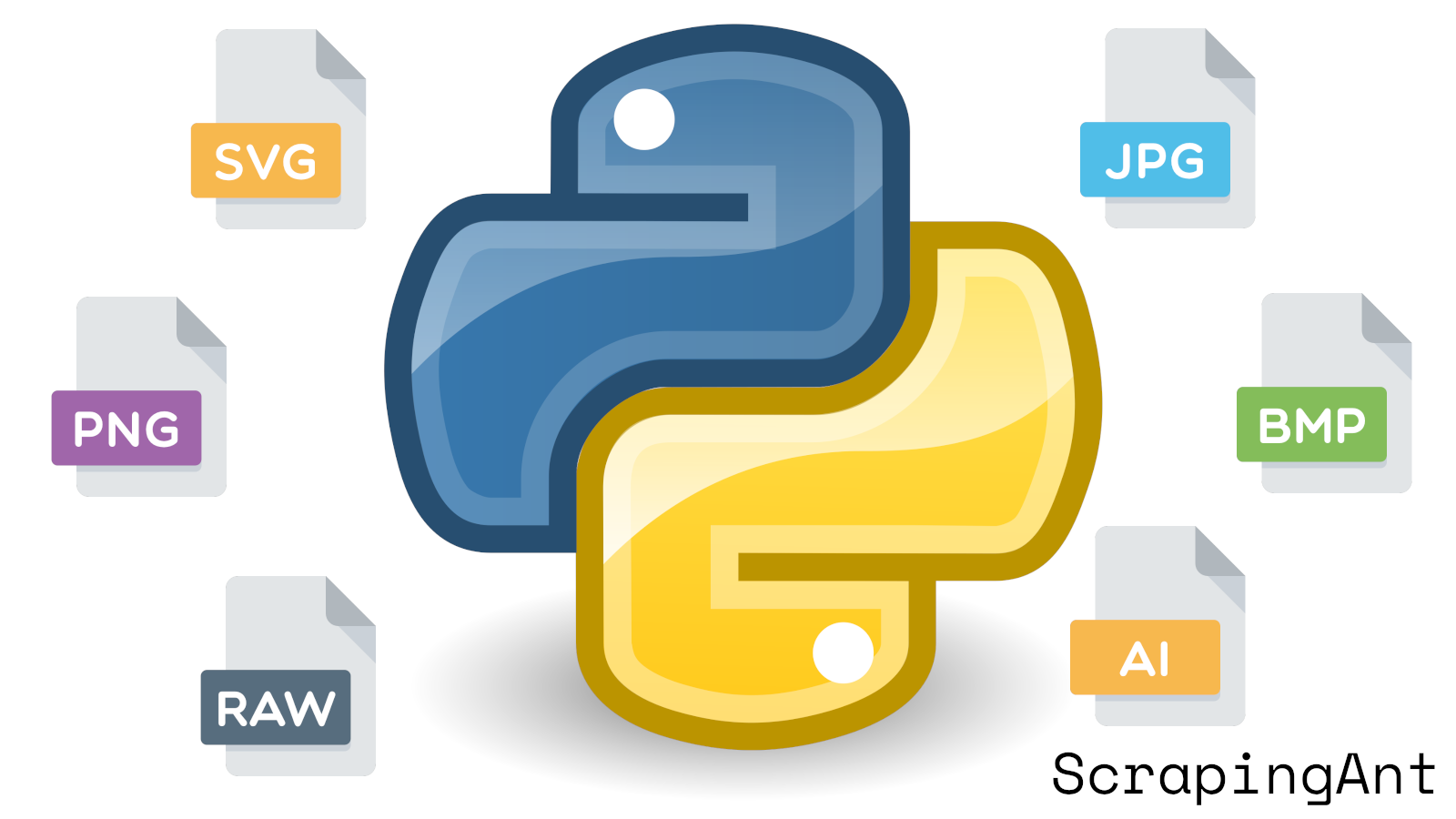
Downloading images using Python is an essential skill for various applications, including web scraping, data analysis, and machine learning. This comprehensive guide explores the top Python libraries for image downloading, advanced techniques, and best practices for ethical and efficient image scraping. Whether you're a beginner or an experienced developer, understanding the nuances of these tools and techniques can significantly enhance your projects. Popular libraries like Requests, Urllib3, Wget, PyCURL, and Aiohttp each offer unique features suited for different scenarios. For instance, Requests is known for its simplicity and user-friendly API, making it a favorite among developers for straightforward tasks. On the other hand, advanced users may prefer Urllib3 for its robust connection pooling and SSL verification capabilities. Additionally, leveraging asynchronous libraries like Aiohttp can optimize large-scale, concurrent downloads, which is crucial for high-performance scraping tasks. Beyond the basics, advanced techniques such as using Selenium for dynamic content, handling complex image sources, and implementing parallel downloads can further refine your scraping strategy. Ethical considerations, including compliance with copyright laws and website terms of service, are also paramount to ensure responsible scraping practices. This guide aims to provide a holistic view of Python image downloading, equipping you with the knowledge to handle various challenges effectively.
This article is a part of the series on image downloading with different programming languages. Check out the other articles in the series:
- How to download images with Python?
- How to download images with Node.js?
- How to download images with PHP?
- How to download images with Go?
- How to download images with C#?
- How to download images with Java?
- How to download images with cURL?
Video Tutorial
Top Python Libraries for Image Downloading
Downloading Images with Requests in Python
Requests is arguably the most popular and user-friendly library for making HTTP requests in Python, including downloading images. Its simplicity and intuitive API make it a top choice for developers of all skill levels who need to download images efficiently.
Key Features:
- Elegant and straightforward syntax
- Automatic decompression of gzip-encoded responses
- Built-in JSON decoder
- Session persistence and cookie handling
Basic Image Download Example:
import requests
url = 'https://example.com/image.jpg'
response = requests.get(url)
with open('image.jpg', 'wb') as file:
file.write(response.content)
This code snippet demonstrates the simplicity of downloading an image using Requests. The get() method fetches the image data, which is then written to a file. See the Requests Documentation for more details.
Handling Large Files:
For larger images, it's recommended to use streaming to avoid loading the entire file into memory:
with requests.get(url, stream=True) as response:
with open('large_image.jpg', 'wb') as file:
for chunk in response.iter_content(chunk_size=8192):
file.write(chunk)
This approach is more memory-efficient for handling large files. Refer to the Requests Streaming Downloads for more information.
Downloading Images with Urllib3 in Python
Urllib3 is a powerful HTTP client library that offers more advanced features compared to the built-in urllib module. It's the foundation upon which Requests is built, providing additional functionality for power users.
Key Features:
- Thread-safety
- Connection pooling
- Client-side SSL/TLS verification
- Automatic retry and redirect handling
- Support for streaming and chunked transfers
Basic Image Download Example:
import urllib3
http = urllib3.PoolManager()
url = 'https://example.com/image.jpg'
response = http.request('GET', url)
with open('image.jpg', 'wb') as file:
file.write(response.data)
This example showcases urllib3's PoolManager, which handles connection pooling and thread-safety. For more details, see the Urllib3 Documentation.
Handling Proxies:
Urllib3 excels in scenarios requiring proxy usage:
proxy_url = 'http://proxy.example.com:8080'
proxy_headers = {'User-Agent': 'Mozilla/5.0'}
http = urllib3.ProxyManager(proxy_url, proxy_headers=proxy_headers)
response = http.request('GET', url)
This feature is particularly useful for web scraping tasks that require rotating proxies to avoid IP bans. For more information, refer to the Urllib3 Proxy Usage.
The best type of proxies to avoid IP bans are residential proxies. They are real IP addresses provided by Internet Service Providers (ISPs) to homeowners. They are less likely to be detected and blocked by websites compared to datacenter proxies.
Downloading Images with Wget in Python
Wget is a Python library that provides a simple interface for downloading files, inspired by the popular command-line tool of the same name.
Key Features:
- Simple one-line downloads
- Support for HTTP, HTTPS, and FTP protocols
- Progress bar for download tracking
- Automatic filename inference from URLs
Basic Image Download Example:
import wget
url = 'https://example.com/image.jpg'
filename = wget.download(url)
This concise code demonstrates wget's simplicity in downloading files. See Wget PyPI for more details.
Customizing Downloads:
Wget allows for customization of the download process:
filename = wget.download(url, out='custom_name.jpg', bar=wget.bar_adaptive)
This example specifies a custom filename and uses an adaptive progress bar. For more information, see the Wget GitHub.
Downloading Images with PyCURL in Python
PyCURL is a Python interface to libcurl, offering low-level control over HTTP requests and file transfers.
Key Features:
- High performance for large-scale downloads
- Support for multiple protocols (HTTP, HTTPS, FTP, etc.)
- Fine-grained control over connection parameters
- Asynchronous downloads and multi-threading support
Basic Image Download Example:
import pycurl
from io import BytesIO
buffer = BytesIO()
c = pycurl.Curl()
c.setopt(c.URL, 'https://example.com/image.jpg')
c.setopt(c.WRITEDATA, buffer)
c.perform()
c.close()
with open('image.jpg', 'wb') as file:
file.write(buffer.getvalue())
This example demonstrates PyCURL's more verbose but highly customizable approach to downloading files. For more details, see the PyCURL Documentation.
Handling Multiple Downloads:
PyCURL shines in scenarios requiring multiple simultaneous downloads:
import pycurl
from io import BytesIO
from threading import Thread
def download_image(url, filename):
buffer = BytesIO()
c = pycurl.Curl()
c.setopt(c.URL, url)
c.setopt(c.WRITEDATA, buffer)
c.perform()
c.close()
with open(filename, 'wb') as file:
file.write(buffer.getvalue())
urls = ['https://example.com/image1.jpg', 'https://example.com/image2.jpg']
threads = []
for i, url in enumerate(urls):
t = Thread(target=download_image, args=(url, f'image_{i}.jpg'))
threads.append(t)
t.start()
for t in threads:
t.join()
This multi-threaded approach allows for efficient parallel downloads, making PyCURL suitable for high-performance scraping tasks. See the PyCURL Multi Interface for more information.
Downloading Images with Aiohttp in Python
Aiohttp is an asynchronous HTTP client/server framework built on top of asyncio, Python's standard library for writing concurrent code.
Key Features:
- Asynchronous programming model for efficient I/O operations
- Support for both client and server-side operations
- WebSocket support
- Efficient for large-scale, concurrent downloads
Basic Image Download Example:
import aiohttp
import asyncio
async def download_image(url, filename):
async with aiohttp.ClientSession() as session:
async with session.get(url) as response:
with open(filename, 'wb') as file:
while True:
chunk = await response.content.read(1024)
if not chunk:
break
file.write(chunk)
async def main():
url = 'https://example.com/image.jpg'
await download_image(url, 'image.jpg')
asyncio.run(main())
This example showcases aiohttp's asynchronous approach to downloading images. For more details, refer to the Aiohttp Documentation.
Handling Multiple Concurrent Downloads:
Aiohttp excels in scenarios requiring multiple concurrent downloads:
import aiohttp
import asyncio
async def download_image(session, url, filename):
async with session.get(url) as response:
with open(filename, 'wb') as file:
while True:
chunk = await response.content.read(1024)
if not chunk:
break
file.write(chunk)
async def main():
urls = ['https://example.com/image1.jpg', 'https://example.com/image2.jpg']
async with aiohttp.ClientSession() as session:
tasks = [download_image(session, url, f'image_{i}.jpg') for i, url in enumerate(urls)]
await asyncio.gather(*tasks)
asyncio.run(main())
This approach allows for efficient concurrent downloads, making aiohttp an excellent choice for large-scale image scraping projects. For more details, see Aiohttp Client Usage.
Conclusion
In conclusion, each of these Python libraries offers unique strengths for downloading images. Requests is ideal for simplicity and ease of use, Urllib3 for advanced features and proxy handling, Wget for quick one-line downloads, PyCURL for low-level control and high performance, and Aiohttp for asynchronous and concurrent downloads. Depending on your project's specific requirements, such as scale, performance needs, and the desired level of control over the download process, you can choose the appropriate library.
Advanced Techniques for Downloading Images with Python: A Comprehensive Guide
Utilizing Selenium for Dynamic Content
Selenium is a powerful tool for scraping images from websites with dynamic content. It allows for interaction with web pages, making it ideal for sites that load images asynchronously or require user interaction.
Scrolling for Lazy-Loaded Images
Many modern websites use lazy loading to improve performance. To capture all images, implement a scrolling technique:
from selenium import webdriver
from selenium.webdriver.common.by import By
from selenium.webdriver.common.keys import Keys
import time
driver = webdriver.Chrome()
driver.get("https://example.com")
# Scroll to the bottom of the page
driver.find_element(By.TAG_NAME, 'body').send_keys(Keys.END)
time.sleep(2) # Wait for images to load
# Now extract images
images = driver.find_elements(By.TAG_NAME, 'img')
This technique ensures that all lazy-loaded images are rendered before extraction (ExpertBeacon).
Handling Complex Image Sources
Modern websites often use complex image loading techniques. To handle these, consider the following approaches:
Extracting from srcset Attribute
For responsive images, the srcset attribute often contains multiple image URLs. Extract the highest quality image:
def get_best_image(img_element):
srcset = img_element.get_attribute('srcset')
if srcset:
sources = srcset.split(',')
largest_source = max(sources, key=lambda s: int(s.split()[-1][:-1]))
return largest_source.split()[0]
return img_element.get_attribute('src')
image_urls = [get_best_image(img) for img in images]
This function parses the srcset attribute to find the image with the highest resolution (WebScrapingSite).
Implementing Parallel Downloads
To speed up the image downloading process, implement parallel downloads using Python's concurrent.futures module:
import concurrent.futures
import urllib.request
def download_image(url, path):
urllib.request.urlretrieve(url, path)
with concurrent.futures.ThreadPoolExecutor(max_workers=10) as executor:
future_to_url = {executor.submit(download_image, url, f"image_{i}.jpg"): url
for i, url in enumerate(image_urls)}
for future in concurrent.futures.as_completed(future_to_url):
url = future_to_url[future]
try:
future.result()
except Exception as exc:
print(f'{url} generated an exception: {exc}')
This approach can significantly reduce the total download time, especially for large numbers of images (BrightData).
Handling Rate Limiting and IP Blocking
To avoid being blocked or rate-limited by websites, implement the following techniques:
Rotating User Agents
Regularly changing the user agent can help avoid detection:
import random
user_agents = [
'Mozilla/5.0 (Windows NT 10.0; Win64; x64) AppleWebKit/537.36 (KHTML, like Gecko) Chrome/91.0.4472.124 Safari/537.36',
'Mozilla/5.0 (X11; Linux x86_64) AppleWebKit/537.36 (KHTML, like Gecko) Chrome/92.0.4515.107 Safari/537.36',
'Mozilla/5.0 (Windows NT 10.0; Win64; x64; rv:90.0) Gecko/20100101 Firefox/90.0'
]
headers = {'User-Agent': random.choice(user_agents)}
Use these headers when making requests to simulate different browsers (GeeksforGeeks).
Implementing Proxy Rotation
Use a pool of proxy servers to distribute requests and avoid IP-based blocking:
import requests
from itertools import cycle
proxies = [
{'http': 'http://10.10.1.10:3128'},
{'http': 'http://10.10.1.11:3128'},
{'http': 'http://10.10.1.12:3128'}
]
proxy_pool = cycle(proxies)
for url in image_urls:
proxy = next(proxy_pool)
try:
response = requests.get(url, proxies=proxy, timeout=5)
# Process the response
except:
# Handle the exception and try the next proxy
continue
This technique helps distribute requests across multiple IP addresses, reducing the risk of being blocked (ExpertBeacon).
Implementing Intelligent Waiting
To mimic human behavior and avoid detection, implement intelligent waiting between requests:
import time
import random
def smart_sleep():
time.sleep(random.uniform(1, 3))
for url in image_urls:
# Download image
smart_sleep()
This function introduces random delays between 1 and 3 seconds, making the scraping pattern less predictable (WebScrapingSite).
Handling Different Image Formats
Websites may serve images in various formats. Implement a function to handle different image types:
import os
from PIL import Image
def save_image(url, path):
response = requests.get(url)
if response.status_code == 200:
with open(path, 'wb') as f:
f.write(response.content)
# Convert WebP to JPEG if necessary
if path.endswith('.webp'):
im = Image.open(path).convert("RGB")
jpeg_path = path.rsplit('.', 1)[0] + '.jpg'
im.save(jpeg_path, "JPEG")
os.remove(path)
return jpeg_path
return path
This function saves the image and converts WebP images to JPEG format for broader compatibility (BrightData).
Implementing Error Handling and Retries
Robust error handling and retry mechanisms are crucial for reliable image scraping:
import requests
from requests.exceptions import RequestException
from tenacity import retry, stop_after_attempt, wait_exponential
@retry(stop=stop_after_attempt(3), wait=wait_exponential(multiplier=1, min=4, max=10))
def download_with_retry(url, path):
try:
response = requests.get(url, timeout=10)
response.raise_for_status()
with open(path, 'wb') as f:
f.write(response.content)
except RequestException as e:
print(f"Error downloading {url}: {e}")
raise
This function uses the tenacity library to implement exponential backoff and retry logic, improving the reliability of the download process (WebScrapingSite).
Implementing Ethical Scraping Practices
While scraping images, it's crucial to adhere to ethical practices:
- Respect
robots.txt: Check and follow the rules set in the website'srobots.txtfile. - Implement rate limiting: Avoid overwhelming the server with too many requests.
- Identify your scraper: Use a custom user agent that identifies your bot and provides contact information.
- Store data responsibly: Encrypt sensitive data and follow data protection best practices.
- Respect copyright: Ensure you have the right to use the scraped images for your intended purpose.
By following these practices, you can maintain a positive relationship with the websites you scrape and avoid legal issues (ExpertBeacon).
Conclusion
In this guide, we've explored advanced techniques for downloading images with Python. From utilizing Selenium for dynamic content and handling complex image sources to implementing parallel downloads and ethical scraping practices, these methods will help you efficiently and responsibly scrape images. Apply these techniques to enhance your Python scraping projects and ensure compliance with legal and ethical standards.
How to Download Images with Python: Best Practices and Legal Considerations
Meta Description: Learn how to ethically and efficiently download images with Python. This guide covers best practices, legal considerations, and technical tips for Python image processing.
Ethical and Legal Considerations for Python Image Downloading
When downloading images using Python, it’s crucial to consider the ethical and legal implications. Web scraping, including image downloading, can be controversial due to potential legal, ethical, and technical issues (Is Web Scraping Legal?).
Copyright and Intellectual Property
Respect for copyright and intellectual property is paramount. While facts and ideas are generally not copyrightable, the expression or arrangement of facts may be protected. When downloading images:
- Ensure you have the right to use the images
- Check for Creative Commons licenses or public domain status
- Obtain permission from the copyright holder when necessary
Terms of Service Compliance
Adhere to the website’s terms of service. Many sites explicitly prohibit or limit automated data collection, including image downloading. Review and respect:
- Robots.txt files
- API usage guidelines
- Specific clauses related to automated access or data collection
Technical Best Practices for Downloading Images with Python
Rate Limiting and Politeness
To avoid overloading servers and maintain ethical scraping practices:
- Implement rate limiting in your Python scripts
- Use time delays between requests (e.g.,
time.sleep()) - Consider using libraries like
ratelimitfor more sophisticated rate control
User-Agent Identification
Properly identify your bot or script:
- Set a custom User-Agent header in your HTTP requests
- Include contact information for website owners to reach you if needed
Example:
headers = {
'User-Agent': 'PythonImageDownloader/1.0 (contact@yourdomain.com)'
}
Efficient Data Storage
When downloading large numbers of images:
- Use appropriate file formats (e.g., JPEG for photographs, PNG for graphics)
- Implement a robust naming convention to avoid conflicts
- Consider using a database to store metadata about downloaded images
Image Processing Considerations
Utilizing Python Libraries
Leverage powerful Python libraries for image processing tasks:
Pillow (PIL Fork): For basic image operations.
from PIL import Image
img = Image.open('image.jpg')
img_resized = img.resize((300, 300))
img_resized.save('resized_image.jpg')OpenCV: For advanced computer vision tasks.
import cv2
img = cv2.imread('image.jpg')
rotated_img = cv2.rotate(img, cv2.ROTATE_90_CLOCKWISE)
cv2.imwrite('rotated_image.jpg', rotated_img)Scikit-Image: For scientific image processing.
from skimage import io, filters
img = io.imread('image.jpg')
edges = filters.sobel(img)
io.imsave('edges.jpg', edges)
Image Quality and Format Conversion
When downloading and processing images:
- Maintain image quality while optimizing file size
- Convert between formats as needed (e.g., WebP to JPEG)
- Consider using libraries like Pillow for format conversion:
from PIL import Image
img = Image.open('image.webp')
img.save('converted_image.jpg', 'JPEG')
Error Handling and Robustness
Implement robust error handling to manage common issues:
- Network errors and timeouts
- Corrupt or invalid image files
- Changes in website structure
Example:
import requests
from PIL import Image
from io import BytesIO
def download_image(url, save_path):
try:
response = requests.get(url, timeout=10)
response.raise_for_status()
img = Image.open(BytesIO(response.content))
img.save(save_path)
except requests.exceptions.RequestException as e:
print(f"Network error: {e}")
except IOError as e:
print(f"Image processing error: {e}")
Metadata Extraction and Management
Consider extracting and storing metadata along with the images:
- EXIF data for photographs
- Alt text and captions from web pages
- Creation date, source URL, and other relevant information
Use libraries like Pillow for EXIF data extraction:
from PIL import Image
from PIL.ExifTags import TAGS
def get_exif_data(image_path):
image = Image.open(image_path)
exif_data = {}
info = image._getexif()
if info:
for tag_id, value in info.items():
tag = TAGS.get(tag_id, tag_id)
exif_data[tag] = value
return exif_data
Scalability and Performance
For large-scale image downloading:
- Implement multi-threading or asyncio for concurrent downloads
- Use connection pooling to reuse HTTP connections
- Consider distributed processing for very large datasets
Example using asyncio and aiohttp:
import asyncio
import aiohttp
from aiofiles import open as aopen
async def download_image(session, url, save_path):
async with session.get(url) as response:
if response.status == 200:
async with aopen(save_path, 'wb') as f:
await f.write(await response.read())
async def main(urls):
async with aiohttp.ClientSession() as session:
tasks = [download_image(session, url, f"image_{i}.jpg") for i, url in enumerate(urls)]
await asyncio.gather(*tasks)
urls = ["http://example.com/image1.jpg", "http://example.com/image2.jpg"]
asyncio.run(main(urls))
Monitoring and Logging
Implement comprehensive logging to track the download process:
- Record successful downloads, errors, and warnings
- Monitor performance metrics (e.g., download speeds, processing times)
- Use Python’s built-in
loggingmodule or more advanced solutions likeloguru
Example:
import logging
logging.basicConfig(level=logging.INFO, format='%(asctime)s - %(levelname)s - %(message)s')
def download_image(url, save_path):
try:
# Download logic here
logging.info(f"Successfully downloaded {url} to {save_path}")
except Exception as e:
logging.error(f"Failed to download {url}: {str(e)}")
In summary, downloading images with Python can be done efficiently and ethically by following these best practices and legal considerations. Always respect copyright laws and website terms of service. For more insights on Python programming and web scraping, explore our other articles. Learn more about Python Web Scraping Techniques.
Conclusion
In conclusion, downloading images with Python is a multifaceted task that can be approached with various libraries and techniques, each suited for specific needs. From the simplicity of Requests to the advanced capabilities of Aiohttp and PyCURL, the right tool can make a significant difference in efficiency and performance. Advanced techniques, such as utilizing Selenium for dynamic content and implementing parallel downloads, can further enhance the scraping process. However, it's crucial to adhere to ethical and legal considerations, respecting copyright laws and website terms of service to avoid potential issues. By following best practices such as rate limiting, user-agent identification, and robust error handling, you can ensure a responsible and efficient image downloading process. Incorporating these strategies will not only improve your Python projects but also foster a positive relationship with the websites you interact with. As you continue to explore and apply these techniques, you'll be well-equipped to tackle even the most complex image downloading challenges with confidence.
ScrapingAnt is a web scraping API that handles all the complexities of web scraping, including IP rotation, CAPTCHA solving, and data extraction. With ScrapingAnt, you can focus on building your projects while leaving the scraping to us.