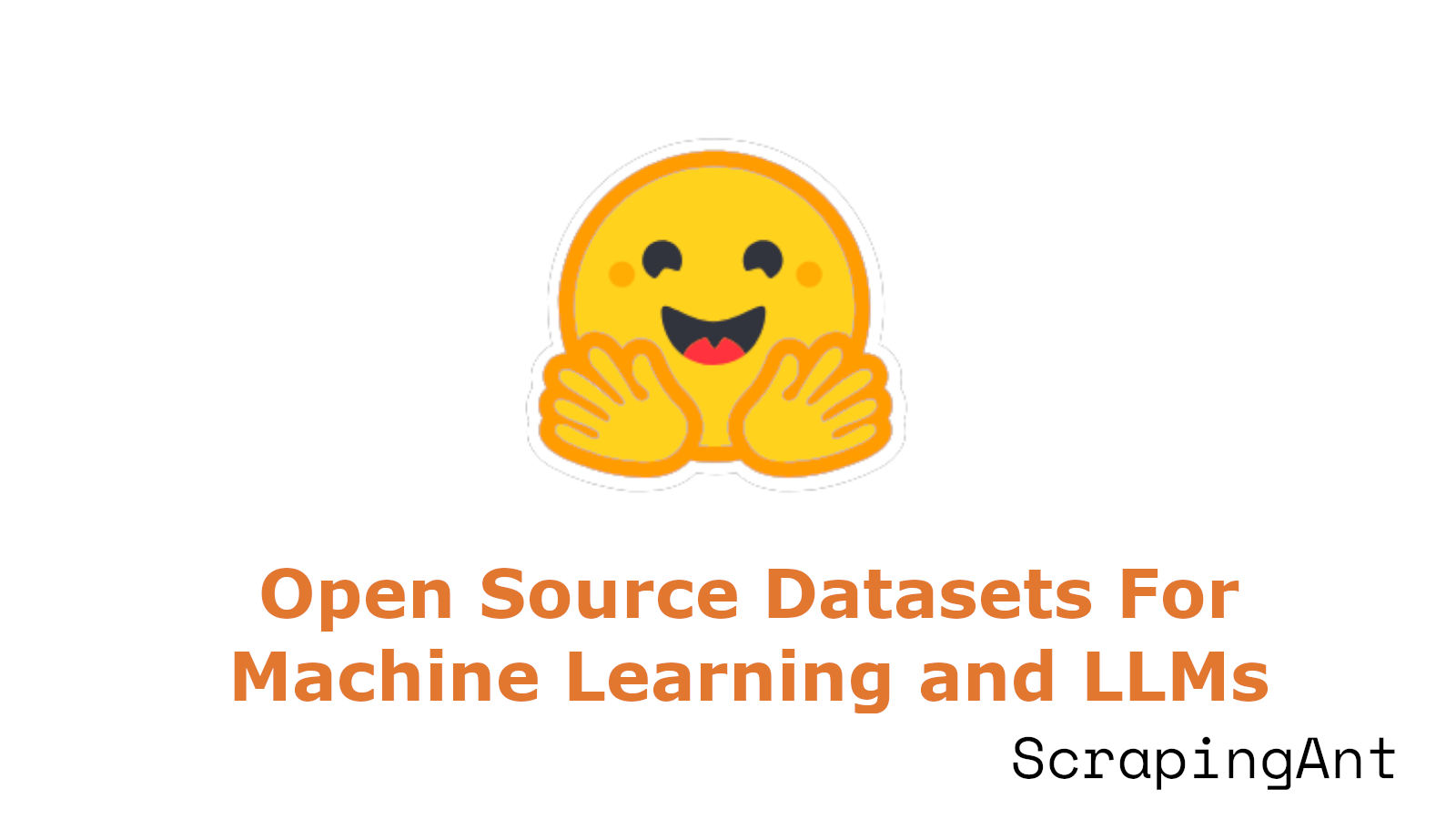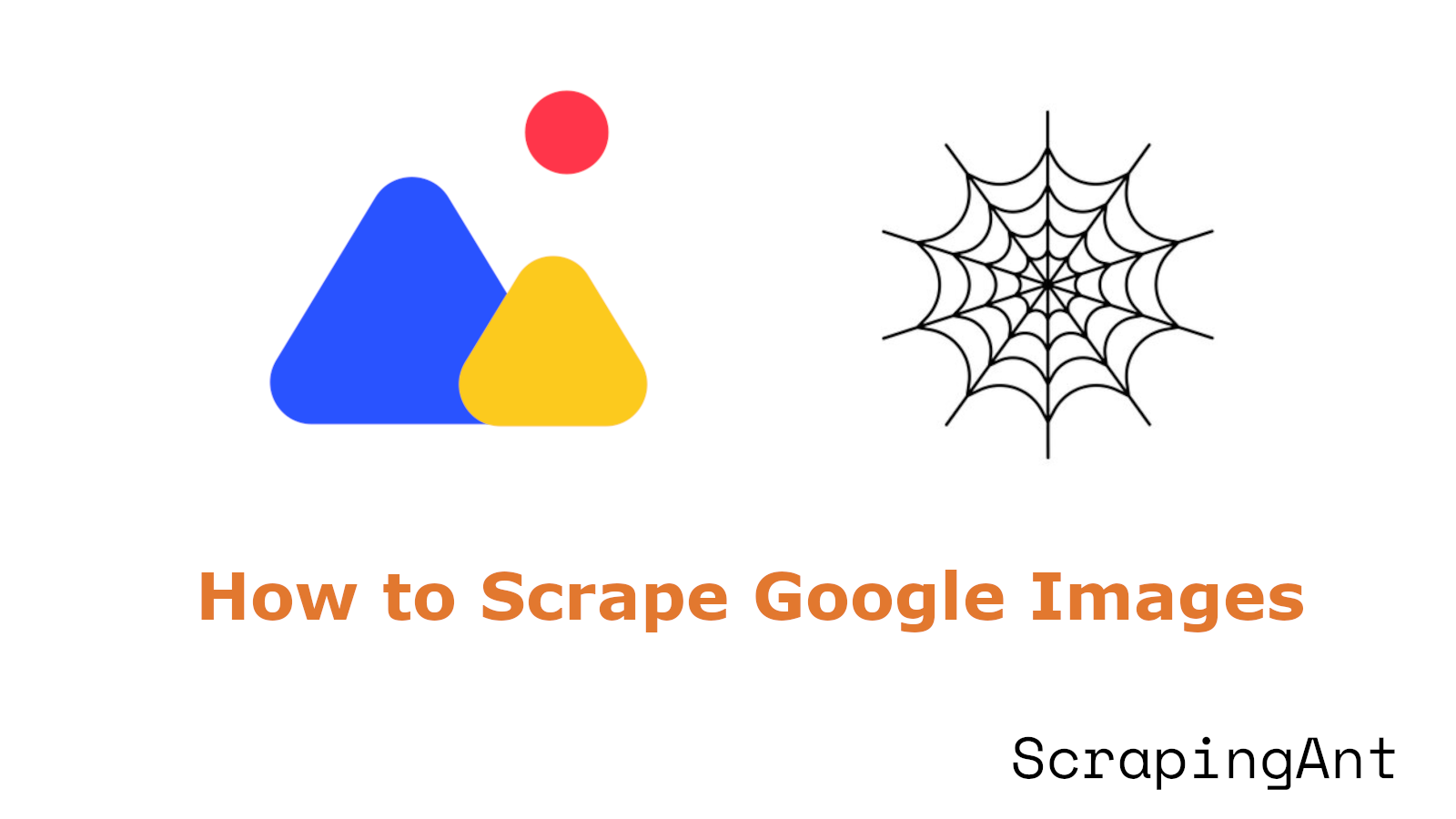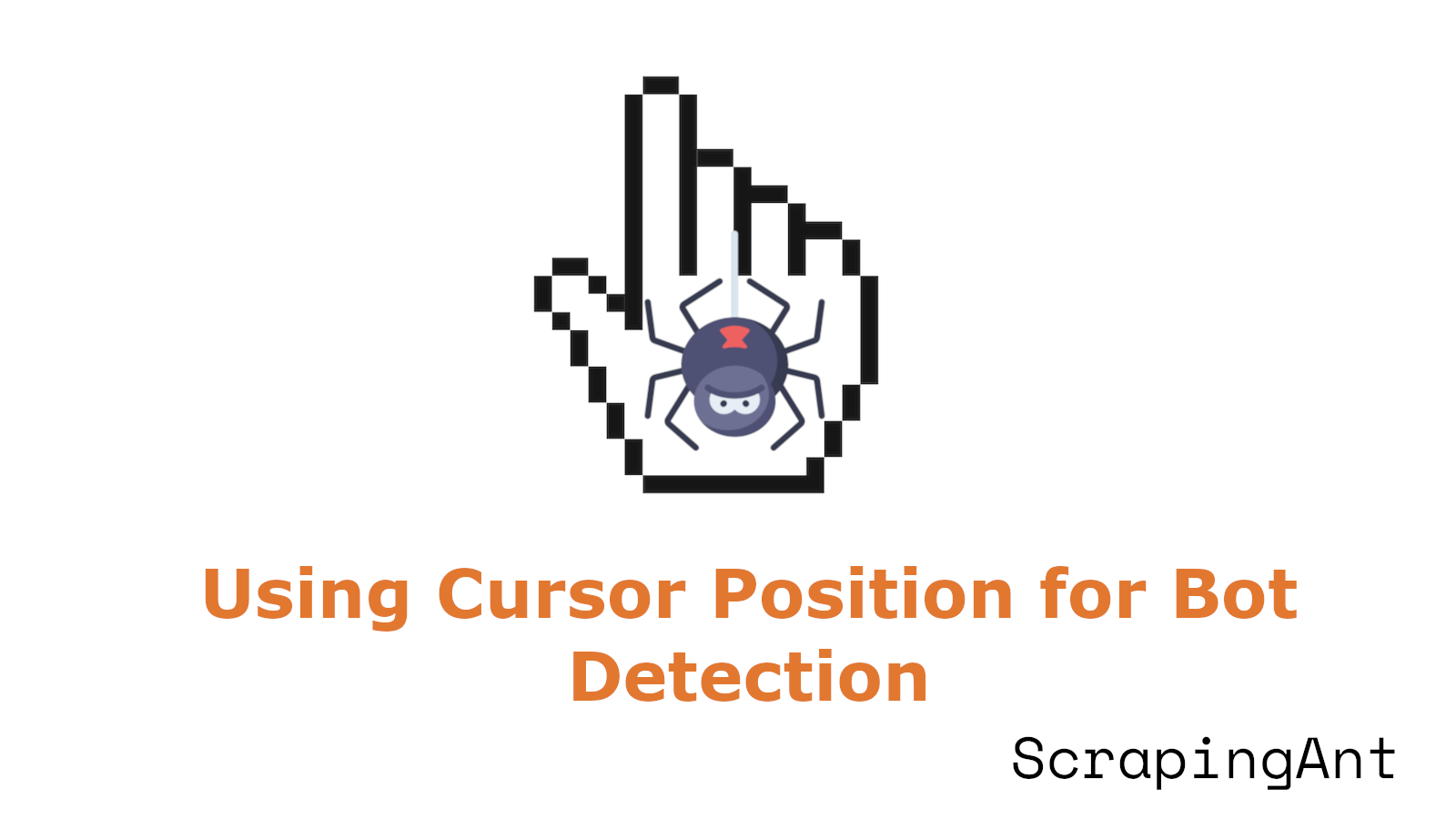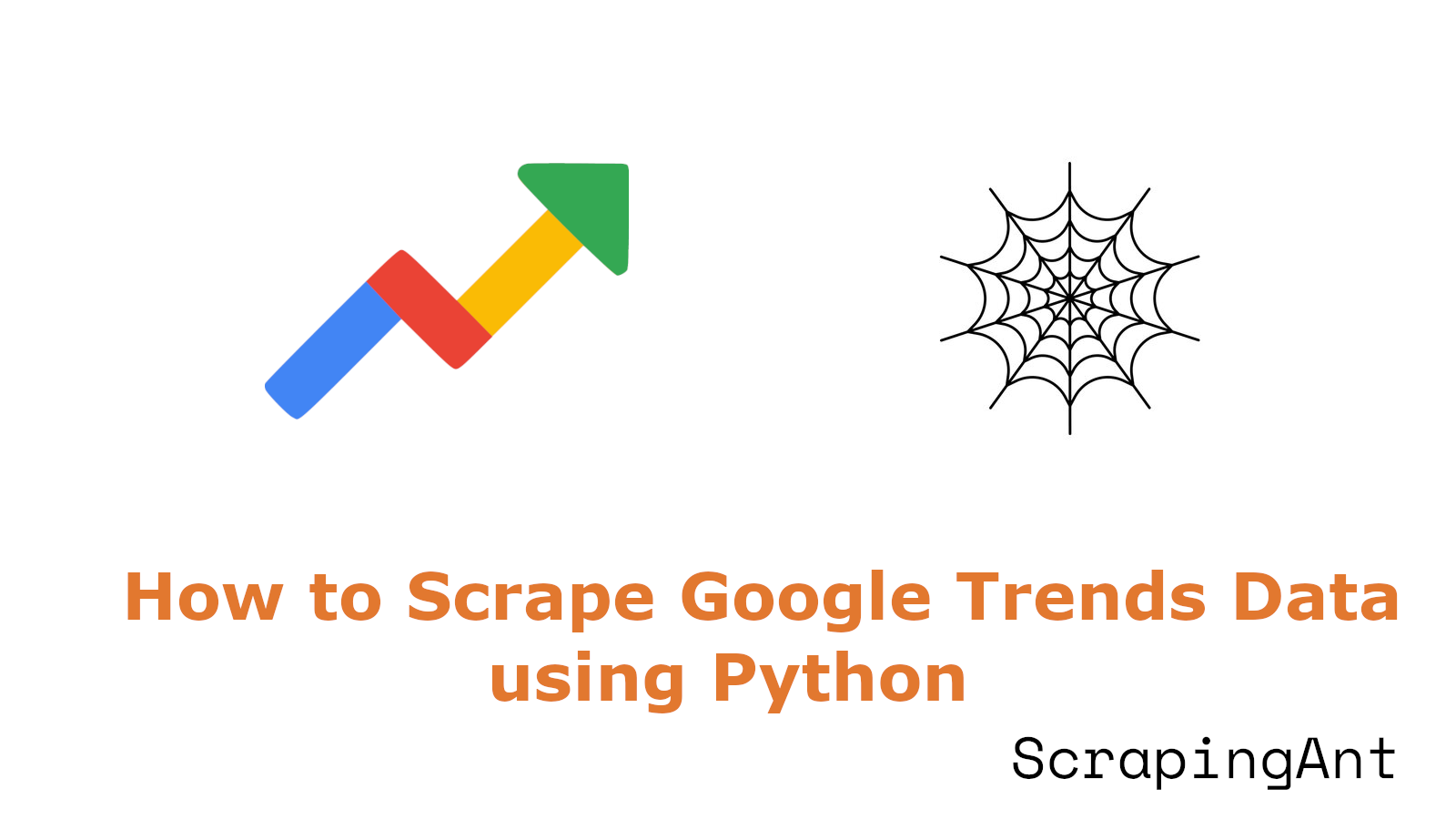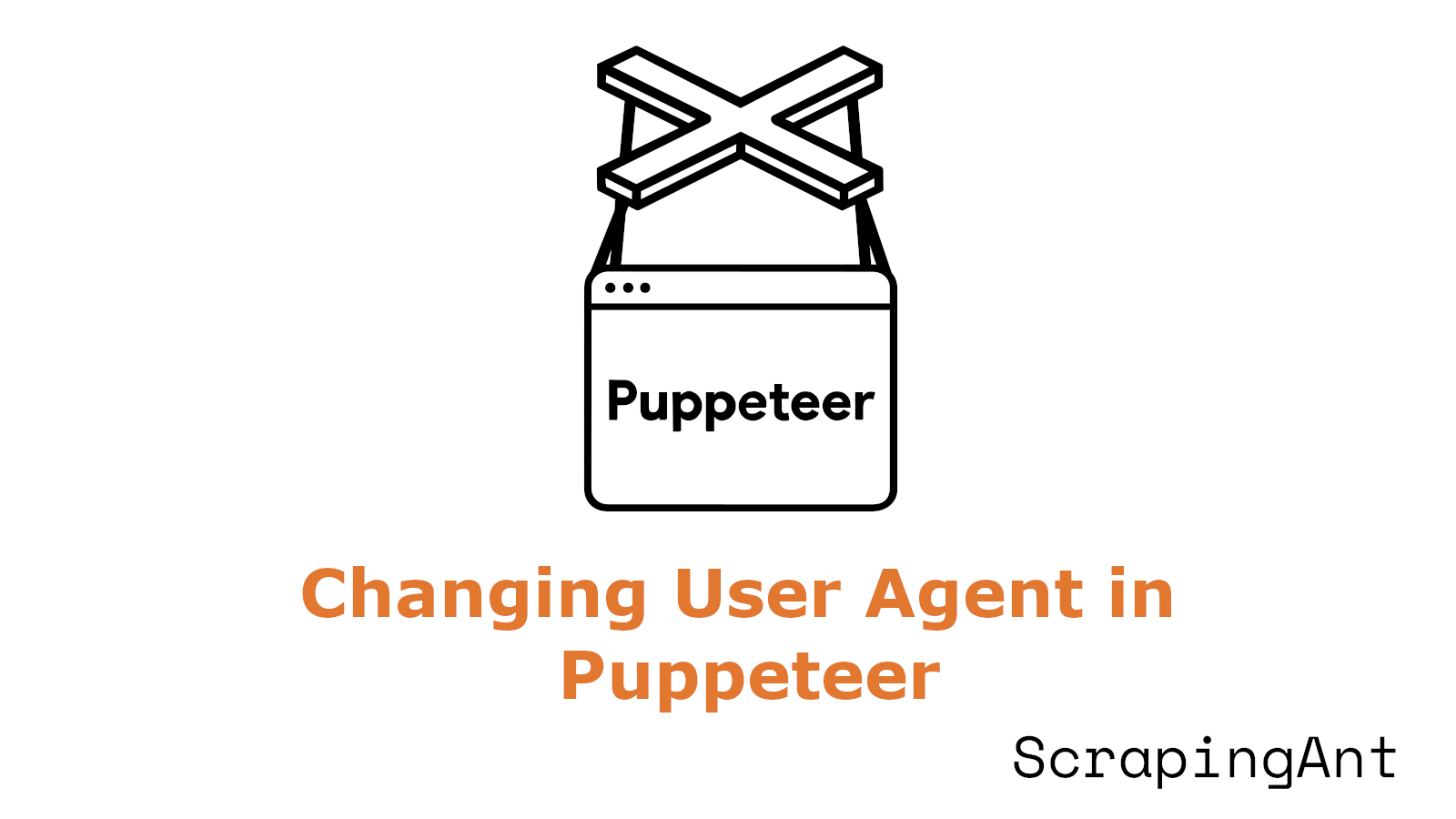As organizations increasingly rely on web-scraped data to drive decision-making and innovation, the importance of adhering to ethical standards and legal compliance has never been more pronounced.
Web scraping, the automated process of extracting data from websites, has become an integral part of business intelligence, market research, and data-driven strategies. However, the practice raises significant ethical and legal questions that must be carefully navigated. White hat web scraping represents a commitment to ethical data collection, respecting the rights of website owners and users while still harnessing the power of publicly available information.
The global web scraping services market, valued at USD 785.6 Billion in 2023, is projected to reach USD 1.85 Billion by 2030, growing at a CAGR of 13.1% (Verified Market Reports). This substantial growth underscores the increasing reliance on web-scraped data across various industries, from e-commerce to financial services.
However, with great power comes great responsibility. Ethical web scraping involves a delicate balance between data acquisition and respecting digital boundaries. It requires adherence to website policies, consideration of server loads, and compliance with data protection regulations such as GDPR and CCPA.
Moreover, the technical landscape of web scraping is constantly evolving. Websites employ increasingly sophisticated anti-scraping measures, from IP blocking to CAPTCHAs, challenging ethical scrapers to develop more advanced and respectful techniques.
This research report delves into the principles and best practices of white hat web scraping, explores the growing demand for ethical scraping services, and examines the challenges and considerations faced by practitioners in this field. By understanding these aspects, organizations can harness the power of web scraping while maintaining ethical standards and legal compliance in the digital age.