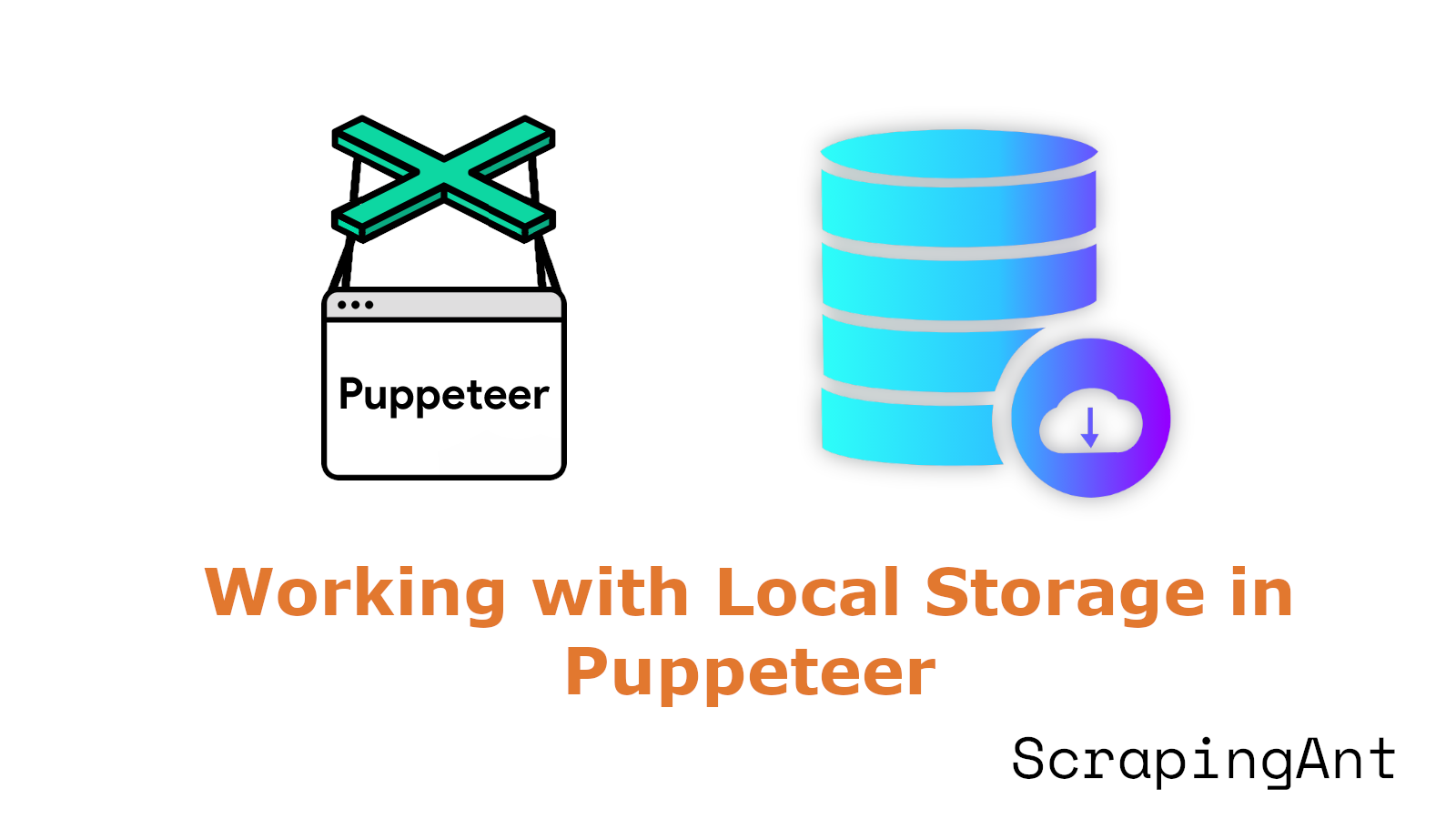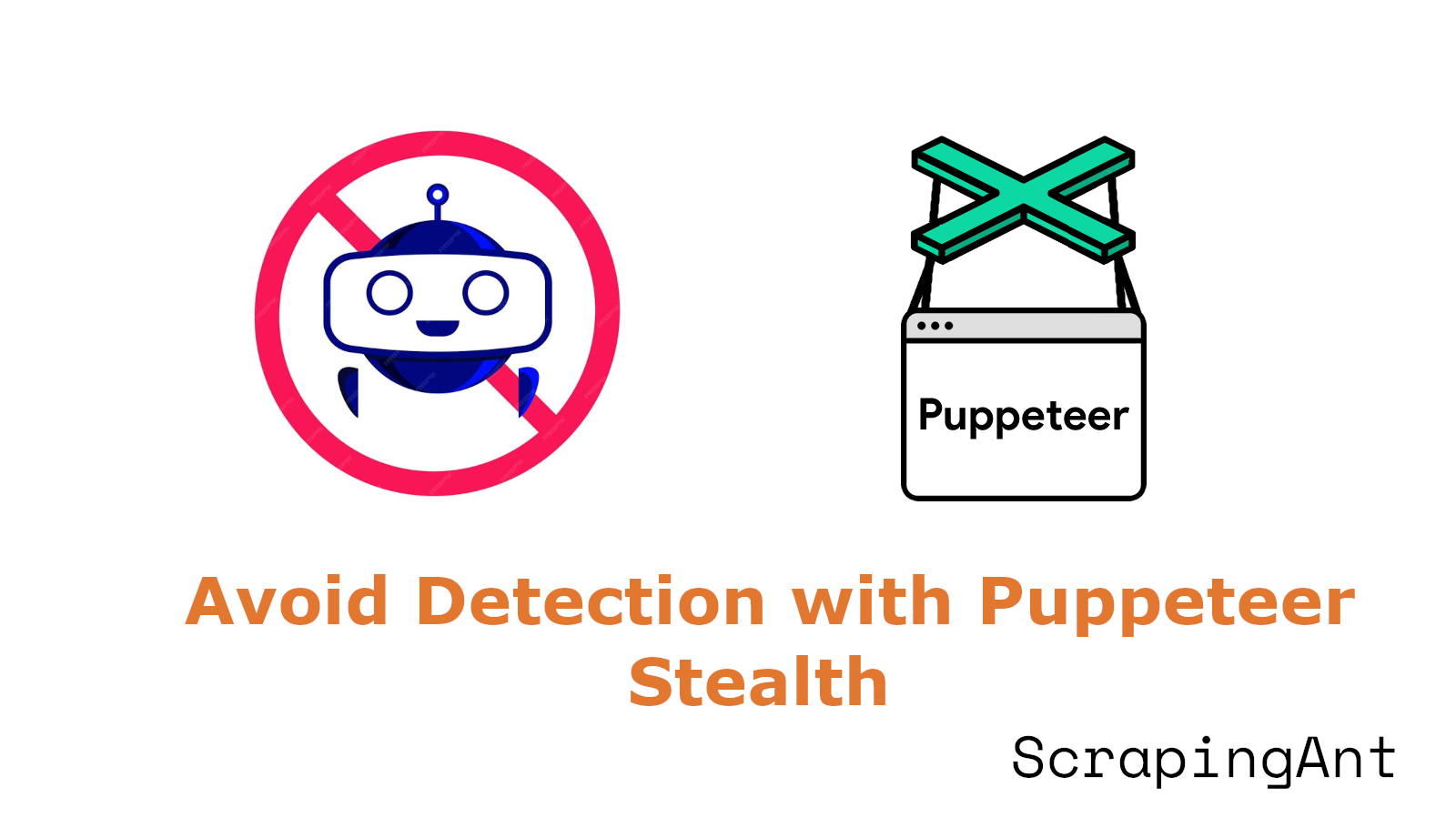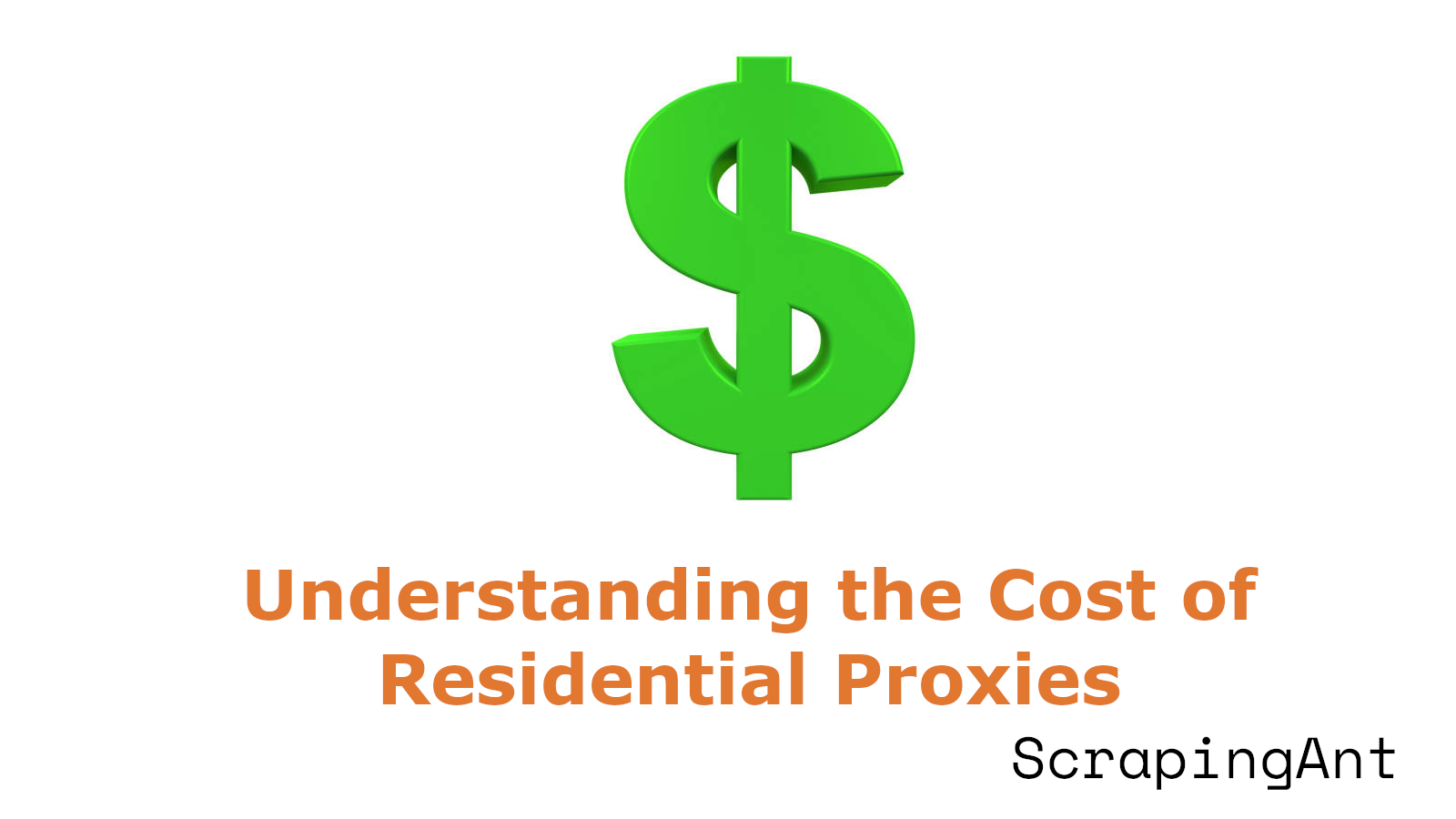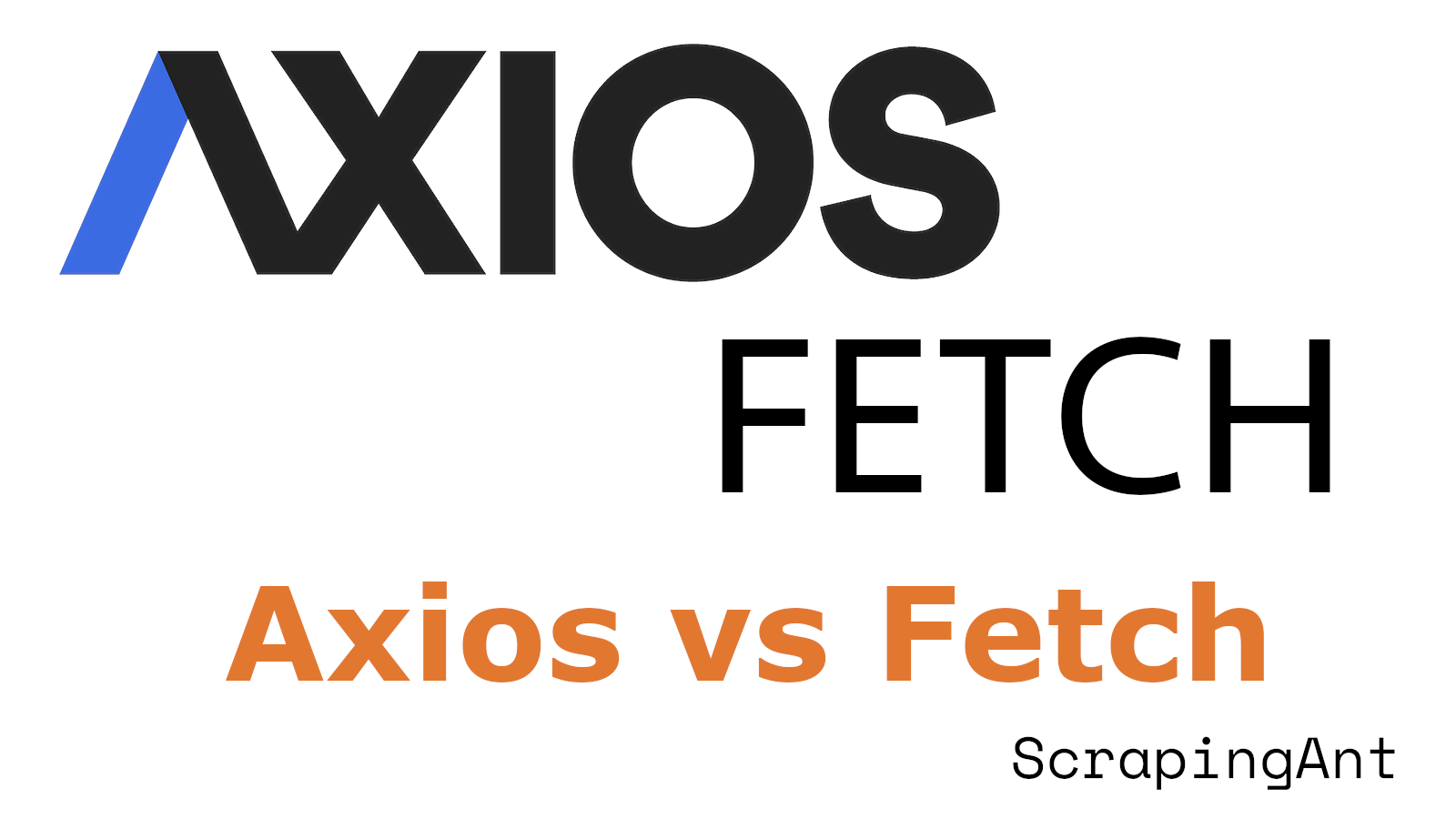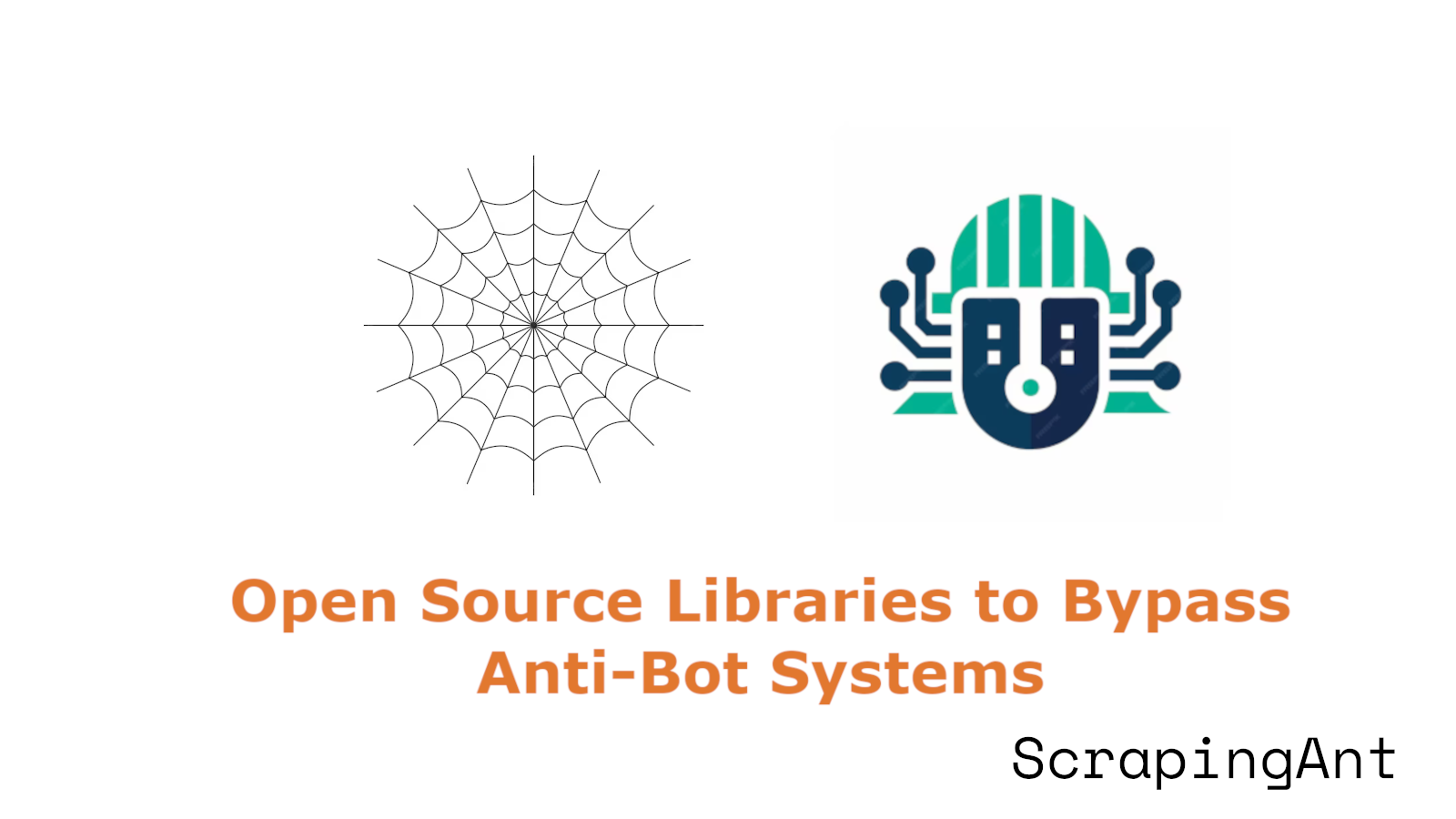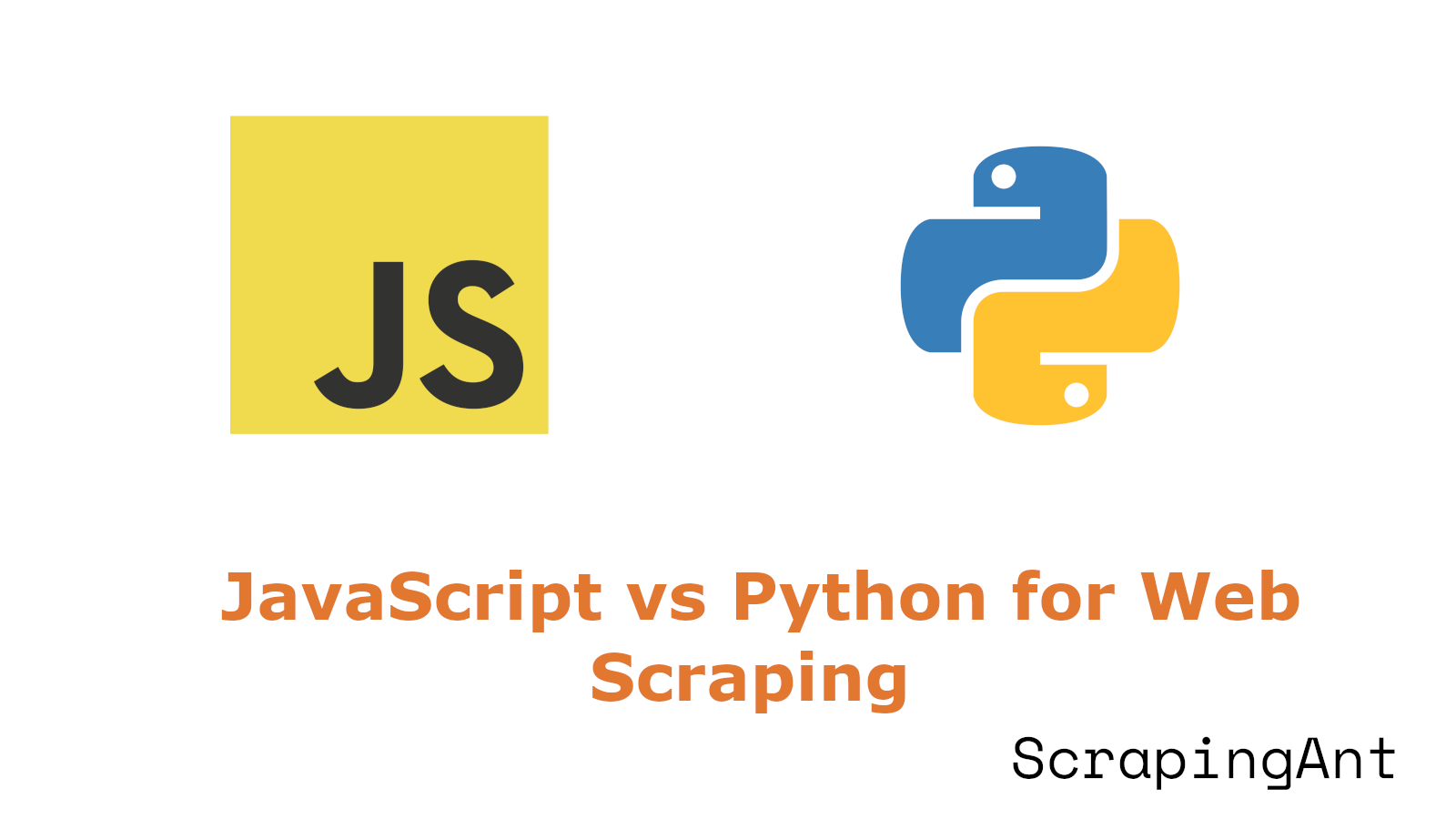As web applications grow in complexity, the need for efficient and reliable methods to interact with Local Storage during testing becomes paramount. This comprehensive guide delves into the intricacies of working with Local Storage in Playwright, a powerful automation library for Python that enables cross-browser web automation.
Playwright offers a robust set of features for accessing, manipulating, and managing Local Storage, making it an ideal choice for developers and QA engineers looking to create comprehensive test suites. By leveraging Playwright's capabilities, testers can simulate real-world scenarios, manage application state, and ensure the integrity of their web applications across different browsers and contexts.
This guide will explore both fundamental and advanced techniques for working with Local Storage in Playwright. From basic operations like setting and retrieving values to more complex scenarios such as cross-domain storage management and performance optimization, we'll cover a wide range of topics essential for modern web testing.
By mastering these techniques, developers can significantly enhance their testing workflows, reducing test execution times by up to 70% in complex scenarios and improving overall test reliability. Whether you're new to Playwright or looking to optimize your existing test suites, this guide will provide valuable insights and practical examples to elevate your Local Storage testing strategies.
As we navigate through this guide, we'll not only discuss the 'how' but also the 'why' behind each approach, ensuring that you gain a deep understanding of Local Storage management in the context of automated testing with Playwright. Let's embark on this journey to unlock the full potential of Local Storage in your Playwright-powered test automation projects.