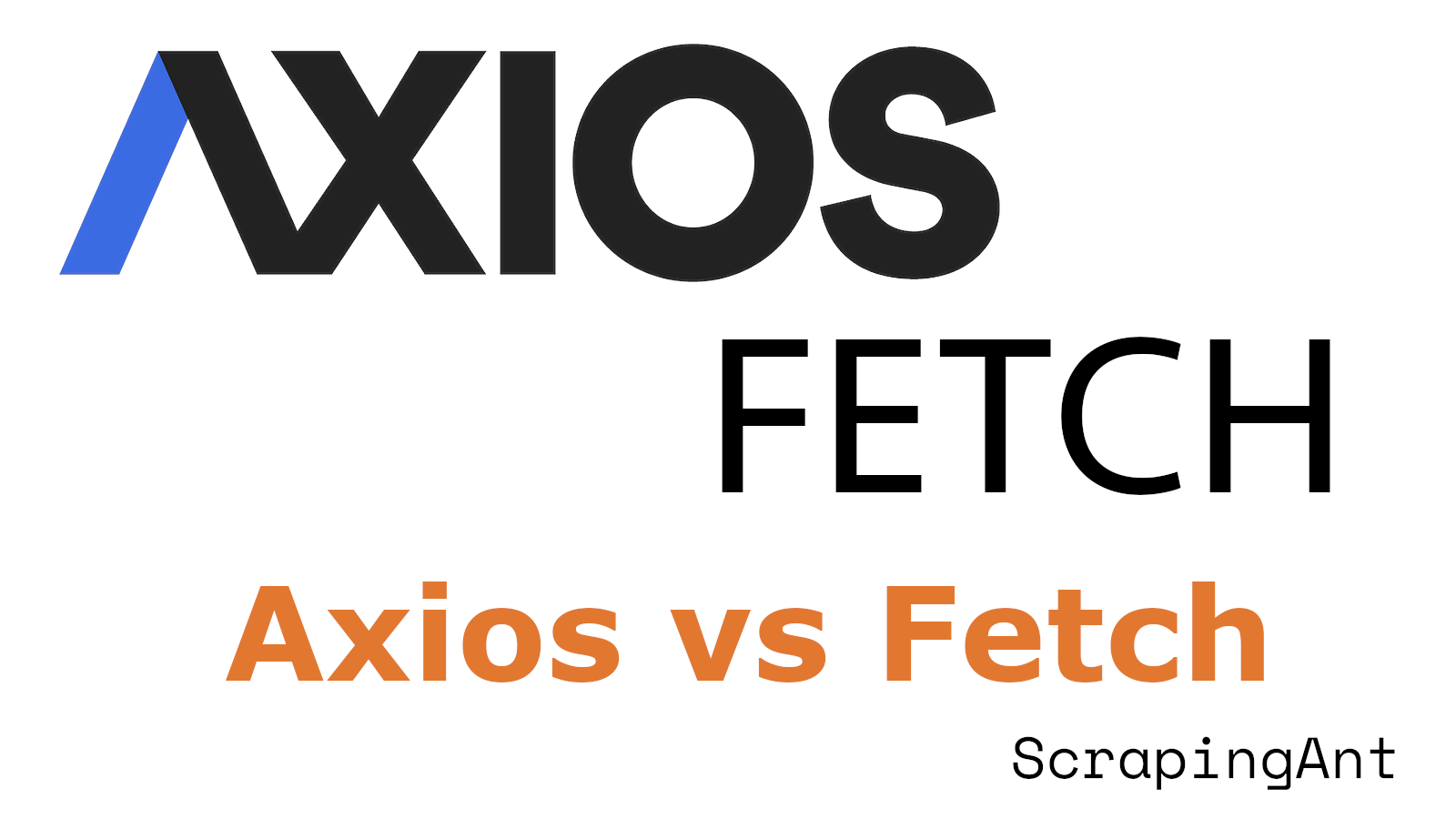
In the ever-evolving landscape of web development, making HTTP requests is a fundamental task for many applications. Two popular tools for handling these requests in JavaScript are Axios and Fetch. As developers, choosing the right tool for the job can significantly impact the efficiency and maintainability of our code. This comprehensive comparison aims to shed light on the key differences between Axios and Fetch, helping you make an informed decision for your next project.
Axios, a promise-based HTTP client for both browser and Node.js environments, has gained popularity due to its intuitive API and robust feature set. On the other hand, Fetch, a more recent addition to web browsers, provides a powerful and flexible low-level API for making HTTP requests. While both serve the same primary purpose, their approaches to syntax, error handling, and data processing differ significantly.
In this article, we'll delve into the nuances of Axios and Fetch, exploring their syntax, ease of use, error handling mechanisms, and JSON processing capabilities. We'll provide code samples and detailed explanations to illustrate the strengths and weaknesses of each approach. By the end of this comparison, you'll have a clear understanding of when to use Axios or Fetch in your projects, based on factors such as project requirements, browser support needs, and personal or team preferences.
As we navigate through this comparison, it's important to note that while Axios offers more built-in features and a simpler API, making it easier for many developers to use, Fetch provides greater flexibility as a low-level API. This flexibility, however, often comes at the cost of additional setup for common tasks. Let's dive into the details and explore how these differences manifest in real-world coding scenarios.
Syntax and Ease of Use
Basic Request Syntax
When comparing Axios and Fetch, one of the most noticeable differences lies in their basic syntax for making HTTP requests. Axios provides a more concise and intuitive syntax, while Fetch requires a bit more setup.
For a simple GET request, Axios can be used as follows:
axios.get('https://api.example.com/data')
.then(response => console.log(response.data))
.catch(error => console.error('Error:', error));
In contrast, the equivalent Fetch request would look like this:
fetch('https://api.example.com/data')
.then(response => response.json())
.then(data => console.log(data))
.catch(error => console.error('Error:', error));
As we can see, Axios automatically parses the JSON response, while Fetch requires an additional step to convert the response to JSON. This difference becomes more pronounced when dealing with more complex requests or when handling different types of response data.
Configuration Options
Both Axios and Fetch allow for configuration options, but Axios provides a more straightforward approach. With Axios, you can set global defaults for all requests, which is particularly useful for setting common headers or base URLs:
axios.defaults.baseURL = 'https://api.example.com';
axios.defaults.headers.common['Authorization'] = 'Bearer token123';
Fetch, on the other hand, requires you to pass configuration options with each request:
fetch('https://api.example.com/data', {
headers: {
'Authorization': 'Bearer token123'
}
})
This difference in configuration handling can lead to more concise and maintainable code when using Axios, especially in larger applications with numerous API calls.
HTTP Methods and Request Bodies
When it comes to different HTTP methods and sending request bodies, Axios again provides a more intuitive interface. For a POST request with a JSON body, Axios allows you to directly pass a JavaScript object:
axios.post('https://api.example.com/data', { key: 'value' })
.then(response => console.log(response.data));
With Fetch, you need to explicitly set the method and stringify the JSON:
fetch('https://api.example.com/data', {
method: 'POST',
headers: {
'Content-Type': 'application/json',
},
body: JSON.stringify({ key: 'value' })
})
.then(response => response.json())
.then(data => console.log(data));
This difference becomes even more apparent when dealing with more complex request bodies or when working with different content types. Axios's automatic handling of request bodies can significantly reduce the amount of boilerplate code needed.
Error Handling
Error handling is another area where Axios shines in terms of ease of use. Axios treats any non-2xx status code as an error, automatically rejecting the promise. This means you can catch all types of errors, including network errors and HTTP errors, in a single catch block:
axios.get('https://api.example.com/data')
.then(response => console.log(response.data))
.catch(error => {
if (error.response) {
// The request was made and the server responded with a status code
// that falls out of the range of 2xx
console.error('Server responded with error:', error.response.status);
} else if (error.request) {
// The request was made but no response was received
console.error('No response received:', error.request);
} else {
// Something happened in setting up the request that triggered an Error
console.error('Error setting up request:', error.message);
}
});
Fetch, on the other hand, only rejects the promise for network errors. HTTP error responses (like 404 or 500) are still considered successful responses by Fetch. This means you need to manually check the response status and throw an error if needed:
fetch('https://api.example.com/data')
.then(response => {
if (!response.ok) {
throw new Error('HTTP error ' + response.status);
}
return response.json();
})
.then(data => console.log(data))
.catch(error => console.error('Error:', error));
This difference in error handling can lead to more robust and easier-to-maintain code when using Axios, especially in larger applications where consistent error handling is crucial.
Response Transformation
Axios provides built-in response transformation, automatically parsing JSON responses. This feature simplifies the process of working with API responses, as you don't need to manually parse the JSON in each request:
axios.get('https://api.example.com/data')
.then(response => {
// response.data is already a JavaScript object
console.log(response.data.someProperty);
});
With Fetch, you need to manually parse the JSON for each response:
fetch('https://api.example.com/data')
.then(response => response.json())
.then(data => {
console.log(data.someProperty);
});
While this difference might seem minor for simple requests, it can significantly reduce code complexity and potential errors in larger applications with numerous API calls. Axios's automatic response transformation contributes to its reputation for ease of use, especially for developers working with JSON APIs. (Dev.to)
In conclusion, while both Axios and Fetch are capable tools for making HTTP requests, Axios generally offers a more developer-friendly syntax and easier-to-use features. Its concise syntax, automatic request and response transformations, and straightforward error handling make it a popular choice, especially for larger projects or less experienced developers. However, Fetch's native browser support and lower overhead can make it a better choice for smaller projects or when minimizing dependencies is a priority.
Error Handling and JSON Processing in Axios vs. Fetch
When it comes to making HTTP requests in JavaScript, two popular choices are Axios and Fetch. This article delves into their differences in error handling and JSON processing, crucial aspects that can significantly impact your development experience and application performance.
Automatic JSON Parsing
Axios: Simplifying Data Handling
Axios automatically parses JSON responses, streamlining the data handling process:
axios.get('https://api.example.com/data')
.then(response => {
console.log(response.data); // Already parsed JSON
// Example: Access specific data
const userId = response.data.userId;
const userName = response.data.name;
})
.catch(error => {
console.error('Error:', error);
});
Fetch: Manual Parsing Required
Fetch requires an additional step to parse JSON responses:
fetch('https://api.example.com/data')
.then(response => response.json()) // Explicit parsing step
.then(data => {
console.log(data); // Parsed JSON
// Example: Access specific data
const userId = data.userId;
const userName = data.name;
})
.catch(error => {
console.error('Error:', error);
});
Error Detection and Handling
Axios: Streamlined Error Handling
Axios automatically rejects the promise for both network errors and HTTP error status codes:
axios.get('https://api.example.com/data')
.then(response => {
// Handle successful response
})
.catch(error => {
if (error.response) {
// Server responded with an error status
console.error('Server Error:', error.response.status);
// Example: Handle specific error codes
if (error.response.status === 404) {
console.error('Resource not found');
}
} else if (error.request) {
// Request made but no response received
console.error('Network Error:', error.request);
} else {
// Error in request setup
console.error('Error:', error.message);
}
});
Fetch: Manual Error Checking
Fetch requires manual checking of the response status:
fetch('https://api.example.com/data')
.then(response => {
if (!response.ok) {
throw new Error(`HTTP error! status: ${response.status}`);
}
return response.json();
})
.then(data => {
// Handle successful response
})
.catch(error => {
console.error('Error:', error);
// Example: Handle specific error types
if (error instanceof TypeError) {
console.error('Network error occurred');
}
});
Timeout Handling
Axios: Built-in Timeout Support
Axios provides built-in support for request timeouts:
axios.get('https://api.example.com/data', { timeout: 5000 }) // 5 seconds timeout
.then(response => {
// Handle response
})
.catch(error => {
if (error.code === 'ECONNABORTED') {
console.error('Request timed out');
// Example: Retry the request
return axios.get('https://api.example.com/data', { timeout: 10000 });
} else {
console.error('Error:', error);
}
});
Fetch: Custom Timeout Implementation
Fetch requires a custom timeout mechanism:
const controller = new AbortController();
const timeout = setTimeout(() => {
controller.abort();
}, 5000);
fetch('https://api.example.com/data', { signal: controller.signal })
.then(response => response.json())
.then(data => {
clearTimeout(timeout);
// Handle response
})
.catch(error => {
if (error.name === 'AbortError') {
console.error('Request timed out');
// Example: Retry the request
return fetch('https://api.example.com/data', { timeout: 10000 });
} else {
console.error('Error:', error);
}
});
Cross-Origin Resource Sharing (CORS) Handling
Axios: Simplified CORS Handling
Axios handles CORS requests by default:
axios.get('https://api.example.com/data', {
withCredentials: true // Include cookies in cross-origin requests
})
.then(response => {
// Handle response
})
.catch(error => {
console.error('Error:', error);
});
Fetch: Explicit CORS Configuration
Fetch requires explicit CORS configuration:
fetch('https://api.example.com/data', {
mode: 'cors',
credentials: 'include' // Include cookies in cross-origin requests
})
.then(response => response.json())
.then(data => {
// Handle response
})
.catch(error => {
console.error('Error:', error);
});
Comparison Table: Axios vs. Fetch
| Feature | Axios | Fetch |
|---|---|---|
| JSON Parsing | Automatic | Manual |
| Error Handling | Automatic for network and HTTP errors | Manual checking required |
| Timeout Support | Built-in | Custom implementation needed |
| CORS Handling | Simplified | Explicit configuration required |
| Request Cancellation | Built-in (CancelToken) | Supported via AbortController |
| Browser Support | Wider range (with polyfills) | Modern browsers |
Conclusion
As we've explored throughout this comprehensive comparison, both Axios and Fetch offer powerful capabilities for making HTTP requests in JavaScript applications. Each has its own strengths and considerations that developers should weigh when choosing between them.
Axios stands out for its ease of use, providing a more intuitive and feature-rich API out of the box. Its automatic JSON parsing, streamlined error handling, and built-in support for request timeouts and cancellations make it an attractive choice for developers looking for a robust, ready-to-use solution. The ability to set global defaults and intercept requests and responses also contributes to cleaner, more maintainable code in larger projects.
On the other hand, Fetch, being a low-level API native to modern browsers, offers greater flexibility and control over the request and response cycle. While it requires more manual configuration for tasks like error handling and timeout implementation, this can be an advantage for developers who need fine-grained control over their HTTP requests. Fetch's lighter weight and lack of external dependencies can also be beneficial in projects where minimizing bundle size is a priority.
Ultimately, the choice between Axios and Fetch will depend on your specific project requirements, development preferences, and the level of abstraction you're comfortable with. For rapid development and projects that require a wide range of built-in features, Axios may be the more suitable choice. For projects that prioritize native browser support and don't mind the additional setup for advanced features, Fetch could be the better option.
Regardless of which tool you choose, understanding the strengths and limitations of both Axios and Fetch will enable you to make more informed decisions in your web development projects. As the web development landscape continues to evolve, staying informed about these fundamental tools will remain crucial for building efficient, maintainable, and performant applications.
Remember, the best tool is often the one that aligns most closely with your project's needs and your team's expertise. Whether you opt for the convenience of Axios or the flexibility of Fetch, both are capable of handling your HTTP request needs effectively when used appropriately.