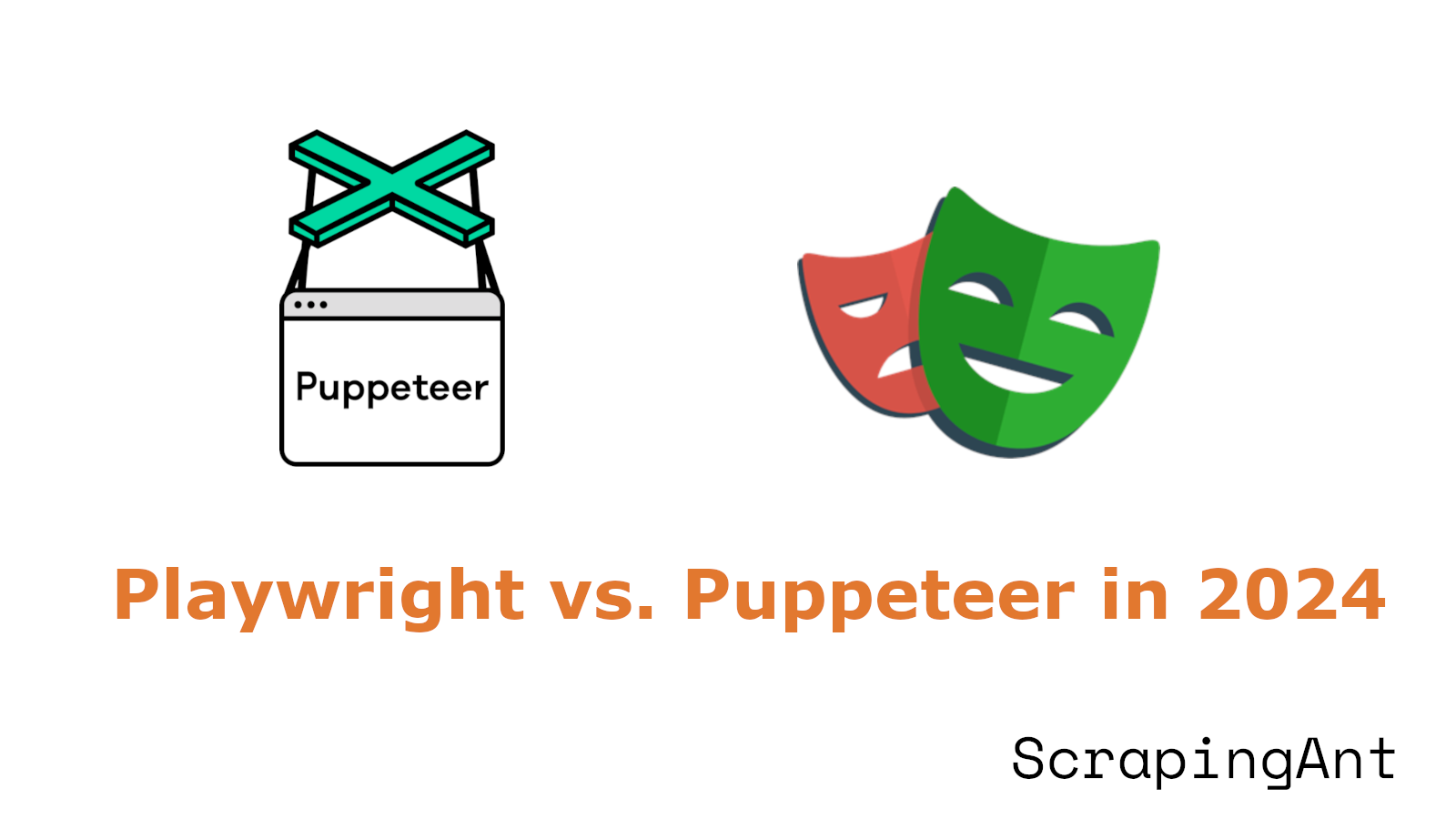
In the ever-evolving landscape of web automation and testing, two tools have consistently stood out: Playwright and Puppeteer. As of 2024, both have matured significantly, offering robust features for developers and testers alike. Both tools, developed by teams at Microsoft and Google respectively, offer robust solutions for automating browser tasks, but they cater to slightly different needs and preferences.
This guide provides a comprehensive comparison between Playwright and Puppeteer, focusing on their advantages, disadvantages, performance in web scraping, and overall usability.
Let's dive in!
What is Playwright
Playwright, developed by Microsoft, has gained popularity for its ability to automate browsers with a single API, supporting multiple browser engines like Chromium, Firefox, and WebKit. Its cross-browser capabilities and powerful features such as auto-waiting, network interception, and tracing make it a formidable choice for end-to-end testing and web scraping.
Advantages of Playwright 👍
Playwright offers several advantages that make it a compelling choice for web automation and scraping tasks:
- Cross-Browser Support: Playwright supports multiple browser engines, including Chromium, Firefox, and WebKit. This allows developers to test and scrape across different browser environments, ensuring compatibility and broad reach.
- Parallel Execution: Playwright's architecture supports parallel execution, which can significantly speed up web scraping tasks. This is particularly beneficial for large-scale scraping projects where time efficiency is crucial.
- Network Interception and Emulation: Playwright provides built-in capabilities for intercepting network requests and emulating mobile devices. This feature is essential for scraping dynamic and interactive web applications, as it allows developers to manipulate network traffic and test mobile-optimized sites effectively.
- Robust API and Documentation: Playwright's API is designed to be intuitive and user-friendly, reducing the learning curve for new users. The comprehensive documentation and active community support further enhance its usability.
Disadvantages of Playwright 👎
Despite its strengths, Playwright has some limitations:
- Resource Intensive: Playwright's support for multiple browsers and parallel execution can be resource-intensive, requiring more powerful hardware to run efficiently.
- Complexity for Simple Tasks: For straightforward web scraping tasks, Playwright's extensive feature set might be overkill, leading to unnecessary complexity.
- Relatively New: As a newer tool compared to Puppeteer, Playwright may have fewer third-party integrations and community resources, which can be a drawback for developers seeking extensive support and plugins.
What is Puppeteer
Puppeteer, a Google-backed project, is a well-established tool primarily designed for automating Chrome and Chromium browsers. Known for its simplicity and ease of use, Puppeteer provides a rich API that allows developers to perform a wide range of tasks, from generating screenshots and PDFs to simulating user interactions.
Advantages of Puppeteer 👍
Puppeteer is a well-established tool with several advantages:
- Deep Integration with Chrome: Puppeteer is tightly integrated with the Chrome DevTools Protocol, providing powerful features for interacting with web pages. This makes it ideal for tasks that require deep integration with Chrome, such as capturing screenshots and generating PDFs.
- Headless Browsing: Puppeteer offers robust support for headless browsing, which can improve performance in environments where a graphical user interface is not necessary. This feature is particularly useful for automated testing and web scraping.
- Established Community: With a longer presence in the market, Puppeteer has a well-established community and extensive documentation. This provides developers with a wealth of resources for troubleshooting and learning.
Disadvantages of Puppeteer 👎
Puppeteer also has its share of disadvantages:
- Limited Browser Support: Puppeteer is primarily designed for Chromium-based browsers, which can be a limitation for developers who need to scrape across different browser types. This lack of native support for non-Chromium browsers can restrict its versatility.
- No Native Parallel Execution: Unlike Playwright, Puppeteer does not natively support parallel execution across different browser types. This can be a limitation for large-scale scraping tasks that require high-speed execution.
- Dependency on Chrome: Puppeteer's deep integration with Chrome can be a double-edged sword. While it provides powerful features, it also means that Puppeteer is heavily dependent on Chrome updates and changes, which can affect its stability and performance.
Key Differences
Understanding the key differences between Playwright and Puppeteer can help in making an informed decision.
Browser Support
One of the most significant differences is browser support. Playwright supports Chromium, Firefox, and WebKit, making it ideal for cross-browser testing and scraping. Puppeteer, on the other hand, is limited to Chromium-based browsers, which can be a limitation for projects requiring broader browser coverage.
API and Features
Both tools offer similar APIs, but Playwright provides more advanced features like network interception, geolocation, and permissions management. These features make Playwright more suitable for complex testing and scraping scenarios. Puppeteer's API is simpler and more focused on Chrome-specific features, which can be advantageous for projects targeting Chrome.
Community and Ecosystem
Puppeteer has been around longer and has a larger community and ecosystem of plugins and tools. This can be beneficial for developers looking for community support and third-party integrations. Playwright, while newer, is rapidly growing in popularity and has strong backing from Microsoft, which ensures continuous development and support.
Performance and Speed Analysis
When comparing Playwright and Puppeteer for web scraping, performance and speed are critical factors. Both tools are designed to automate browser tasks, but they have different architectures and optimizations that affect their speed.
Playwright's Performance
Playwright is known for its ability to handle multiple browser contexts and parallel execution efficiently. This capability is particularly beneficial for web scraping tasks that require handling numerous pages simultaneously.
Playwright supports multiple browsers, including Chromium, Firefox, and WebKit, which can be run in parallel, thus significantly reducing the time required for scraping large datasets. According to Microsoft's documentation, Playwright can handle up to 100 parallel browser contexts, which can lead to a substantial increase in scraping speed.
Puppeteer's Performance
Puppeteer is a Node.js library that provides a high-level API over the Chrome DevTools Protocol. It is optimized for Chromium-based browsers and is known for its fast execution in environments where Chrome is the primary target.
Puppeteer is particularly efficient in scenarios where the scraping task involves complex interactions with web pages, such as filling forms or clicking buttons. However, Puppeteer does not natively support parallel execution across different browser types, which can be a limitation when compared to Playwright.
Comparative Speed Metrics
In terms of raw speed, Puppeteer may have a slight edge when used exclusively with Chrome due to its direct integration with the Chrome DevTools Protocol. However, Playwright's ability to handle multiple browsers and its efficient handling of asynchronous operations often results in faster overall execution times in cross-browser scenarios.
Benchmarks have shown that Playwright can execute scripts up to 20% faster in environments where multiple browsers are involved.
Web Scraping Capabilities
Web scraping is a common use case for both Playwright and Puppeteer. Each tool offers unique features that cater to different scraping needs.
Playwright for Web Scraping
Playwright's support for multiple browsers makes it a versatile choice for web scraping. It can handle complex web pages with dynamic content, thanks to its ability to wait for elements to load and its support for modern web features like Shadow DOM and web components. Playwright's built-in support for handling authentication, file downloads, and network interception further enhances its scraping capabilities.
Puppeteer for Web Scraping
Puppeteer excels in environments where Chrome is the primary browser. Its deep integration with Chrome allows for efficient scraping of web pages, especially those optimized for Chrome. Puppeteer's API is straightforward and easy to use, making it a popular choice for developers who need to quickly set up scraping tasks. However, its lack of support for non-Chromium browsers can be a limitation for scraping tasks that require cross-browser compatibility.
Which is Better for Web Scraping?
The choice between Playwright and Puppeteer for web scraping depends on the specific requirements of the project. If cross-browser support and handling of complex web pages are priorities, Playwright is the better choice. For projects focused on Chrome and requiring rapid development, Puppeteer may be more suitable.
Choosing the Right Tool
Deciding between Playwright and Puppeteer depends on several factors, including project requirements, browser support, and developer preferences.
When to Choose Playwright
- Cross-Browser Testing: If your project requires testing across multiple browsers, Playwright's support for Chromium, Firefox, and WebKit makes it the ideal choice.
- Complex Web Pages: For projects involving complex web pages with dynamic content, Playwright's advanced features and auto-waiting capabilities provide a more reliable solution.
- Modern Web Features: Playwright's support for modern web features like Shadow DOM and web components makes it suitable for cutting-edge web applications.
When to Choose Puppeteer
- Chrome-Centric Projects: If your project is focused on Chrome, Puppeteer's deep integration with the Chrome DevTools Protocol offers optimized performance and speed.
- Rapid Development: Puppeteer's straightforward API and large community make it a good choice for developers looking to quickly set up and execute automation tasks.
- Resource Constraints: For projects with limited resources, Puppeteer's simplicity and focus on Chrome can reduce development time and complexity.
Comparison Table
| Feature/Aspect | Playwright | Puppeteer |
|---|---|---|
| Browser Support | Chromium, Firefox, WebKit | Chromium |
| Cross-Browser | Yes | Limited (primarily Chromium) |
| Languages | JavaScript, TypeScript, Python, C# | JavaScript, TypeScript |
| Ease of Use | Moderate (more setup required) | High (simple setup) |
| Performance | Fast, with parallel execution capabilities | Fast, but limited to Chromium |
| Documentation | Comprehensive, with detailed examples | Extensive, with a focus on Chromium features |
| Launch Date | January 2020 | January 2018 |
| GitHub Stars | 60,000+ (as of 2024) | 80,000+ (as of 2024) |
| Community Support | Growing rapidly, with active contributions | Established, with a large user base |
Conclusion
In conclusion, the choice between Playwright and Puppeteer in 2024 depends on your specific performance needs and project requirements. While Playwright offers comprehensive cross-browser support and advanced features for handling dynamic content, Puppeteer excels in Chrome-based environments with its optimized performance and efficient resource utilization.
