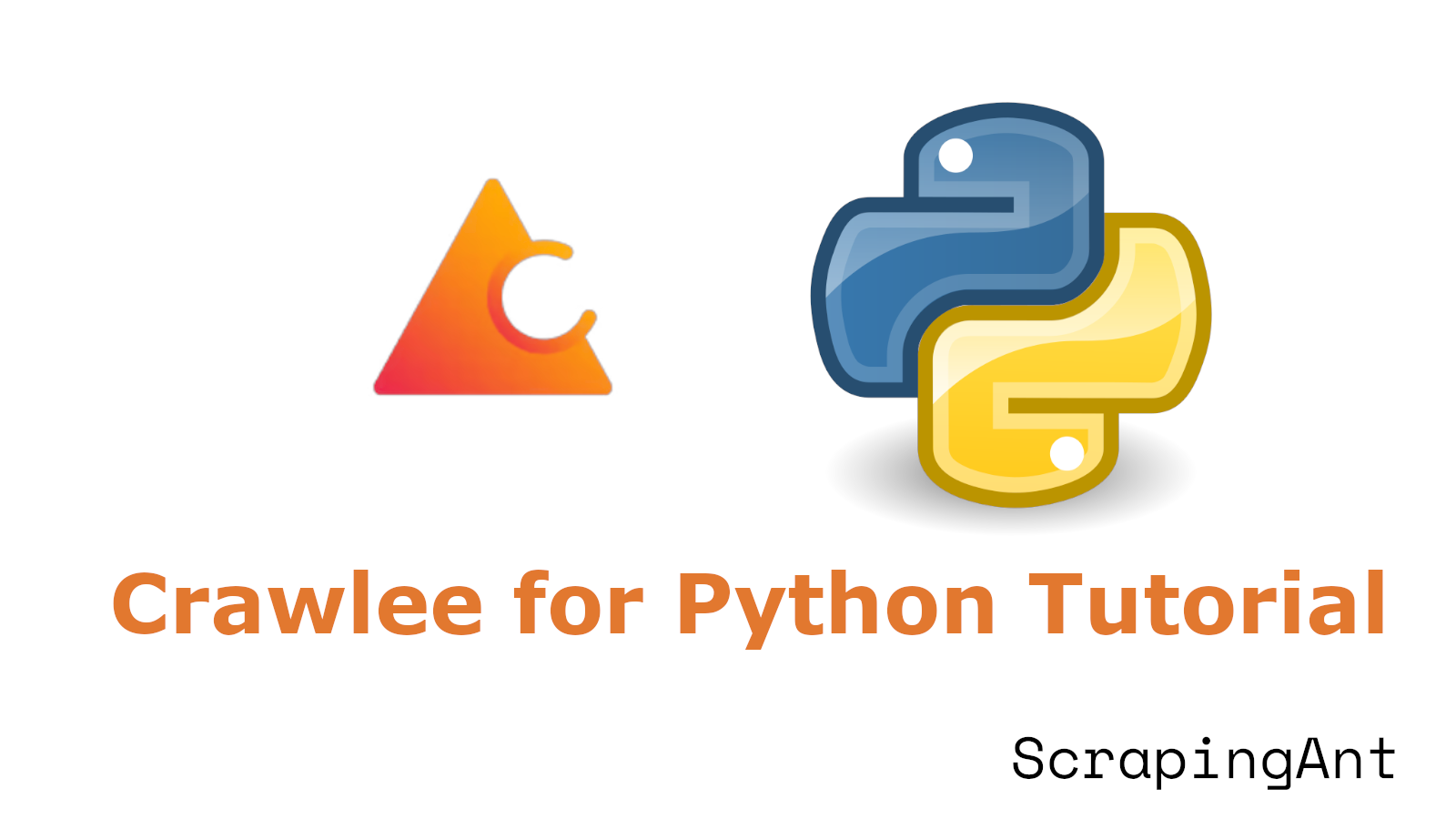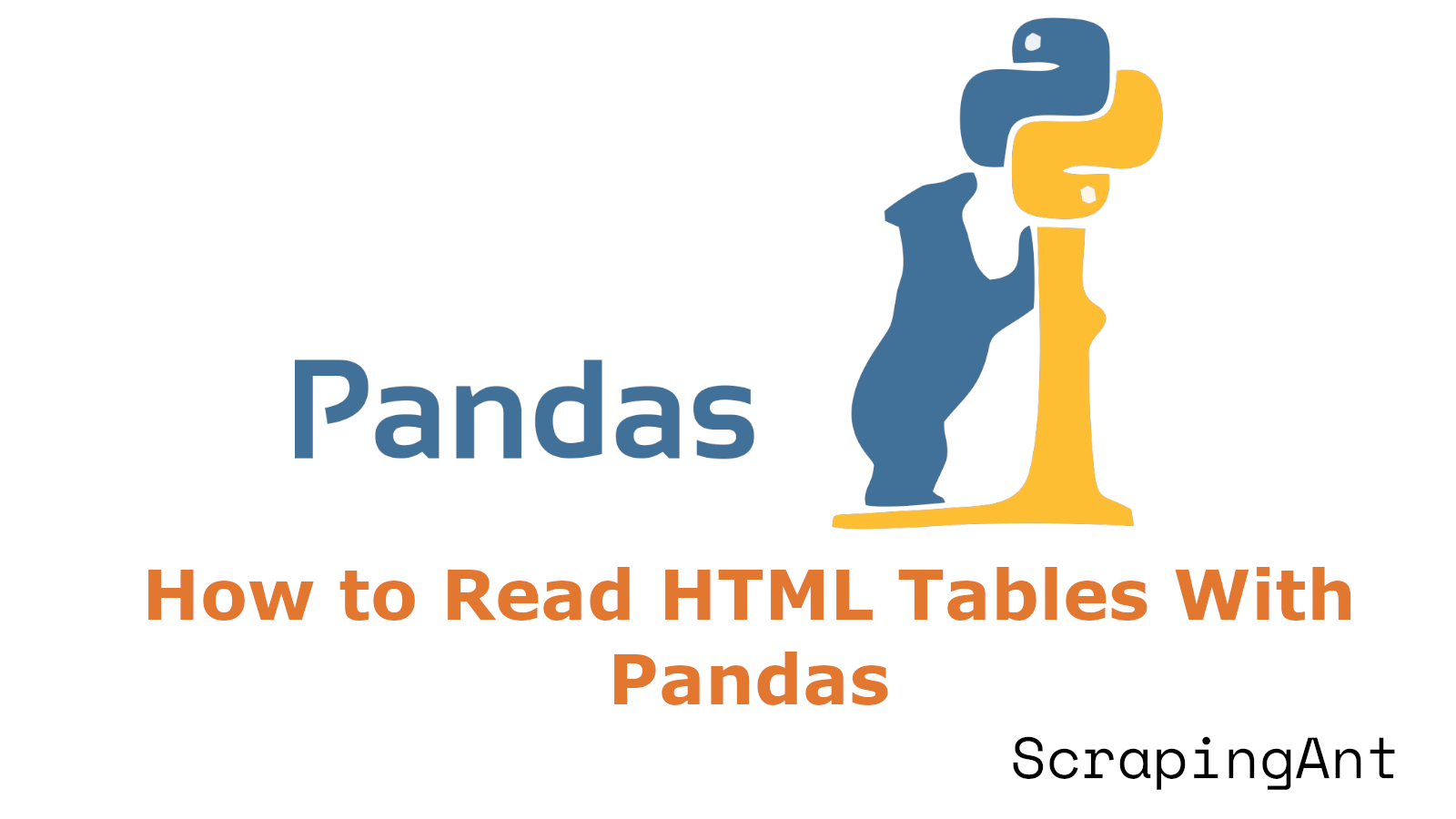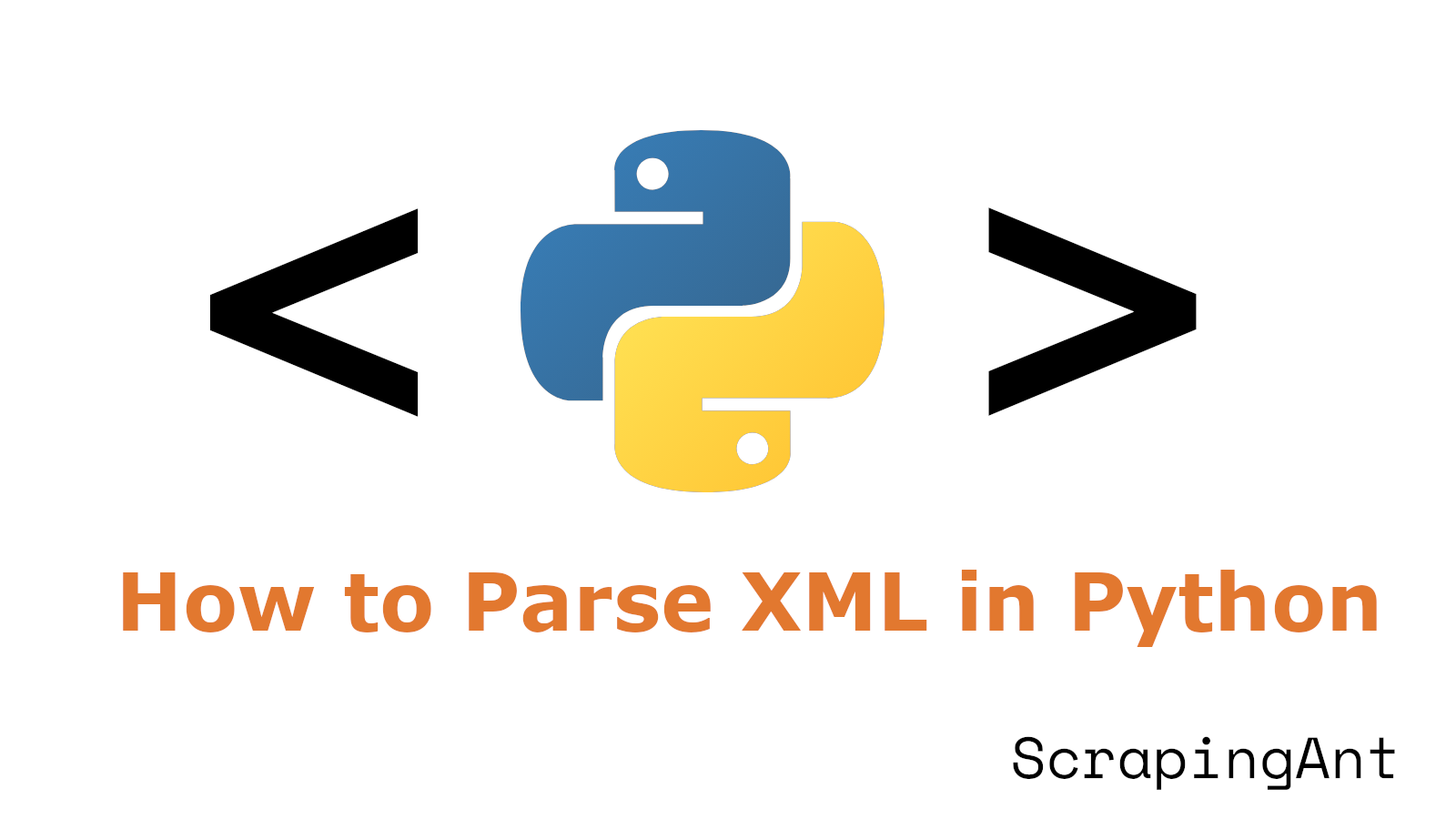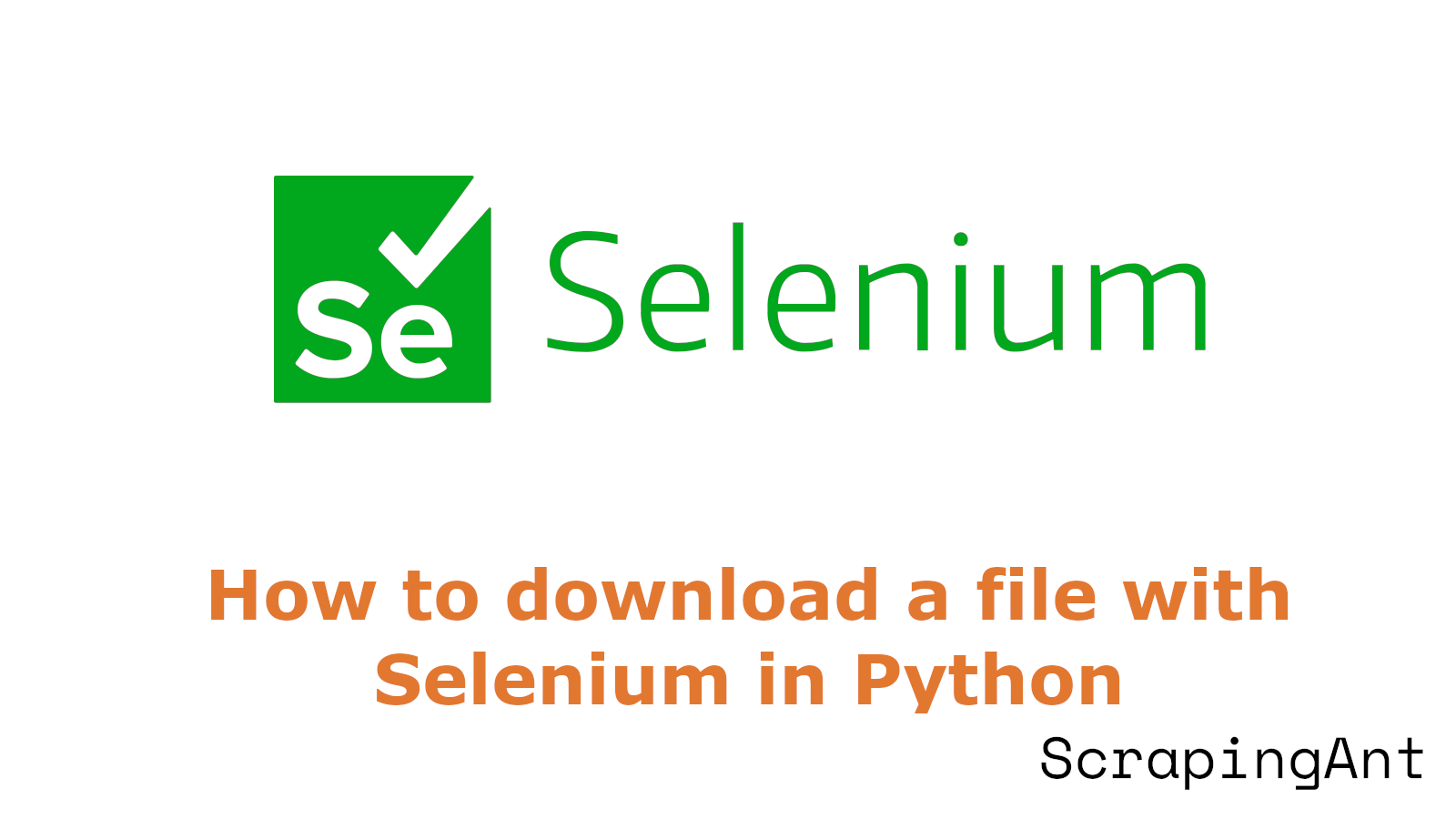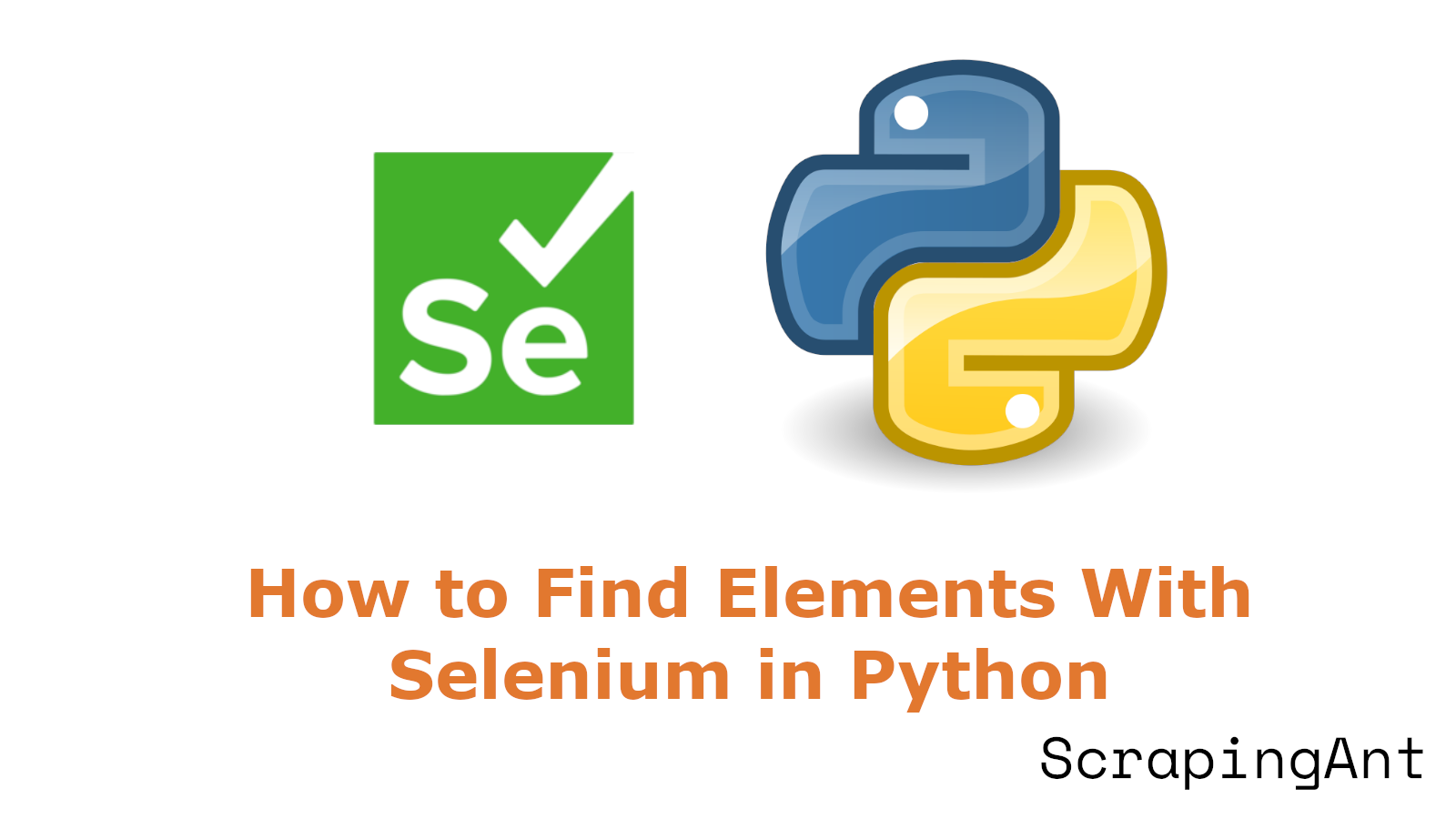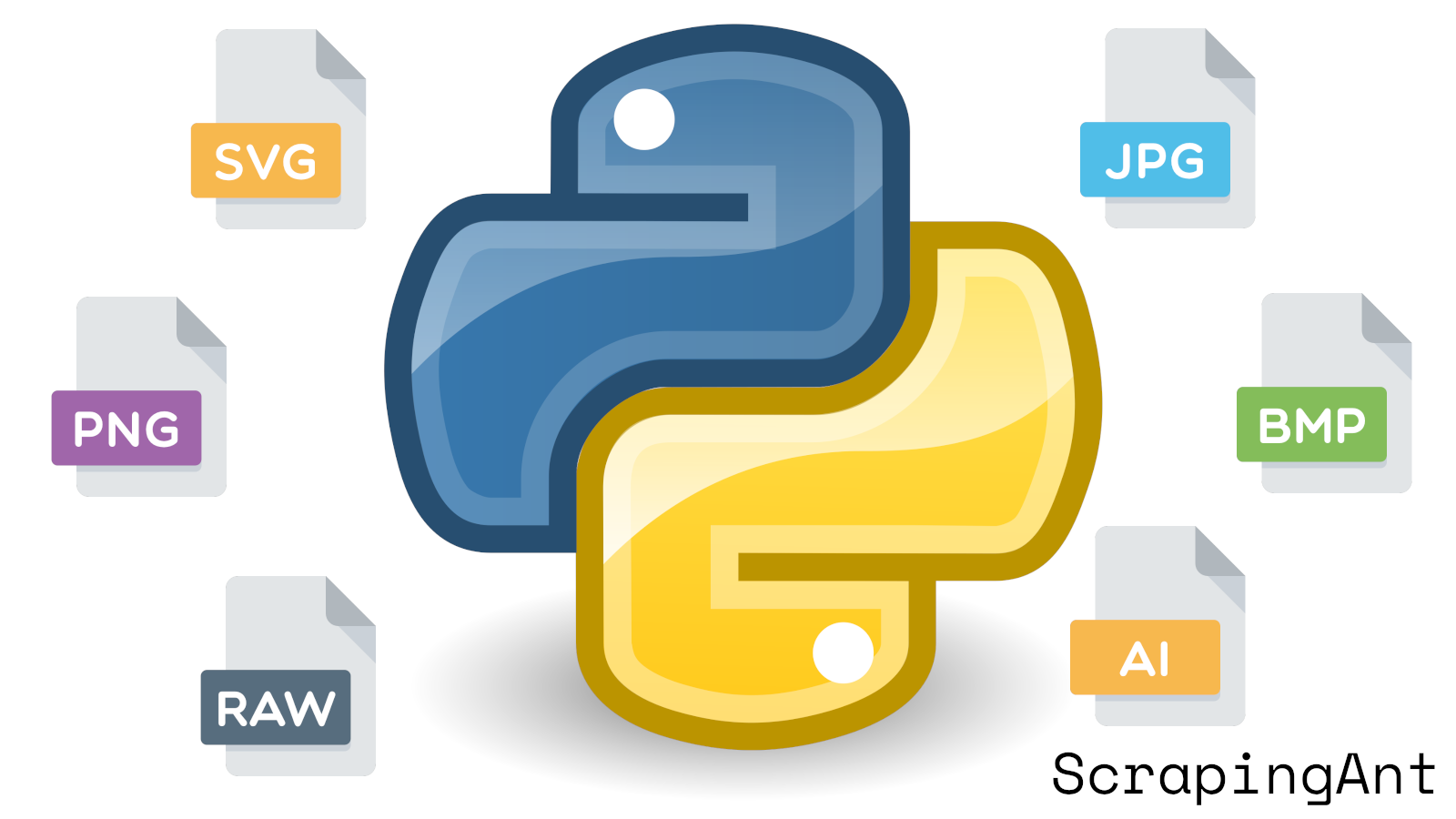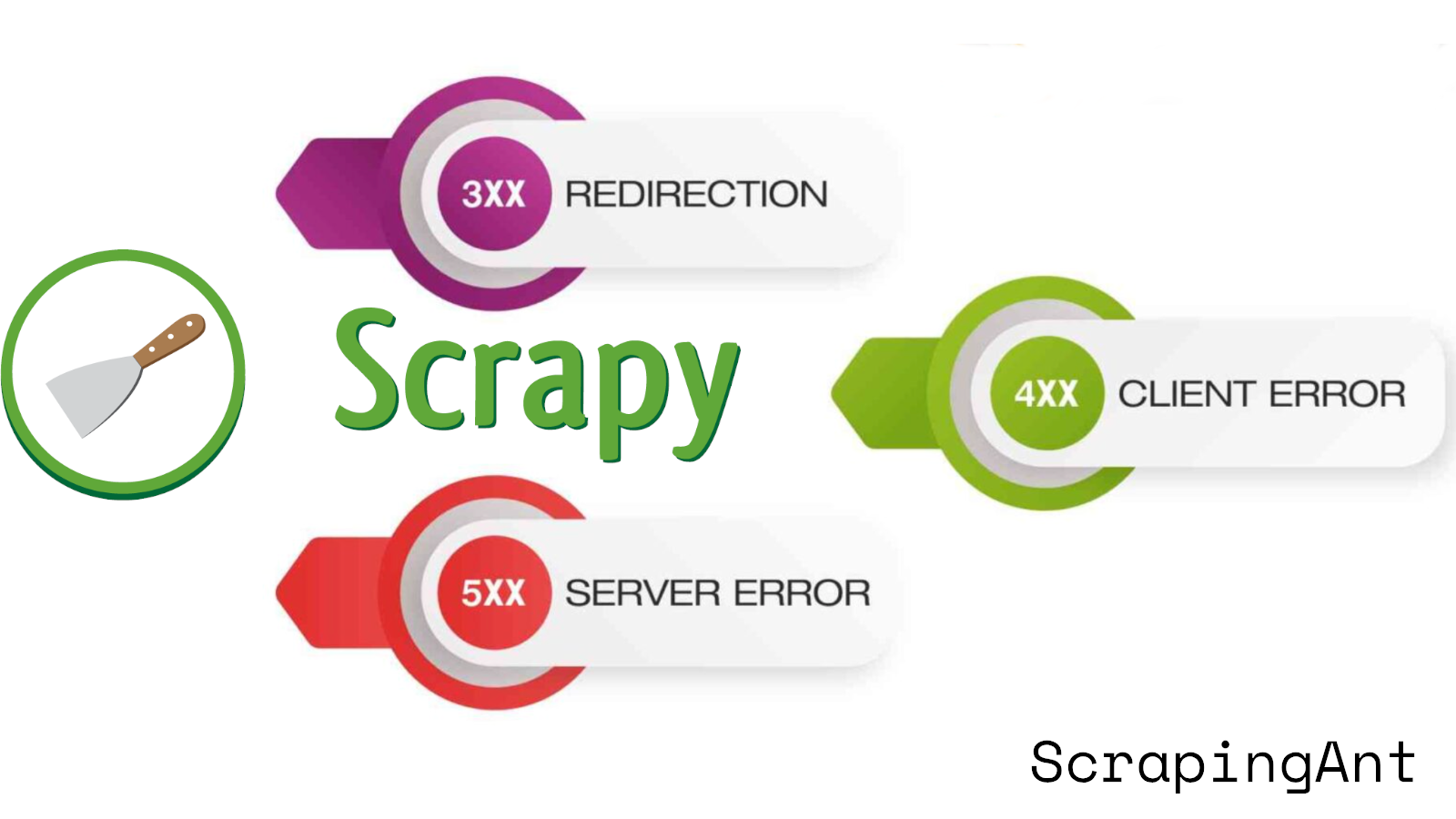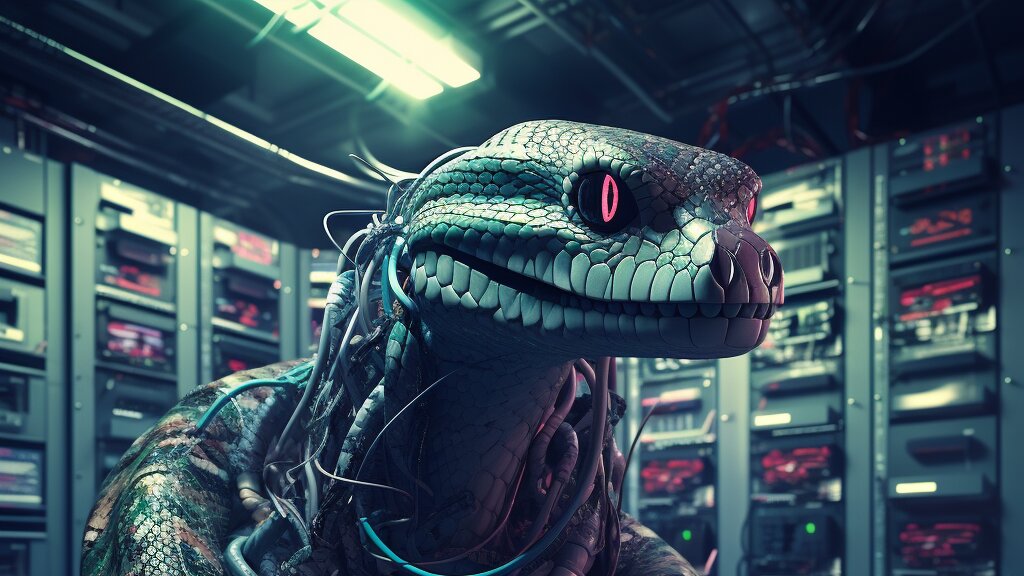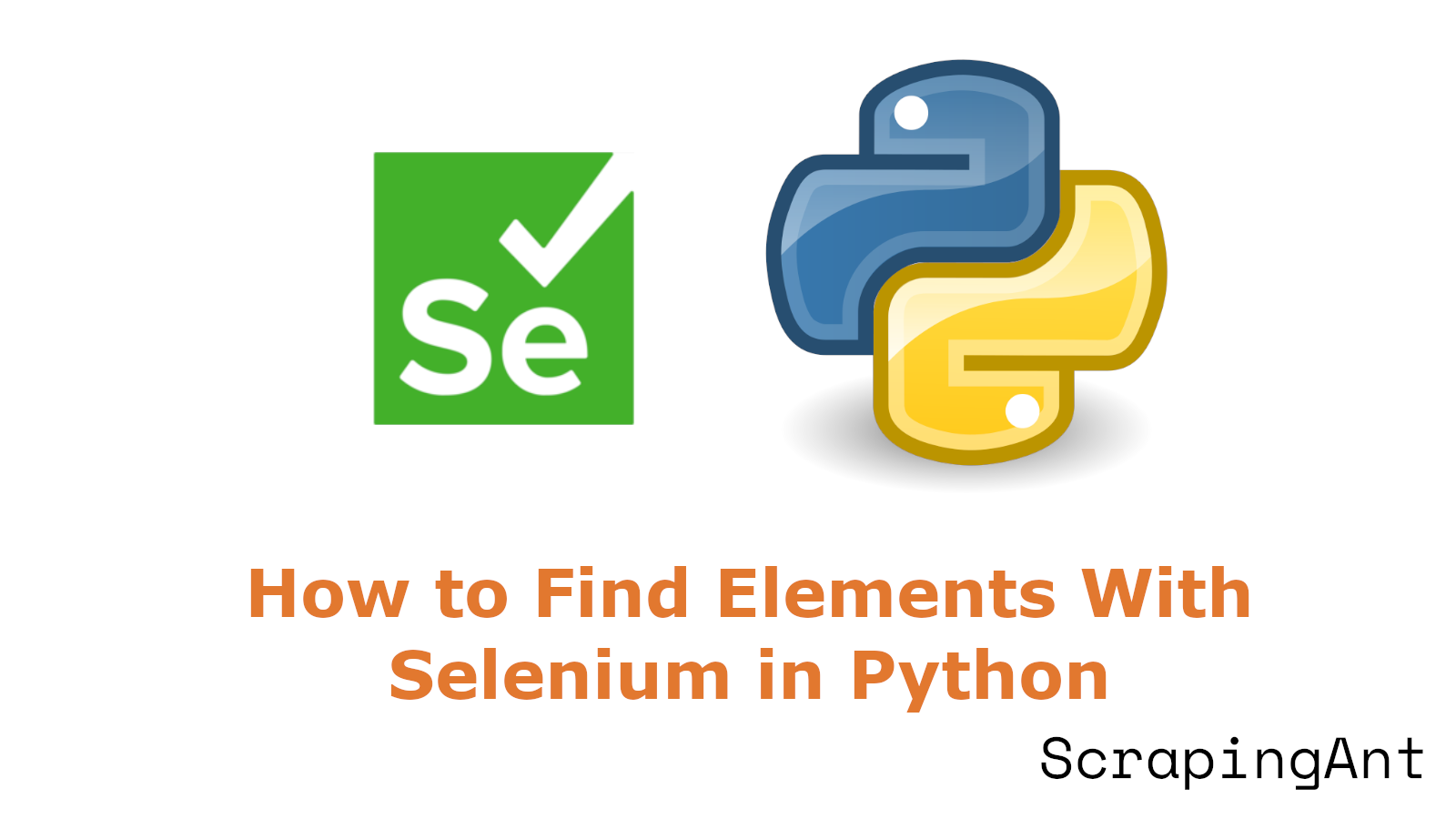
Understanding how to find elements with Selenium in Python is essential for anyone engaged in web automation and testing. Selenium, a powerful open-source tool, allows developers and testers to simulate user interactions with web applications, automating the testing process and ensuring that web applications function as expected (Selenium). One of the most crucial aspects of using Selenium effectively is mastering the various locator strategies available in Selenium Python. These strategies are pivotal for identifying and interacting with web elements, which are integral to executing automated test scripts successfully.
There are multiple strategies available for locating elements in Selenium Python, each with its own strengths and specific use cases. Commonly used methods include locating elements by ID, name, XPath, CSS Selector, class name, tag name, and link text. Each method has its own set of advantages and potential pitfalls. For instance, locating elements by ID is highly reliable due to the uniqueness of ID attributes on a webpage, whereas using XPath can be more flexible but potentially less efficient and more brittle.
To ensure reliability and maintainability of Selenium test scripts, it is important to prioritize unique and stable locators, avoid brittle locators, implement robust waiting strategies, and utilize design patterns such as the Page Object Model (POM). Additionally, understanding and addressing common challenges like handling dynamic content, dealing with stale elements, and navigating iframes and Shadow DOMs can significantly enhance the effectiveness of Selenium-based tests (Selenium documentation).
This guide delves into the detailed locator strategies, best practices, and common challenges associated with finding elements using Selenium Python. With code samples and thorough explanations, it aims to provide a comprehensive understanding of this critical aspect of web automation.