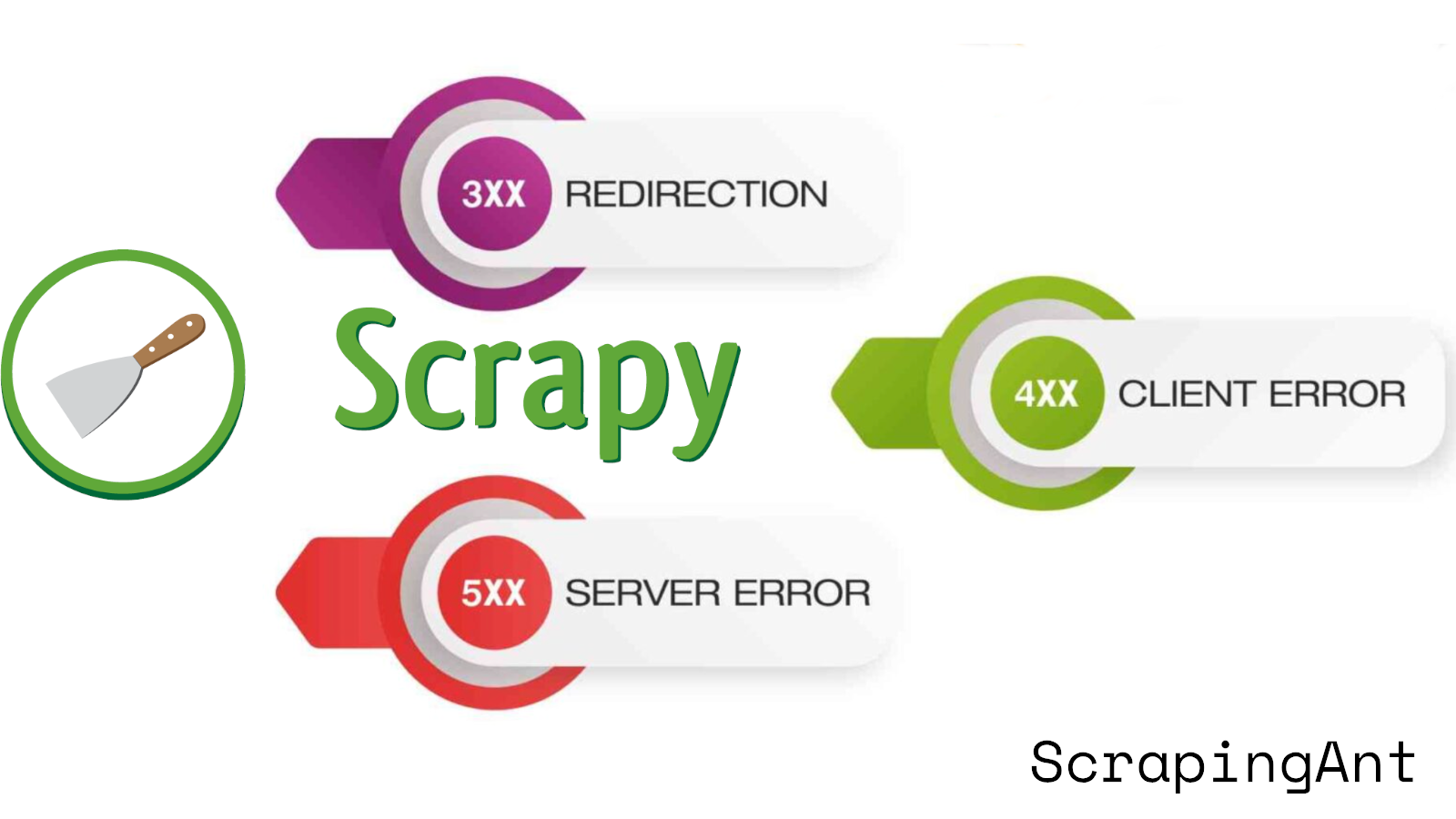
Web scraping is an increasingly essential tool in data collection and analysis, enabling businesses and researchers to gather vast amounts of information from the web efficiently. Among the numerous frameworks available for web scraping, Scrapy stands out due to its robustness and flexibility. However, the process of web scraping is not without its challenges, especially when dealing with failures that can halt or disrupt scraping tasks. From network failures to HTTP errors and parsing issues, understanding how to handle these failures is crucial for maintaining the reliability and efficiency of your scraping projects. This guide delves into the common types of failures encountered in Scrapy and provides practical solutions to manage them effectively, ensuring that your scraping tasks remain smooth and uninterrupted. For those looking to deepen their web scraping skills, this comprehensive guide will equip you with the knowledge to handle failures adeptly, backed by detailed explanations and code examples. For more detailed information, you can visit the Scrapy documentation.
Handling Failures in Scrapy: A Comprehensive Guide
Scrapy is a powerful web scraping framework, but like any tool, it can encounter various types of failures during operation. This guide will walk you through common types of failures in Scrapy and provide practical solutions to handle them effectively, ensuring your scraping projects run smoothly.
Network Failures
Network failures are among the most common issues in Scrapy. These can be caused by DNS resolution errors, connection timeouts, or server unavailability. Scrapy offers built-in mechanisms to manage these failures, such as retrying requests and setting timeouts.
Handling Network Failures
To handle network failures, configure the RETRY_ENABLED setting in your settings.py file. This setting enables Scrapy to automatically retry failed requests. You can also specify the number of retries using the RETRY_TIMES setting. For example:
RETRY_ENABLED = True
RETRY_TIMES = 2 # Retry a failed request twice
Additionally, set timeouts for requests using the DOWNLOAD_TIMEOUT setting:
DOWNLOAD_TIMEOUT = 15 # Timeout after 15 seconds
For more information on handling network failures, refer to the Scrapy documentation.
HTTP Errors
HTTP errors, such as 404 Not Found or 500 Internal Server Error, can cause Scrapy tasks to fail. These errors indicate that the server responded with an error status code.
Handling HTTP Errors
Scrapy allows you to handle HTTP errors using the HttpErrorMiddleware. Enable this middleware in your settings.py file:
DOWNLOADER_MIDDLEWARES = {
'scrapy.downloadermiddlewares.httperror.HttpErrorMiddleware': 50,
}
Specify which HTTP status codes should be considered errors using the HTTPERROR_ALLOWED_CODES setting:
HTTPERROR_ALLOWED_CODES = [404, 500]
For more details on handling HTTP errors, visit the Scrapy documentation.
Parsing Errors
Parsing errors occur when the response body lacks expected elements, leading to failures in data extraction. These errors often result from changes in the website's structure or missing elements.
Handling Parsing Errors
Use the errback parameter in your Scrapy requests to handle parsing errors. This parameter lets you specify a callback function that is called when an error occurs. For example:
def parse(self, response):
try:
# Your parsing logic here
except Exception as e:
self.logger.error(f"Parsing error: {e}")
def start_requests(self):
yield scrapy.Request(url, callback=self.parse, errback=self.handle_error)
def handle_error(self, failure):
self.logger.error(f"Request failed: {failure}")
For more information on handling parsing errors, refer to the Scrapy documentation.
Duplicate Requests
Duplicate requests occur when Scrapy filters out requests it considers duplicates, often due to the same URL being requested multiple times.
Handling Duplicate Requests
To manage duplicate requests, disable the duplicate filter by setting the DUPEFILTER_CLASS to scrapy.dupefilters.BaseDupeFilter in your settings.py file:
DUPEFILTER_CLASS = 'scrapy.dupefilters.BaseDupeFilter'
Alternatively, customize the duplicate filter to allow certain requests to be retried. For more details on handling duplicate requests, visit the Scrapy documentation.
Monitoring and Alerting
Monitoring and alerting are crucial for identifying and managing failures in Scrapy tasks. Several tools and extensions can help you monitor your Scrapy spiders and receive alerts when failures occur.
Scrapy Logs & Stats
Scrapy provides built-in logging and stats functionality to track your spiders in real-time. Customize logging levels and add more stats to the default Scrapy stats. For more information, refer to the ScrapeOps guide.
ScrapeOps Extension
ScrapeOps is a monitoring and alerting tool dedicated to web scraping. It offers monitoring, alerting, scheduling, and data validation out of the box. To get started with ScrapeOps, install the Python package and add a few lines to your settings.py file:
pip install scrapeops-scrapy
# settings.py
SCRAPEOPS_API_KEY = 'your_api_key'
EXTENSIONS = {
'scrapeops_scrapy.extension.ScrapeOpsMonitor': 500,
}
For more details, visit the ScrapeOps website.
Spidermon Extension
Spidermon is an open-source monitoring extension for Scrapy. It allows you to set up custom monitors that run at the start, end, or periodically during your scrape. To get started with Spidermon, install the Python package and add a few lines to your settings.py file:
pip install spidermon
# settings.py
EXTENSIONS = {
'spidermon.contrib.scrapy.extensions.Spidermon': 500,
}
SPIDERMON_ENABLED = True
For more information, refer to the Spidermon documentation.
Conclusion
Handling failures in Scrapy tasks is essential for ensuring the reliability and effectiveness of your web scraping projects. By understanding the different types of failures and implementing appropriate handling mechanisms, you can minimize the impact of these failures and maintain the performance of your Scrapy spiders. For more detailed information on handling Scrapy failures, refer to the Scrapy documentation and the ScrapeOps guide.
Handling HTTP Errors in Scrapy for Effective Web Scraping
Web scraping often involves navigating through various web pages, some of which might return HTTP errors. Handling these errors effectively is crucial to ensure that your scraping tasks are resilient and can handle various failure scenarios. In this article, we will explore how to manage HTTP errors in Scrapy, a popular web scraping framework. You'll learn about configuring the HttpError middleware, handling exceptions in spider callbacks, and more. By the end of this guide, you'll be equipped with the knowledge to build robust Scrapy spiders capable of managing HTTP errors efficiently.
Common HTTP Status Codes
Before diving into error handling, it's essential to understand some common HTTP status codes you might encounter:
- 200 OK: The request was successful.
- 301 Moved Permanently: The requested resource has been permanently moved to a new URL.
- 404 Not Found: The requested resource could not be found.
- 500 Internal Server Error: The server encountered an unexpected condition.
HTTP Error Handling Best Practices in Scrapy
Scrapy provides robust mechanisms to handle HTTP errors, ensuring that your web scraping tasks are resilient. The primary tool for managing HTTP errors in Scrapy is the HttpError middleware, which can be configured to handle specific HTTP status codes.
Configuring HttpError Middleware
By default, Scrapy's HttpError middleware ignores certain HTTP status codes, such as 404 (Not Found) and 500 (Internal Server Error). To customize this behavior, you can use the handle_httpstatus_list attribute in your spider. This attribute allows you to specify a list of HTTP status codes that you want your spider to handle instead of ignoring.
class MySpider(scrapy.Spider):
name = 'my_spider'
handle_httpstatus_list = [404, 500]
def parse(self, response):
if response.status == 404:
self.logger.error('Page not found: %s', response.url)
elif response.status == 500:
self.logger.error('Internal server error: %s', response.url)
else:
# Normal parsing code
pass
Explanation: In this example, we define a spider named MySpider. The handle_httpstatus_list attribute is set to [404, 500], which means the spider will handle HTTP status codes 404 (Not Found) and 500 (Internal Server Error) instead of ignoring them. In the parse method, we log an error message if the response status is 404 or 500. This approach ensures that we are aware of these errors and can take appropriate action.
Using handle_httpstatus_all
For more comprehensive error handling, you can use the handle_httpstatus_all attribute. This attribute can only be defined at the Request level and not at the spider level. It allows you to handle all HTTP status codes, including 5xx errors.
def start_requests(self):
yield scrapy.Request(
url='http://example.com',
callback=self.parse,
errback=self.errback_httpbin,
meta={'handle_httpstatus_all': True}
)
def errback_httpbin(self, failure):
self.logger.error(repr(failure))
Explanation: In this code snippet, the errback_httpbin method will be called for any HTTP error, allowing you to handle all possible HTTP status codes. This method is particularly useful when you need to capture and log all errors for further analysis.
Handling Exceptions in Spider Callbacks
Scrapy allows you to handle exceptions that occur in your spider callbacks using a try/except block. This approach is useful for catching and logging exceptions that may occur during the parsing process.
def parse(self, response):
try:
# Parsing code
pass
except Exception as e:
self.logger.error('Error parsing response: %s', e)
Explanation: By wrapping your parsing code in a try/except block, you can catch any exceptions that occur and log them for further investigation. This method ensures that your spider continues running even if an error occurs during parsing.
Handling Download Errors
Scrapy provides a method called handle_exception in the Request object to handle download errors. You can override this method in your spider to manage download errors effectively.
def handle_exception(self, failure):
self.logger.error('Download error: %s', failure)
Explanation: By overriding the handle_exception method, you can log download errors and take appropriate action, such as retrying the request or skipping the problematic URL.
Using errback for Error Handling
The errback parameter in Scrapy allows you to specify a callback function that will be called when an error occurs during a request. This method is particularly useful for handling HTTP errors and other exceptions that may occur during the request process.
def start_requests(self):
yield scrapy.Request(
url='http://example.com',
callback=self.parse,
errback=self.errback_httpbin
)
def errback_httpbin(self, failure):
self.logger.error('Request failed: %s', failure)
Explanation: In this example, the errback_httpbin method will be called if the request fails, allowing you to log the error and take appropriate action.
Disabling HttpErrorMiddleware
In some cases, you may want to disable the HttpErrorMiddleware entirely to handle all HTTP status codes manually. You can do this by adding a snippet to your Scrapy project's settings.py file.
DOWNLOADER_MIDDLEWARES = {
'scrapy.downloadermiddlewares.httperror.HttpErrorMiddleware': None,
}
Explanation: By disabling the HttpErrorMiddleware, you can ensure that all HTTP status codes are passed to your spider's callback functions, allowing you to handle them as needed.
Practical Example
Consider a scenario where you want to scrape a website for broken links. You can use the following code to log all HTTP status codes, including errors.
import scrapy
class BrokenLinksSpider(scrapy.Spider):
name = 'broken_links'
start_urls = ['http://example.com']
def parse(self, response):
for href in response.css('a::attr(href)').getall():
yield response.follow(href, self.parse_link, errback=self.errback_httpbin)
def parse_link(self, response):
self.logger.info('Visited: %s', response.url)
def errback_httpbin(self, failure):
self.logger.error('Failed to visit: %s', failure.request.url)
Explanation: In this example, the errback_httpbin method logs any failed requests, allowing you to identify broken links on the website.
Troubleshooting Common Issues
Here are some common issues you might encounter and how to resolve them:
- Spider not handling specific HTTP status codes: Ensure that the
handle_httpstatus_listattribute is correctly set in your spider. - Errors not being logged: Check that your logging configuration is set up correctly and that the logger is being called as expected.
- Download errors: Verify your network connection and the target website's availability. Consider adding retry logic in your spider.
Conclusion
Handling HTTP errors in Scrapy is crucial for building resilient web scrapers. By configuring the HttpError middleware, using handle_httpstatus_list and handle_httpstatus_all, handling exceptions in spider callbacks, and utilizing the errback parameter, you can effectively manage HTTP errors and ensure that your spider continues running smoothly. For more detailed information, you can refer to the Scrapy documentation and Stack Overflow discussions.
Ready to improve your web scraping skills? Start implementing these techniques today and see the difference in your scraping efficiency!
Conclusion
Handling failures in Scrapy is an integral part of building resilient and efficient web scrapers. By understanding and implementing solutions for network failures, HTTP errors, parsing errors, and duplicate requests, you can significantly enhance the robustness of your scraping tasks. Additionally, leveraging monitoring and alerting tools such as Scrapy Logs & Stats, ScrapeOps, and Spidermon ensures that you can proactively manage and mitigate issues as they arise. The strategies and best practices outlined in this guide are designed to help you navigate and overcome the common challenges encountered in web scraping with Scrapy. As you continue to refine your scraping projects, these techniques will prove invaluable in maintaining consistent and reliable data collection. For further reading and more advanced strategies, refer to the Scrapy documentation and the ScrapeOps guide.