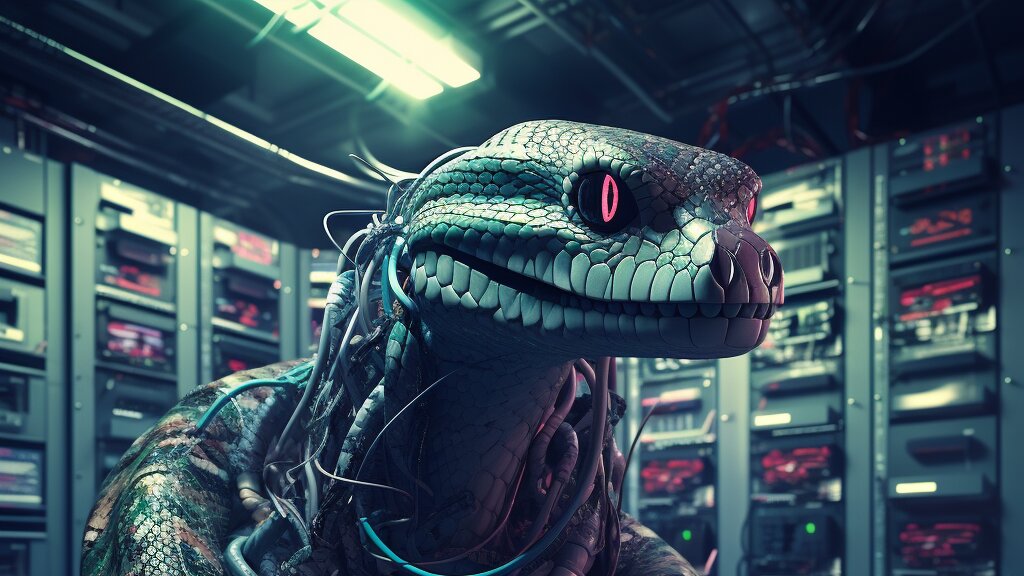
Python requests are a helpful tool that makes sending HTTP requests easier for Python programs. It simplifies online API connections, website data retrieval, and other web tasks.
Proxy servers are a key part of web scraping, which enables mass data extraction from websites. By utilizing proxies in web scraping with Python requests, you can overcome restrictions, enhance privacy, mitigate IP blocking risks, and effectively gather the data you need for your projects or analysis.
Understanding Proxies in Python
In the field of computer science, proxies play a very big role; thus, understanding how it works in specific programming languages should be known. Hence the reasons are:
What are Proxies and How Do They Work?
Imagine you're sending a request to a website using Python's requests library. Normally, your request goes directly from your computer to the target server. But when you add a proxy, it works as a go-between for you and the computer.
Proxy servers transfer your request to your desired website and return the response. This method hides network data, giving you greater control over your web connection.
Types of Proxies: HTTP, HTTPS, and SOCKS
Python proxies vary based on your requirements. The three most common types of proxies are:
- HTTP Proxy: This type of proxy is designed for HTTP requests. It only supports HTTP and HTTPS. HTTP proxies are suitable for general web browsing, accessing websites, and interacting with web APIs.
- HTTPS Proxy: HTTPS proxies are similar to HTTP proxies, but they only support HTTPS. They are more secure than HTTP proxies because they encrypt your connection to proxy server.
- SOCKS Proxy: SOCKS proxies are designed for any type of traffic. They are more flexible than HTTP and HTTPS proxies, as use lower level of implementation. SOCKS proxies are suitable for most of the proxy-related jobs as well as for activities that require a lot of bandwidth.
Free vs Paid Proxies: Pros and Cons
There are both free and paid options when it comes to proxies. Here are some things to think about:
Free Proxies
A free proxy is one that you can use without paying anything.
- Pros: Free proxies are easy to find and use. They are also great for testing purposes.
- Cons: Free proxies are slow, go down often, have limited server areas, and are more likely to be unstable or misused. They might not offer the privacy, security, or dependability that is needed for important jobs.
You can try out our list of web scraped free proxies to see how they work.
Paid Proxies
- Pros: Paid proxies are more reliable, faster, and more secure than free proxies. Most of the time, they have more server locations, faster speeds, and specialized help. They can be used in business settings that need stability and more features.
- Cons: Paid proxies cost money. Depending on the proxy type, they can be expensive.
Proxy Types
There are different types of proxies, and each has its own advantages and disadvantages. We prepared a special article about proxy types to help you choose the right one for your needs.
Benefits of Using Python Requests with Proxies
Python is the most popular computer language used for web scraping and data science today, so you should know what it can do for you. Here are some of the benefits:
- Anonymity and Privacy: Proxies let you hide your IP address, which gives you more privacy and a layer of security. By sending your requests through different proxy servers, you can stop websites from figuring out your real IP address and keeping track of it.
- Bypassing Restrictions: Proxies let you get around access limits set up by firewalls, filters, or blocking based on your location. Using proxies from other places or networks allows you to access material that might not be available in your area or network.
- IP Blocking Mitigation: If you scrape or ask a website a lot of questions, you could be stopped if your behavior looks shady or exceeds a certain limit. Proxy servers help reduce this risk by letting you switch between different IP addresses. This spreads out your requests and makes you less likely to get blocked based on your IP address.
- Geographic Targeting: With proxies, you can make it look like requests are coming from different places. This can be helpful when trying features that depend on your location or when getting regional information from websites.
- Load Distribution and Scalability: Proxies let you spread out your requests across multiple servers. This can help you handle more requests at once and make your program more scalable.
- Performance Optimization: Proxies that can cache can improve performance by serving saved answers instead of sending repeated requests to the target server. This cuts down on the amount of data used and speeds up response times, especially for services that are used often.
- Testing and Development: Proxies let you capture and look at network data, making them helpful testing and fixing tools. The way your Python script talks to the target server might be shown by the requests and responses.
- Versatility and Flexibility: Python Requests and proxies can be used to do a wide range of jobs linked to the web. Whether you're pulling data, managing processes, or using APIs, the mix lets you change and customize your requests to fit your needs.
Setting Up Python Requests with Proxies
When setting up proxies with Python Requests, ensure that you have the necessary permissions and legal rights to use the proxies you are configuring.
Install Requests
The requests library is a popular Python package for sending all kinds of HTTP requests. You can install it using pip, the Python package installer. pip is typically installed automatically when you install Python, but you can also install it separately if needed.
Follow these steps to install it properly:
Open a Command Prompt/Terminal:
Open a command prompt or terminal window to enter commands.
- On Windows, you can search for "cmd" or "Command Prompt" in the Start menu
- On macOS, you can open "Terminal" from Applications > Utilities
- On Linux, you can usually open a terminal from your application menu
Check if Python is Installed
Before installing the library, it's good to check if Python is already installed.
python --version
# OR
python3 --version
# The command will print the Python version installed if it's available
Note: If Python is not installed, you will need to install it first. You can download it from the official Python website.
Check if pip is Installed:
It's also good to check if pip is installed. Most modern Python installations come with pip preinstalled.
pip --version
# OR
pip3 --version
# The command will print the pip version installed if it's available
Install Requests:
To install the requests library, run the following command:
pip install requests
# OR
pip3 install requests
# This will download and install the latest version of the requests library
Now you've successfully installed the requests library and you're ready to make HTTP requests in Python!
Configuring Proxy Settings in Python
Proxies connect clients like your Python script to servers. They can sidestep network constraints and improve security. Python's Requests library's request methods' proxies option allows establishing proxy settings.
Follow the steps to fix your configuration:
Import the Requests Library:
Before using it, make sure the requests library is imported in your Python script.
import requests
Define Proxy Settings:
Define your proxy settings in a Python dictionary. You usually need to specify HTTP and HTTPS proxies.
# Replace 'http://your_proxy_here' and 'https://your_proxy_here' with your actual proxy URLs
proxies = {
'http': 'http://your_proxy_here',
'https': 'https://your_proxy_here',
}
Make a Request with Proxy:
Use the proxies parameter when making a request to pass in your proxy settings.
# Example: GET request to httpbin.org
response = requests.get('http://www.httpbin.org/ip', proxies=proxies)
Check the Response:
You can then verify if the request went through the proxy by examining the response.
Full code:
import requests
# Define your proxy settings
proxies = {
'http': 'http://your_proxy_here',
'https': 'https://your_proxy_here',
}
# Make a request with proxy
# Example: GET request to httpbin.org
response = requests.get('http://www.httpbin.org/ip', proxies=proxies)
# Check the response
print(response.json())
# This should print the IP address that the server sees, which should be the proxy IP if everything is set up correctly.
Handling Authentication with Proxies
In this scenario, the only addition is the auth parameter, which allows you to include authentication credentials when making requests through a proxy.
Steps to Handle Authentication with Proxies:
Update Proxy and Add Authentication Settings:
Besides your existing proxy dictionary, you now need to add a tuple containing your authentication credentials.
# Existing proxy settings
proxies = {
'http': 'http://your_proxy_here',
'https': 'https://your_proxy_here',
}
# New: Add authentication credentials
auth = ('your_username', 'your_password')
Make an Authenticated Request:
Use the auth parameter along with the existing proxies parameter when making your request.
# Existing GET request, now with added authentication
response = requests.get('http://www.httpbin.org/ip', proxies=proxies, auth=auth)
Verify the Authentication:
Confirm that the authentication was successful by examining the response.
import requests
# Proxy settings
proxies = {
'http': 'http://your_proxy_here',
'https': 'https://your_proxy_here',
}
# Authentication credentials
auth = ('your_username', 'your_password')
# Making an authenticated GET request
response = requests.get('http://www.httpbin.org/ip', proxies=proxies, auth=auth)
# Verifying the authentication
print(response.json())
Using Proxies with Requests Session
A session object in the requests library allows you to persist settings like headers, cookies, and even proxies across multiple HTTP requests. This can result in a performance improvement, as the same TCP connection can be reused.
Steps to Use Proxies with Requests Session:
Create a Session Object:
Create a Session object using the requests.Session() method.
# Create a session object
session = requests.Session()
Set Proxy Settings in Session Object:
Just like individual requests, a Session object can have a proxies dictionary.
# Existing proxy settings
session.proxies = {
'http': 'http://your_proxy_here',
'https': 'https://your_proxy_here',
}
Make Requests Using the Session:
You can now make multiple requests using this session, and they will all use the same proxy settings and TCP connection.
import requests
# Create a Session object
session = requests.Session()
# Set the proxy settings for the session
session.proxies = {
'http': 'http://your_proxy_here',
'https': 'https://your_proxy_here',
}
# Making multiple requests using the same session
response1 = session.get('http://www.httpbin.org/ip')
response2 = session.get('http://www.httpbin.org/get')
# Verifying the responses
print("Response 1:", response1.json())
print("Response 2:", response2.json())
Using Web Scraping APIs with Python Requests
Web scraping APIs are a great way to get data from websites without having to deal with proxies or other technical details. ScrapingAnt is a web scraping API that lets you get data from websites in a few lines of code.
Still, the implementation of request proxying is a bit different. You need to pass the destination URL as a parameter to the API endpoint.
Set API Endpoint and Parameters:
Define the URL you wish to scrape and any additional parameters, along with your ScrapingAnt API key.
# The API endpoint for ScrapingAnt
api_url = "https://api.scrapingant.com/v2/general"
# Replace 'YOUR_API_KEY_HERE' with your actual ScrapingAnt API key
params = {
'url': 'http://example.com', # The URL you want to scrape
'x-api-key': 'YOUR_API_KEY_HERE'
}
Make an API Request:
Make a GET request to the ScrapingAnt API endpoint, passing in the necessary parameters.
response = requests.get(api_url, params=params)
Handle the Response:
Parse the API response to obtain the scraped data.
import requests
# Define the API endpoint and parameters
api_url = "https://api.scrapingant.com/v2/general"
params = {
'url': 'http://example.com', # The URL you want to scrape
'x-api-key': 'YOUR_API_KEY_HERE' # Replace with your actual API key
}
# Make the API request
response = requests.get(api_url, params=params)
# Handle and print the API response as text
print(response.text)
For the more convenient usage, you can wrap the API call into a function:
import requests
def scrape_website(url, api_key):
"""
Scrape a website using the ScrapingAnt API.
Parameters:
- url (str): The URL to scrape
- api_key (str): Your ScrapingAnt API key
Returns:
- str: The raw HTML or text content of the website
"""
api_url = "https://api.scrapingant.com/v2/general"
params = {
'url': url,
'x-api-key': api_key
}
response = requests.get(api_url, params=params)
return response.text
As an alternative, you can use the ScrapingAnt Python client to make API calls, but the mentioned approach with requests library is more flexible and allows having different proxy providers for different requests.
Advanced Techniques with Python Requests and Proxies
These sophisticated techniques let you utilize a proxy with Python Requests more easily. They improve site scraping, data collecting, and online interactions with greater privacy, load sharing, and scalability. To maximize proxy-based processes, choose and manage proxies wisely while considering dependability, speed, and proxy cycling.
Rotating Proxies for Scraping
Web scrapers change proxies to avoid detection. A rolling proxy sends each request to a new proxy server periodically. This spreads the scraping burden among IP addresses, making it harder for websites to detect and halt it. Python logic can swap servers instantaneously for each request.
To display the simple rotation with a proxy, use the following code:
import requests
# Define a list of proxies
proxies = [
'http://proxy1.example.com',
'http://proxy2.example.com',
'http://proxy3.example.com',
]
# Make a GET request using the first proxy
response = requests.get('http://www.httpbin.org/ip', proxies={'http': proxies[0]})
print(response.json())
# Make a GET request using the second proxy
response = requests.get('http://www.httpbin.org/ip', proxies={'http': proxies[1]})
# Make a GET request using the third proxy
response = requests.get('http://www.httpbin.org/ip', proxies={'http': proxies[2]})
It's also possible to apply different rotation techniques like round-robin, random, or weighted random.
Proxy Pools and Load Balancing
Proxy pools keep track of a group of multiple proxies and randomly choose one from the group for each request. This method helps spread the workload fairly across the various proxies, ensuring they are used well and the load is balanced. By monitoring the performance and availability of the servers in the pool, you can handle and change the pool in real-time to keep it running at its optimal performance.
Proxy Chaining and Cascading
Proxy chaining, which is also called proxy sliding, is the use of multiple proxies in order. Before getting to the target site, each request goes through a chain of servers. This method adds another layer of privacy and makes it harder for websites to determine where the original request came from. Setting up multiple proxies in a chain and sending the request through each one, in turn, is one way to chain proxies.
Discovering a World of Proxy Creation`
When talking about Python, there are plenty different option to create a proxy server to proxy your traffic. One of the most featured libraries is proxy.py. It's a lightweight, extensible, dependency-free Python framework for building HTTP proxies.
Conclusion
Using different proxying mechanisms with Python Requests has several perks, such as more privacy, the ability to get around IP limits, and better speed through load sharing. By setting up proxies properly, you can ensure your requests go through different IP addresses. This makes it harder for websites to track you or block you.
Frequently Asked Questions (FAQs)
Q. What is the difference between HTTP and SOCKS proxies?
A. HTTP and SOCKS proxies support different protocols and operate differently.
HTTP proxies are built for HTTP traffic. They can browse webpages, communicate with web APIs, and comprehend HTTP. HTTP proxies mediate HTTP and HTTPS communication. They may cache answers, change HTTP headers, and more. They only support HTTP/HTTPS.
SOCKS (Socket Secure) proxies operate at a lower level, making them more flexible. SOCKS proxies transport communications without checking or changing them. They support HTTP, HTTPS, FTP, and more. SOCKS proxies are often utilized when routing network traffic for torrent clients or proprietary protocols. They are more broad and adaptable than HTTP proxies but lack HTTP protocol awareness and manipulation.
Q. How can I test if a proxy is working correctly?
A. These steps may test a proxy. First, configure the proxy in Python Requests or your favorite tool. Next, use the proxy to test a known URL. Check the answer. Ensure the response status code is 200-299, indicating a successful request. Check the response content for the intended outcome. Your IP address should match the proxy's IP, confirming that the request was routed via the proxy.
One of the web URLs that could help is httpbin.org/ip. It returns the IP address of the requester. If the IP address matches the proxy's IP, the proxy is working correctly.
Q. Can I use Python Requests with rotating proxies?
A. Yes, you can use Python Requests with rotating proxies. Rotating proxies involve periodically changing or rotating the proxy server used for each request. This technique helps distribute the requests across multiple proxy servers, making it harder for websites to detect and block your scraping activity.
In Python Requests, you can implement rotating proxies by maintaining a pool or list of proxy servers and selecting a new proxy from the pool for each request. This can be done by writing code logic that automatically rotates the proxy configuration before making each request. By utilizing rotating proxies, you can enhance your web scraping capabilities, improve anonymity, and mitigate the risk of IP blocks or rate limitations from websites.
Q. Are there any legal considerations when using proxies for web scraping?
A. Proxy web scraping has legal implications. Understand the website's terms of service and rules before scraping. Some websites forbid scraping or restrict request frequency. Violations can result in legal action. Consider data privacy and intellectual property legislation. Avoid scraping sensitive or private material without consent and only scrape publicly accessible data. For legal compliance, contact legal specialists.
Q. What should I do if my proxy is blocked by a website?
A. There are ways to bypass website proxy blocks. First, test access without the proxy or an alternative proxy to confirm the proxy is blocking. If verified, switch to a pool proxy or get a new one. Replicating browser requests with user-agent and referer headers can assist in avoiding barriers.
To prevent blocking, postpone queries, or change scraping activity. If the blockage remains or gets too restrictive, try using APIs if the website has them or scraping from other sources. Respect the website's terms of service and scraping rules and avoid unlawful or unethical behavior.
Q. Where to get free proxy?
A. We don't encourage using free proxies for any non-testing purpose and suggest to read our article about free proxy issues.
Still, we're using our web scraping technology to get publicly available proxies from the web, so we're sharing a free proxy list.