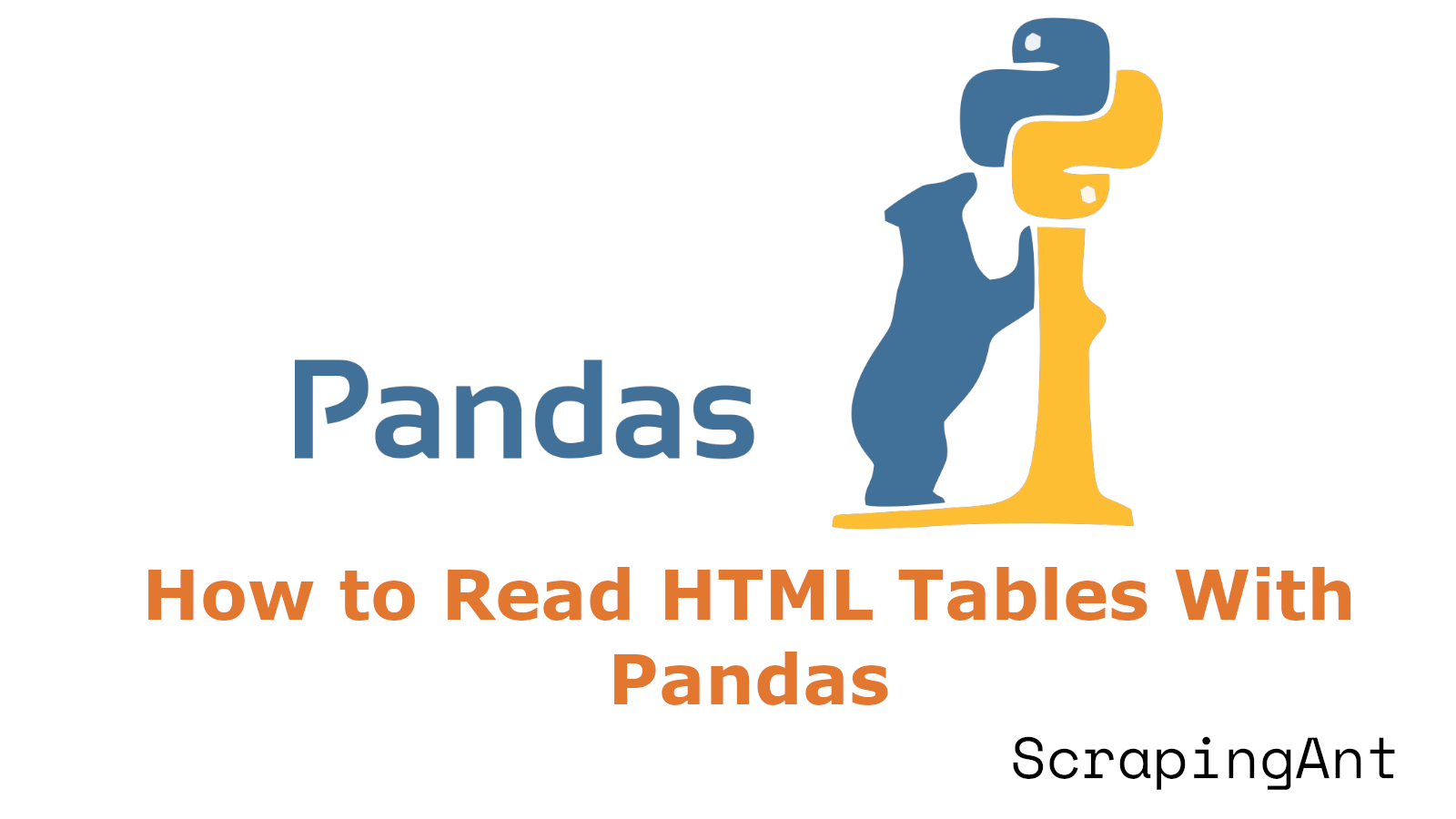
In the era of big data, efficient data extraction and processing are crucial for data scientists, analysts, and web scrapers. HTML tables are common sources of structured data on the web, and being able to efficiently extract and process this data can significantly streamline workflows. This is where the pandas.read_html() function in Python comes into play. pandas.read_html() is a powerful tool that allows users to extract HTML tables from web pages and convert them into pandas DataFrames, making it easier to analyze and manipulate the data.
This article provides a comprehensive guide on how to use pandas.read_html() to read HTML tables, covering both basic and advanced techniques. Whether you are extracting tables from URLs or HTML strings, or dealing with complex table structures, the methods discussed in this guide will enhance your web scraping capabilities and data processing efficiency. We will also explore how to handle nested tables, utilize advanced parsing options, integrate with web requests, transform and clean data, and optimize performance for large datasets. By mastering these techniques, you can significantly enhance your data analysis workflow and ensure accurate and efficient data extraction.
Throughout this guide, we will provide code samples and detailed explanations to help you understand and implement these techniques effectively. If you're ready to take your web scraping and data analysis skills to the next level, read on to learn more about the powerful capabilities of pandas.read_html().
Video Tutorial
How to Use pandas.read_html() to Extract HTML Tables in Python
Introduction
In this article, we will explore how to use the pandas.read_html() function in Python to efficiently extract HTML tables from web pages and convert them into pandas DataFrames. Whether you are a data scientist or a web scraper, understanding this function will streamline your data collection process and enhance your data analysis workflow.
What is pandas.read_html()?
The pandas.read_html() function is a powerful tool for extracting HTML tables from web pages and converting them into pandas DataFrames. This function simplifies the process of web scraping tabular data, making it accessible even for those with limited web scraping experience. The function returns a list of DataFrames, with each DataFrame corresponding to a table found in the HTML content (Pandas Documentation).
How to Extract HTML Tables from URLs using pandas.read_html()
One of the most common use cases for pandas.read_html() is to extract tables directly from web pages using their URLs. Here’s a basic example:
import pandas as pd
url = 'https://en.wikipedia.org/wiki/List_of_countries_and_dependencies_by_population'
tables = pd.read_html(url)
In this example, the function will return a list of all tables found on the Wikipedia page. To access a specific table, you can index the list. For instance, to get the first table:
df = tables[0]
It’s important to note that the number of tables and their order may vary depending on the webpage structure. Always check the length of the returned list and inspect the content of each DataFrame to ensure you’re working with the correct table (Towards Data Science).
Extracting HTML Tables from HTML Strings using pandas.read_html()
pandas.read_html() can also extract tables from HTML strings. This is useful when you have HTML content stored in a variable or when you’re working with locally saved HTML files. Here’s an example:
html_string = """
<table>
<tr>
<th>Name</th>
<th>Age</th>
</tr>
<tr>
<td>John</td>
<td>30</td>
</tr>
<tr>
<td>Jane</td>
<td>25</td>
</tr>
</table>
"""
tables = pd.read_html(html_string)
df = tables[0]
This flexibility allows you to work with HTML content from various sources, not just live web pages (Mars.se).
Using the match Parameter in pandas.read_html()
The match parameter in pandas.read_html() allows you to filter tables based on text content. This is particularly useful when dealing with pages containing multiple tables. You can use a string or a regular expression to match specific table content:
url = 'https://en.wikipedia.org/wiki/List_of_countries_and_dependencies_by_population'
tables = pd.read_html(url, match='United States')
This will return only the tables that contain the text "United States". The match parameter helps in targeting specific tables, reducing the need for manual filtering after extraction (Like Geeks).
Handling Table Headers in pandas.read_html()
By default, pandas.read_html() attempts to infer the table structure, including headers. However, you can control this behavior using the header parameter:
tables = pd.read_html(url, header=0) # Use the first row as header
tables = pd.read_html(url, header=[0, 1]) # Use the first two rows as a multi-index header
tables = pd.read_html(url, header=None) # Don’t use any row as header
Proper header handling ensures that your DataFrame is structured correctly, making subsequent data analysis more straightforward.
Dealing with Complex Table Structures using pandas.read_html() and BeautifulSoup
While pandas.read_html() is excellent for straightforward tables, it may struggle with complex or inconsistent table structures. In such cases, you might need to combine it with other libraries like BeautifulSoup for more precise extraction:
import requests
from bs4 import BeautifulSoup
import pandas as pd
url = 'https://complex-table-structure.com'
response = requests.get(url)
soup = BeautifulSoup(response.content, 'html.parser')
# Find the specific table you want
target_table = soup.find('table', {'id': 'target-table-id'})
# Use pandas to read the HTML of just that table
df = pd.read_html(str(target_table))[0]
This approach allows you to first locate the exact table you need using BeautifulSoup’s powerful parsing capabilities, and then use pandas.read_html() to convert it into a DataFrame (Towards Data Science).
Conclusion
By mastering pandas.read_html(), you can simplify your data extraction process significantly. Start using these techniques today and enhance your data analysis workflow. If you found this guide helpful, don’t forget to share it with your colleagues or leave a comment below!
Advanced Techniques for Reading HTML Tables with Pandas: Mastering Complex HTML Structures and Web Scraping
Extracting data from HTML tables using Pandas can significantly streamline data analysis workflows. In this article, we explore advanced techniques for reading HTML tables with Pandas, focusing on handling nested tables, utilizing advanced parsing options, and optimizing performance for large datasets. These methods will enhance your web scraping capabilities and ensure efficient data processing.
Handling Nested Tables
Pandas' read_html() function is powerful, but it has limitations when dealing with complex HTML structures, particularly nested tables. To overcome this challenge, a custom approach can be implemented:
- Use BeautifulSoup to parse the HTML and extract nested tables.
- Apply
read_html()to individual table cells.
Here's an example of how to handle nested tables:
import pandas as pd
from bs4 import BeautifulSoup
def parse_nested_tables(html_content):
soup = BeautifulSoup(html_content, 'html.parser')
main_table = soup.find('table')
df = pd.DataFrame(columns=['id', 'col1', 'col2', 'col3'])
for row in main_table.find_all('tr'):
df_row = {}
df_row['id'] = row.get('id')
for i, cell in enumerate(row.find_all('td')):
if cell.find('table'):
nested_table_html = str(cell.table)
nested_df = pd.read_html(nested_table_html)[0]
df_row[f'col{i+1}'] = nested_df
else:
df_row[f'col{i+1}'] = cell.text.strip()
df = df.append(df_row, ignore_index=True)
return df
This approach allows for the preservation of nested table structures within the main DataFrame, providing a more comprehensive representation of complex HTML layouts.
Utilizing Advanced Parsing Options
Pandas' read_html() function offers several advanced parsing options that can significantly enhance the extraction process:
- Custom Table Identification: Use the
attrsparameter to target specific tables based on HTML attributes:
df = pd.read_html(url, attrs={'id': 'HLCXComparisonTable'})[0]
This method is particularly useful when dealing with multiple tables on a single page, allowing for precise extraction of the desired data.
- Row and Column Specification: Employ
skiprowsandusecolsparameters to refine the data selection:
df = pd.read_html(url, skiprows=1, usecols=[0, 1, 2])[0]
This technique helps in excluding irrelevant headers or focusing on specific columns, streamlining the data extraction process.
- Header Inference: When tables lack proper
<thead>tags, use theheaderparameter to manually specify the header row:
df = pd.read_html(url, header=0)[0]
This ensures correct column naming, especially when dealing with inconsistently structured HTML tables.
Integrating with Web Requests
For scenarios where direct URL access is restricted or requires authentication, combining Pandas with the requests library offers a robust solution:
import requests
import pandas as pd
url = 'https://example.com/table'
headers = {'User-Agent': 'Mozilla/5.0'}
response = requests.get(url, headers=headers)
df = pd.read_html(response.text)[0]
This method allows for:
- Custom header manipulation to bypass anti-scraping measures
- Handling of HTTPS URLs that may not be directly supported by
lxml - Integration of authentication mechanisms for accessing protected content
Data Transformation and Cleaning
Post-extraction data manipulation is often necessary to refine the scraped information:
- Column Conversion: Use the
convertersparameter to apply functions to specific columns during the reading process:
def extract_year(date_string):
return pd.to_datetime(date_string).year
df = pd.read_html(url, converters={'Date': extract_year})[0]
- Date Parsing: Leverage the
parse_datesparameter for automatic date conversion:
df = pd.read_html(url, parse_dates=['Date'])[0]
- NaN Handling: Customize the treatment of missing values:
df = pd.read_html(url, keep_default_na=False, na_values=[''])[0]
These techniques ensure that the extracted data is immediately usable for analysis, reducing the need for post-processing steps.
Performance Optimization for Large Datasets
When dealing with extensive HTML tables or multiple pages, optimizing the extraction process becomes crucial:
- Chunked Reading: For large tables, use the
chunksizeparameter to process the data in manageable portions:
dfs = pd.read_html(url, chunksize=1000)
full_df = pd.concat(dfs)
This approach helps in managing memory usage for exceptionally large datasets.
- Parallel Processing: Implement multiprocessing for scraping multiple pages simultaneously:
from multiprocessing import Pool
def scrape_page(url):
return pd.read_html(url)[0]
urls = ['url1', 'url2', 'url3']
with Pool(processes=3) as pool:
results = pool.map(scrape_page, urls)
combined_df = pd.concat(results)
This method significantly reduces the total processing time for large-scale web scraping tasks.
- Selective Column Reading: When only specific columns are needed, use the
usecolsparameter to reduce memory usage and processing time:
df = pd.read_html(url, usecols=[0, 2, 4])[0]
By implementing these advanced techniques, data scientists and analysts can efficiently extract, process, and analyze complex HTML table structures using Pandas. These methods not only enhance the capabilities of read_html() but also provide solutions for scenarios that go beyond simple table extraction, enabling more comprehensive and flexible web scraping workflows.
These advanced techniques for reading HTML tables with Pandas provide a robust framework for handling complex HTML structures and large datasets. By leveraging these methods, data scientists and analysts can significantly enhance their web scraping workflows. Try implementing these techniques in your next project and experience the difference in efficiency and data accuracy.
Conclusion
By mastering the pandas.read_html() function and the advanced techniques discussed in this guide, data scientists and analysts can significantly enhance their data extraction and processing workflows. Whether you are working with simple tables or complex nested structures, these methods provide the flexibility and precision needed for efficient web scraping. The ability to handle large datasets, integrate with web requests, and perform post-extraction data manipulation ensures that the extracted data is immediately usable for analysis, reducing the need for extensive post-processing steps.
The combination of pandas.read_html() with other libraries like BeautifulSoup allows for more precise extraction of data from complex HTML layouts, while advanced parsing options and performance optimization techniques ensure that you can handle even the most challenging scraping tasks. By implementing these techniques in your projects, you can streamline your data collection process, enhance your data analysis workflow, and ensure accurate and efficient data extraction.
We hope this guide has provided you with valuable insights and practical techniques for reading HTML tables with Pandas. If you found this guide helpful, consider sharing it with your colleagues or leaving a comment to let us know your thoughts. Happy data scraping and analysis!