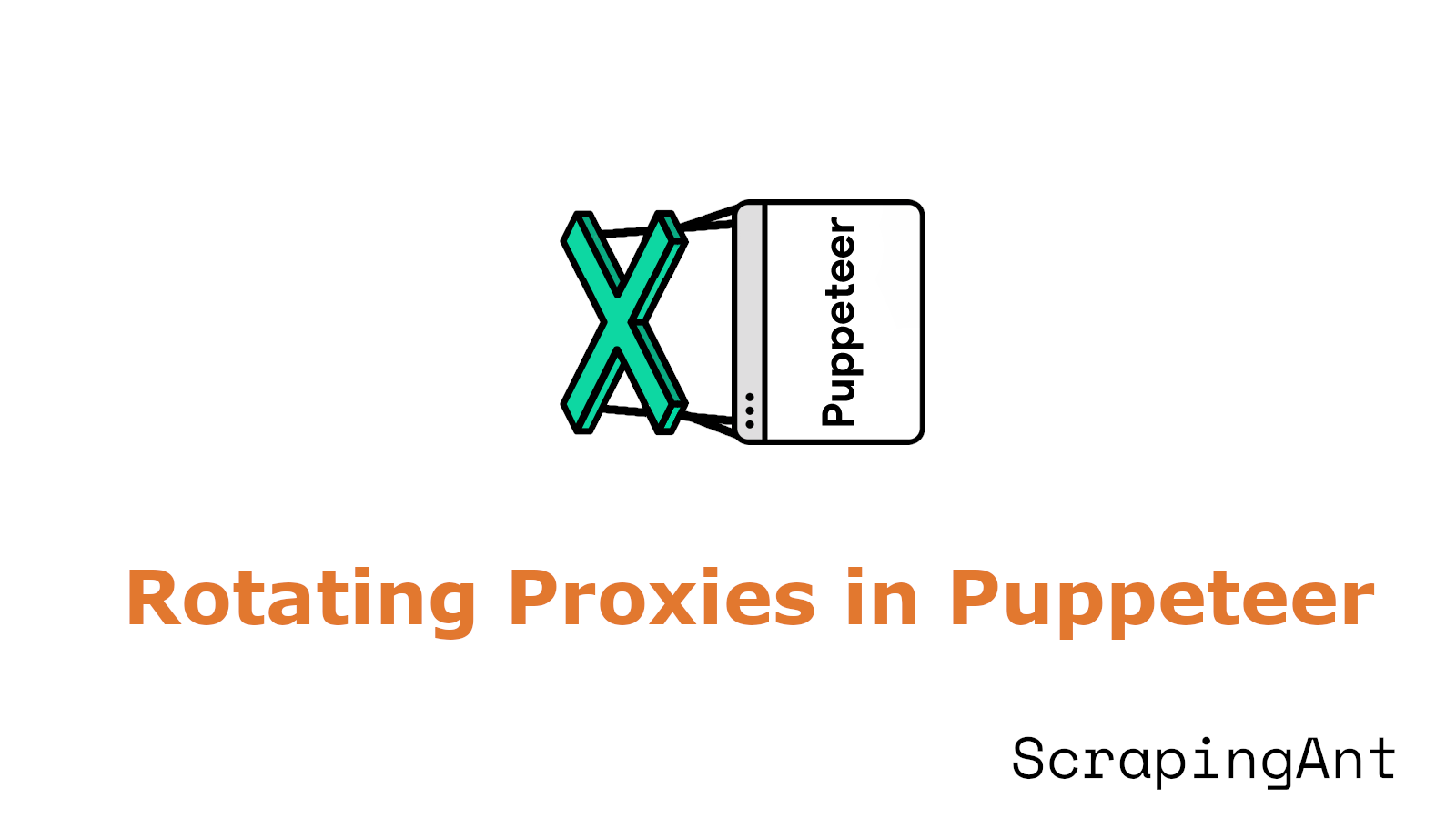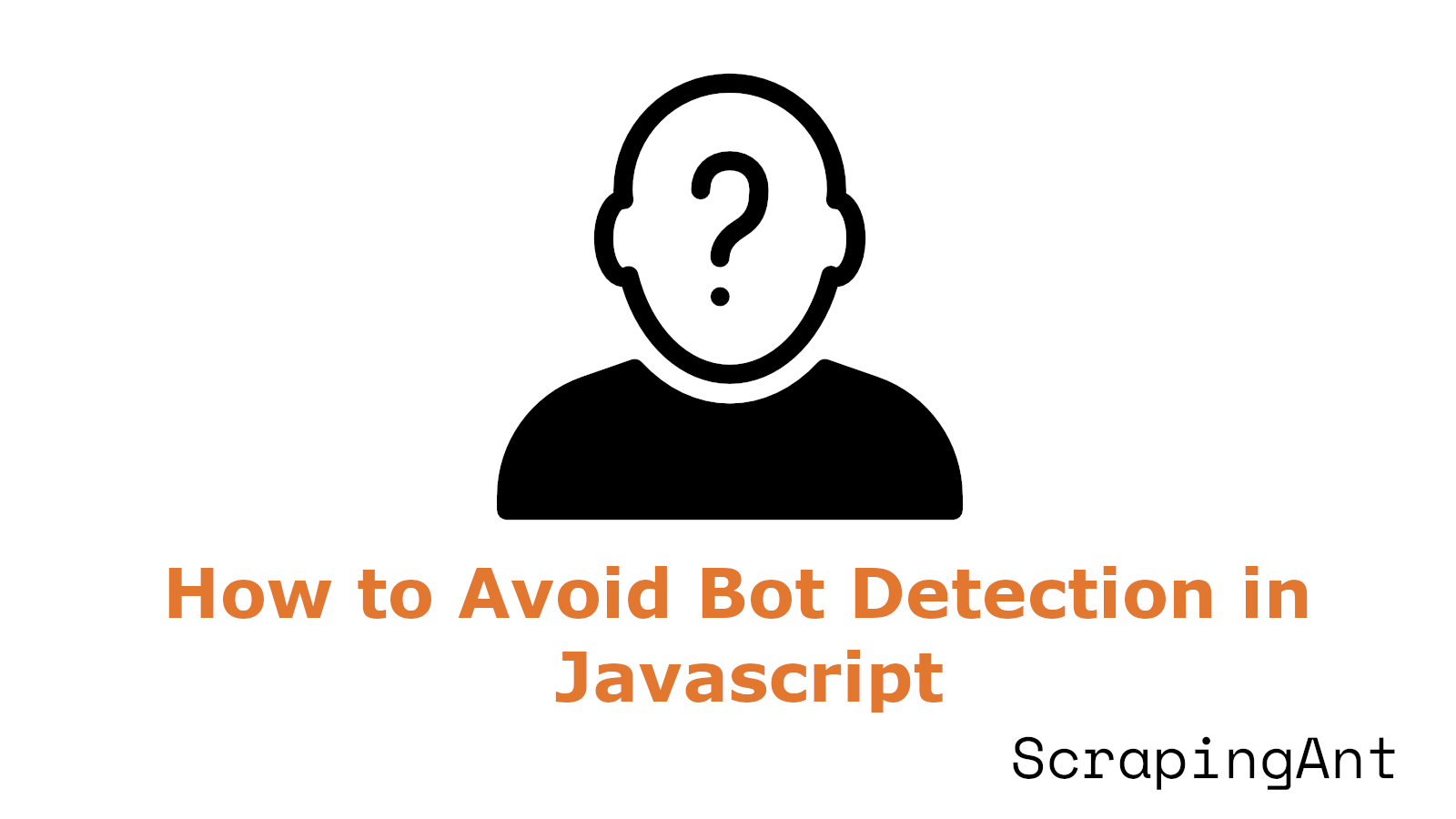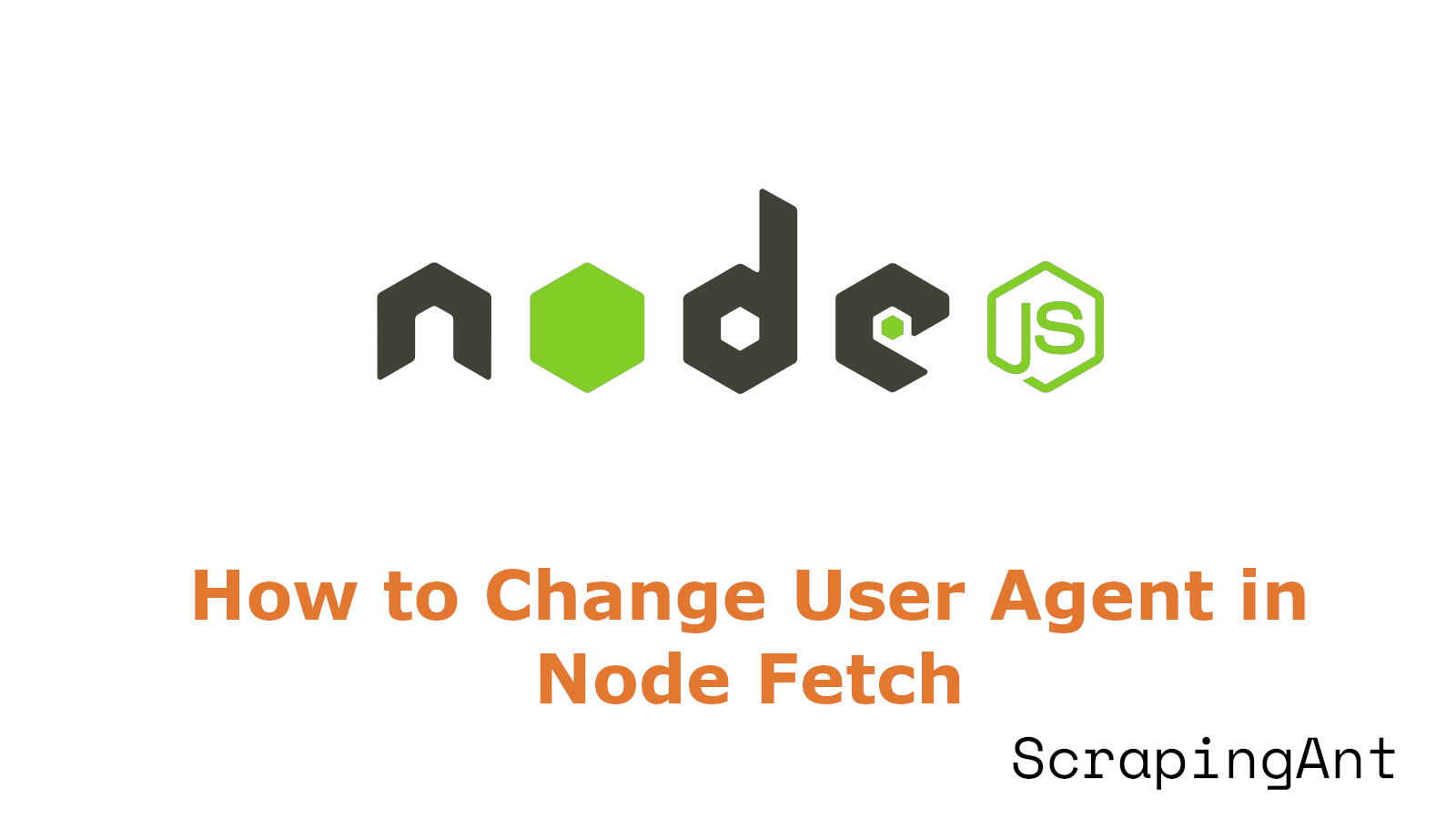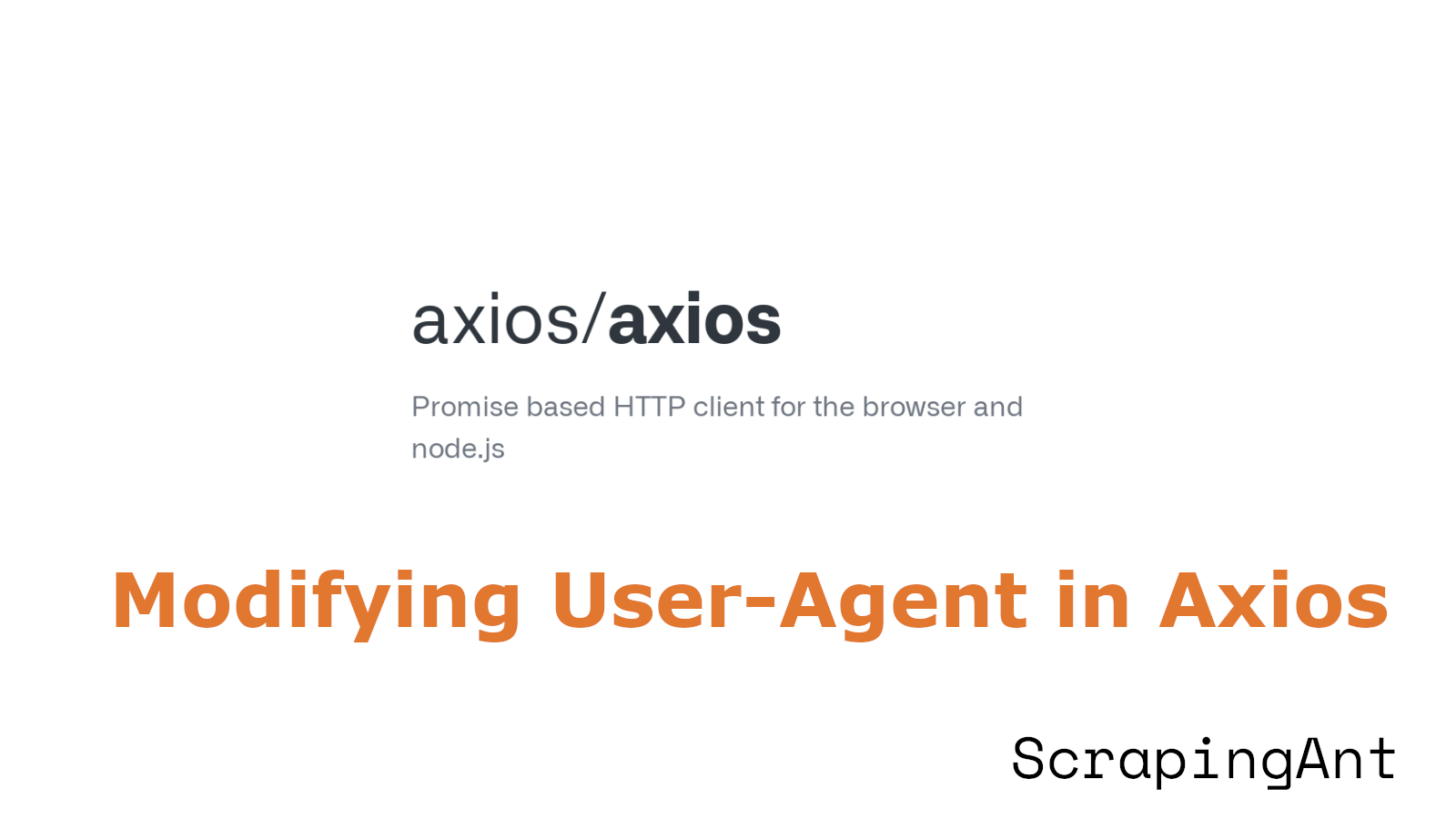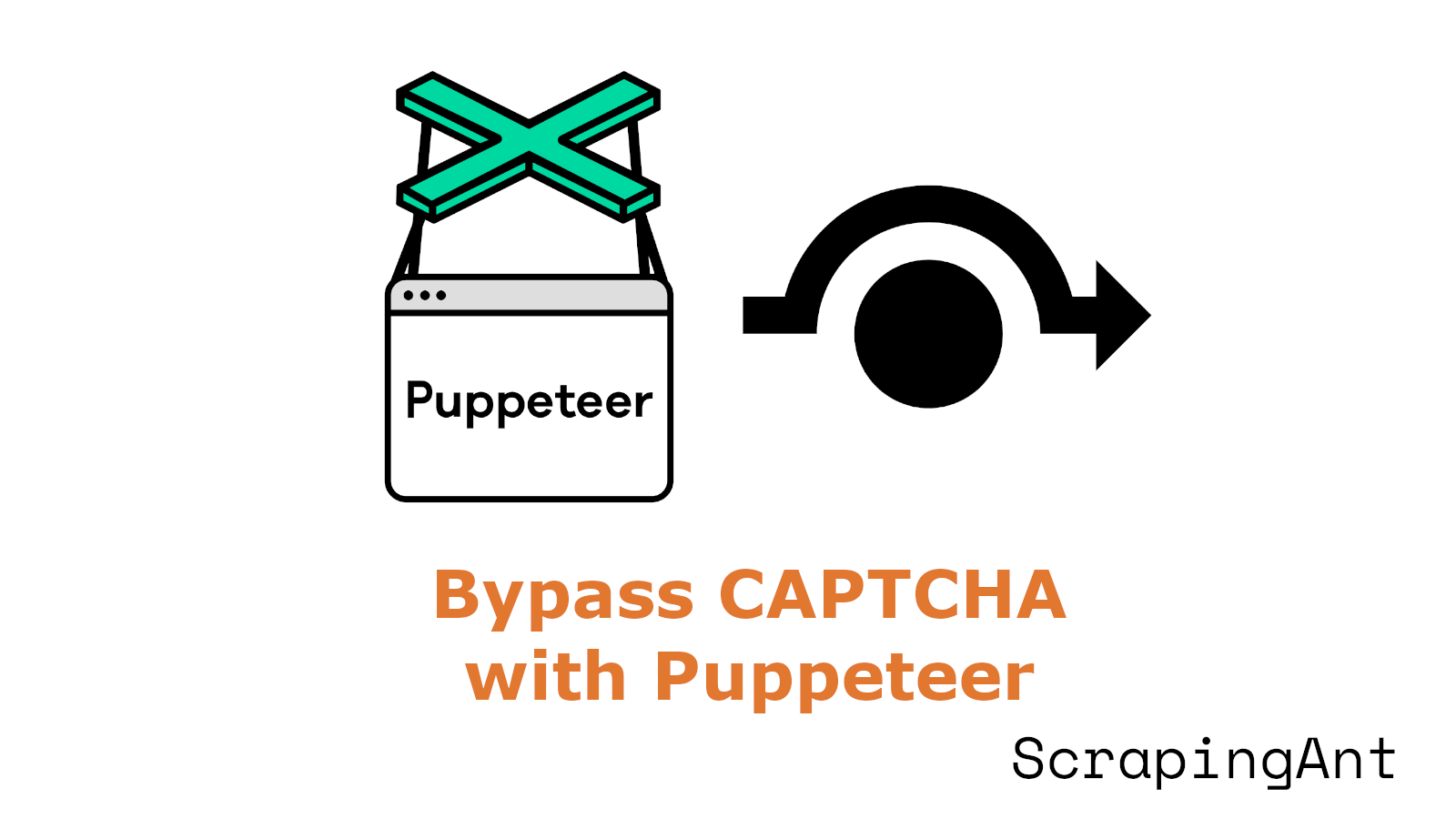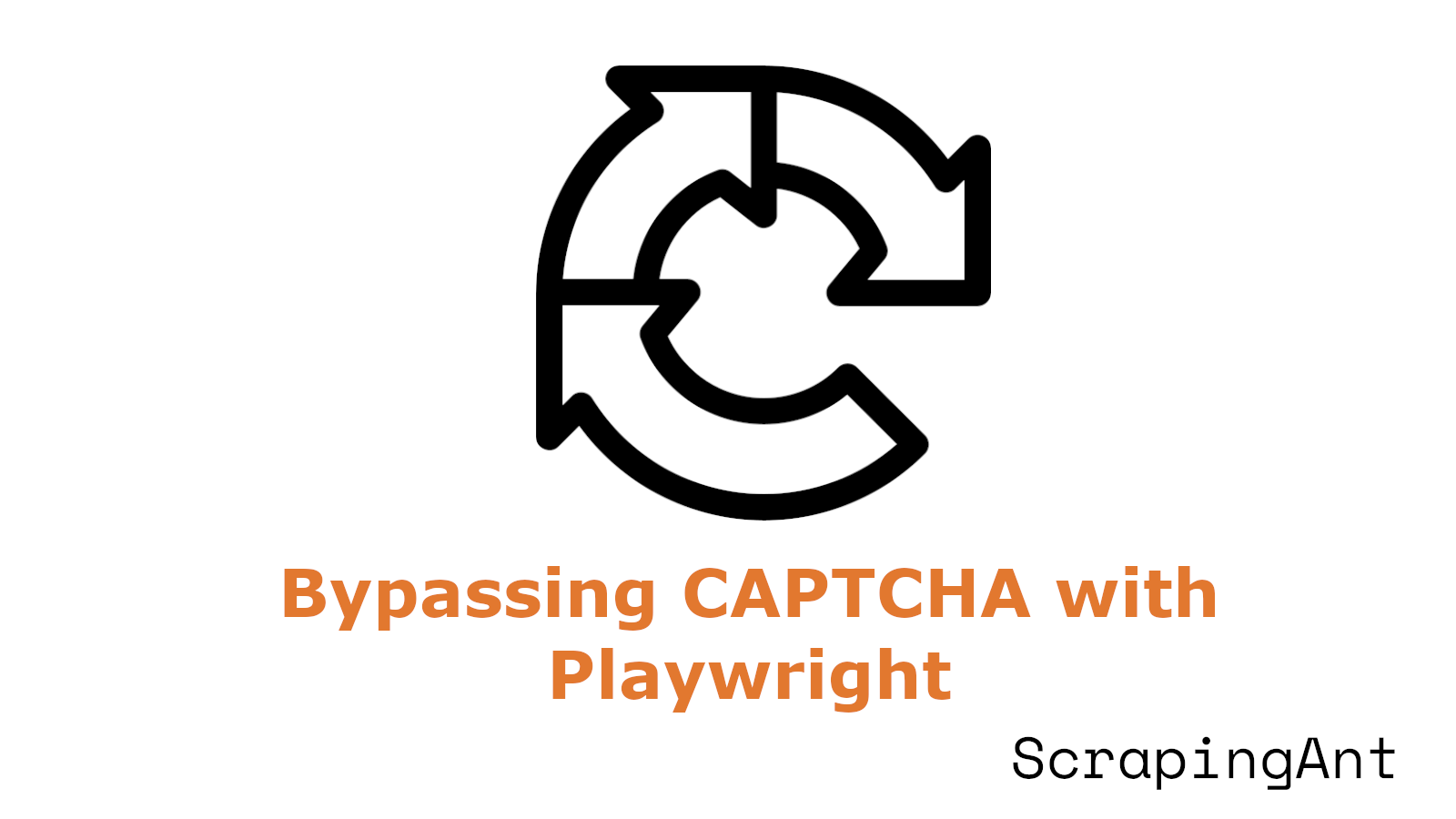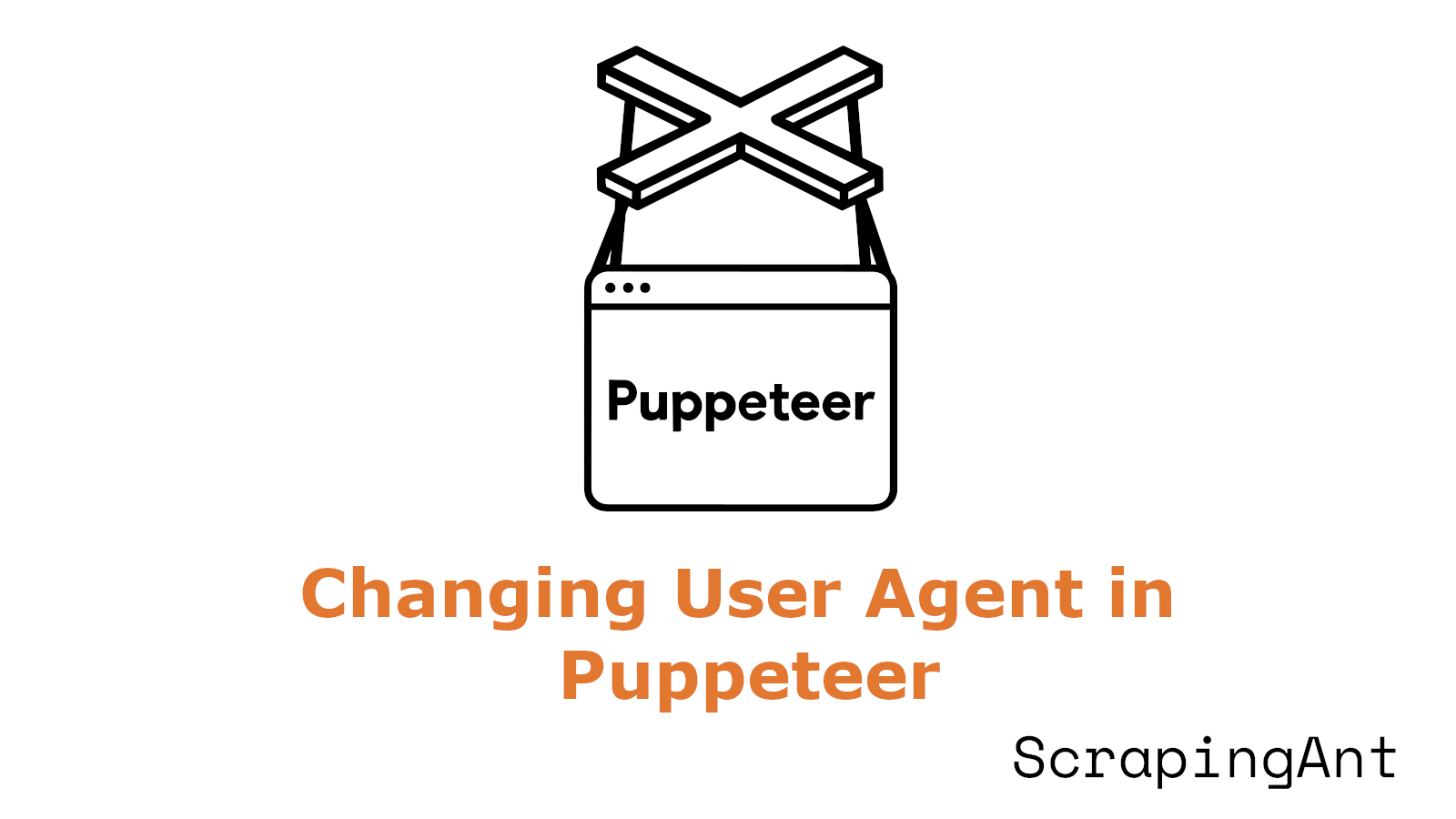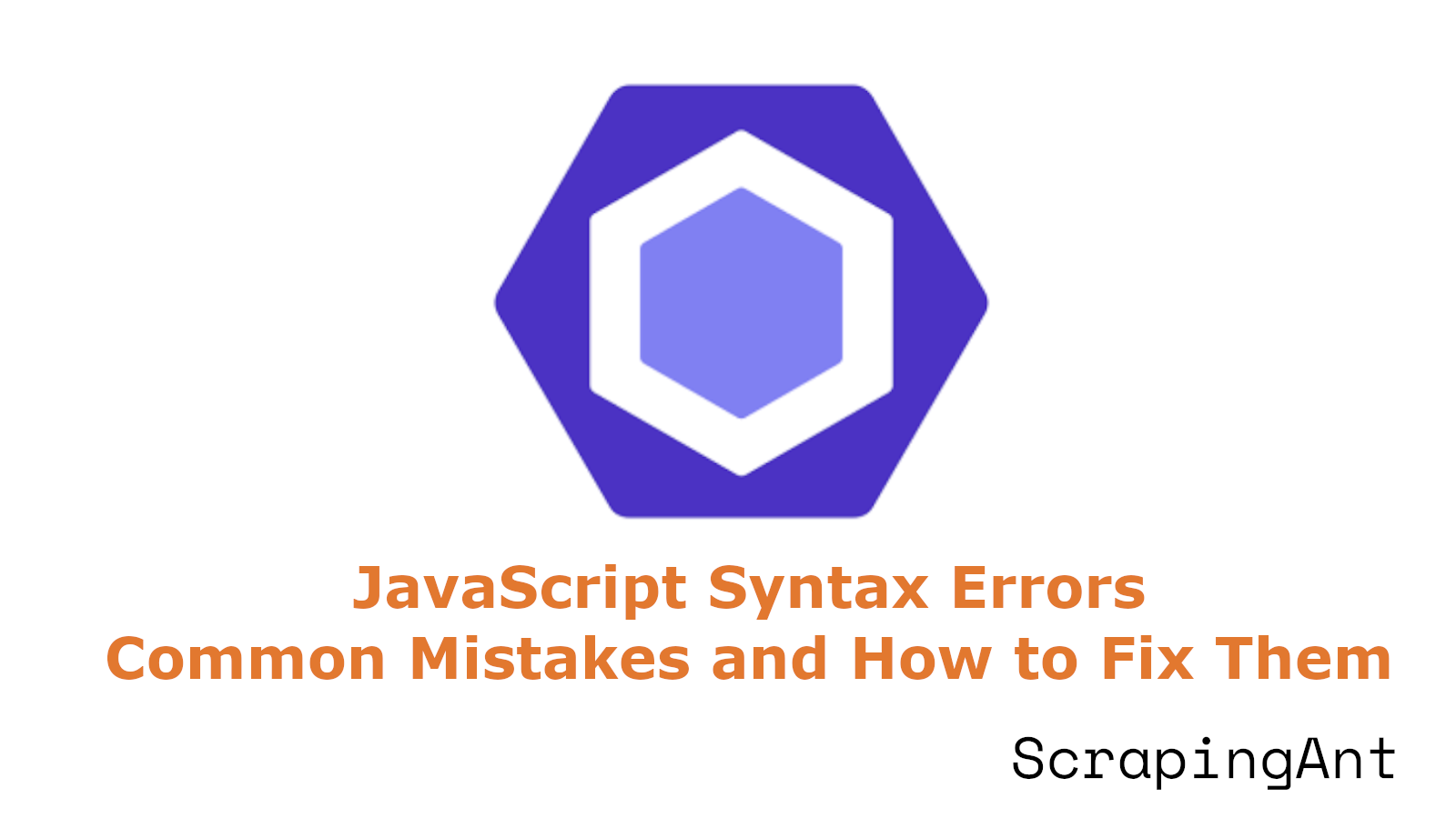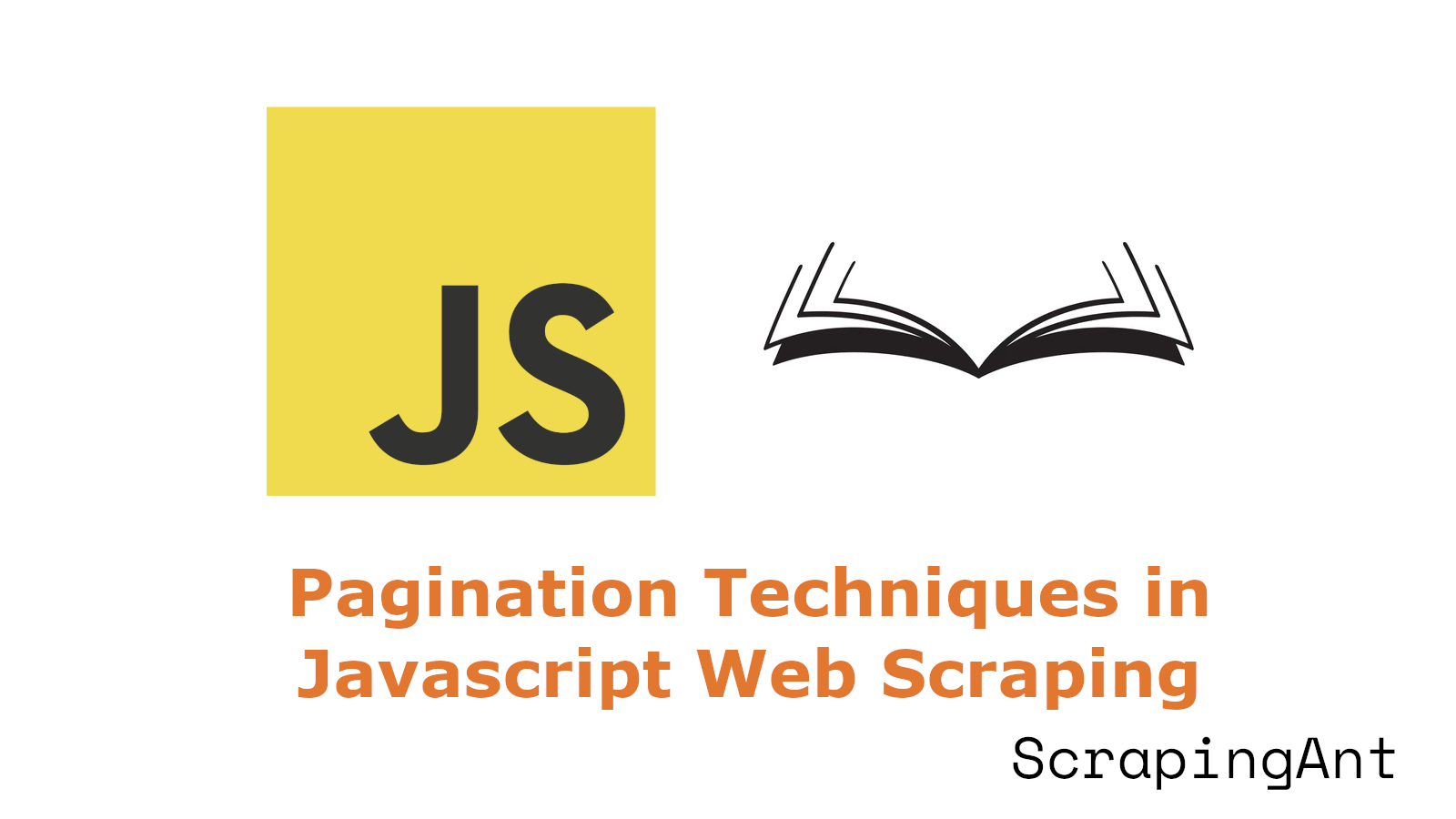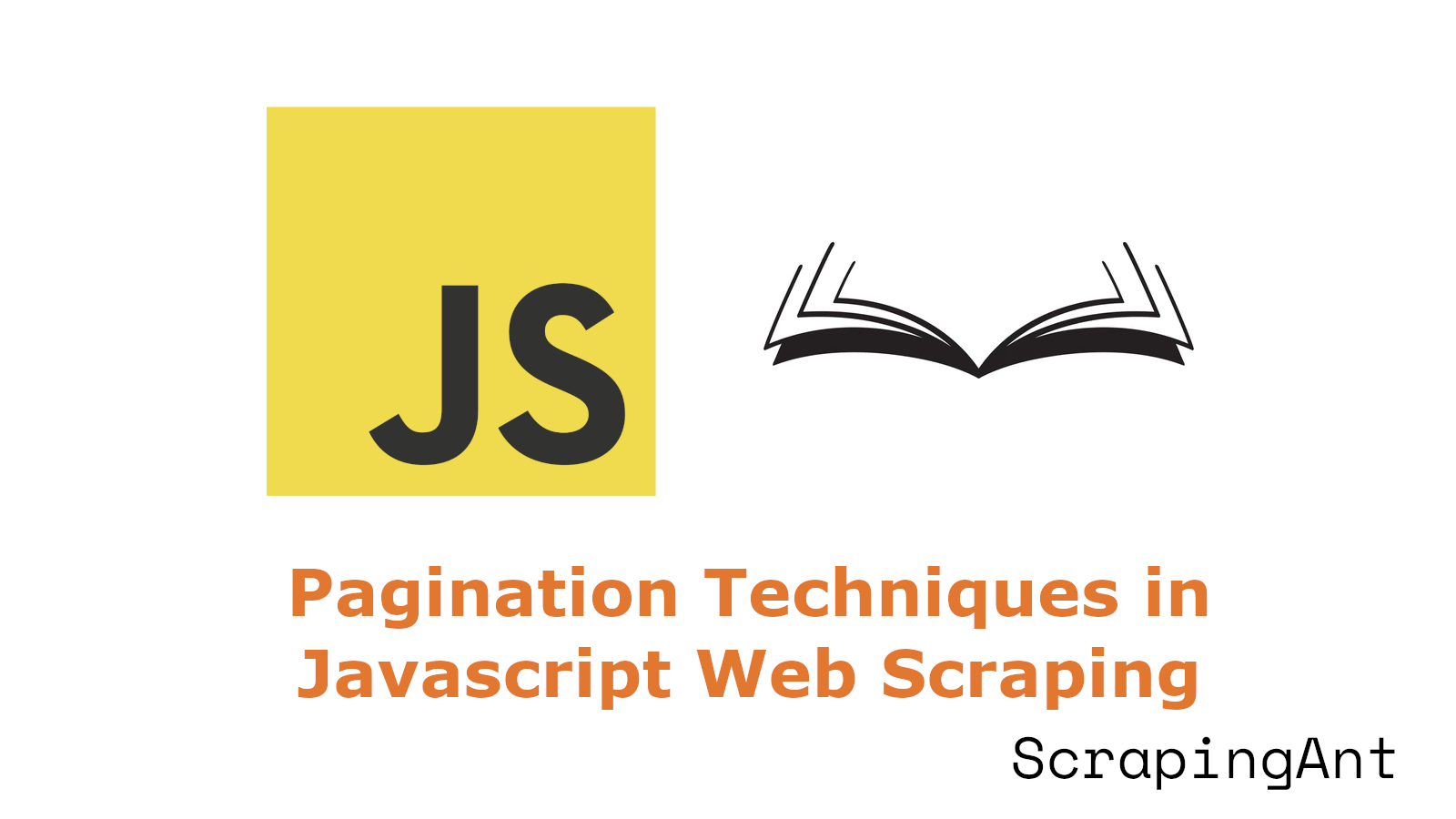
As web applications evolve, so do the methods of presenting and organizing content across multiple pages. This research report delves into the implementation of pagination in JavaScript web scraping, exploring various techniques and best practices that enable developers to navigate and extract data from paginated content effectively.
Pagination has become an integral part of modern web design, with 62% of websites using URL-based pagination, according to a study by Ahrefs. This prevalence underscores the importance of mastering pagination techniques in web scraping. From traditional URL-based methods to more advanced approaches like infinite scroll and cursor-based pagination, each technique presents unique challenges and opportunities for data extraction.
The landscape of web scraping is constantly evolving, driven by changes in web technologies and user experience design. For instance, the rise of infinite scroll pagination, particularly on social media platforms and content-heavy websites, has introduced new complexities in data extraction. UX Booth reports that infinite scroll can increase user engagement by up to 40% on content-heavy websites, highlighting its growing adoption and the need for scrapers to adapt.
This report will explore both common pagination patterns and advanced techniques for complex web scraping scenarios. We'll examine the implementation of various pagination methods in JavaScript, providing code samples and detailed explanations for each approach. From handling dynamic URL-based pagination to tackling multi-level pagination structures, we'll cover a wide range of scenarios that web scrapers may encounter.
Moreover, we'll discuss the importance of choosing the right pagination technique based on the target website's structure and the nature of the data being scraped. With the web scraping market projected to grow significantly in the coming years, mastering these pagination techniques is essential for developers looking to build robust and efficient web scraping solutions.
By the end of this report, readers will have a comprehensive understanding of how to implement pagination in JavaScript web scraping, equipped with the knowledge to handle various pagination patterns and complex scenarios effectively.