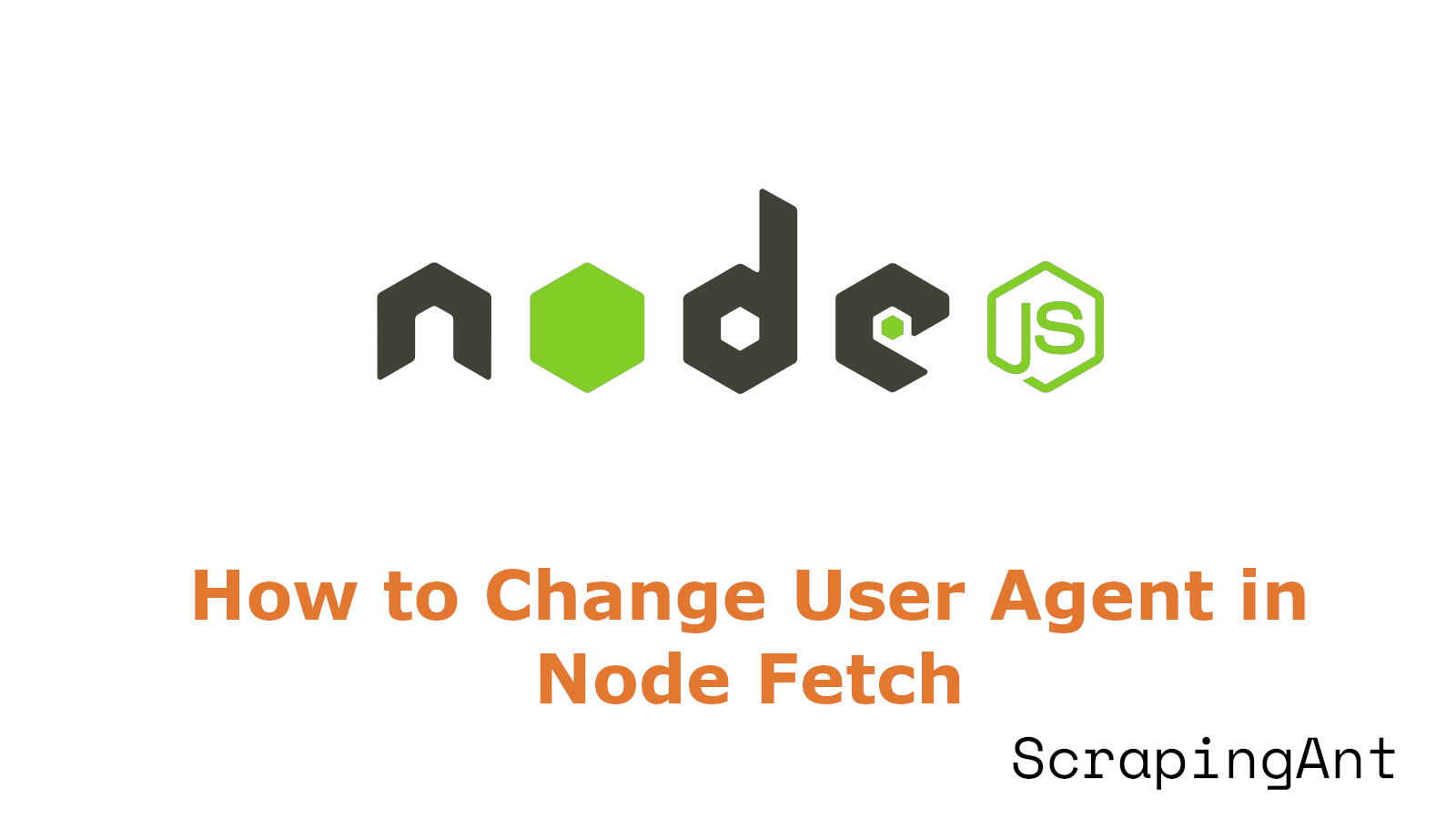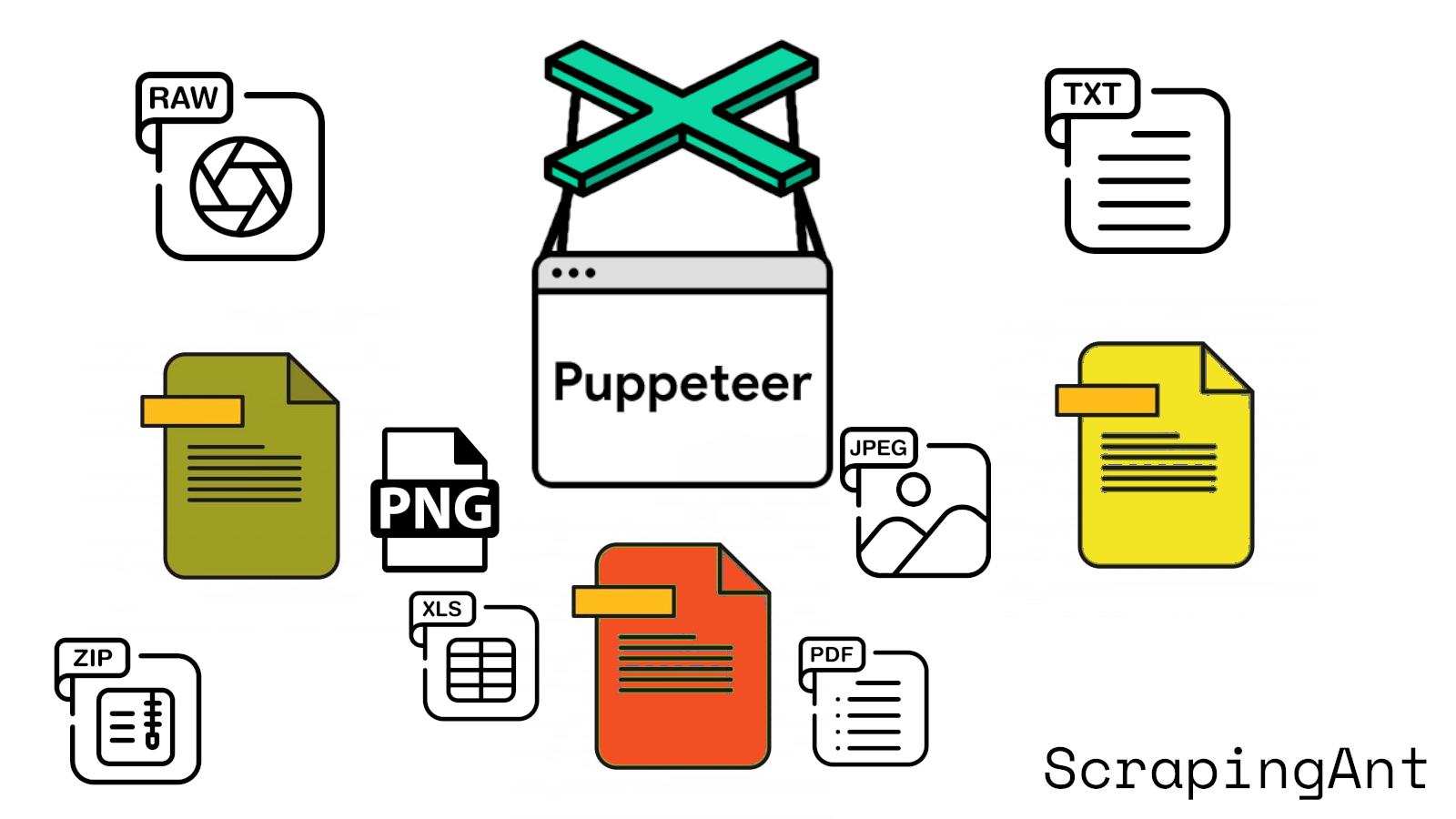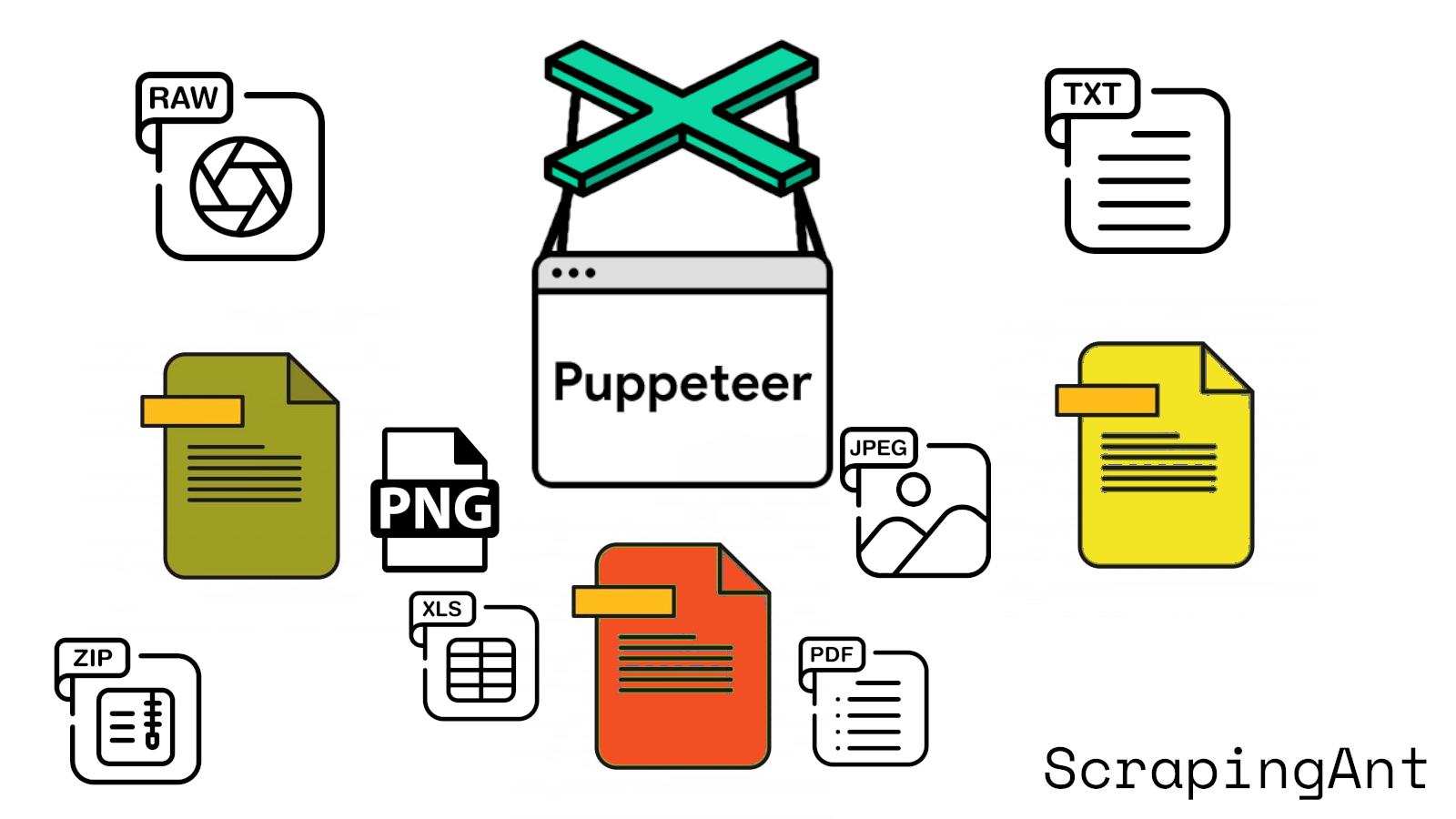
Puppeteer, a powerful Node.js library, allows developers to control Chrome or Chromium over the DevTools Protocol. Its high-level API facilitates a wide range of web automation tasks, including file downloads. This guide aims to provide a comprehensive overview of setting up Puppeteer for automated file downloads, using various methods and best practices to ensure efficiency and reliability. Whether you're scraping data, automating repetitive tasks, or handling protected content, Puppeteer offers robust tools to streamline the process.
To get started with Puppeteer, you'll need Node.js installed on your machine and a basic understanding of JavaScript and Node.js. Once installed, Puppeteer provides several ways to download files, including using the browser's fetch feature, simulating user interaction, leveraging the Chrome DevTools Protocol (CDP), and combining Puppeteer with HTTP clients like Axios. Each method has its unique advantages and is suited for different use cases.
Throughout this guide, we'll explore detailed steps for configuring Puppeteer for file downloads, handling various file types and MIME types, managing download timeouts, and implementing error handling. Additionally, we'll cover advanced topics such as handling authentication, managing dynamic content, and monitoring download progress. By following these best practices and considerations, you can create robust and efficient file download scripts using Puppeteer.
For more detailed code examples and explanations, you can refer to the Puppeteer API documentation and other relevant resources mentioned throughout this guide.
This guide is a part of the series on web scraping and file downloading with different web drivers and programming languages. Check out the other articles in the series: