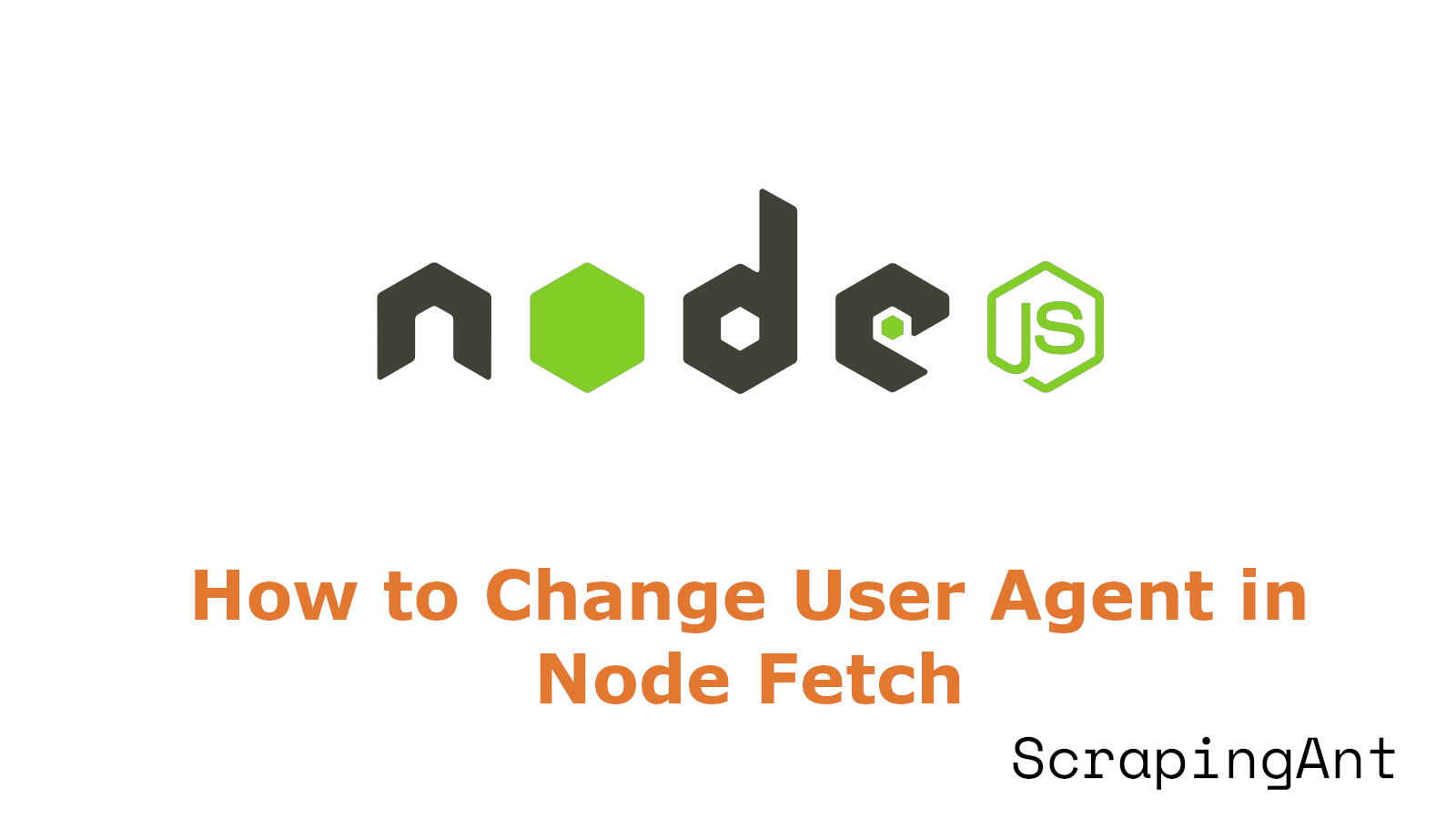
User agents, which identify the client application making requests to web servers, play a vital role in how servers respond to these requests. This comprehensive guide explores the various methods and best practices for implementing user agent management in Node Fetch applications. According to (npm - node-fetch), proper user agent configuration can significantly improve request success rates and help avoid potential blocking mechanisms. The ability to modify and rotate user agents has become essential for maintaining reliable web interactions, especially in scenarios involving large-scale data collection or API interactions. Implementing sophisticated user agent management strategies can enhance application performance and reliability while ensuring compliance with website policies.
Methods and Best Practices for User Agent Management in Node Fetch
Implementing Basic User Agent Configuration
Node Fetch allows direct configuration of user agents through the headers object in request options. The basic implementation requires setting the 'User-Agent' property in the headers configuration (npm - node-fetch):
const response = await fetch(url, {
headers: {
'User-Agent': 'Custom-User-Agent-String/1.0'
}
});
For production environments, it's recommended to use realistic browser user agents rather than generic strings to avoid detection. Common browser patterns include:
- Desktop Chrome:
Mozilla/5.0 (Windows NT 10.0; Win64; x64) AppleWebKit/537.36 (KHTML, like Gecko) Chrome/98.0.4758.82 Safari/537.36 - Mobile Safari:
Mozilla/5.0 (iPhone; CPU iPhone OS 14_4 like Mac OS X) AppleWebKit/605.1.15 (KHTML, like Gecko) Version/14.0.3 Mobile/15E148 Safari/604.1
Dynamic User Agent Rotation Strategies
To implement effective user agent rotation, consider these proven strategies:
- Time-based rotation:
const userAgents = [/* array of user agents */];
const rotationInterval = 1000 * 60; // 1 minute
setInterval(() => {
currentUserAgent = userAgents[Math.floor(Math.random() * userAgents.length)];
}, rotationInterval);
- Request-based rotation:
let requestCount = 0;
const rotationFrequency = 50; // Change UA every 50 requests
function getNextUserAgent() {
requestCount++;
if (requestCount % rotationFrequency === 0) {
return userAgents[Math.floor(Math.random() * userAgents.length)];
}
return currentUserAgent;
}
Advanced Error Handling and Retry Mechanisms
When managing user agents, implementing robust error handling is crucial:
async function fetchWithRetry(url, options, maxRetries = 3) {
let lastError;
for (let attempt = 0; attempt < maxRetries; attempt++) {
try {
const response = await fetch(url, {
...options,
headers: {
...options.headers,
'User-Agent': getNextUserAgent()
}
});
if (!response.ok) {
throw new Error(`HTTP error! status: ${response.status}`);
}
return response;
} catch (error) {
lastError = error;
await new Promise(resolve => setTimeout(resolve, Math.pow(2, attempt) * 1000));
}
}
throw lastError;
}
Performance Optimization Techniques
When implementing user agent management at scale, consider these performance optimization strategies:
- User Agent Caching:
const UACache = new Map();
const CACHE_LIFETIME = 1000 * 60 * 60; // 1 hour
function getCachedUserAgent(domain) {
const cached = UACache.get(domain);
if (cached && Date.now() - cached.timestamp < CACHE_LIFETIME) {
return cached.userAgent;
}
const newUA = getNextUserAgent();
UACache.set(domain, {
userAgent: newUA,
timestamp: Date.now()
});
return newUA;
}
- Batch Processing:
async function processBatchWithUserAgents(urls, batchSize = 10) {
const results = [];
for (let i = 0; i < urls.length; i += batchSize) {
const batch = urls.slice(i, i + batchSize);
const promises = batch.map(url =>
fetch(url, {
headers: {
'User-Agent': getCachedUserAgent(new URL(url).hostname)
}
})
);
results.push(...await Promise.all(promises));
}
return results;
}
Security and Compliance Considerations
When implementing user agent management, consider these security practices:
- Rate Limiting Implementation:
class RateLimiter {
constructor(maxRequests = 60, timeWindow = 60000) {
this.requests = new Map();
}
async checkLimit(domain) {
const now = Date.now();
const windowStart = now - this.timeWindow;
const recentRequests = this.requests.get(domain) || [];
const validRequests = recentRequests.filter(time => time > windowStart);
if (validRequests.length >= this.maxRequests) {
throw new Error('Rate limit exceeded');
}
validRequests.push(now);
this.requests.set(domain, validRequests);
return true;
}
}
- User Agent Validation:
function validateUserAgent(userAgent) {
const pattern = /^Mozilla\/5\.0 \([^)]+\) AppleWebKit\/[\d.]+ \(KHTML, like Gecko\).*$/;
if (!pattern.test(userAgent)) {
throw new Error('Invalid user agent format');
}
return true;
}
These security measures help ensure compliance with website terms of service and prevent potential blocking while maintaining efficient request handling.
Conclusion
Effective user agent management in Node Fetch represents a critical aspect of modern web development and data collection strategies. Through the implementation of proper configuration, rotation mechanisms, and security measures, developers can create robust applications that maintain high performance while respecting server limitations and policies. The combination of advanced error handling, performance optimization techniques, and security considerations provides a comprehensive framework for managing user agents effectively. The proper implementation of these strategies not only improves request success rates but also helps maintain sustainable and ethical web scraping practices. Moving forward, staying updated with evolving best practices and security considerations will remain crucial for developers working with Node Fetch and user agent management.