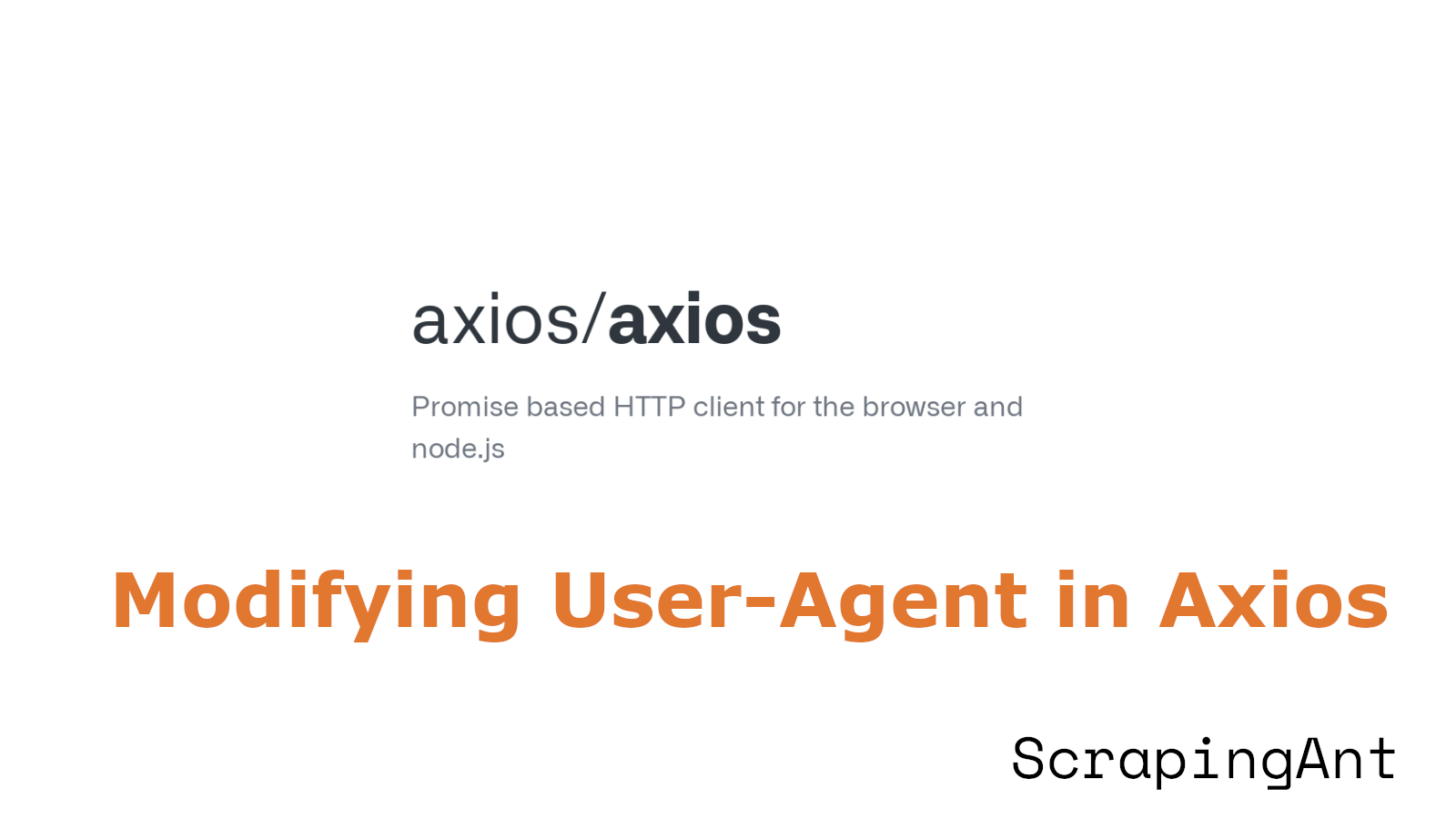
In modern web development and API interactions, the ability to modify User-Agent headers in HTTP requests has become increasingly important for various applications, from web scraping to testing and development. Axios, a popular HTTP client library for JavaScript, provides several sophisticated methods for manipulating these headers. The User-Agent string, which identifies the client application, browser, or system making the request, can significantly impact how web servers respond to requests. According to the Axios Documentation, developers have multiple approaches to customize these headers, ranging from simple individual request modifications to complex rotation strategies. This research report explores the various methodologies for modifying User-Agent headers in Axios HTTP requests, examining both basic implementation techniques and advanced strategies for maintaining reliable and effective HTTP communications. Understanding these methods is crucial for developers who need to handle different server requirements, bypass restrictions, or simulate specific client behaviors in their applications.
Techniques for User-Agent Manipulation in Axios: Individual Requests, Default Settings, Rotation Strategies, and Interceptor Implementation
Setting User-Agent for Individual Requests
When making HTTP requests with Axios, you can specify a custom User-Agent header for each individual request. This allows you to tailor the User-Agent string based on the specific requirements of the target website or API. To set the User-Agent header for a single request, you can pass a headers configuration object to the Axios request method (Axios Documentation):
const headers = {
'User-Agent': 'Mozilla/5.0 (Windows NT 10.0; Win64; x64) AppleWebKit/537.36 (KHTML, like Gecko) Chrome/93.0.4577.82 Safari/537.36'
};
axios.get('https://api.example.com/data', { headers })
.then(response => {
console.log(response.data);
});
By customizing the User-Agent header for individual requests, you can mimic the behavior of specific browsers or devices, which can be useful for web scraping or accessing content tailored for particular user agents.
Configuring Default User-Agent Settings
If you want to set a default User-Agent header that will be applied to all requests made through an Axios instance, you can configure it using the axios.defaults.headers property (Axios Documentation):
axios.defaults.headers.common['User-Agent'] = 'Mozilla/5.0 (Windows NT 10.0; Win64; x64) AppleWebKit/537.36 (KHTML, like Gecko) Chrome/93.0.4577.82 Safari/537.36';
By setting the default User-Agent header, you can ensure that all requests sent through the Axios instance will have the specified User-Agent string. This is convenient when you want to maintain a consistent User-Agent across multiple requests without having to specify it individually for each request.
Implementing User-Agent Rotation Strategies
To avoid detection and improve the success rate of web scraping or API requests, it's often necessary to rotate User-Agent strings. User-Agent rotation involves using a pool of different User-Agent strings and selecting a random one for each request. This helps simulate the behavior of multiple users accessing the website or API from various devices and browsers.
Here's an example of how you can implement User-Agent rotation in Axios:
const userAgents = [
'Mozilla/5.0 (Windows NT 10.0; Win64; x64) AppleWebKit/537.36 (KHTML, like Gecko) Chrome/93.0.4577.82 Safari/537.36',
'Mozilla/5.0 (Macintosh; Intel Mac OS X 10_15_7) AppleWebKit/537.36 (KHTML, like Gecko) Chrome/93.0.4577.82 Safari/537.36',
'Mozilla/5.0 (X11; Linux x86_64) AppleWebKit/537.36 (KHTML, like Gecko) Chrome/93.0.4577.82 Safari/537.36',
// Add more User-Agent strings as needed
];
function getRandomUserAgent() {
const randomIndex = Math.floor(Math.random() * userAgents.length);
return userAgents[randomIndex];
}
axios.get('https://api.example.com/data', {
headers: {
'User-Agent': getRandomUserAgent()
}
})
.then(response => {
console.log(response.data);
});
In this example, we define an array of User-Agent strings (userAgents) and create a getRandomUserAgent function that selects a random User-Agent string from the array. We then pass the randomly selected User-Agent string as the value of the User-Agent header in the Axios request configuration.
By rotating User-Agent strings, you can distribute the requests across different user agents, making it harder for websites or APIs to detect and block your requests based on a single User-Agent pattern.
Leveraging Axios Interceptors for User-Agent Manipulation
Axios interceptors provide a powerful way to intercept and modify requests before they are sent and responses before they are handled. You can leverage interceptors to dynamically manipulate the User-Agent header based on specific conditions or requirements.
Here's an example of using Axios interceptors to modify the User-Agent header:
axios.interceptors.request.use(config => {
if (config.url.includes('example.com')) {
config.headers['User-Agent'] = 'Mozilla/5.0 (Windows NT 10.0; Win64; x64) AppleWebKit/537.36 (KHTML, like Gecko) Chrome/93.0.4577.82 Safari/537.36';
} else {
config.headers['User-Agent'] = 'Mozilla/5.0 (Macintosh; Intel Mac OS X 10_15_7) AppleWebKit/537.36 (KHTML, like Gecko) Chrome/93.0.4577.82 Safari/537.36';
}
return config;
});
In this example, we define a request interceptor using axios.interceptors.request.use. The interceptor function receives the config object, which represents the request configuration. We check the config.url property to determine the target URL of the request. Based on the URL, we conditionally set the User-Agent header to different values.
By utilizing interceptors, you can dynamically adjust the User-Agent header based on specific conditions, such as the target domain, request method, or any other relevant criteria. This allows for more fine-grained control over the User-Agent manipulation process.
Considerations and Best Practices
When manipulating User-Agent headers in Axios, keep the following considerations and best practices in mind:
Respect website terms of service: Ensure that your User-Agent manipulation practices comply with the terms of service and robots.txt directives of the websites you are interacting with. Some websites may have specific guidelines or restrictions regarding User-Agent usage.
Use realistic User-Agent strings: When setting custom User-Agent strings, use realistic and valid User-Agent strings that resemble genuine browser or device user agents. Avoid using suspicious or easily detectable User-Agent strings that may trigger anti-scraping mechanisms.
Rotate User-Agent strings responsibly: While User-Agent rotation can help avoid detection, be cautious not to abuse it. Excessive rotation or using a large pool of User-Agent strings may still raise suspicion. Strike a balance between diversity and realistic behavior.
Monitor and adapt: Regularly monitor the success rate of your requests and adapt your User-Agent manipulation strategies accordingly. If you encounter issues or notice that certain User-Agent strings are being blocked, consider updating your User-Agent pool or adjusting your rotation logic.
Use Axios with responsible scraping practices: User-Agent manipulation is just one aspect of web scraping. Ensure that you follow responsible scraping practices, such as respecting rate limits, avoiding excessive requests, and being mindful of the impact on the target website's resources.
By applying these techniques and best practices, you can effectively manipulate User-Agent headers in Axios to suit your specific requirements while maintaining responsible and ethical scraping practices.
Conclusion
The manipulation of User-Agent headers in Axios HTTP requests presents a powerful toolkit for developers working with web services and APIs. Through the examination of various implementation methods, from basic header modifications to sophisticated rotation strategies, it's evident that Axios provides flexible and robust solutions for User-Agent manipulation. As documented in the Axios Documentation, these techniques can be effectively implemented through individual requests, default configurations, or interceptors, offering developers the flexibility to choose the most appropriate approach for their specific use cases. However, it's crucial to emphasize that while these methods provide powerful capabilities, they should be implemented with careful consideration of ethical guidelines, website terms of service, and responsible scraping practices. The success of User-Agent manipulation strategies ultimately depends on maintaining a balance between technical capability and responsible implementation, ensuring sustainable and respectful interaction with web services while achieving the desired functionality in applications.