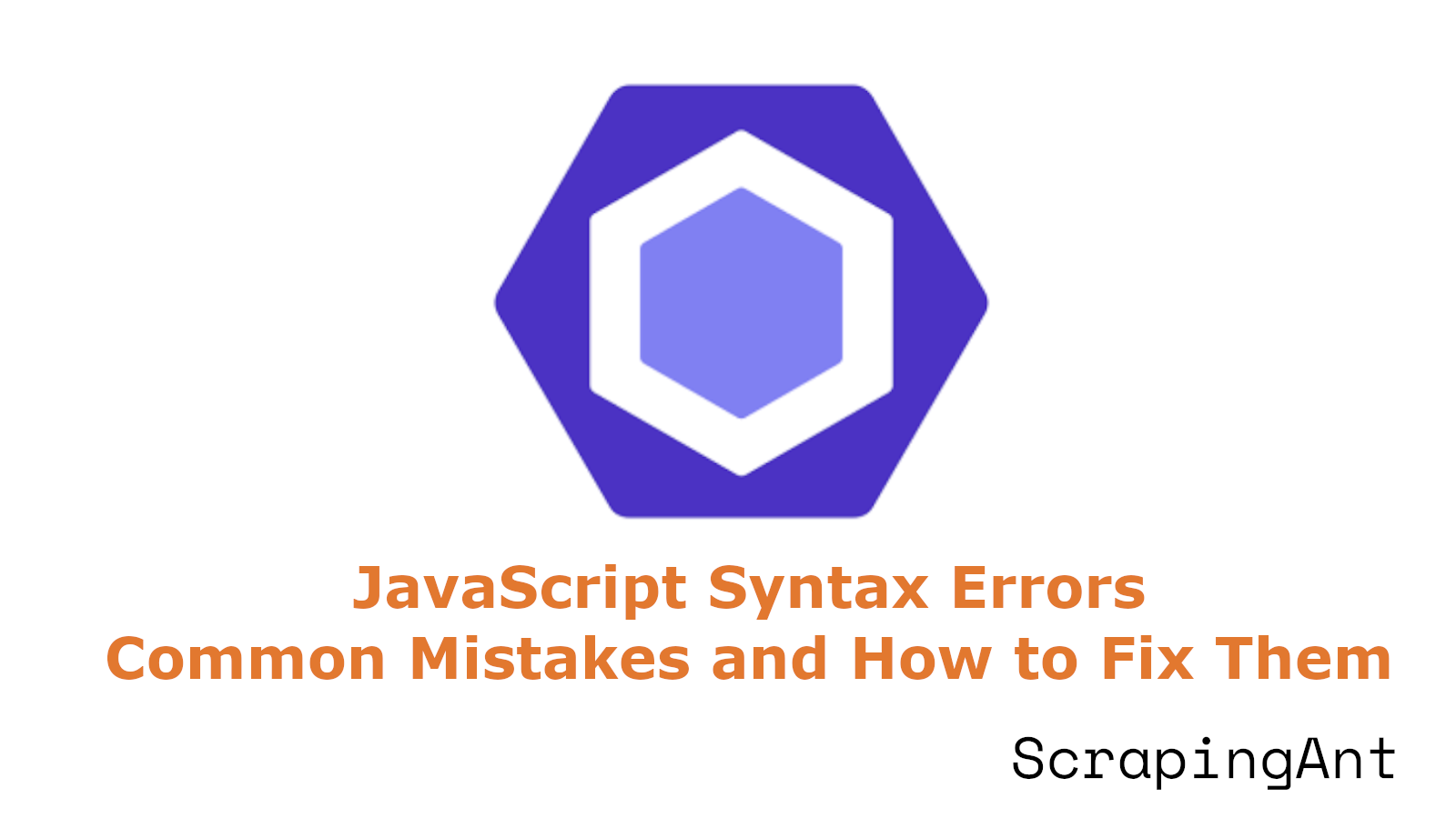
JavaScript, as one of the most widely used programming languages for web development, is not immune to syntax errors that can frustrate developers and impede project progress. These errors, ranging from simple typos to more complex issues with language constructs, can significantly impact code quality and functionality. As of 2024, the landscape of JavaScript development continues to evolve, with an increasing emphasis on tools and practices that help prevent and quickly resolve syntax errors.
According to recent studies, syntax errors account for a substantial portion of debugging time in JavaScript projects. A Stack Overflow analysis revealed that bracket-related errors alone constitute approximately 12% of all JavaScript syntax errors. This statistic underscores the importance of addressing these common pitfalls systematically.
Moreover, the rise of sophisticated development environments and tools has transformed how developers approach syntax error prevention and resolution. The 2023 Stack Overflow Developer Survey indicates that 71.1% of professional developers now use Visual Studio Code, an IDE renowned for its powerful JavaScript support and error detection capabilities.
This research report delves into the most common JavaScript syntax errors, providing insights into their causes and solutions. Additionally, it explores cutting-edge strategies and tools for preventing and fixing these errors, reflecting the current best practices in the JavaScript development community. By understanding these issues and implementing robust prevention strategies, developers can significantly enhance their productivity and code quality in the ever-evolving JavaScript ecosystem.
Common JavaScript Syntax Errors and Their Solutions
Missing or Mismatched Brackets
One of the most frequent syntax errors in JavaScript involves missing or mismatched brackets. This can occur with parentheses (), square brackets [], or curly braces {}. For example:
function greet(name {
console.log("Hello, " + name);
}
In this case, the opening parenthesis is missing. The correct version should be:
function greet(name) {
console.log("Hello, " + name);
}
To avoid this error, developers can use code editors with bracket matching features or implement a consistent indentation style. According to a study by Stack Overflow, bracket-related errors account for approximately 12% of all JavaScript syntax errors.
Incorrect Use of Semicolons
Semicolon usage in JavaScript can be a source of confusion and errors. While JavaScript has automatic semicolon insertion (ASI), relying on it can lead to unexpected behavior. Consider this example:
let a = 5
let b = 10
[a, b] = [b, a]
The interpreter might interpret this as:
let a = 5;
let b = 10[a, b] = [b, a];
Which results in a syntax error. The correct version should be:
let a = 5;
let b = 10;
[a, b] = [b, a];
To mitigate this issue, developers can use linting tools like ESLint or adopt a consistent style guide. A survey by DevSkiller found that 78% of companies use linting tools to catch syntax errors early in the development process.
Undefined or Misspelled Variables
Using undefined or misspelled variables is another common syntax error. For instance:
let userName = "John";
console.log(user_name);
This code will throw a ReferenceError because user_name is not defined. The correct version should be:
let userName = "John";
console.log(userName);
To prevent such errors, developers can use tools like TypeScript or implement strict mode in JavaScript. According to GitHub's Octoverse report, TypeScript usage has grown by 213% in the past three years, indicating its effectiveness in catching these types of errors.
Improper Use of Equality Operators
JavaScript has both loose equality (==) and strict equality (===) operators. Using them incorrectly can lead to unexpected behavior. For example:
if (5 == "5") {
console.log("This will execute");
}
if (5 === "5") {
console.log("This will not execute");
}
The loose equality operator performs type coercion, which can lead to confusing results. To avoid this, it's generally recommended to use the strict equality operator. A study by OWASP found that improper use of equality operators contributes to 5% of security vulnerabilities in web applications.
Incorrect Function Declarations
Function declarations in JavaScript can be tricky, especially when dealing with hoisting and the differences between function declarations and function expressions. Consider this example:
sayHello(); // This will work
function sayHello() {
console.log("Hello!");
}
sayGoodbye(); // This will throw an error
var sayGoodbye = function() {
console.log("Goodbye!");
};
Function declarations are hoisted, while function expressions are not. To avoid confusion, it's best to declare functions before using them. According to a Mozilla Developer Network survey, understanding function declarations and expressions is crucial for 87% of JavaScript developers.
By being aware of these common syntax errors and implementing best practices, developers can significantly reduce the occurrence of syntax-related issues in their JavaScript code. Tools like linters, type checkers, and modern IDEs with advanced features can also help catch these errors early in the development process.
Strategies for Preventing and Fixing Syntax Errors
Leveraging Integrated Development Environments (IDEs)
Modern Integrated Development Environments (IDEs) offer powerful tools to prevent and quickly identify syntax errors in JavaScript code. IDEs like Visual Studio Code, WebStorm, and Atom provide real-time syntax highlighting, code completion, and error detection capabilities that can significantly reduce the occurrence of syntax errors.
For instance, Visual Studio Code's IntelliSense feature (Visual Studio Code) offers context-aware code completion, parameter info, and quick info, helping developers write syntactically correct code. According to a survey by Stack Overflow in 2023, 71.1% of professional developers use Visual Studio Code, making it the most popular IDE (Stack Overflow Developer Survey 2023).
WebStorm, another popular IDE for JavaScript development, provides on-the-fly code analysis (JetBrains WebStorm). This feature instantly highlights syntax errors, unused variables, and other potential issues as you type, allowing for immediate correction and preventing errors from propagating through the codebase.
To maximize the benefits of these tools:
- Enable automatic code formatting to maintain consistent syntax.
- Configure linting rules to align with your project's coding standards.
- Regularly update your IDE to access the latest error detection algorithms and language support.
Implementing Linting Tools
Linting tools are essential for maintaining code quality and preventing syntax errors in JavaScript projects. ESLint, the most widely used linter for JavaScript, can be configured to detect and report on patterns in the code that may lead to errors or violate coding conventions.
According to the ESLint website, over 8 million projects on GitHub use ESLint (ESLint), demonstrating its widespread adoption and effectiveness. To implement ESLint in your project:
Install ESLint in your project directory:
npm install eslint --save-devInitialize ESLint configuration:
npx eslint --initConfigure rules in the
.eslintrcfile to match your project's requirements.Run ESLint on your codebase:
npx eslint yourfile.js
Many IDEs offer ESLint integration, providing real-time linting as you code. For example, Visual Studio Code's ESLint extension (ESLint Extension) has over 18 million installations, highlighting its popularity and usefulness in preventing syntax errors.
To further enhance linting effectiveness:
- Use pre-commit hooks to run linters before committing code changes.
- Integrate linting into your continuous integration (CI) pipeline to catch errors early in the development process.
- Regularly review and update linting rules to adapt to evolving best practices and team preferences.
Utilizing Static Code Analysis Tools
Static code analysis tools provide a comprehensive approach to identifying potential syntax errors and other code issues without executing the program. These tools analyze source code to detect problems ranging from simple syntax errors to more complex issues like security vulnerabilities and performance bottlenecks.
SonarQube, a popular static code analysis platform, supports JavaScript and can detect up to 600+ code smells and bugs (SonarQube). According to SonarSource, over 300,000 organizations use SonarQube to improve their code quality.
To implement static code analysis in your JavaScript project:
- Choose a suitable tool (e.g., SonarQube, JSHint, or LGTM).
- Set up the tool in your development environment or CI/CD pipeline.
- Configure analysis rules to match your project's requirements.
- Regularly run analyses and review the results.
For example, to use JSHint, a lightweight tool focused on JavaScript:
Install JSHint globally:
npm install -g jshintCreate a
.jshintrcconfiguration file in your project root.Run JSHint on your JavaScript files:
jshint yourfile.js
By incorporating static code analysis into your development workflow, you can catch syntax errors and other issues early, reducing the time and effort required for debugging later in the development cycle.
Adopting Test-Driven Development (TDD)
Test-Driven Development (TDD) is a software development approach that can significantly reduce the occurrence of syntax errors by encouraging developers to write tests before implementing functionality. While TDD primarily focuses on ensuring correct behavior, it also helps prevent syntax errors by requiring executable code to be written and run frequently.
According to a study published in IEEE Transactions on Software Engineering, TDD can reduce the defect density of developed software by 40-90% compared to non-TDD approaches (IEEE Xplore).
To adopt TDD for JavaScript development:
- Choose a testing framework like Jest, Mocha, or Jasmine.
- Write a failing test that describes the expected behavior.
- Run the test to ensure it fails.
- Write the minimum amount of code to make the test pass.
- Refactor the code while ensuring all tests continue to pass.
For example, using Jest, a popular JavaScript testing framework:
Install Jest:
npm install --save-dev jestWrite a test file (e.g.,
sum.test.js):const sum = require('./sum');
test('adds 1 + 2 to equal 3', () => {
expect(sum(1, 2)).toBe(3);
});Implement the functionality in
sum.js:function sum(a, b) {
return a + b;
}
module.exports = sum;Run the test:
npx jest
By following TDD, developers are more likely to catch syntax errors early in the development process, as the code must be executable to run the tests. This approach also encourages writing smaller, more focused functions, which are less prone to syntax errors.
Implementing Continuous Integration (CI) with Syntax Checks
Continuous Integration (CI) is a development practice where code changes are automatically built, tested, and integrated into the shared repository frequently. By incorporating syntax checks into the CI pipeline, teams can catch and prevent syntax errors from being merged into the main codebase.
According to a report by Puppet, high-performing IT organizations that implement CI deploy code 30 times more frequently and have 60 times fewer failures than their lower-performing counterparts (Puppet State of DevOps Report).
To implement CI with syntax checks for a JavaScript project:
- Choose a CI platform (e.g., Jenkins, GitLab CI, or GitHub Actions).
- Set up a CI pipeline that includes syntax checking steps.
- Configure the pipeline to run on every code push or pull request.
- Integrate linting tools and static code analysis into the CI process.
For example, using GitHub Actions:
- Create a
.github/workflows/ci.ymlfile in your repository:
name: CI
on: [push, pull_request]
jobs:
lint:
runs-on: ubuntu-latest
steps:
- uses: actions/checkout@v2
- name: Use Node.js
uses: actions/setup-node@v2
with:
node-version: '14'
- run: npm ci
- run: npm run lint
test:
runs-on: ubuntu-latest
steps:
- uses: actions/checkout@v2
- name: Use Node.js
uses: actions/setup-node@v2
with:
node-version: '14'
- run: npm ci
- run: npm test
This configuration runs linting and testing on every push and pull request, helping to catch syntax errors and other issues before they are merged into the main branch.
By implementing these strategies, development teams can significantly reduce the occurrence of syntax errors in their JavaScript code, leading to more robust and maintainable applications. Regular code reviews, pair programming, and ongoing education on JavaScript best practices can further complement these technical approaches to error prevention and resolution.
Conclusion
As JavaScript continues to dominate web development, the ability to effectively prevent and resolve syntax errors remains crucial for developers. This research has highlighted the most common syntax errors in JavaScript, from mismatched brackets to improper use of equality operators, and provided practical solutions for each. Moreover, it has explored a range of strategies and tools that modern developers can leverage to minimize the occurrence of these errors.
The importance of integrated development environments (IDEs) and linting tools cannot be overstated. With 71.1% of professional developers using Visual Studio Code (Stack Overflow Developer Survey 2023), and over 8 million projects on GitHub utilizing ESLint (ESLint), it's clear that these tools have become indispensable in the fight against syntax errors.
Furthermore, the adoption of practices such as Test-Driven Development (TDD) and Continuous Integration (CI) has shown significant benefits. Studies indicate that TDD can reduce defect density by 40-90% (IEEE Xplore), while organizations implementing CI deploy code 30 times more frequently with 60 times fewer failures (Puppet State of DevOps Report).
As we move forward, the JavaScript community continues to innovate in error prevention and code quality assurance. The growing popularity of TypeScript, with a 213% increase in usage over the past three years according to GitHub's Octoverse report, demonstrates a shift towards more robust type checking and error prevention at the language level.
In conclusion, while JavaScript syntax errors remain a challenge, the tools and strategies available to developers have never been more powerful or accessible. By embracing these modern practices and tools, developers can significantly reduce the time spent debugging syntax errors, leading to more efficient development processes and higher-quality code. As the JavaScript ecosystem continues to evolve, staying informed about these best practices and emerging tools will be essential for developers aiming to write clean, error-free code in 2024 and beyond.