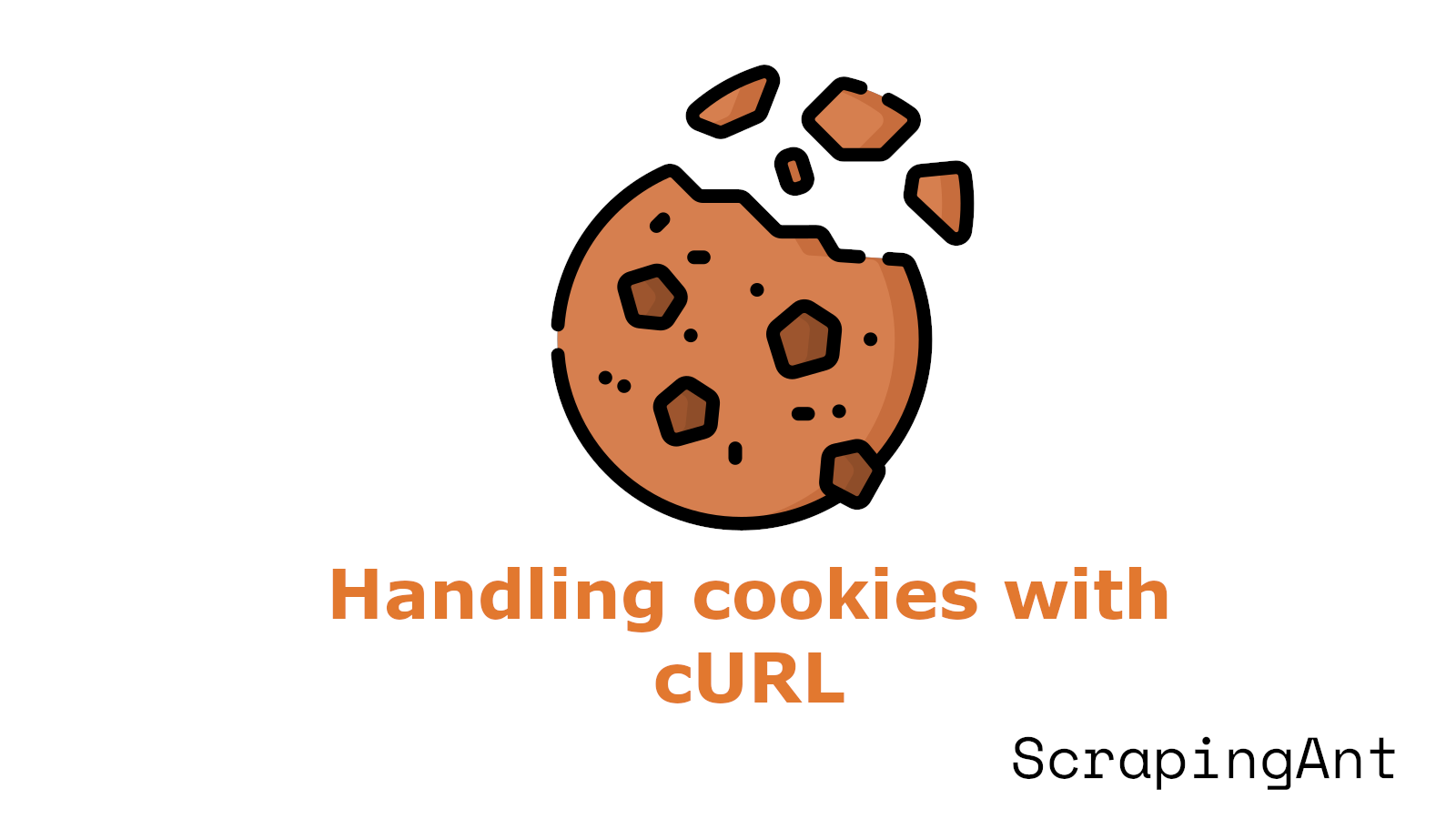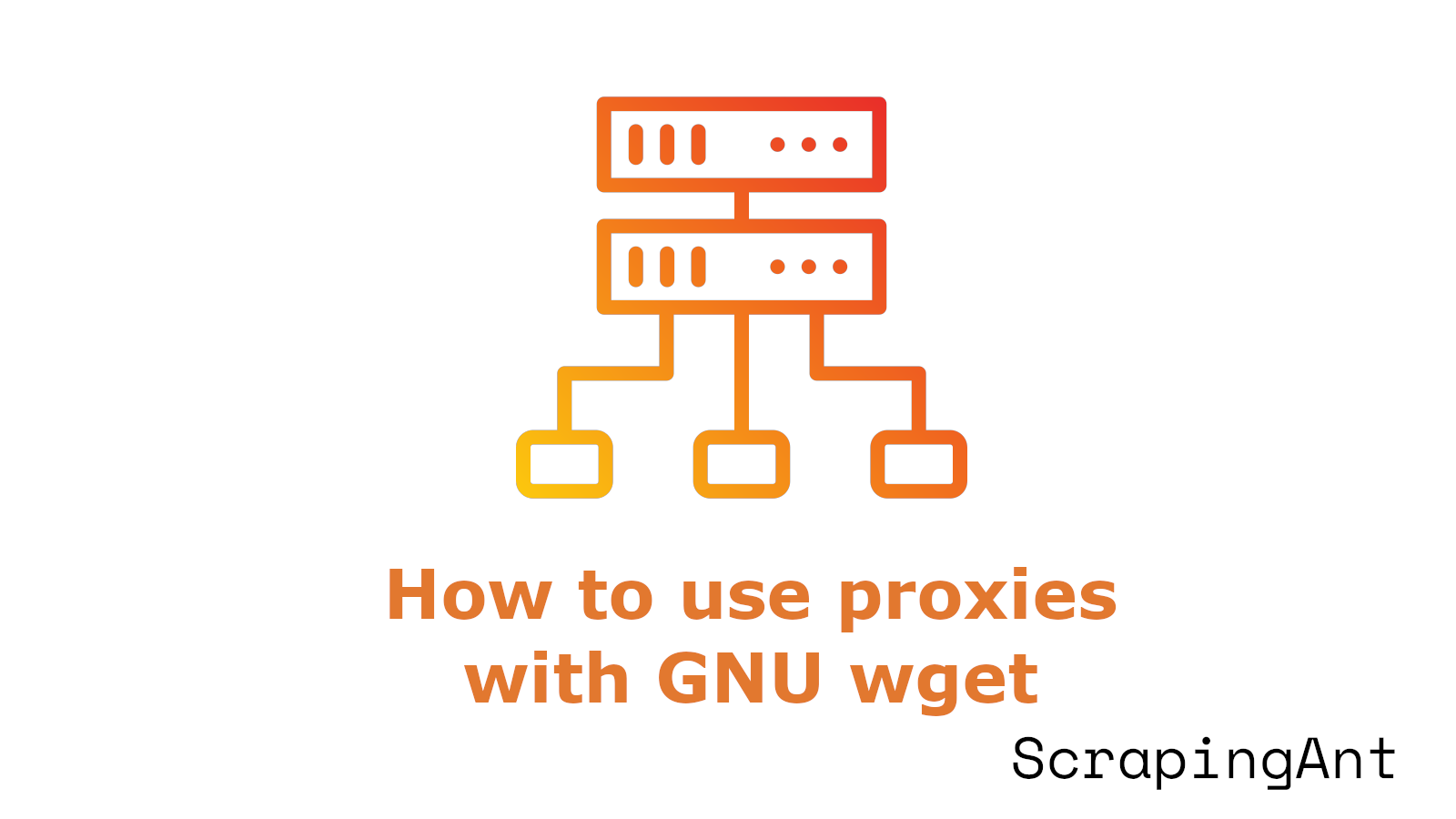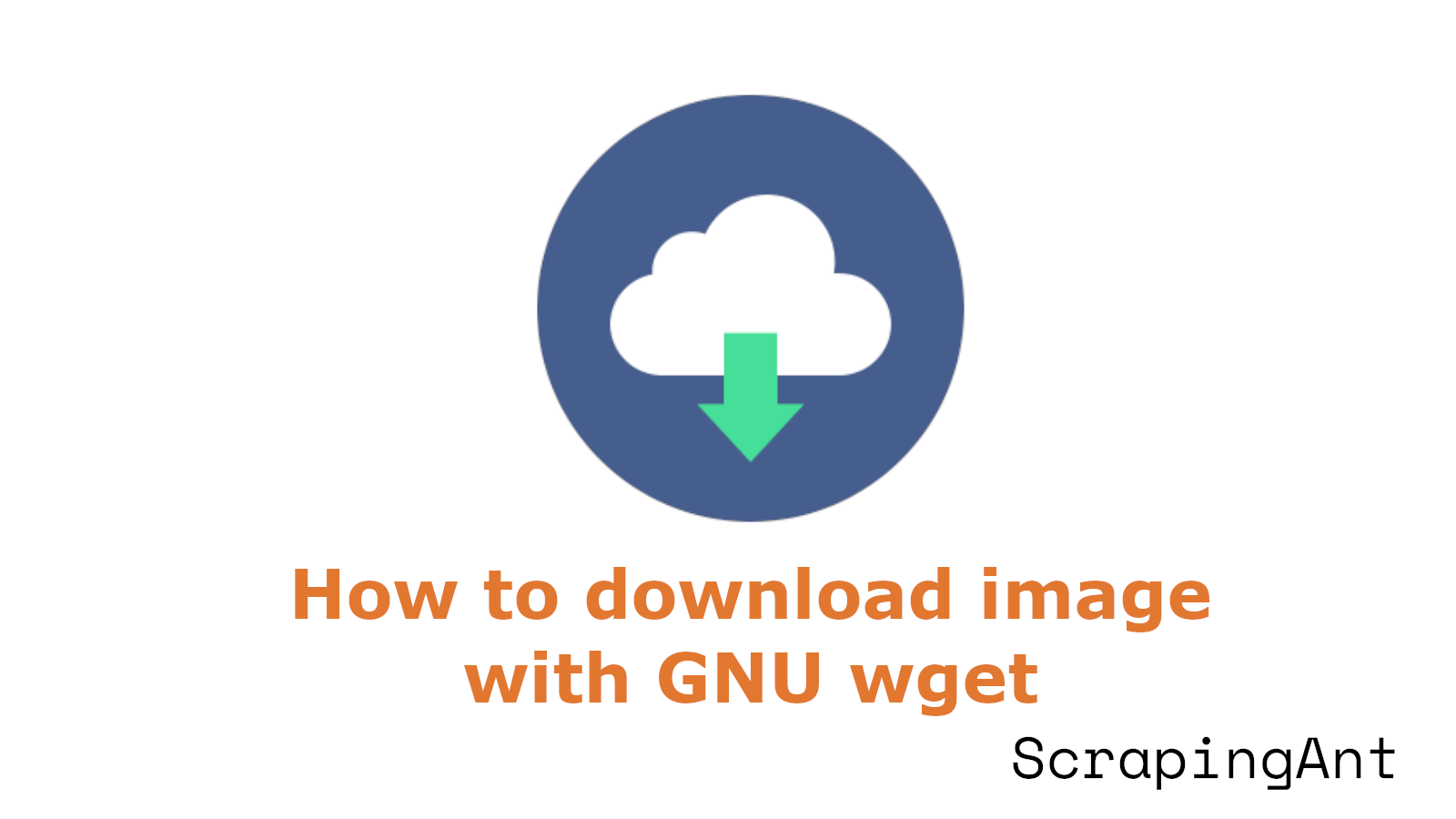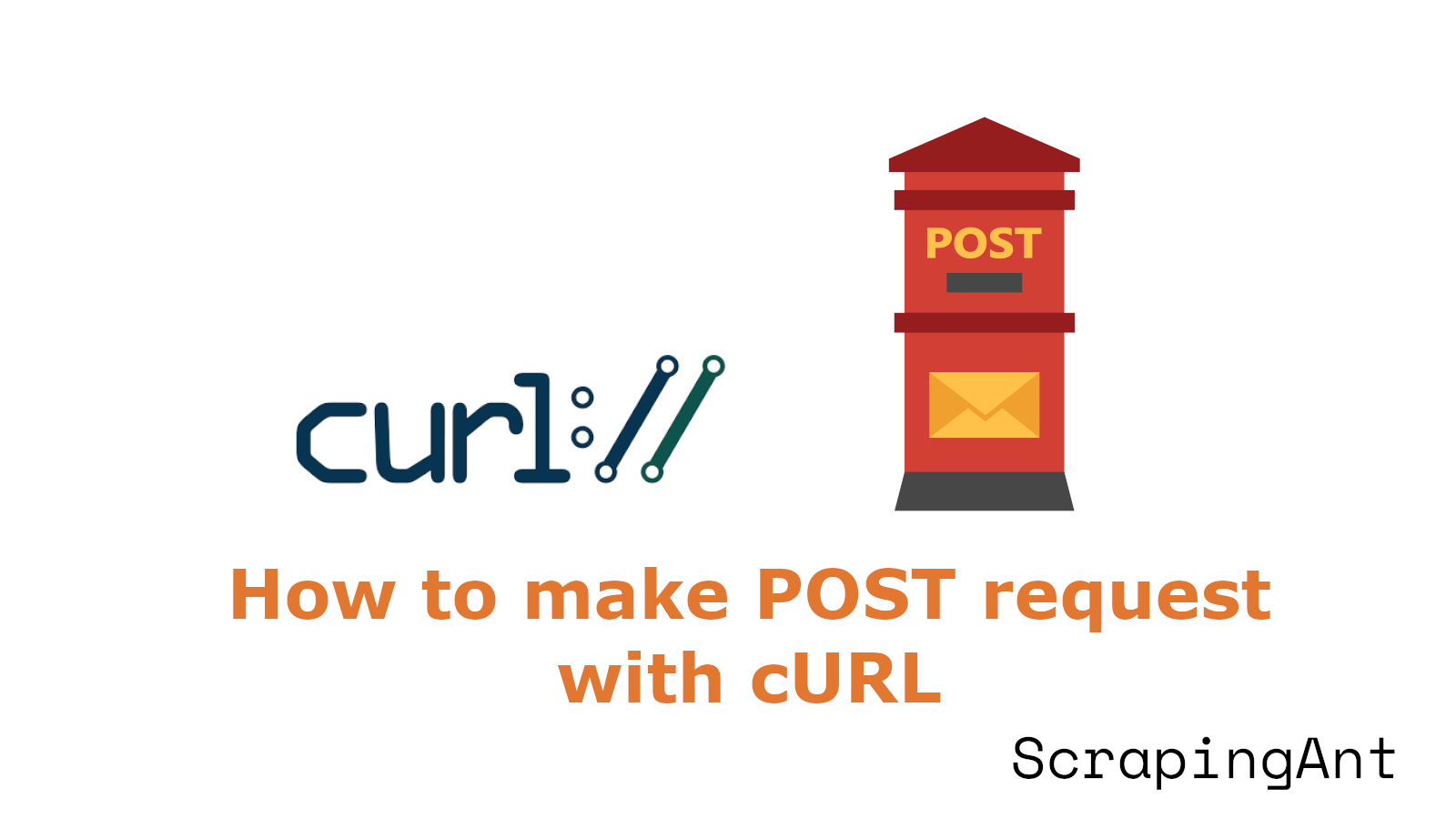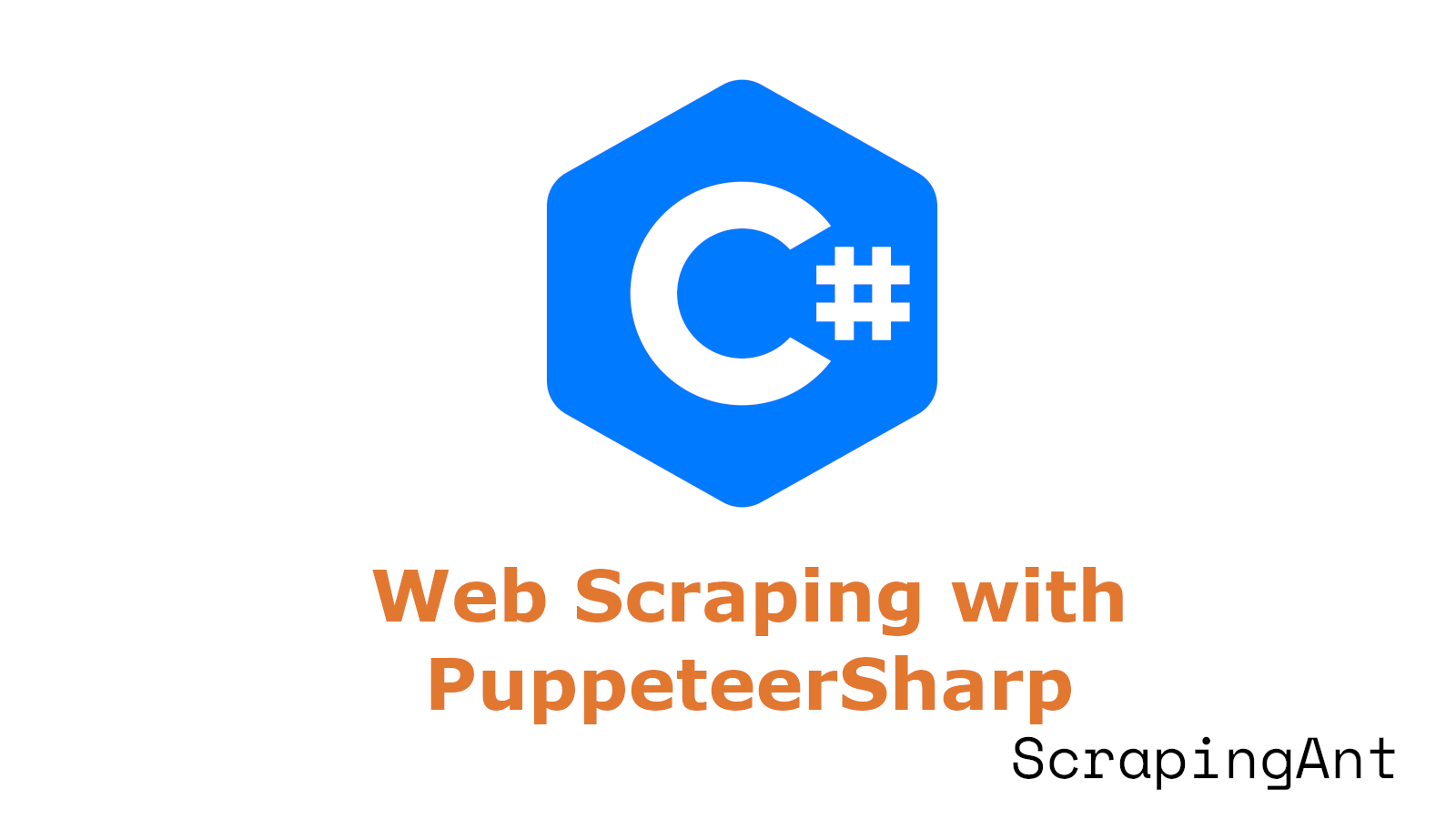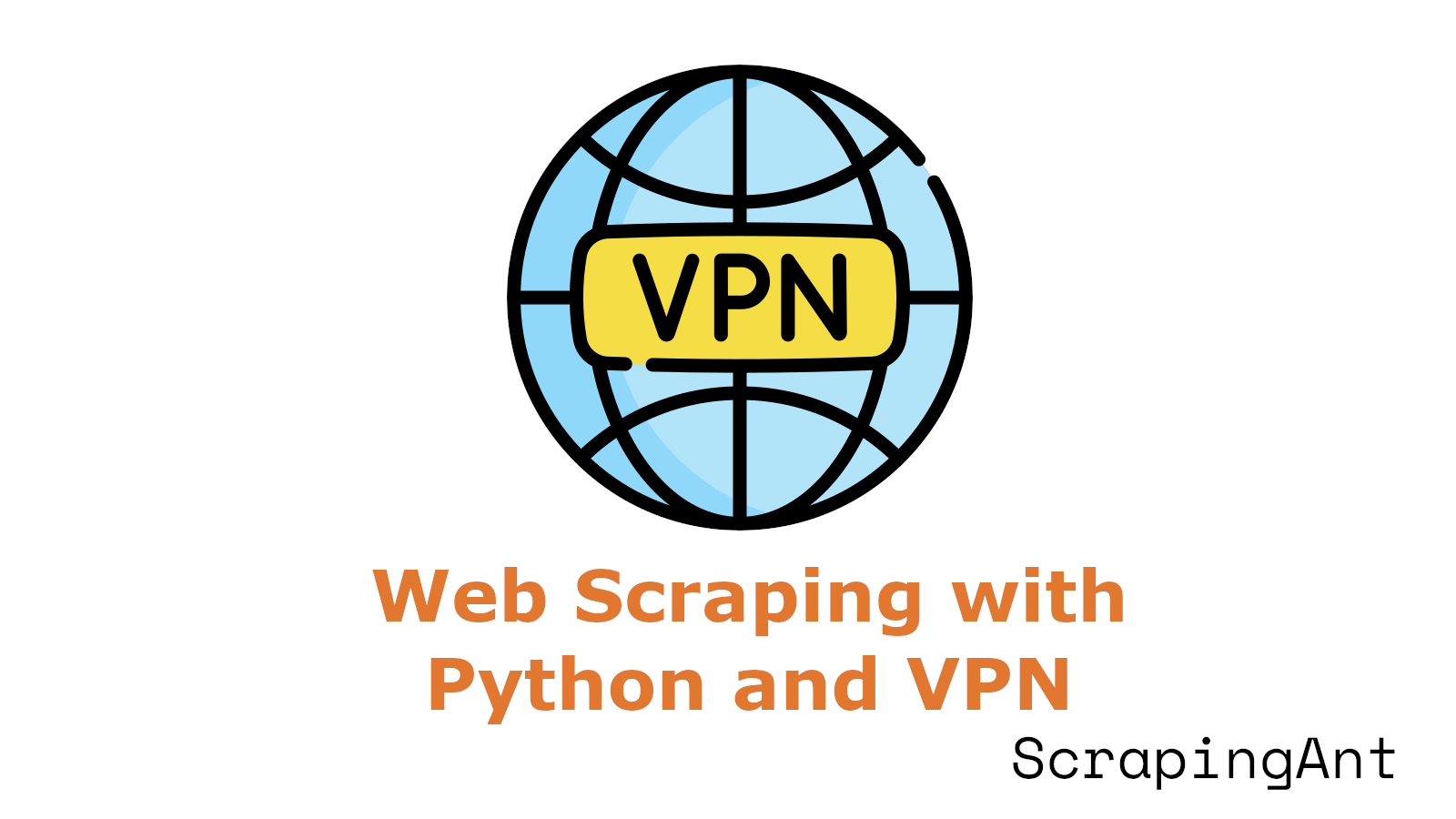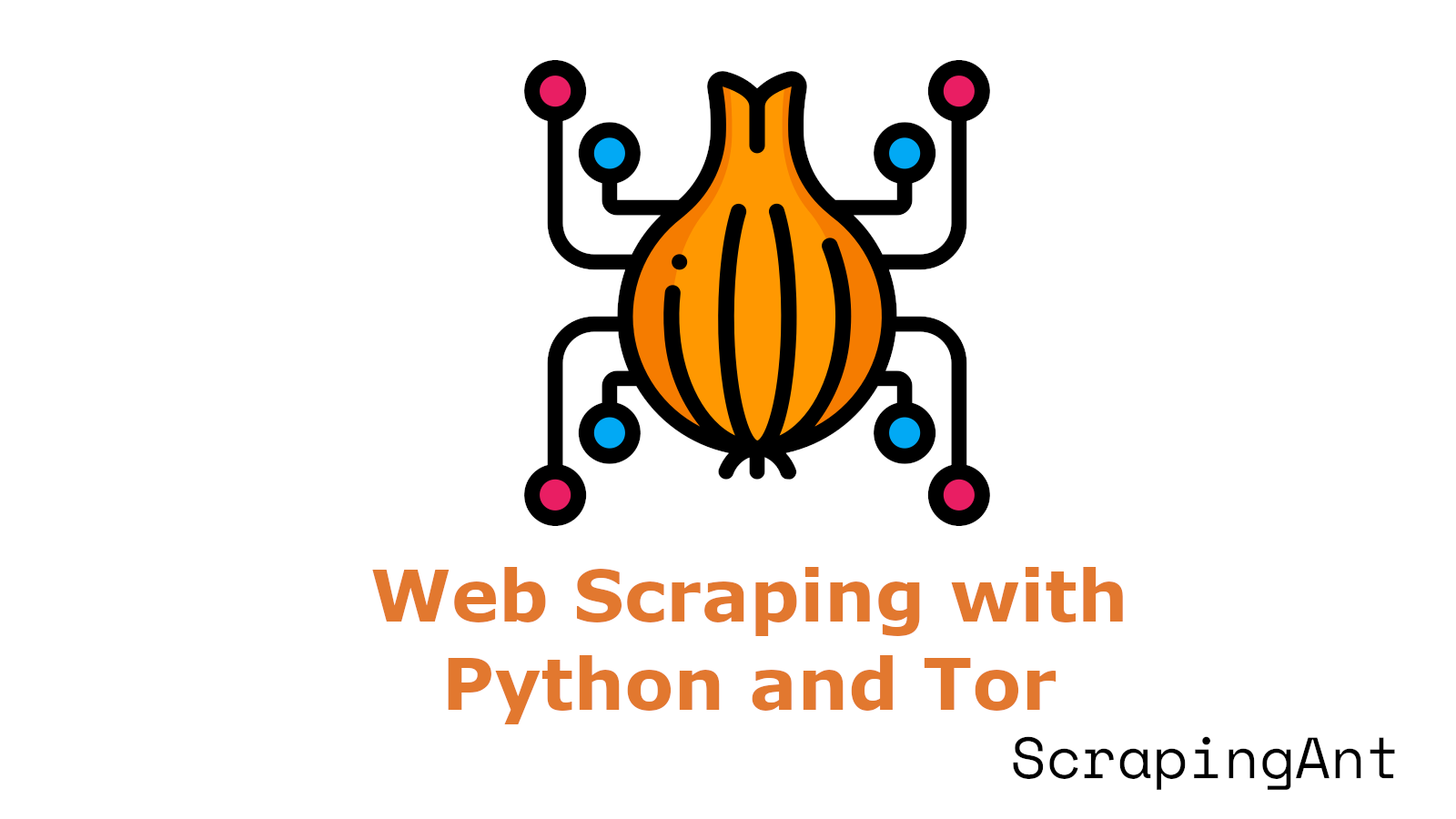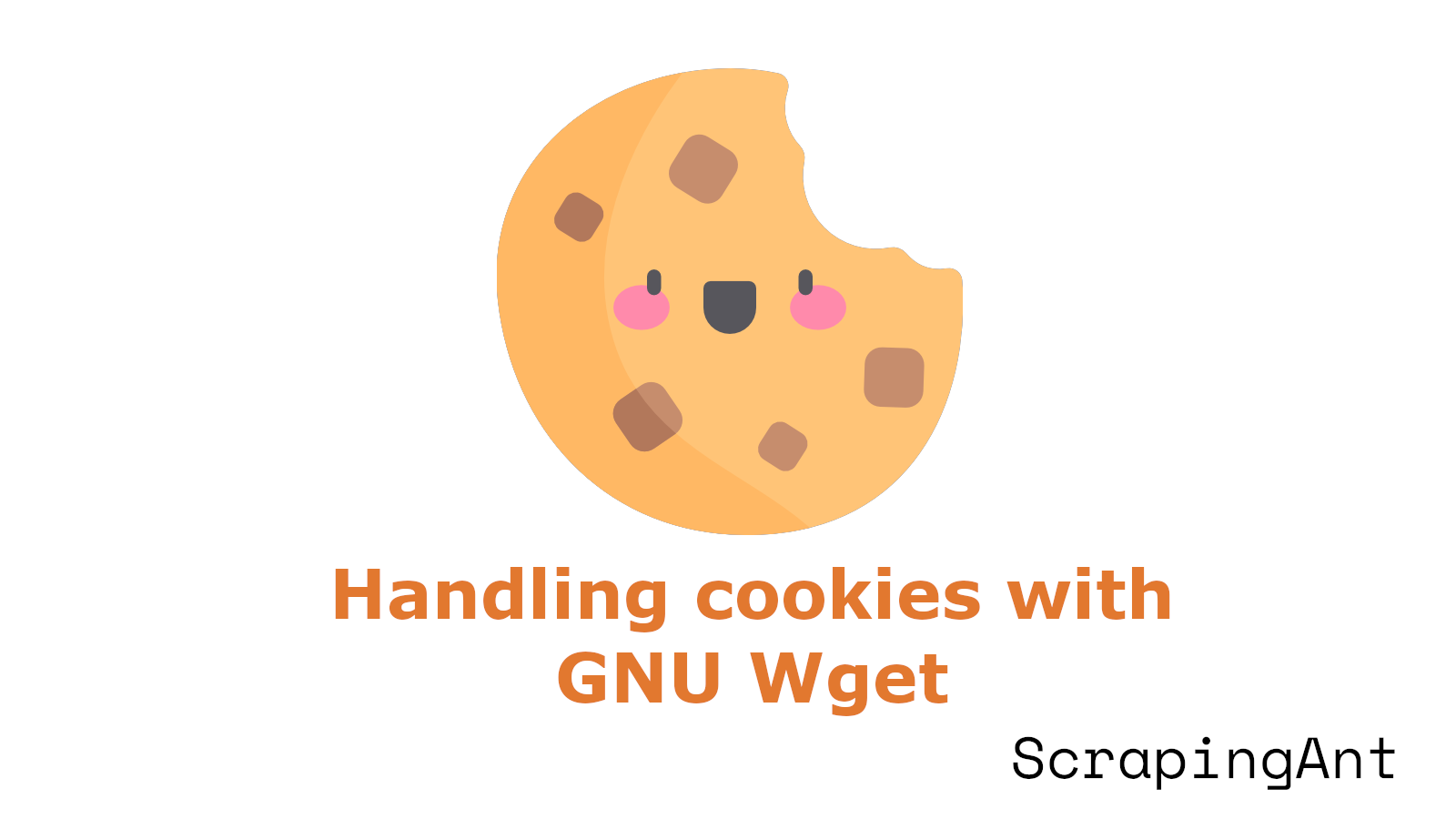
GNU Wget stands as a powerful command-line utility that has become increasingly essential for managing web interactions. This comprehensive guide explores the intricate aspects of using cookies with Wget, a crucial feature for maintaining session states and handling authenticated requests.
Cookie management in Wget has evolved significantly, offering robust mechanisms for both basic and advanced implementations (GNU Wget Manual). The ability to handle cookies effectively is particularly vital when dealing with modern web applications that rely heavily on session management and user authentication.
Recent developments in browser integration capabilities have further enhanced Wget's cookie handling capabilities, allowing seamless interaction with existing browser sessions. This research delves into the various aspects of cookie implementation in Wget, from basic session management to advanced security considerations, providing a thorough understanding of both theoretical concepts and practical applications.