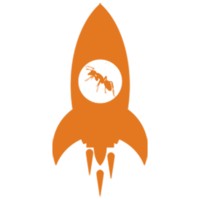Technology brings new opportunities. And every few years, there comes a new thing, which is hyped up so much that it is believed that it will change everything. After cryptocurrency, we got a new thing. Something that many thought to be an unstable bubble – about to pop any second; while others think of it as the future. Say hello to NFT.
264 posts tagged with "web scraping"
View All TagsHow Data Collection Can Improve HR Processes

HR or Human Resources is a department as important as any other in a business or a corporation. It helps manage the workforce so that workers are happy and a healthy environment is created, which helps achieve the organization's targets.
In a world where we have employed computers, AI, and the internet to better everything, why should HR lag behind? After all, if the employees are loyal and happy where they work, they are more likely to give their all while doing their jobs, all of which ultimately leads to growth. In order to do that, many big companies have made use of a newer approach, using public web data in order to improve human resource processes.
Rule eCommerce with Data Collection

A flood of information and data runs on the web. In this global age, people use the internet to achieve almost everything. Everything they click on, things they search for, and the websites they spend the most time on translates to user behavior and tells us about what they like to see. Such information is invaluable and is waiting right there in front of us.
Collection of such data, ensuring proper data processing with the help of data collection can help your eCommerce business grow in ways unimaginable.
How companies use Web Scraping to gain a Competitive Edge

Today's internet is expanding at an unimagined rate, and the data roaming about the servers worldwide are extensively diverse and can be used to gather valuable insights, but how? The answer is Web Scraping! But what exactly is web scraping, and how to achieve your goals with data extraction?
How to avoid IP rate limits

Web scraping specialists are dealing with using proxy servers to overcome various anti-bot defenses every day. One of those protections is IP rate limiting, a primary anti-scraping mechanism.
Let's learn more about this protection method and the most effective ways of bypassing it.
Best Free Proxy Scraping Tools

Using a quality proxy server is the key to a successful web scraper. A variety of IPs along with their quality make it possible to collect data from various web sites without worrying about being blocked.
Still, many websites provide free proxy lists, so can the process of getting IP addresses from them be automated? Are free proxies good enough for web scraping? Let's check it out.
How to make POST, PUT and DELETE requests using Puppeteer?
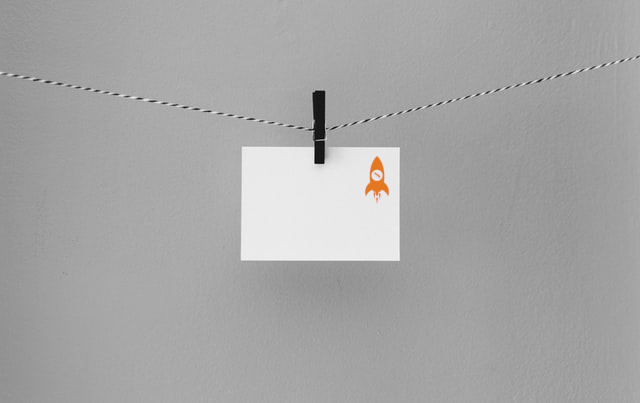
Making POST, PUT, and DELETE requests is a crucial web scraping and web testing technique. Still, this functionality is not included in Puppeteer's API as a separate function.
Let's check out the workaround for this situation and create a helper function to fix this out.
How to get all text from a webpage using Puppeteer?
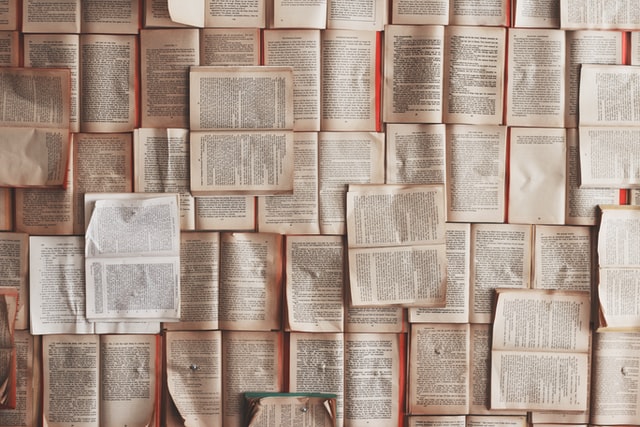
While communicating with our web scraping API users, we've found that many of them use a whole web page text extraction for further data manipulation.
It's interesting, as such an approach simplifies the needed data extraction by just picking the particular text row from the text or using RegExp.
How to download images with NodeJS?
Working with images in NodeJS extends your web scraping capabilities, from downloading the image with an URL to retrieving photo attributes like EXIF. How to achieve the image download and obtain the data?
This article is a part of the series on image downloading with different programming languages. Check out the other articles in the series:
How to parse HTML in .NET
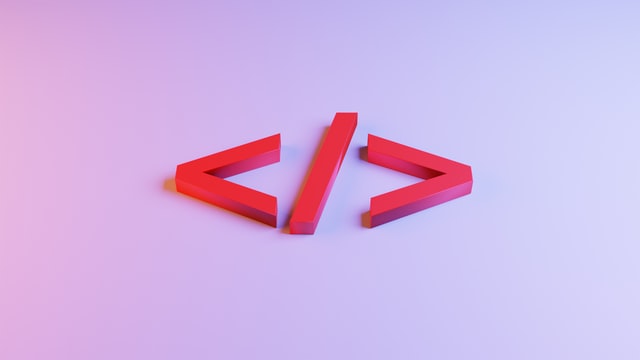
HTML parsing is a vital part of web scraping, as it allows convert web page content to meaningful and structured data. Still, as HTML is a tree-structured format, it requires a proper tool for parsing, as it can't be property traversed using Regex.
This article will reveal the most popular .NET libraries for HTML parsing with their strong and weak parts.