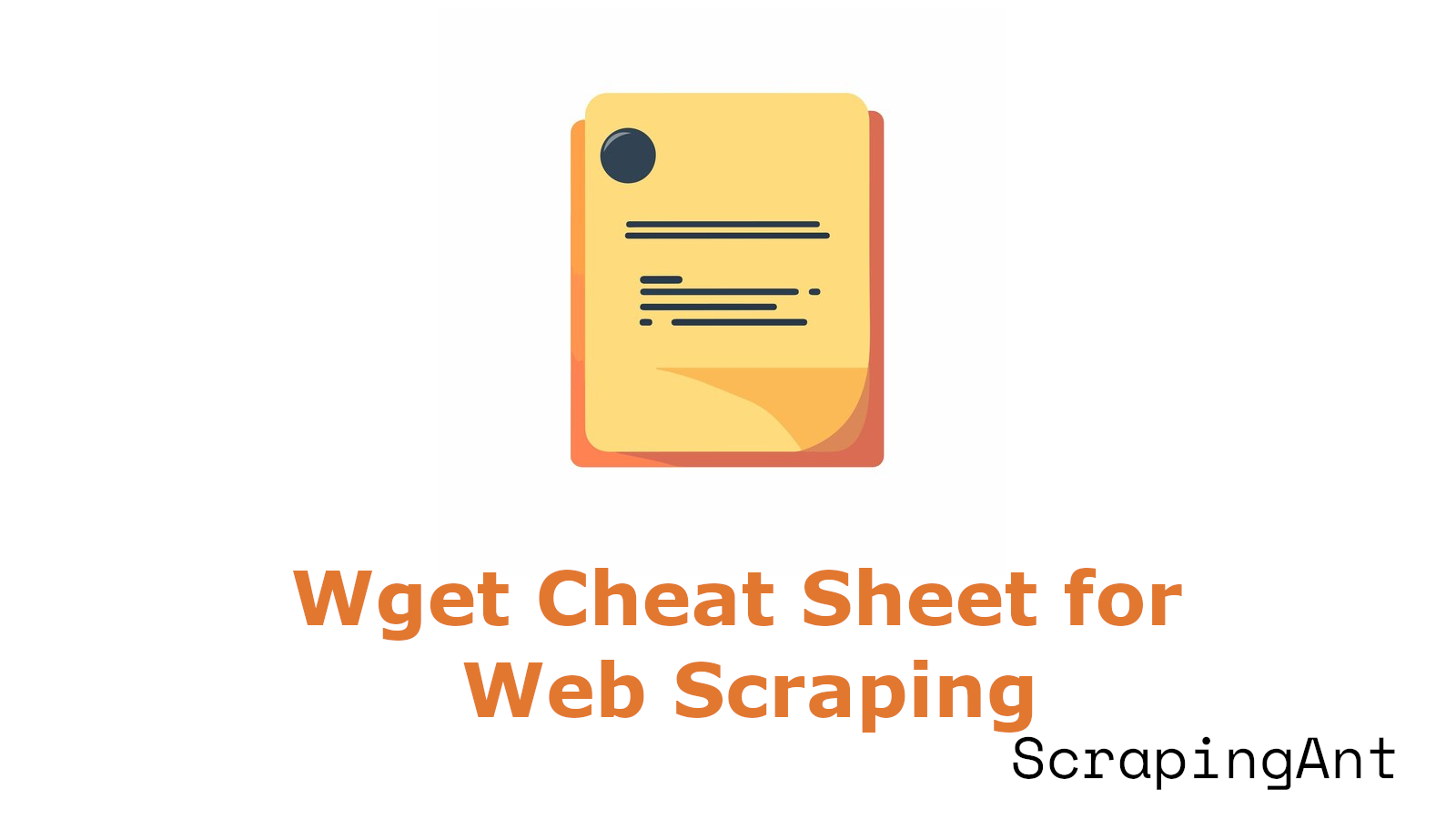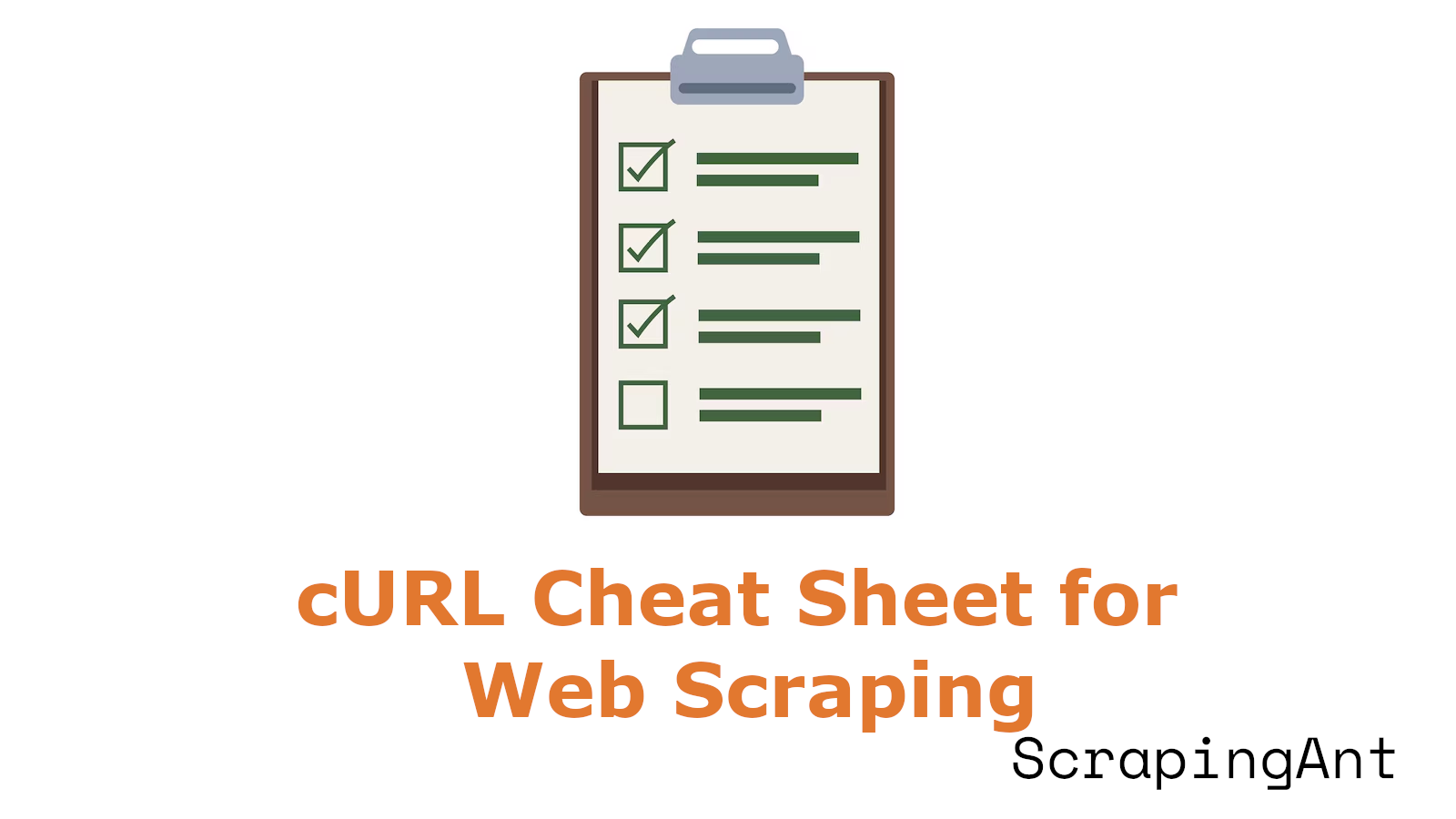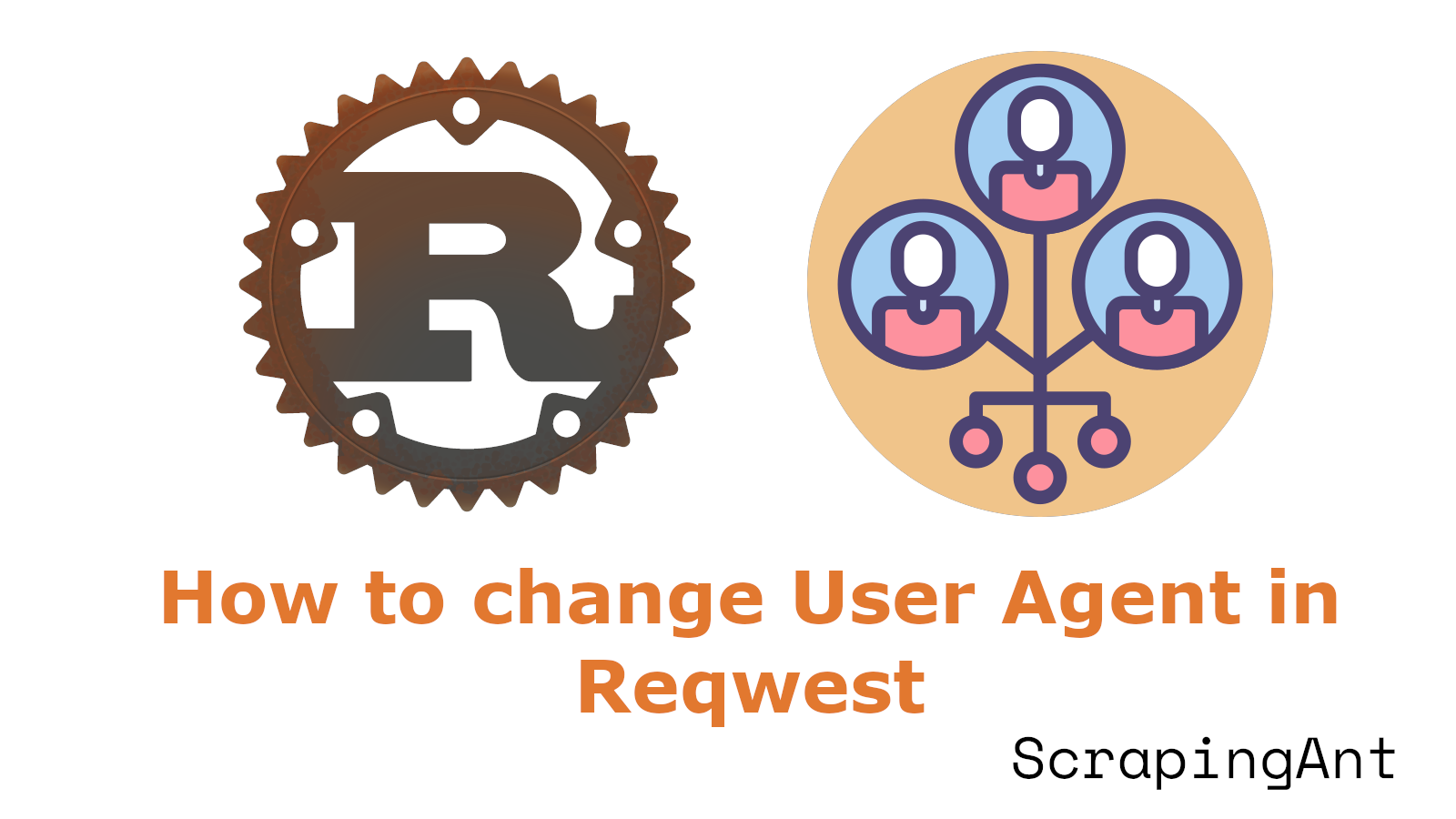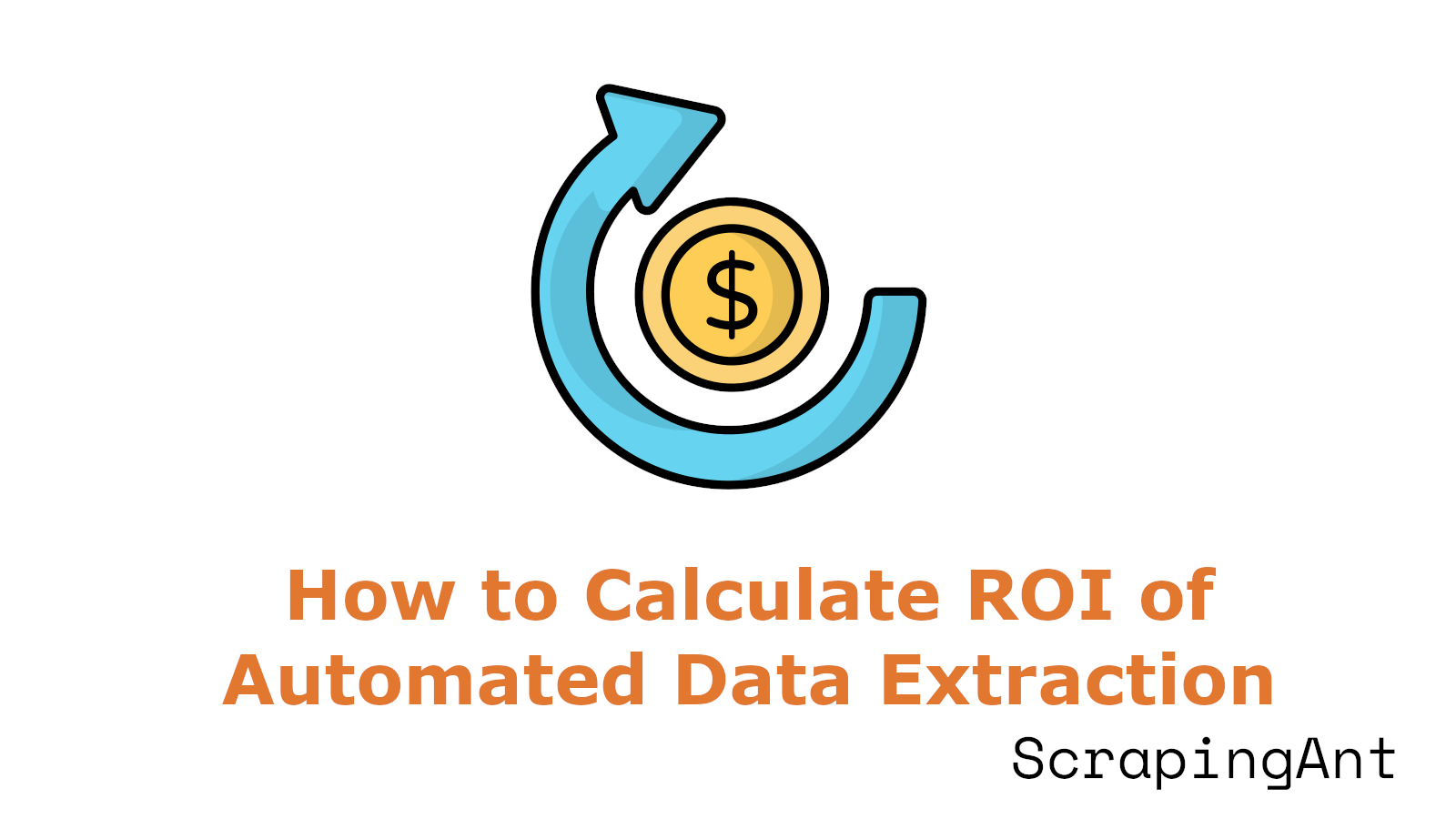
The traditional method of manual data entry, while familiar and initially cost-effective, often leads to inefficiencies, high error rates, and scalability challenges as data volumes grow. Automated data extraction, powered by advanced technologies such as artificial intelligence (AI) and machine learning (ML), offers a compelling alternative by significantly reducing human error, improving data quality, and enabling businesses to scale effortlessly.
However, the decision to transition from manual data entry to automated data extraction involves careful consideration of several critical factors, including initial investment costs, operational efficiency gains, accuracy improvements, and indirect strategic benefits. Businesses must thoroughly evaluate the return on investment (ROI) to justify the upfront costs associated with automation. For instance, while automated systems typically require higher initial investments, they can reduce labor costs by up to 80% and lower overall process costs by approximately 37%. Additionally, automated data extraction solutions offer enhanced scalability, allowing businesses to handle increased data volumes without proportional increases in workforce or resources.
This research report delves into the key factors influencing the ROI of automated data extraction compared to manual data entry, supported by comparative analyses and industry-specific case studies. By examining real-world examples from sectors such as healthcare, e-commerce, and financial services, this report provides valuable insights into how businesses can effectively calculate and maximize their ROI through automation. Furthermore, it explores future trends in data extraction technologies, highlighting the strategic advantages businesses can gain by embracing automation in an increasingly data-driven world.