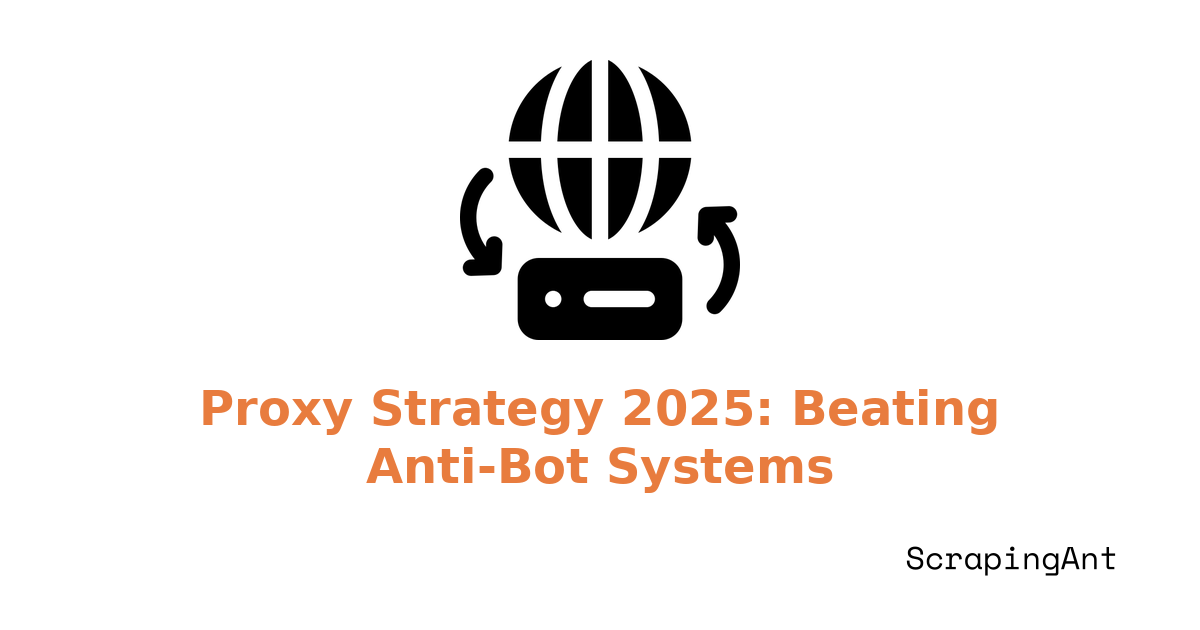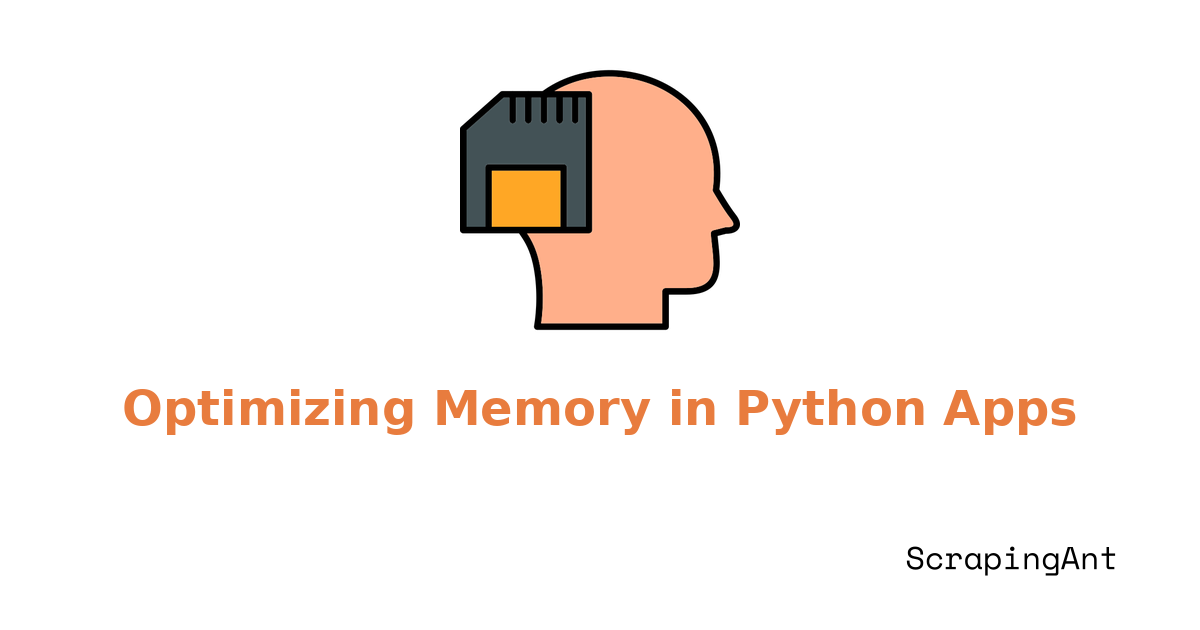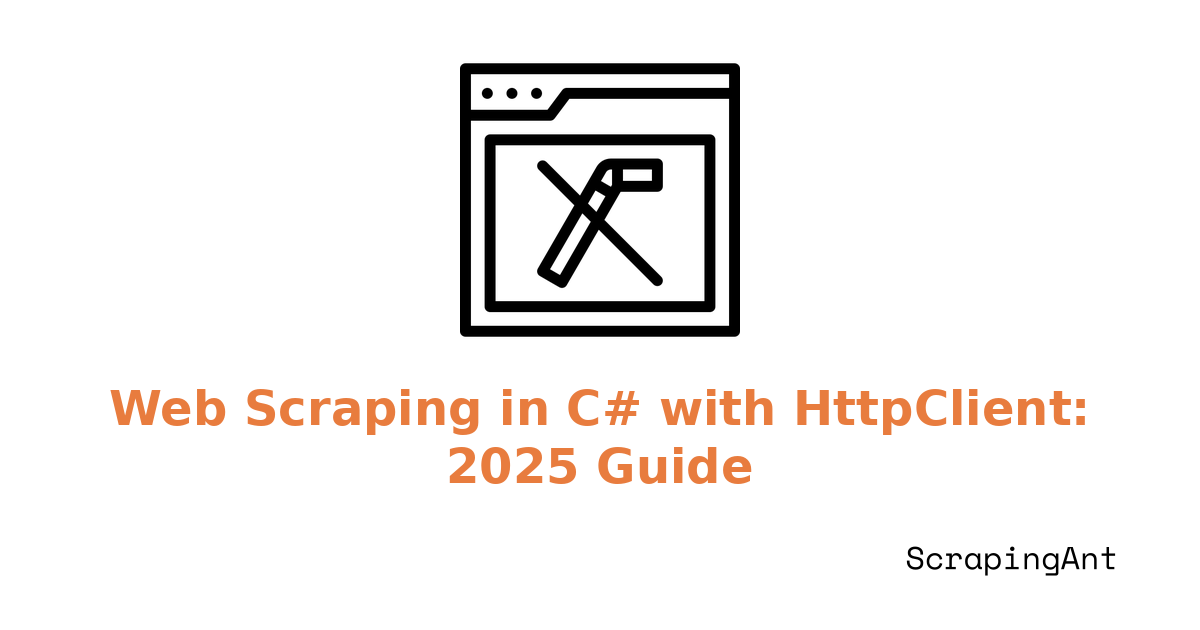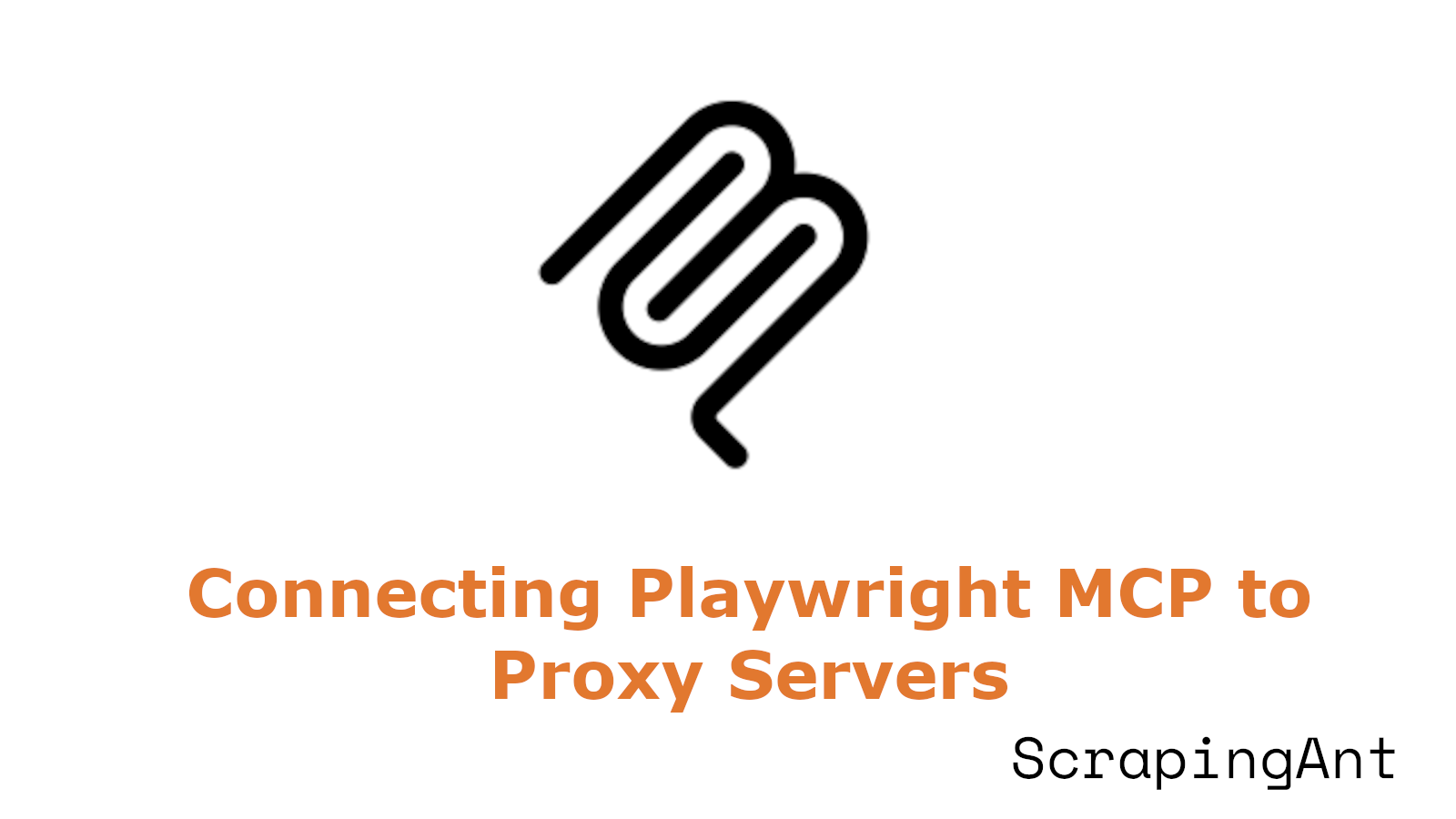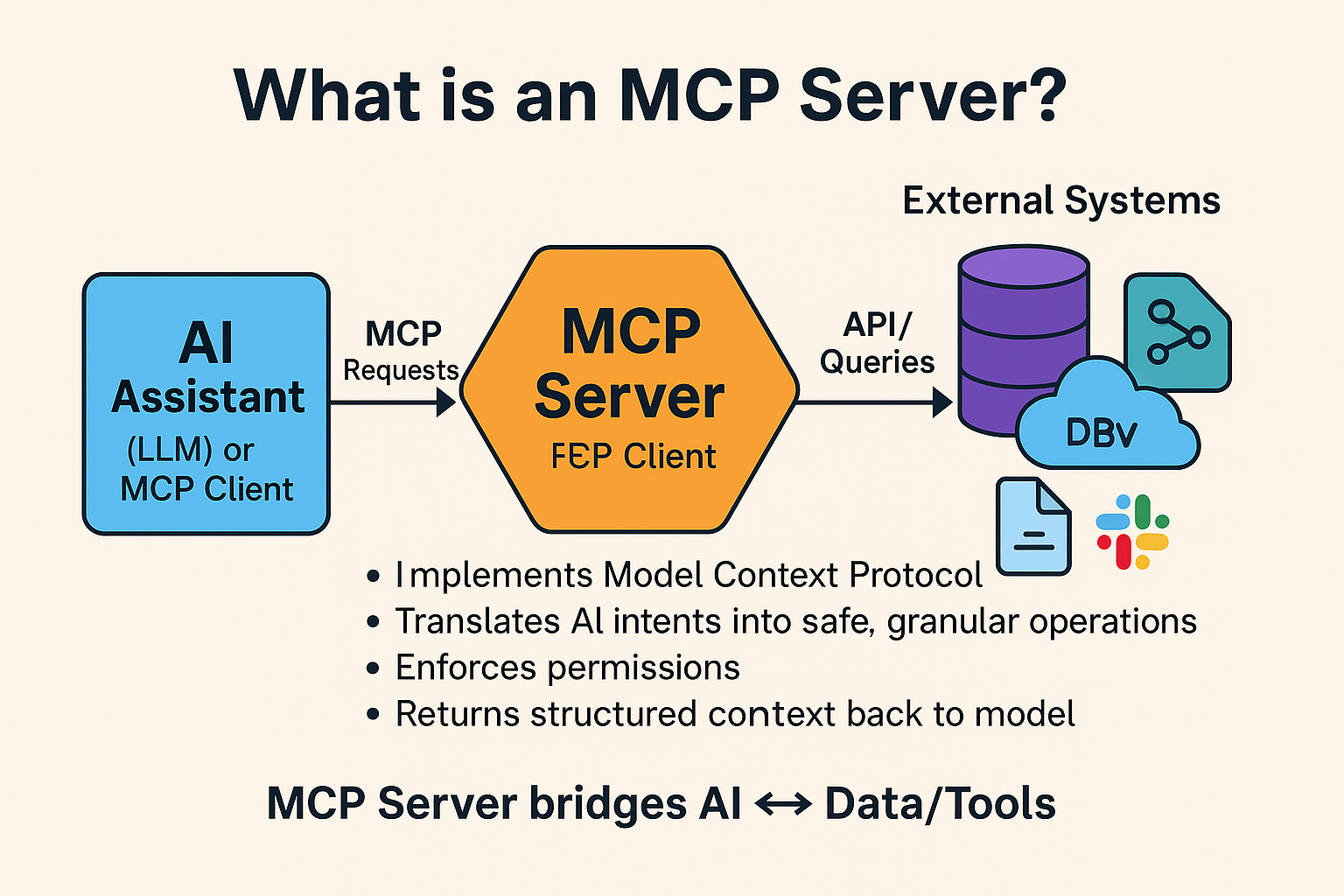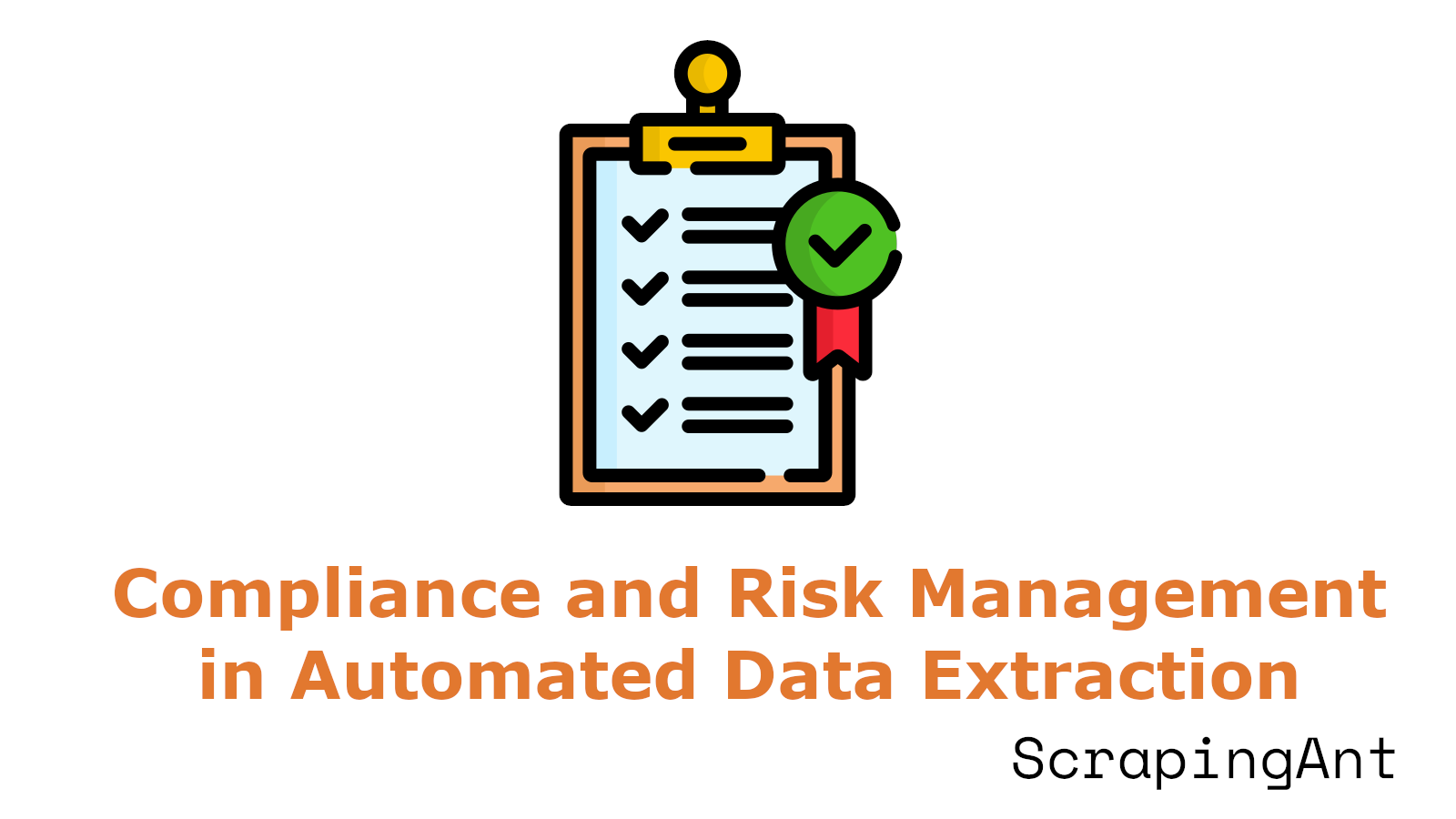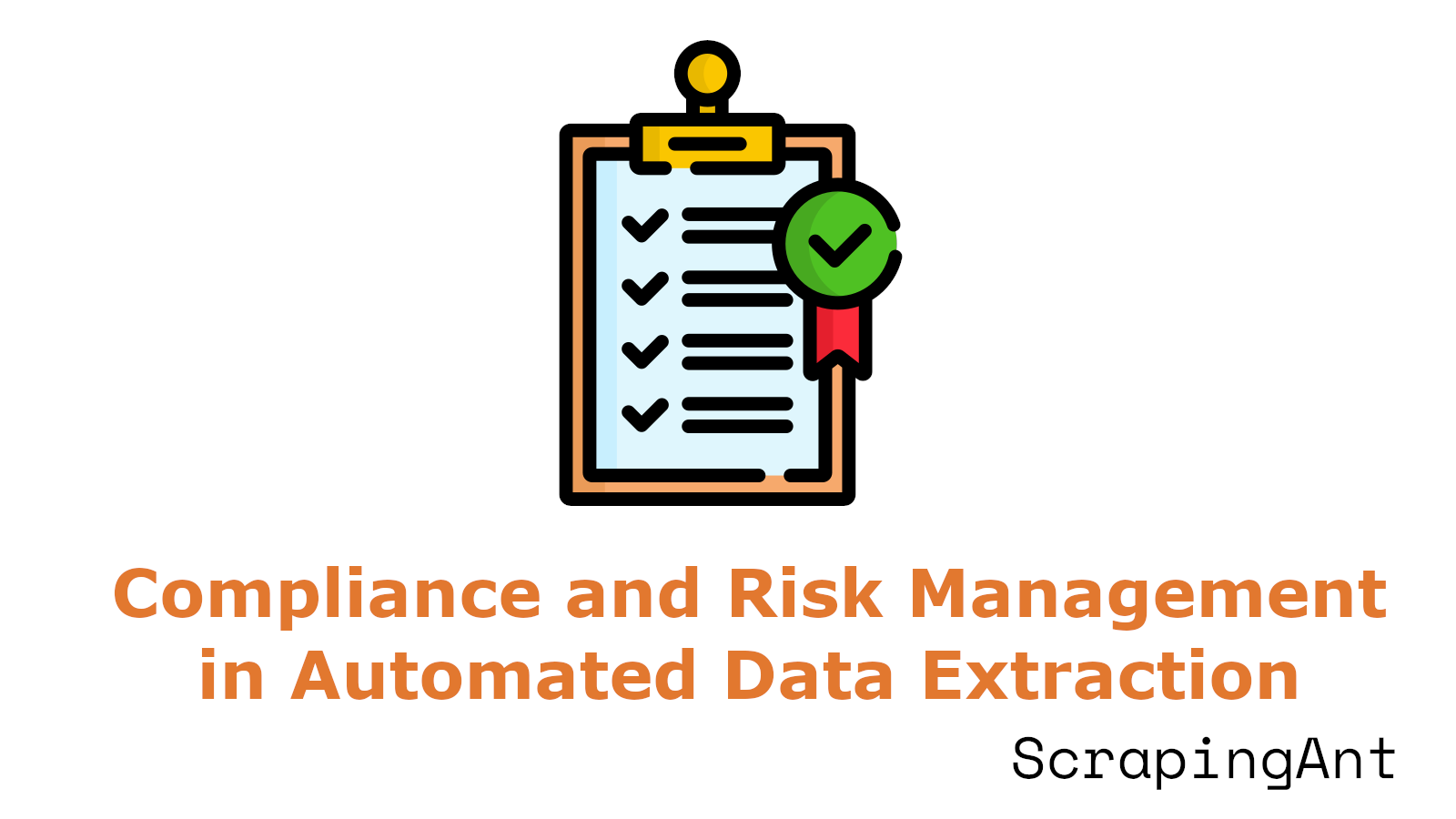
Organizations face increasing scrutiny from regulatory bodies, with stringent laws such as the General Data Protection Regulation (GDPR) and the European Union's Artificial Intelligence Act (AI Act) imposing heavy penalties for non-compliance. For instance, GDPR violations can result in fines up to 4% of annual global turnover, highlighting the critical importance of adhering to compliance standards (ComplyDog, 2025).
Moreover, the evolving regulatory landscape demands that businesses not only comply with existing laws but also proactively adapt to emerging regulations governing AI and automated data extraction. Technologies such as AI, machine learning, blockchain, and cloud-based solutions are increasingly leveraged to automate compliance processes, significantly reducing operational costs and legal risks. For example, AI-driven compliance tools can reduce manual compliance costs by up to 60%, providing substantial ROI for businesses (Akkio).
Effective data governance frameworks and risk management strategies are essential to navigate these complexities. Organizations implementing robust governance practices typically experience a 30-40% reduction in compliance incidents and a 25% improvement in data quality, directly translating into cost savings and enhanced operational efficiency (Atlan, 2025). Specialized web scraping services like ScrapingAnt further address legal concerns by providing compliant scraping solutions, including proxy rotation, IP masking, and adherence to website terms of service, significantly mitigating legal risks associated with unauthorized data extraction (ScrapingAnt).
This research report explores the regulatory landscape, technological advancements, and best practices in compliance and risk management for automated data collection, providing actionable insights and technical implementation details to help organizations achieve compliant, efficient, and cost-effective web scraping operations.