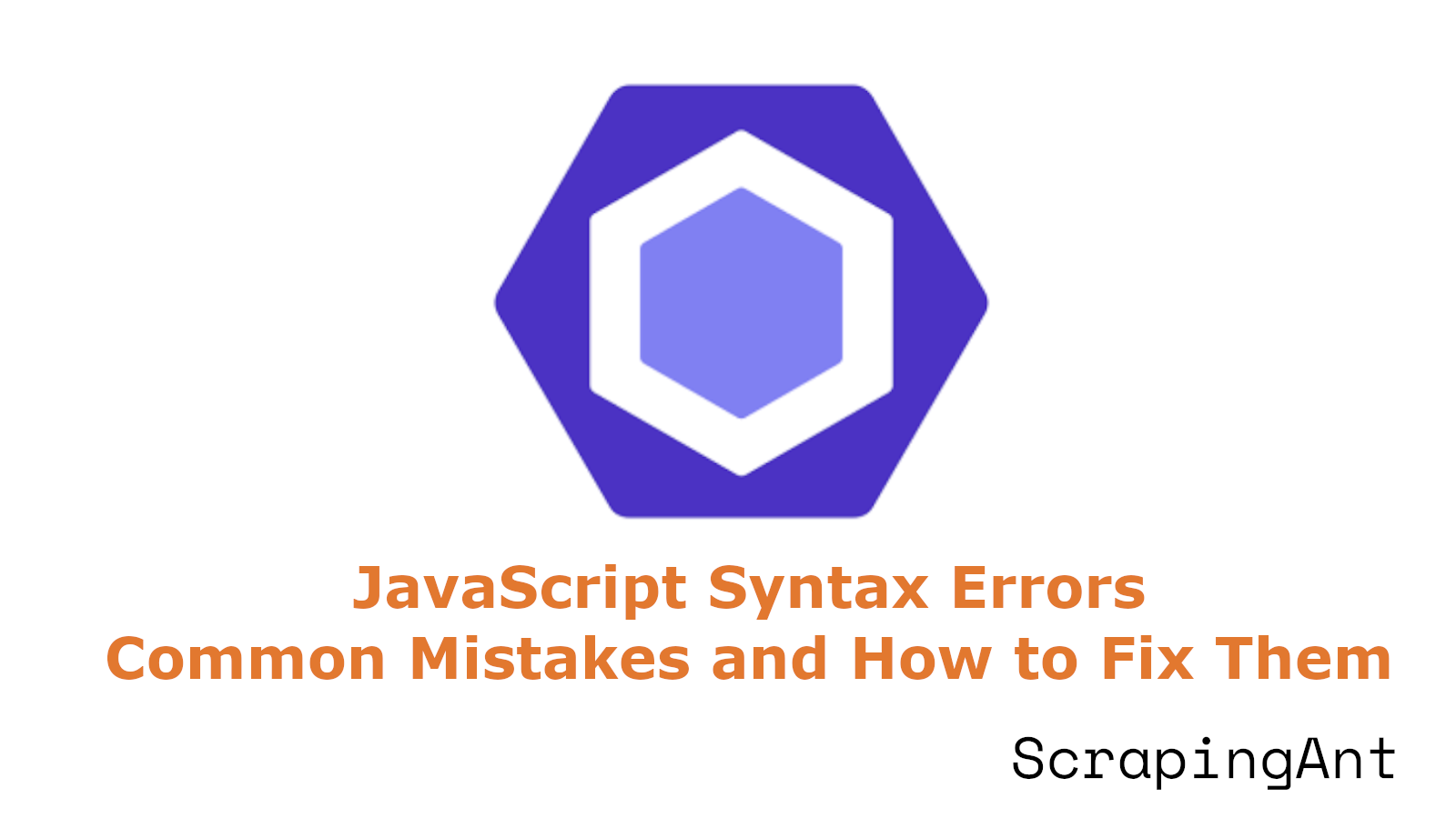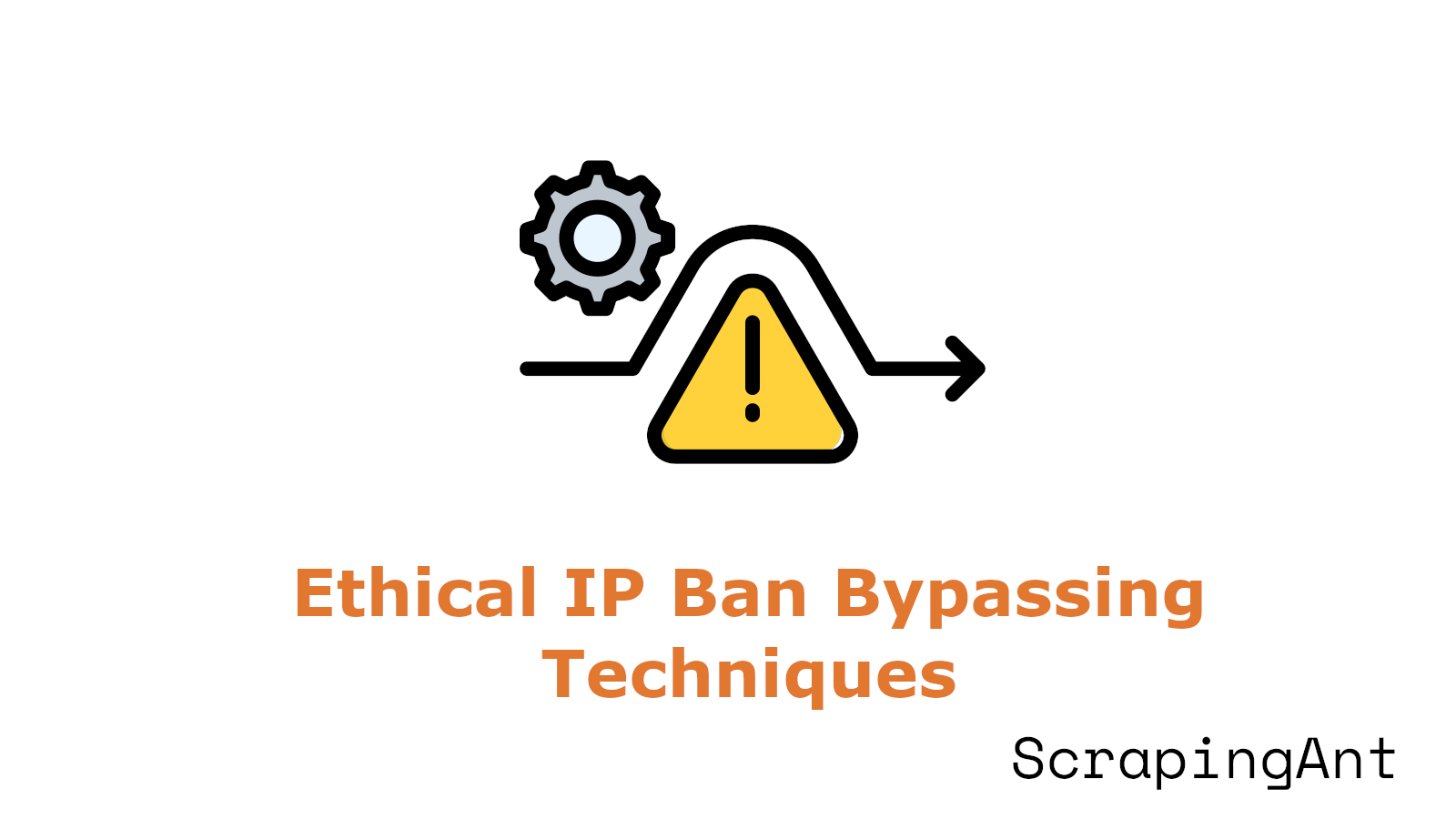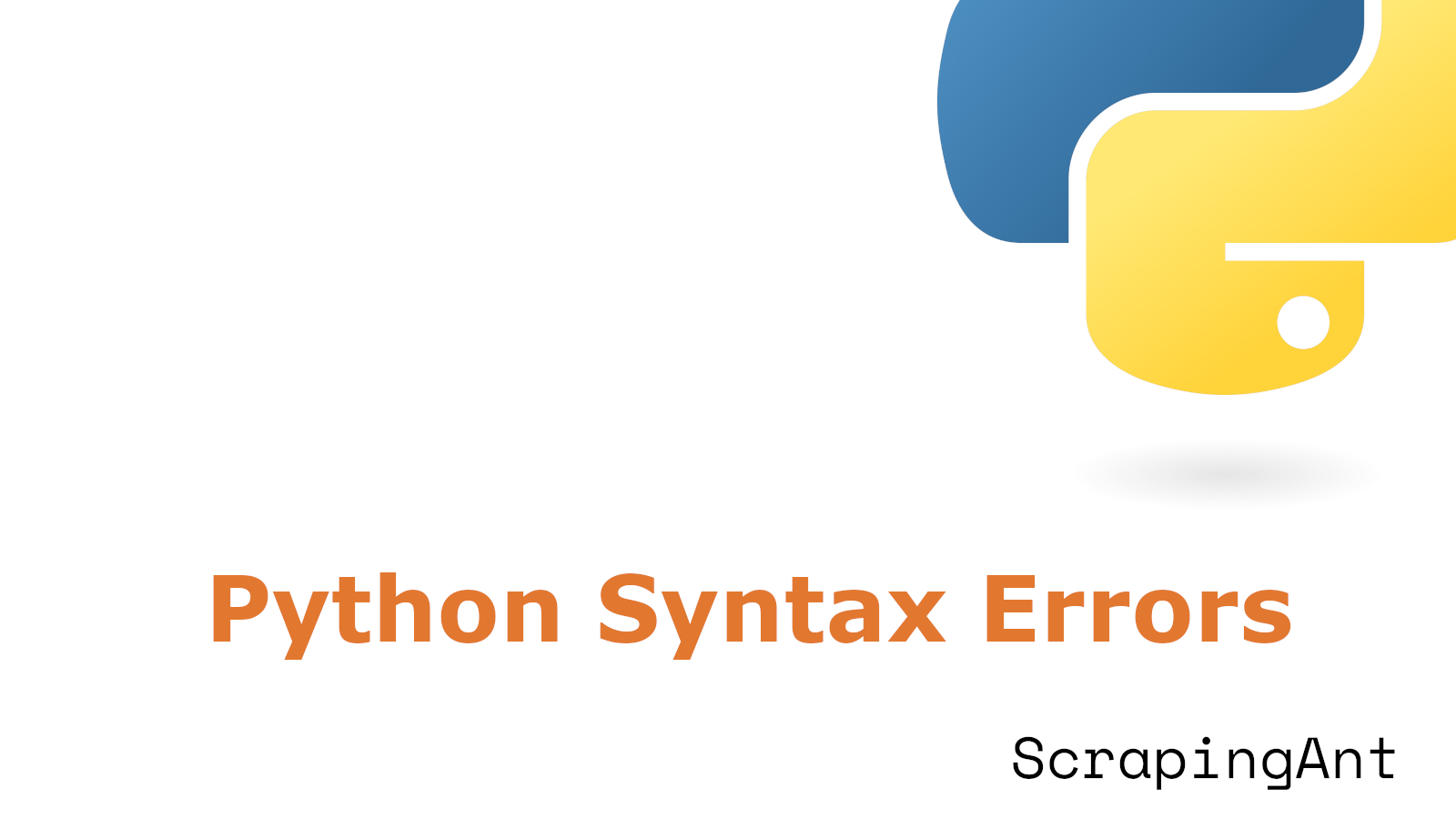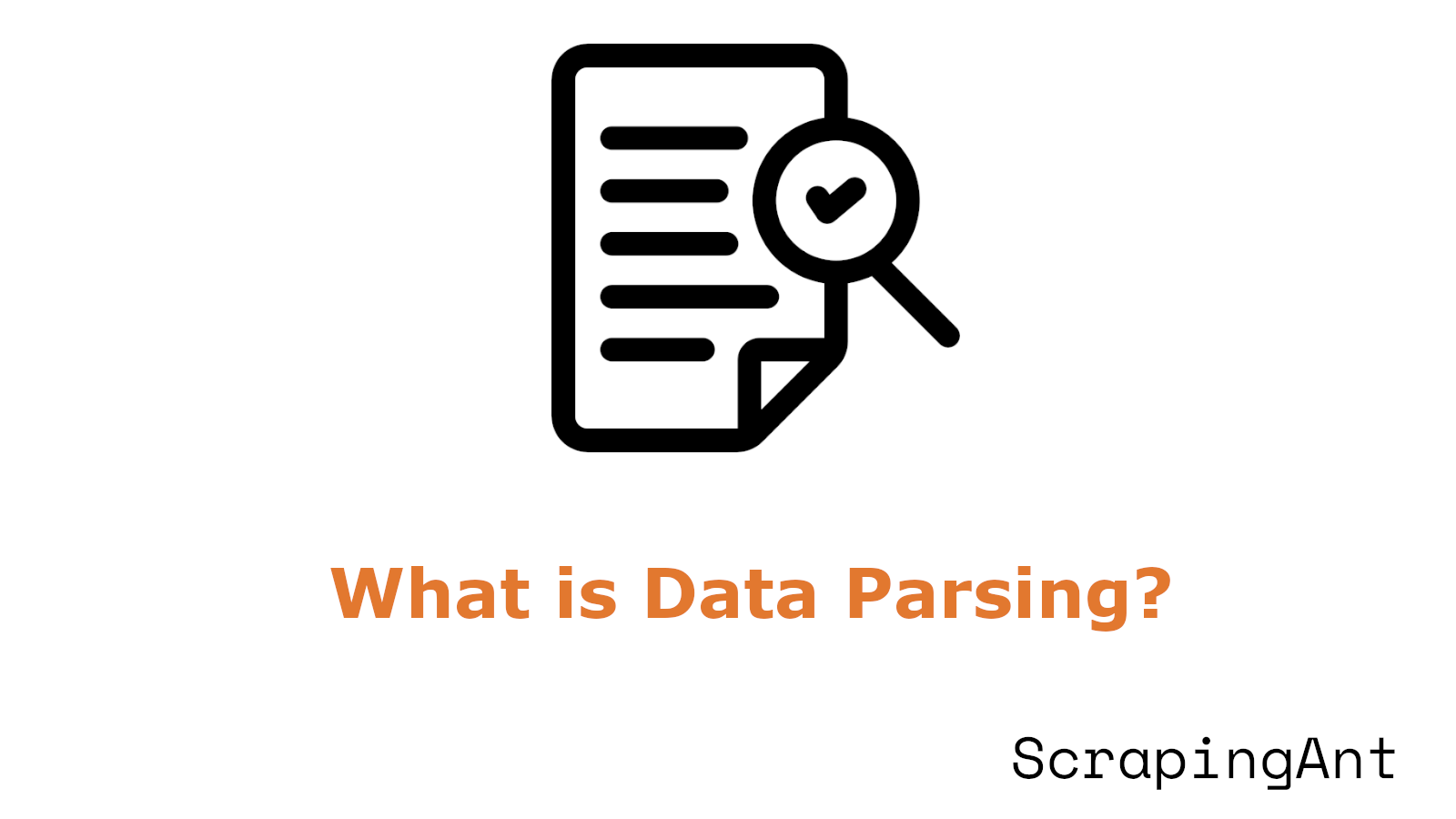
As organizations grapple with an ever-increasing volume and variety of data, the ability to efficiently extract, interpret, and structure information has become paramount. Data parsing, the process of converting data from one format to another more suitable for analysis, plays a crucial role in unlocking the potential of raw data across various industries and applications.
The significance of data parsing is underscored by the staggering amount of data generated daily. With an estimated 3.5 quintillion bytes of data created every day in 2023 (Klippa), organizations face the monumental task of making sense of this information deluge. Data parsing techniques have evolved to meet this challenge, ranging from traditional grammar-driven approaches to cutting-edge machine learning-based methods.
This research report delves into the various techniques and applications of data parsing in modern data processing. We will explore the fundamental parsing methodologies, including grammar-driven and data-driven approaches, as well as specific techniques like Regular Expression (RegEx) parsing and XML/JSON parsing. The report also examines the emerging role of machine learning in enhancing parsing capabilities and the implementation of parallel processing to handle large-scale data.
Furthermore, we will investigate the applications and challenges of data parsing across different industries, with a focus on financial services and healthcare. The report will address the complexities of handling large-scale data, the challenges posed by diverse data formats, and the critical ethical considerations surrounding data privacy and security in parsing operations.
As data continues to be the lifeblood of modern businesses and research, understanding the intricacies of data parsing becomes essential for organizations seeking to harness the full potential of their information assets. This comprehensive exploration aims to provide insights into the current state and future directions of data parsing in the context of modern data processing.