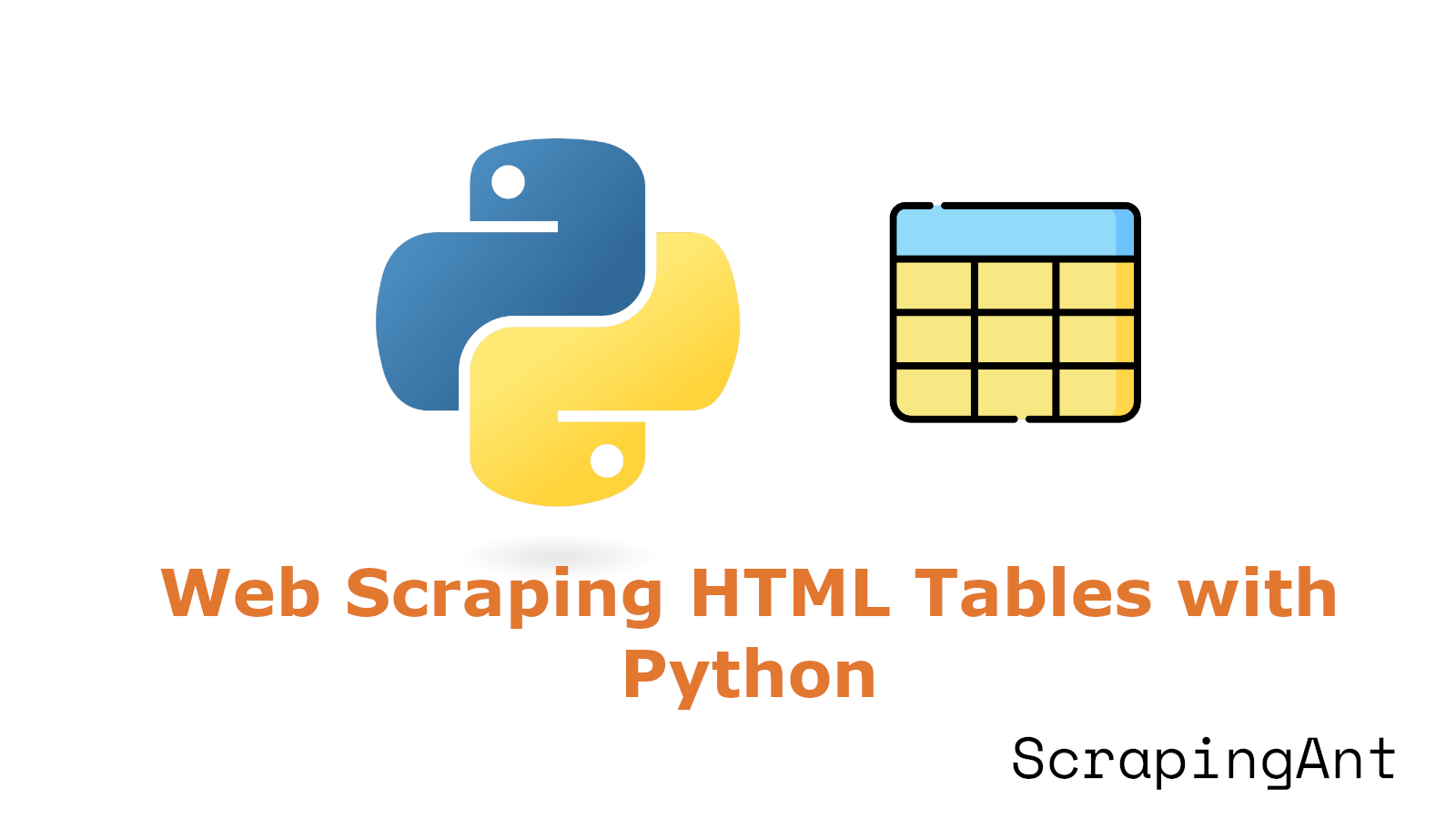
Web scraping, particularly the extraction of data from HTML tables, offers a powerful means to gather information efficiently and at scale. As of 2024, Python remains a dominant language in this domain, offering a rich ecosystem of libraries and tools tailored for web scraping tasks.
This comprehensive guide delves into the intricacies of web scraping HTML tables using Python, providing both novice and experienced programmers with the knowledge and techniques needed to navigate this essential data collection method. We'll explore a variety of tools and libraries, each with its unique strengths and applications, enabling you to choose the most suitable approach for your specific scraping needs.
From the versatile BeautifulSoup library, known for its ease of use in parsing HTML documents (Beautiful Soup Documentation), to the powerful Pandas library that streamlines table extraction directly into DataFrame objects (Pandas Documentation), we'll cover the fundamental tools that form the backbone of many web scraping projects. For more complex scenarios involving dynamic content, we'll examine how Selenium can interact with web pages to access JavaScript-rendered tables (Selenium Documentation), and for large-scale projects, we'll introduce Scrapy, a comprehensive framework for building robust web crawlers (Scrapy Documentation).
Through a step-by-step approach, complete with code samples and detailed explanations, this guide aims to equip you with the skills to effectively extract, process, and analyze tabular data from the web. Whether you're looking to gather market research, monitor competitor pricing, or compile datasets for machine learning projects, mastering the art of web scraping HTML tables will undoubtedly enhance your data collection capabilities and open new avenues for insight and innovation.
Tools and Libraries for Web Scraping HTML Tables with Python
BeautifulSoup: Parsing HTML with Ease
BeautifulSoup is a powerful library for parsing HTML and XML documents, making it an excellent choice for web scraping tasks, including extracting data from HTML tables. Its simplicity and flexibility have made it a popular tool among developers and data analysts.
BeautifulSoup works by creating a parse tree from HTML and XML files, which allows for easy navigation and searching of the document (Beautiful Soup Documentation). When it comes to scraping HTML tables, BeautifulSoup excels in the following areas:
Ease of use: BeautifulSoup's intuitive API makes it simple to locate and extract table elements from HTML documents.
Flexibility: It can handle poorly formatted HTML, making it robust for real-world web scraping scenarios.
Integration: BeautifulSoup works well with other libraries like requests for fetching web pages and pandas for data manipulation.
Here's a basic example of how to use BeautifulSoup to extract data from an HTML table:
from bs4 import BeautifulSoup
import requests
url = 'https://example.com/table_page'
response = requests.get(url)
soup = BeautifulSoup(response.text, 'html.parser')
table = soup.find('table')
rows = table.find_all('tr')
for row in rows:
cols = row.find_all('td')
# Process the data in each column
While BeautifulSoup is excellent for parsing HTML, it's often used in conjunction with other libraries like requests for fetching web pages and pandas for data manipulation, creating a powerful web scraping toolkit.
Pandas: Streamlined Table Extraction
Pandas, primarily known for data manipulation and analysis, also offers a convenient method for scraping HTML tables directly into DataFrame objects. This functionality is provided through the read_html() function, which can significantly simplify the process of extracting tabular data from web pages (Pandas Documentation).
Key advantages of using pandas for HTML table scraping include:
Automatic table detection: The
read_html()function can automatically identify and extract all tables from an HTML page.Direct DataFrame conversion: Extracted tables are immediately converted into pandas DataFrames, ready for further analysis or manipulation.
Handling multiple tables: If a page contains multiple tables,
read_html()returns a list of DataFrames, one for each table found.
Here's an example of how to use pandas to scrape an HTML table:
import pandas as pd
url = 'https://example.com/table_page'
tables = pd.read_html(url)
# If there's only one table on the page
df = tables[0]
# If there are multiple tables, you can access them by index
# first_table = tables[0]
# second_table = tables[1]
This method is particularly useful when dealing with well-structured HTML tables, as it eliminates the need for manual parsing and data extraction.
Selenium: Dynamic Content and Interaction
While BeautifulSoup and pandas are excellent for static HTML content, many modern websites use JavaScript to dynamically load table data. In such cases, Selenium becomes an invaluable tool for web scraping HTML tables (Selenium Documentation).
Selenium's key features for table scraping include:
Browser automation: Selenium can interact with web pages as a user would, including clicking buttons and scrolling, which is crucial for accessing dynamically loaded content.
JavaScript execution: It can handle pages where table data is populated via JavaScript, ensuring you capture the complete dataset.
Wait functionality: Selenium provides methods to wait for specific elements to load before scraping, ensuring you don't miss any data.
Here's a basic example of using Selenium to scrape a table from a dynamic web page:
from selenium import webdriver
from selenium.webdriver.common.by import By
from selenium.webdriver.support.ui import WebDriverWait
from selenium.webdriver.support import expected_conditions as EC
driver = webdriver.Chrome() # Ensure you have chromedriver installed
driver.get('https://example.com/dynamic_table_page')
# Wait for the table to load
table = WebDriverWait(driver, 10).until(
EC.presence_of_element_located((By.TAG_NAME, "table"))
)
rows = table.find_elements(By.TAG_NAME, "tr")
for row in rows:
cols = row.find_elements(By.TAG_NAME, "td")
# Process the data in each column
driver.quit()
Selenium's ability to interact with web pages makes it particularly useful for scraping tables that require user interaction or are loaded asynchronously.
Scrapy: Building Robust Scraping Pipelines
For large-scale web scraping projects involving multiple pages or websites, Scrapy provides a comprehensive framework for building robust and efficient web crawlers (Scrapy Documentation). While it may have a steeper learning curve compared to BeautifulSoup or pandas, Scrapy offers several advantages for complex table scraping tasks:
Asynchronous processing: Scrapy uses asynchronous networking, allowing for faster scraping of multiple pages or tables.
Built-in pipeline: It provides a structured way to process and store scraped data, which is particularly useful for large datasets.
Extensibility: Scrapy can be easily extended with custom middleware and pipelines to handle complex scraping scenarios.
Here's a basic example of a Scrapy spider for scraping HTML tables:
import scrapy
class TableSpider(scrapy.Spider):
name = 'table_spider'
start_urls = ['https://example.com/table_page']
def parse(self, response):
for table in response.xpath('//table'):
for row in table.xpath('.//tr'):
yield {
'column1': row.xpath('.//td[1]/text()').get(),
'column2': row.xpath('.//td[2]/text()').get(),
# Add more columns as needed
}
Scrapy's power lies in its ability to handle complex scraping tasks efficiently, making it an excellent choice for projects that go beyond simple table extraction.
Comparison and Selection Guide
When choosing a tool or library for scraping HTML tables, consider the following factors:
Project complexity: For simple, one-off scraping tasks, pandas or BeautifulSoup might be sufficient. For more complex projects involving multiple pages or websites, Scrapy or Selenium might be more appropriate.
Table structure: Well-structured static tables can be easily handled by pandas or BeautifulSoup. For dynamically loaded or complex tables, Selenium might be necessary.
Scale: For large-scale scraping projects, Scrapy's asynchronous processing and built-in pipelines can offer significant performance advantages.
Learning curve: BeautifulSoup and pandas are generally easier to learn and use for beginners, while Scrapy and Selenium might require more time to master.
Integration needs: Consider how the scraped data will be used. Pandas offers seamless integration with data analysis workflows, while Scrapy provides robust options for data storage and processing.
By carefully evaluating these factors, you can select the most appropriate tool or combination of tools for your specific HTML table scraping needs. Remember that these tools can often be used in combination to leverage their respective strengths and create powerful web scraping solutions.
Step-by-Step Guide to Scraping HTML Tables
Preparing the Python Environment
To begin scraping HTML tables, it's essential to set up the proper Python environment. First, ensure you have Python installed on your system (version 3.x is recommended). Then, install the necessary libraries using pip, the Python package manager. Open your terminal or command prompt and run the following commands:
pip install requests
pip install beautifulsoup4
pip install pandas
These commands will install the requests library for sending HTTP requests, the beautifulsoup4 library for parsing HTML content, and the pandas library for data manipulation and analysis (Python Package Index).
Next, create a new Python file and import the required modules:
import requests
from bs4 import BeautifulSoup
import pandas as pd
With these preparations complete, you're ready to start scraping HTML tables.
Fetching the HTML Content
The first step in scraping an HTML table is to fetch the web page containing the table. Use the requests library to send an HTTP GET request to the target URL:
url = "https://example.com/page-with-table"
response = requests.get(url)
html_content = response.text
This code sends a GET request to the specified URL and stores the HTML content of the page in the html_content variable. It's important to handle potential errors, such as network issues or invalid URLs, by implementing appropriate error handling mechanisms (Requests Documentation).
Parsing the HTML with BeautifulSoup
Once you have the HTML content, use BeautifulSoup to parse it and create a structured representation of the document:
soup = BeautifulSoup(html_content, 'html.parser')
This creates a BeautifulSoup object that allows you to navigate and search the HTML structure easily. The 'html.parser' argument specifies the parser to use, though you can also use other parsers like 'lxml' for potentially faster parsing (BeautifulSoup Documentation).
Locating and Extracting the Table
To extract the desired table, you need to locate it within the HTML structure. Tables are typically represented by the <table> tag in HTML. Use BeautifulSoup's methods to find the table:
table = soup.find('table', {'id': 'target-table'})
This code searches for a <table> tag with a specific ID. You can adjust the search criteria based on the structure of the target website. If there are multiple tables, you might need to use find_all() instead and select the appropriate table from the resulting list.
Once you've located the table, extract its rows and cells:
rows = table.find_all('tr')
data = []
for row in rows:
cells = row.find_all(['th', 'td'])
row_data = [cell.get_text(strip=True) for cell in cells]
data.append(row_data)
This code iterates through each row (<tr>) in the table, finds all header (<th>) and data (<td>) cells, extracts their text content, and stores it in the data list.
Converting the Extracted Data to a Pandas DataFrame
After extracting the table data, convert it into a Pandas DataFrame for easier manipulation and analysis:
df = pd.DataFrame(data[1:], columns=data[0])
This code assumes that the first row of the table contains the column headers. It creates a DataFrame using the remaining rows as data and the first row as column names. If the table doesn't have headers, you'll need to adjust this step accordingly (Pandas Documentation).
Handling Complex Table Structures
Some HTML tables may have more complex structures, such as nested tables, rowspans, or colspans. In these cases, you might need to implement more sophisticated parsing logic:
def parse_complex_table(table):
data = []
rows = table.find_all('tr')
for row in rows:
cells = row.find_all(['th', 'td'])
row_data = []
for cell in cells:
rowspan = int(cell.get('rowspan', 1))
colspan = int(cell.get('colspan', 1))
cell_value = cell.get_text(strip=True)
for _ in range(colspan):
row_data.append(cell_value)
if rowspan > 1:
# Handle rowspan by duplicating the cell value in subsequent rows
for i in range(1, rowspan):
if len(data) + i < len(rows):
data[len(data) + i].extend([cell_value] * colspan)
data.append(row_data)
return data
This function handles rowspans and colspans by duplicating cell values as needed. You can then use this function to parse complex tables and create a DataFrame:
complex_data = parse_complex_table(table)
df = pd.DataFrame(complex_data[1:], columns=complex_data[0])
By following these steps, you can effectively scrape HTML tables and convert them into Pandas DataFrames for further analysis or processing. Remember to respect website terms of service and implement proper error handling and rate limiting in your scraping scripts to ensure responsible and efficient data extraction.
Conclusion: Mastering HTML Table Scraping with Python
As we've explored throughout this comprehensive guide, web scraping HTML tables with Python offers a powerful and flexible approach to data extraction from the web. The diverse array of tools and libraries available, from BeautifulSoup and Pandas to Selenium and Scrapy, provides solutions for a wide range of scraping scenarios, from simple static tables to complex, dynamically loaded content.
The step-by-step process we've outlined—from setting up the Python environment to handling complex table structures—equips you with the fundamental skills needed to tackle most HTML table scraping tasks. By leveraging the strengths of each tool, you can create efficient, robust scraping solutions tailored to your specific needs.
However, it's crucial to remember that web scraping comes with responsibilities. Always respect website terms of service, implement proper error handling and rate limiting, and consider the ethical implications of your scraping activities. As web technologies continue to evolve, staying updated with the latest scraping techniques and best practices will be essential for maintaining effective and responsible data collection methods.
Moreover, the skills acquired in web scraping HTML tables extend beyond mere data collection. They form a foundation for broader data analysis and manipulation tasks, integrating seamlessly with Python's rich ecosystem of data science libraries. Whether you're conducting market research, building machine learning datasets, or automating data-driven workflows, the ability to extract structured data from the web is an invaluable asset in today's data-centric world.
As you continue to develop your web scraping skills, remember that practice and experimentation are key. Each scraping project presents unique challenges and opportunities for learning. By combining the technical knowledge gained from this guide with creative problem-solving, you'll be well-equipped to tackle even the most complex web scraping tasks, unlocking the vast potential of web data for your projects and analyses.
In conclusion, mastering web scraping HTML tables with Python is not just about learning a set of tools—it's about opening doors to a world of data-driven possibilities. As you apply these techniques in your work, you'll discover new ways to leverage web data, driving insights and innovations in your field. The journey of a web scraper is one of continuous learning and adaptation, and with the foundation laid in this guide, you're well-prepared to embark on that exciting path.