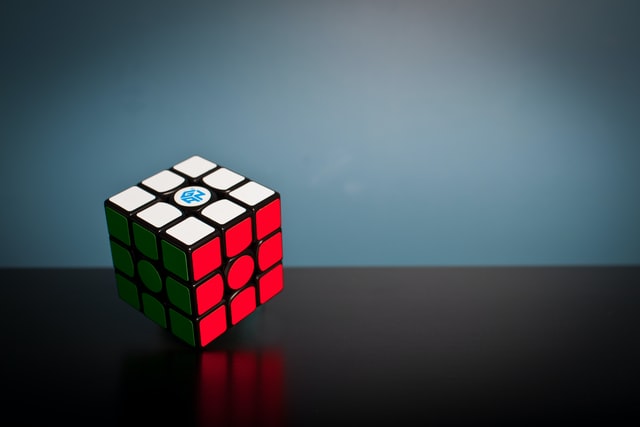
Data scraping is a process by which data is extracted out of a website into a spreadsheet or a local file on your computer. Data scraping, which used to be quite a simple task, has become increasingly challenging to scale with time.
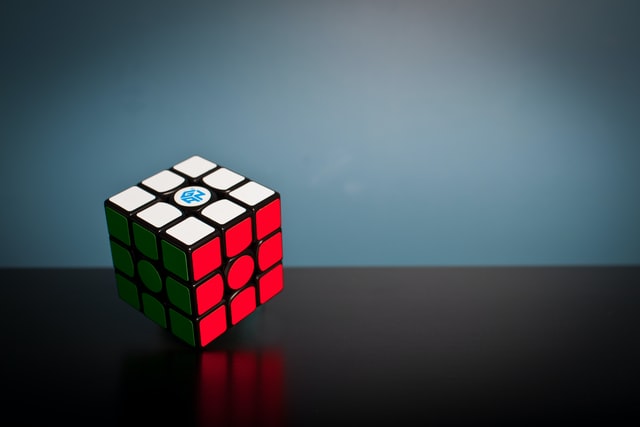
Data scraping is a process by which data is extracted out of a website into a spreadsheet or a local file on your computer. Data scraping, which used to be quite a simple task, has become increasingly challenging to scale with time.

The fashion industry has witnessed thousands of trends and influences from celebrities and public figures. Yet the sneaker industry's status and popularity single-handedly enjoys is not a match for the rest. The craze has grown to the extent that special-edition sneakers are now manufactured by brands and collected by enthusiasts like pieces of art.
The Sneaker industry has already grown into a 79-billion-dollar industry, and the trend is far from declining. Amongst this lies a 10-billion-dollar share of the Sneaker resale industry that, on the one hand, is a source for the enthusiasts to enjoy pairs they cannot get their hands on fresh from the store. But there is another face to this coin. The limited-edition pairs have achieved the status of collectibles and are traded on the market for prices 5-6 times their original retail prices.

Data has become the new oil. This statement is used by many all over the web, highlighting the importance of data and how much it is used everywhere to make better decisions in businesses, marketing, and what is not. And the best way to gain access to such data is web scraping.

Graphics cards are an integral component of a PC or laptop. A PC or laptop without a graphic card barely fulfills even the most basic requirements in this day and age. For this reason, there is always a high demand for graphic cards all around the world. But, recently, the production of graphic cards took a big hit, along with a sharp spike in order, which led to a global shortage of graphic cards.
Let us discuss the lack of GPUs, scraping, and its role in alleviating the deficit and additional assistance in buying and reselling GPUs.

As I have started writing this article, I didn’t expect it to end this way. Weeks after creating my first draft, Russian forces entered its western neighbor’s border and war raged in Ukraine.
Many questions have been raised. People around the world kept their eyes glued to their screens, waiting for more news about the invasion and looking for answers. I was no exception. I’ve seen the steady stream of content, talking about the different sides of the crisis, its ramifications, and its ripple effect.
Technology brings new opportunities. And every few years, there comes a new thing, which is hyped up so much that it is believed that it will change everything. After cryptocurrency, we got a new thing. Something that many thought to be an unstable bubble – about to pop any second; while others think of it as the future. Say hello to NFT.

HR or Human Resources is a department as important as any other in a business or a corporation. It helps manage the workforce so that workers are happy and a healthy environment is created, which helps achieve the organization's targets.
In a world where we have employed computers, AI, and the internet to better everything, why should HR lag behind? After all, if the employees are loyal and happy where they work, they are more likely to give their all while doing their jobs, all of which ultimately leads to growth. In order to do that, many big companies have made use of a newer approach, using public web data in order to improve human resource processes.

A flood of information and data runs on the web. In this global age, people use the internet to achieve almost everything. Everything they click on, things they search for, and the websites they spend the most time on translates to user behavior and tells us about what they like to see. Such information is invaluable and is waiting right there in front of us.
Collection of such data, ensuring proper data processing with the help of data collection can help your eCommerce business grow in ways unimaginable.

Today's internet is expanding at an unimagined rate, and the data roaming about the servers worldwide are extensively diverse and can be used to gather valuable insights, but how? The answer is Web Scraping! But what exactly is web scraping, and how to achieve your goals with data extraction?

Web scraping specialists are dealing with using proxy servers to overcome various anti-bot defenses every day. One of those protections is IP rate limiting, a primary anti-scraping mechanism.
Let's learn more about this protection method and the most effective ways of bypassing it.