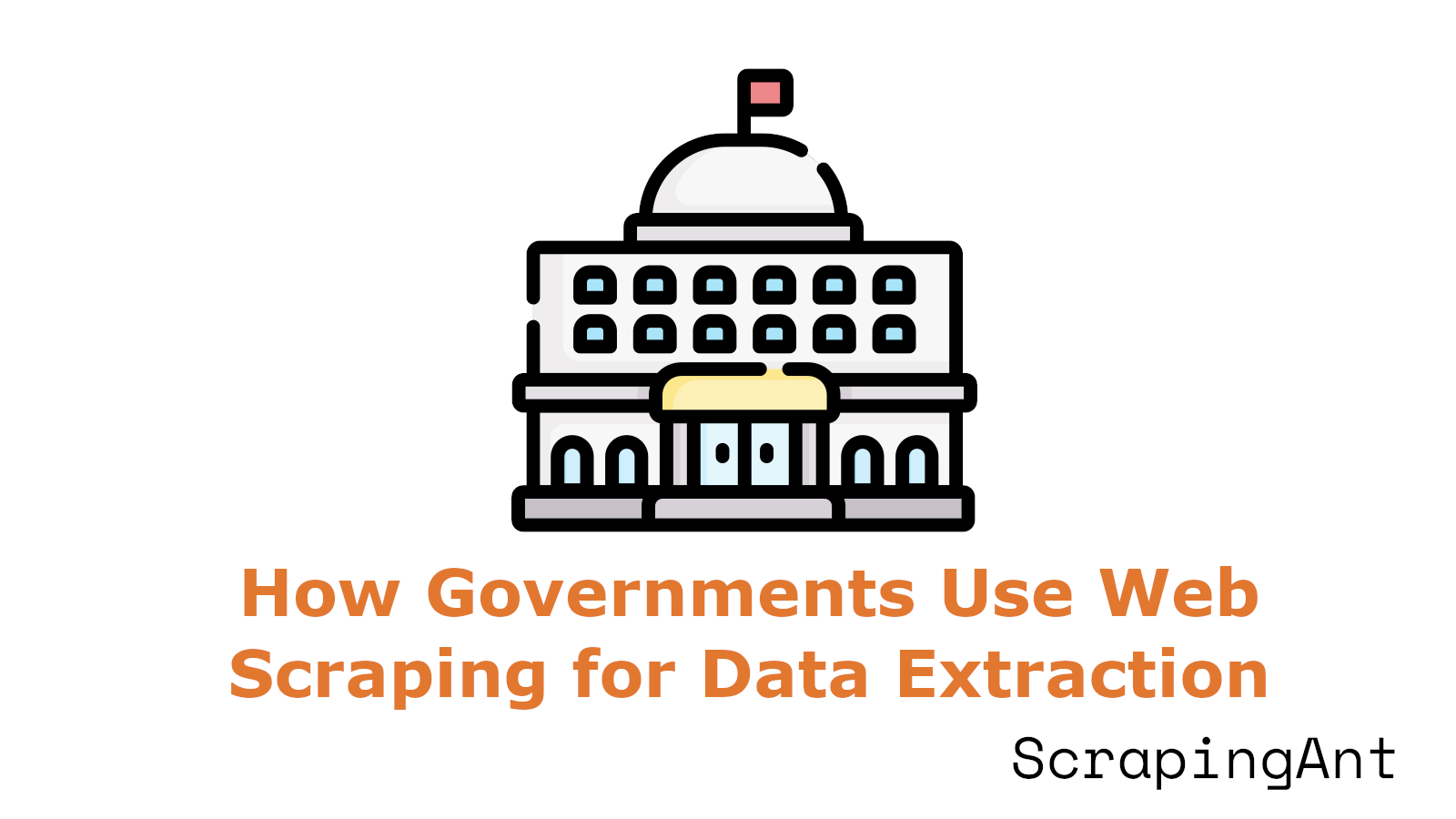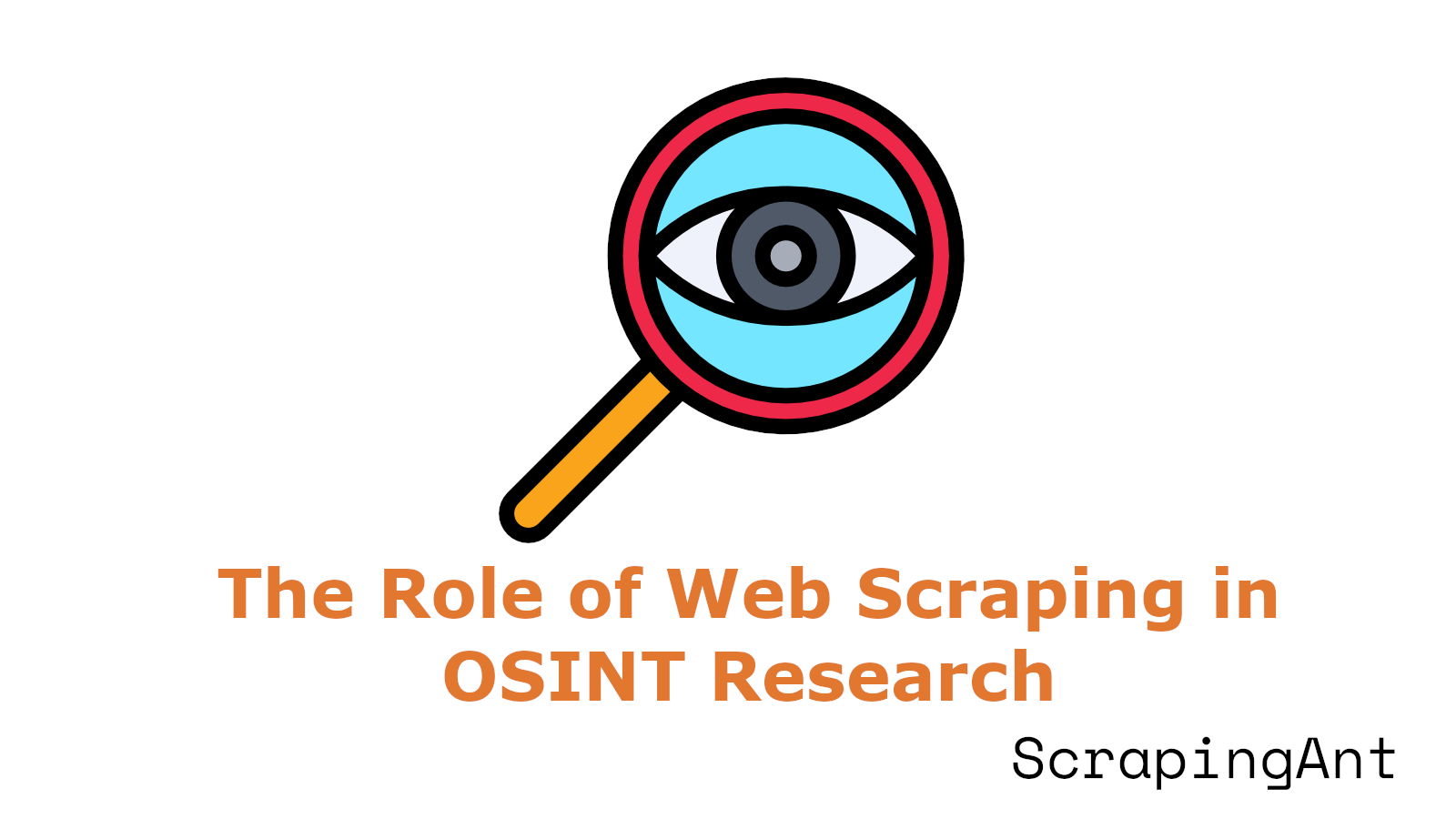In the ever-evolving landscape of the automotive industry, staying ahead of the curve is not just an advantage — it's a necessity. The ability to predict market trends, understand consumer preferences, and outmaneuver competitors is crucial for success. Enter web scraping, a powerful tool that has revolutionized how automotive companies gather and utilize data. By extracting valuable information from the vast expanse of the internet, businesses can conduct real-time market analysis, gather competitive intelligence, and optimize their strategies to meet the dynamic demands of the market. Imagine having the capability to analyze pricing trends, consumer sentiment, and even supply chain logistics—all in real-time. This is the transformative power of web scraping in the automotive sector.
Web scraping offers a multitude of applications, from enhancing customer relationship management to driving product development and innovation. By leveraging data scraping techniques, automotive companies can gain insights into consumer behavior, optimize pricing strategies, and manage their brand reputation effectively. However, this powerful tool is not without its challenges. The complexity of data, variability in website structures, and legal considerations pose significant hurdles that companies must navigate. Despite these challenges, the potential benefits of web scraping in the automotive industry are immense, offering a competitive edge in a fast-paced market.