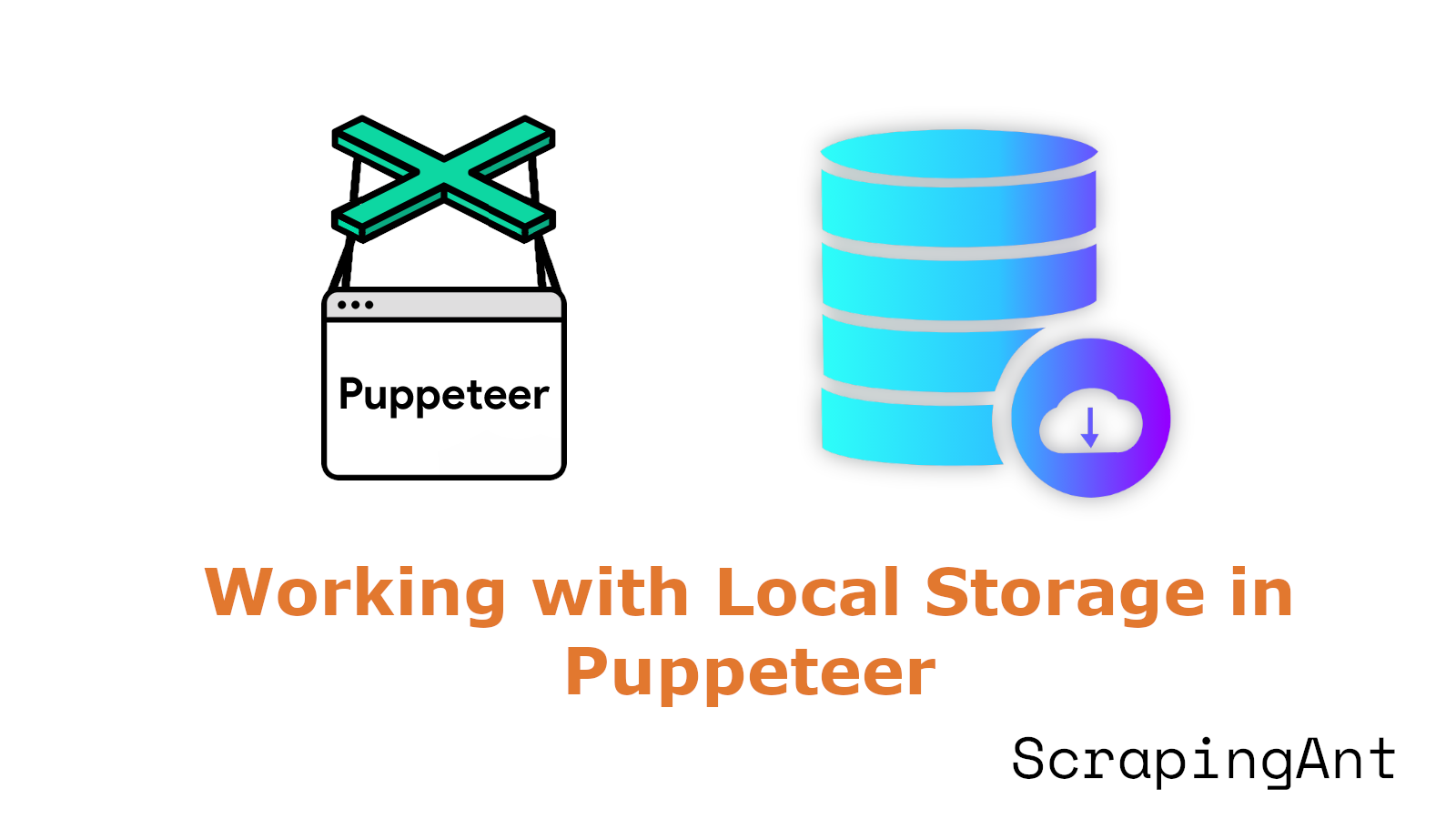
One crucial aspect of web interactions is the manipulation of Local Storage, a client-side storage mechanism that allows websites to store key-value pairs in a user's browser. This comprehensive guide delves into the intricacies of working with Local Storage in Puppeteer, providing developers with the knowledge and techniques to effectively leverage this feature in their automation scripts.
Local Storage offers significant advantages over traditional cookies, including a larger storage capacity of up to 5-10MB per origin. This increased capacity makes Local Storage ideal for storing user preferences, application state, and even temporary data caches. As web applications increasingly rely on client-side storage for improved performance and user experience, understanding how to interact with Local Storage through Puppeteer becomes essential for comprehensive web automation.
This guide will explore various aspects of working with Local Storage in Puppeteer, from basic access and manipulation to advanced techniques for synchronization, persistence, and security. We'll provide detailed code samples and explanations, ensuring that developers can implement these concepts effectively in their projects. Whether you're building a web scraper, automating user interactions, or developing complex web testing scenarios, mastering Local Storage manipulation in Puppeteer will significantly enhance your capabilities.
As we navigate through this topic, we'll also address important considerations such as performance optimization, security best practices, and cross-page consistency. By the end of this guide, you'll have a thorough understanding of how to leverage Local Storage in Puppeteer to create more efficient, robust, and sophisticated web automation solutions.
Looking of how to set cookies in Puppeteer? Check out our guide on How to Set Cookies in Puppeteer.
Accessing and Manipulating Local Storage in Puppeteer
Understanding Local Storage in Web Browsers
Local Storage is a web storage mechanism that allows websites to store key-value pairs in a user's browser. Unlike cookies, Local Storage data persists even after the browser window is closed. In Puppeteer, accessing and manipulating Local Storage is crucial for various web automation tasks, such as maintaining user sessions, storing preferences, or handling application state.
Local Storage can hold up to 5-10MB of data, significantly more than the 4KB limit of cookies. This makes it ideal for storing larger amounts of data client-side. Common use cases for Local Storage include:
- User preferences (e.g., language settings, theme choices)
- Shopping cart contents in e-commerce applications
- Cached data to improve application performance
- Temporary storage of form data
Accessing Local Storage with Puppeteer
To access Local Storage in Puppeteer, we need to use the page.evaluate() method. This method allows us to execute JavaScript code within the context of the web page. Here's how you can retrieve Local Storage data:
const puppeteer = require('puppeteer');
(async () => {
const browser = await puppeteer.launch();
const page = await browser.newPage();
await page.goto('https://example.com');
const localStorageData = await page.evaluate(() => {
let json = {};
for (let i = 0; i < localStorage.length; i++) {
const key = localStorage.key(i);
json[key] = localStorage.getItem(key);
}
return json;
});
console.log(localStorageData);
await browser.close();
})();
This script launches a browser, navigates to a webpage, and then retrieves all Local Storage data as a JSON object. The page.evaluate() method executes a function in the browser context, allowing us to interact with the localStorage object directly.
Manipulating Local Storage in Puppeteer
Puppeteer also allows us to set, modify, and delete Local Storage items. Here are some examples:
- Setting a Local Storage item:
await page.evaluate(() => {
localStorage.setItem('username', 'JohnDoe');
});
- Modifying an existing Local Storage item:
await page.evaluate(() => {
localStorage.setItem('username', 'JaneSmith');
});
- Removing a specific Local Storage item:
await page.evaluate(() => {
localStorage.removeItem('username');
});
- Clearing all Local Storage data:
await page.evaluate(() => {
localStorage.clear();
});
These operations can be performed within the page.evaluate() method, allowing you to manipulate Local Storage as part of your Puppeteer automation scripts.
Handling Local Storage in Multi-Page Scenarios
When working with multiple pages or tabs in Puppeteer, it's important to note that Local Storage is specific to each origin (combination of protocol, domain, and port). This means that Local Storage data set on one page will not be accessible on pages from different origins.
To handle Local Storage across multiple pages of the same origin, you can use Puppeteer's browser.pages() method to get an array of all open pages and then manipulate Local Storage on each page as needed:
const pages = await browser.pages();
for (const page of pages) {
await page.evaluate(() => {
localStorage.setItem('globalSetting', 'someValue');
});
}
This script sets a Local Storage item on all open pages, ensuring consistency across the entire browser session.
Best Practices for Working with Local Storage in Puppeteer
When accessing and manipulating Local Storage in Puppeteer, consider the following best practices:
- Error Handling: Always implement proper error handling when working with Local Storage. For example:
const result = await page.evaluate(() => {
try {
return localStorage.getItem('key');
} catch (error) {
console.error('Error accessing Local Storage:', error);
return null;
}
});
Security Considerations: Be cautious when storing sensitive information in Local Storage, as it is not encrypted and can be accessed by any JavaScript code running on the same origin.
Performance Optimization: When dealing with large amounts of Local Storage data, consider using
JSON.stringify()andJSON.parse()to store and retrieve complex objects efficiently:
await page.evaluate(() => {
const complexObject = { /* large data structure */ };
localStorage.setItem('complexData', JSON.stringify(complexObject));
});
const retrievedData = await page.evaluate(() => {
const storedData = localStorage.getItem('complexData');
return JSON.parse(storedData);
});
- Clearing Local Storage: Always clear Local Storage data after your Puppeteer script finishes to maintain a clean state for subsequent runs:
await page.evaluate(() => {
localStorage.clear();
});
By following these best practices, you can effectively work with Local Storage in Puppeteer while maintaining security, performance, and reliability in your web automation scripts.
Best Practices and Advanced Techniques for Local Storage in Puppeteer
Efficient Local Storage Manipulation
When working with local storage in Puppeteer, it's crucial to implement efficient manipulation techniques. One advanced approach is to use the page.evaluate() method to directly interact with the browser's local storage API. This method allows for faster and more reliable access to local storage data.
await page.evaluate(() => {
localStorage.setItem('key', 'value');
return localStorage.getItem('key');
});
This technique is particularly useful when dealing with large amounts of data or when performance is a critical factor. According to a study by Web.dev, local storage can store up to 5MB of data per origin, making it essential to optimize storage operations.
Synchronizing Local Storage Across Multiple Pages
For complex web scraping scenarios involving multiple pages or browser contexts, synchronizing local storage data becomes crucial. Puppeteer provides advanced capabilities to achieve this synchronization efficiently.
One effective method is to extract the local storage data from one page and inject it into another:
const localStorageData = await page1.evaluate(() => {
return Object.assign({}, localStorage);
});
await page2.evaluate((data) => {
Object.keys(data).forEach(key => {
localStorage.setItem(key, data[key]);
});
}, localStorageData);
This approach ensures consistency across different pages or browser instances, which is particularly valuable when maintaining user sessions or preserving application state during complex scraping operations.
Handling Local Storage Persistence
Maintaining local storage data between Puppeteer sessions can significantly enhance the efficiency of web scraping tasks, especially for long-running or recurring operations. To achieve this, we can implement a persistence mechanism that saves and loads local storage data to and from a file.
const fs = require('fs').promises;
// Save local storage to file
async function saveLocalStorage(page, filePath) {
const localStorageData = await page.evaluate(() => {
return JSON.stringify(localStorage);
});
await fs.writeFile(filePath, localStorageData);
}
// Load local storage from file
async function loadLocalStorage(page, filePath) {
const data = await fs.readFile(filePath, 'utf8');
await page.evaluate((storageData) => {
const data = JSON.parse(storageData);
Object.keys(data).forEach(key => {
localStorage.setItem(key, data[key]);
});
}, data);
}
This persistence technique can significantly reduce the need for repetitive login processes or data retrieval, improving the overall efficiency of web scraping tasks. According to a report by Imperva, efficient scraping practices can reduce server load and minimize the risk of being flagged as malicious traffic.
Secure Handling of Sensitive Data in Local Storage
When working with sensitive information in local storage, it's crucial to implement security measures to protect the data from unauthorized access. While Puppeteer itself doesn't provide built-in encryption for local storage, we can implement custom encryption methods to enhance security.
Here's an example of how to encrypt and decrypt data stored in local storage:
const crypto = require('crypto');
// Encryption function
function encrypt(text, key) {
const iv = crypto.randomBytes(16);
const cipher = crypto.createCipheriv('aes-256-cbc', Buffer.from(key), iv);
let encrypted = cipher.update(text);
encrypted = Buffer.concat([encrypted, cipher.final()]);
return iv.toString('hex') + ':' + encrypted.toString('hex');
}
// Decryption function
function decrypt(text, key) {
const textParts = text.split(':');
const iv = Buffer.from(textParts.shift(), 'hex');
const encryptedText = Buffer.from(textParts.join(':'), 'hex');
const decipher = crypto.createDecipheriv('aes-256-cbc', Buffer.from(key), iv);
let decrypted = decipher.update(encryptedText);
decrypted = Buffer.concat([decrypted, decipher.final()]);
return decrypted.toString();
}
// Usage in Puppeteer
await page.evaluate((encryptedData, key) => {
const decryptedData = decrypt(encryptedData, key);
localStorage.setItem('sensitiveData', decryptedData);
}, encryptedData, encryptionKey);
This approach adds an extra layer of security to sensitive data stored in local storage, making it more challenging for potential attackers to access the information. According to a report by OWASP, insecure data storage is one of the top security risks in web applications, emphasizing the importance of implementing such security measures.
Optimizing Local Storage Performance
To maximize the performance of local storage operations in Puppeteer, it's essential to implement optimization techniques. One effective method is to batch local storage operations, reducing the number of individual read and write operations.
await page.evaluate(() => {
const batchData = {
key1: 'value1',
key2: 'value2',
key3: 'value3'
};
// Batch write operation
Object.keys(batchData).forEach(key => {
localStorage.setItem(key, batchData[key]);
});
// Batch read operation
const results = Object.keys(batchData).map(key => localStorage.getItem(key));
});
This batching technique can significantly improve performance, especially when dealing with large amounts of data or frequent local storage operations. According to a study by Google Developers, optimizing storage operations can lead to improved application performance and user experience.
Additionally, consider implementing a caching mechanism to reduce redundant local storage operations:
const localStorageCache = new Map();
await page.evaluate((cache) => {
const originalSetItem = localStorage.setItem;
localStorage.setItem = function(key, value) {
cache.set(key, value);
originalSetItem.apply(this, arguments);
};
const originalGetItem = localStorage.getItem;
localStorage.getItem = function(key) {
if (cache.has(key)) {
return cache.get(key);
}
return originalGetItem.apply(this, arguments);
};
}, localStorageCache);
This caching mechanism can significantly reduce the number of actual local storage operations, improving overall performance and reducing the load on the browser's storage API.
By implementing these best practices and advanced techniques for local storage in Puppeteer, developers can create more efficient, secure, and performant web scraping and automation scripts. These methods not only enhance the functionality of Puppeteer-based applications but also contribute to better resource utilization and improved user experience.
Conclusion: Mastering Local Storage Manipulation with Puppeteer
Working with Local Storage in Puppeteer opens up a world of possibilities for web automation and scraping tasks. Throughout this comprehensive guide, we've explored various techniques and best practices for accessing, manipulating, and optimizing Local Storage operations in Puppeteer-driven scripts.
We've seen how Local Storage can be leveraged to maintain user sessions, store application state, and improve overall performance in web automation scenarios. The ability to interact with Local Storage programmatically through Puppeteer allows developers to create more sophisticated and efficient automation scripts that can handle complex web applications with ease.
From basic operations like setting and retrieving Local Storage items to advanced techniques such as encryption of sensitive data and synchronization across multiple pages, this guide has provided a solid foundation for working with Local Storage in Puppeteer. We've also addressed important considerations like error handling, security, and performance optimization, ensuring that developers can implement these techniques in a robust and efficient manner.
As web applications continue to evolve and rely more heavily on client-side storage mechanisms, the importance of mastering Local Storage manipulation in automation tools like Puppeteer cannot be overstated. By implementing the best practices and advanced techniques discussed in this guide, developers can create more powerful, secure, and performant web scraping and automation solutions.
It's worth noting that while Local Storage provides significant benefits, it also comes with responsibilities. Developers must be mindful of security implications, especially when handling sensitive data. As highlighted by OWASP, insecure data storage remains a top security risk in web applications, emphasizing the need for careful implementation of storage mechanisms in automation scripts.
Moreover, optimizing Local Storage operations can lead to substantial performance improvements. As noted by Google Developers, efficient storage practices contribute to better application performance and user experience, a principle that extends to automation scripts as well.
In conclusion, mastering Local Storage manipulation in Puppeteer equips developers with a powerful tool for creating sophisticated web automation solutions. By understanding and implementing the techniques and best practices outlined in this guide, developers can enhance their Puppeteer scripts' functionality, efficiency, and security, ultimately leading to more effective and reliable web automation processes.