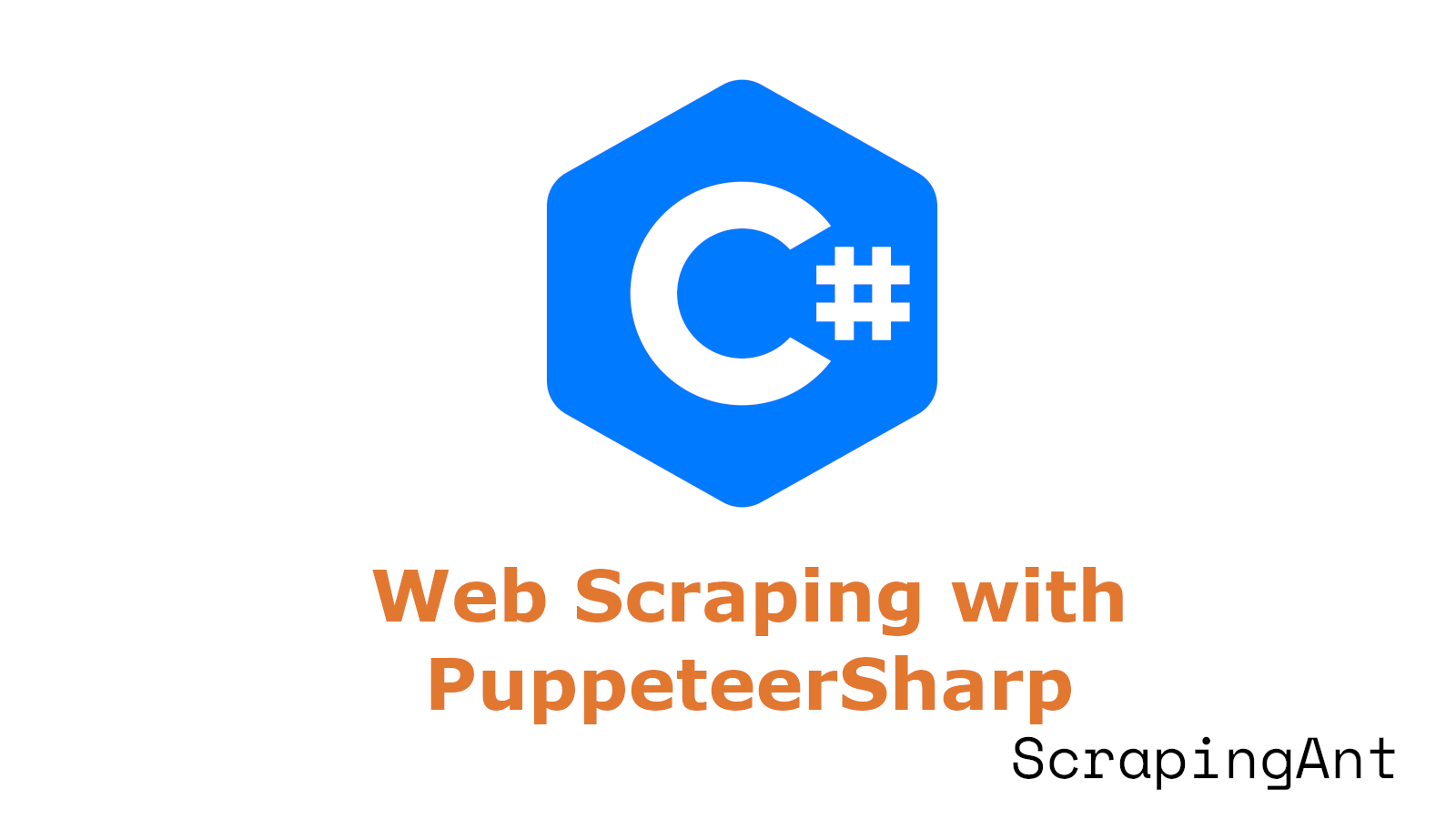
Scraping dynamic websites with Puppeteer-Sharp can be challenging for many developers. Puppeteer-Sharp, a .NET port of the Puppeteer library, enables effective browser automation in C#.
This article provides step-by-step guidance on using Puppeteer-Sharp to simplify data extraction from complex web pages. Enhance your web scraping skills now.
What is Puppeteer-Sharp?
Building on the foundation of web scraping introduced earlier, Puppeteer-Sharp emerges as a powerful tool for developers working within the .NET ecosystem. Puppeteer-Sharp is the .NET port of the widely acclaimed Puppeteer library, enabling browser automation tasks such as web scraping and testing using C#.
By leveraging the same intuitive API as Puppeteer, it simplifies interactions with web pages, allowing users to control Google Chrome version 115 efficiently. This compatibility ensures that developers can harness robust browser automation capabilities without leaving the familiar .NET environment.
Puppeteer-Sharp's high-level and easy-to-use API has contributed to its widespread adoption, resulting in millions of weekly downloads. Its seamless integration with C# empowers developers to execute complex scraping tasks and automated tests with minimal effort.
Unlike some alternatives that rely on the latest Chromium versions, Puppeteer-Sharp maintains stability by using Google Chrome version 115, ensuring reliable performance across various projects.
This combination of ease of use, reliability, and comprehensive browser control makes Puppeteer-Sharp a preferred choice for professionals engaged in web scraping and automation within the .NET framework.
The Basics of Puppeteer in C#
Puppeteer-Sharp functions as a C# port of the well-known Puppeteer library, empowering developers to manage headless Chrome instances effortlessly. Utilizing Google Chrome version 115 ensures compatibility and grants access to the latest web automation features.
Port of the Puppeteer library
PuppeteerSharp acts as the .NET port of the original Puppeteer library, allowing developers to perform web scraping, automated testing, and browser automation using C#. By offering the same API as Puppeteer, it ensures a seamless transition for those familiar with the JavaScript version, enabling efficient DOM manipulation and screen scraping within the .NET ecosystem.
This compatibility simplifies tasks such as web crawling and scripting, making complex browser interactions accessible through a familiar programming language.
A key difference in PuppeteerSharp is its integration with Google Chrome version 115, providing enhanced browser control and access to the latest features. This version support ensures reliability and performance when executing tasks like web automation and headless browsing.
Recognized for its high-level and easy-to-use API, PuppeteerSharp allows developers to implement sophisticated web scraping strategies without extensive overhead. Whether extracting data from dynamic websites or automating repetitive browser tasks, PuppeteerSharp delivers the tools needed for effective and scalable web interactions.
Use of Google Chrome version 115
Building on its foundation as a port of the Puppeteer library, PuppeteerSharp employs Google Chrome version 115. This specific browser version ensures optimal compatibility with PuppeteerSharp's features, distinguishing it from tools that rely on the latest Chromium releases.
Users must have Google Chrome 115 installed on their systems to leverage PuppeteerSharp effectively, facilitating seamless web scraping and automation within C# applications. The stable integration with this browser version enhances reliability in software development and testing frameworks, providing a consistent environment for executing headless browser tasks.
Choosing the right browser version is crucial for maintaining compatibility and performance in web scraping projects.
By standardizing on Google Chrome 115, developers can maximize PuppeteerSharp’s capabilities, ensuring their web scraping endeavors are both efficient and stable.
Advanced Interactions and Avoiding Blocks
Effective web scraping requires handling complex user interactions to accurately mimic real user behavior on dynamic websites. Puppeteer-Sharp offers a streamlined API that simplifies these processes and incorporates strategies to minimize the risk of being blocked.
High-level and easy API
PuppeteerSharp provides a high-level and easy API that streamlines browser automation tasks for developers. This API enables seamless interaction with web pages by simulating user actions such as clicking buttons, filling out forms, and moving through different sections.
By abstracting the intricacies of browser operations, PuppeteerSharp allows users to focus on extracting and manipulating data without worrying about the underlying browser mechanics.
Using Google Chrome version 115, PuppeteerSharp ensures strong and reliable performance for automated tasks. The API facilitates sophisticated user interface interactions and scripted user actions, making it ideal for web scraping and automation projects.
Its design closely mirrors the original Puppeteer library, offering consistency and ease of use for those familiar with Chrome automation tools. With millions of weekly downloads, the high-level API has proven its effectiveness in handling advanced web automation techniques and maintaining efficient browser control.
Developers benefit from PuppeteerSharp's ability to mimic real user behavior, which helps in avoiding detection and blocking by target websites. The API supports headless browsing, allowing scripts to run without a visible browser window, thereby optimizing resource usage.
Furthermore, PuppeteerSharp's comprehensive documentation and active community provide valuable support, enabling users to implement complex web scraping strategies with confidence and precision.
Interactions with web pages
PuppeteerSharp facilitates a wide range of web page interactions essential for scraping dynamic websites. Developers can execute actions like scrolling through pages, clicking on elements, and taking screenshots using its high-level and easy-to-use API.
Furthermore, the library supports waiting for specific elements to load, downloading files, and submitting forms, which are crucial for handling complex web pages effectively.
Simulating user actions, such as performing mouse movements and clicking buttons, enhances the scraping process by mimicking real user behavior. These automated interactions help navigate through interactive elements, ensuring that the necessary data is accessible and retrievable.
By implementing these advanced web interactions, developers can interact with elements on web pages seamlessly, increasing the accuracy and efficiency of their scraping efforts while minimizing the risk of being blocked.
Avoiding getting blocked
Avoiding detection and preventing blocks are essential when scraping dynamic websites. Implementing effective strategies ensures uninterrupted data extraction.
- Utilize Proxies to Diversify IP Addresses: Sending requests through proxies allows scraping activities to originate from multiple IPs. This strategy helps in evading detection systems that monitor and limit requests from single IP addresses.
- Adopt Realistic User-Agent Headers: Incorporating genuine User-Agent strings in HTTP request headers makes requests appear as if they come from standard browsers. Using a real User-Agent prevents websites from identifying scraping tools based on header inconsistencies.
- Set a Custom User-Agent with
SetUserAgentAsync(): Customizing the User-Agent using theSetUserAgentAsync()method ensures that each request aligns with typical browser profiles. For example, setting the User-Agent to "Mozilla/5.0 (Windows NT 10.0; Win64; x64) AppleWebKit/537.36 (KHTML, like Gecko) Chrome/117.0.0.0 Safari/537.36" enhances the likelihood of bypassing basic detection techniques. - Rotate User-Agent and Proxy Combinations: Alternating between different User-Agent strings and proxy IPs adds an extra layer of protection against blocks. This rotation simulates varied browsing sessions, making it harder for websites to flag scraping attempts. ScrapingAnt's residential proxies are an excellent choice for rotating IP addresses.
- Implement Request Throttling: Controlling the rate of requests prevents overwhelming the target website. Throttling helps in avoiding triggering automated defense mechanisms that detect high-frequency access patterns.
- Handle Cookies and Sessions Appropriately: Managing cookies and maintaining session continuity mimics natural browsing behavior. Proper cookie handling reduces the risk of being flagged for suspicious activity.
Scraping an Infinite Scrolling Demo Page
Scraping an infinite scrolling demo page involves accessing the webpage with Puppeteer-Sharp, capturing its continuously loaded HTML content, and extracting the desired data, demonstrating the power of this approach—read on to explore the process in detail.
Steps to access a web page
Accessing a web page is the foundational step in web scraping with Puppeteer-Sharp. Proper setup ensures efficient data extraction from dynamic websites.
- Download and Install Google Chrome: Ensure that Google Chrome version 115 is installed locally. This version is required for compatibility with Puppeteer-Sharp.
- Create Project Directory: Open PowerShell and create a new folder named PuppeteerSharpProject. Navigate to this folder using the command:
mkdir PuppeteerSharpProject
cd PuppeteerSharpProject
- Initialize a C# Console Application: Within the project directory, initialize a new C# console application targeting .NET 7.0 by executing:
dotnet new console --framework net7.0
- Add PuppeteerSharp to Project Dependencies: Incorporate PuppeteerSharp into the project by adding it as a dependency. Run the command:
dotnet add package PuppeteerSharp
- Download Chromium Browser: PuppeteerSharp requires a Chromium browser instance. Use the following code snippet in your application to download Chromium:
await new BrowserFetcher().DownloadAsync(BrowserFetcher.DefaultChromiumRevision);
- Instantiate the Puppeteer Object: Initialize Puppeteer in your C# application to control the browser. Example:
var browser = await Puppeteer.LaunchAsync(new LaunchOptions
{
Headless = true,
ExecutablePath = @"path\to\your\chrome.exe"
});
- Open a New Browser Page: Create a new page instance to navigate to the desired web page:
var page = await browser.NewPageAsync();
Following these steps sets up the environment necessary for accessing and manipulating web pages using Puppeteer-Sharp. The next phase involves retrieving the raw HTML content from the targeted web page.
Retrieving raw HTML content
Utilizing Puppeteer-Sharp, developers start by creating a new web page with the NewPageAsync() method. This method initializes a fresh browser tab, ensuring a clean environment for scraping.
Once the page is established, the script directs to the desired URL using await page.GoToAsync("https://scrapingclub.com/exercise/list_infinite_scroll/"). This step accesses the infinite scrolling demo page, allowing the scraper to handle dynamic content effectively.
By directing the browser to this specific URL, the tool ensures it targets the correct webpage for data extraction.
After successfully loading the target page, retrieving raw HTML content becomes straightforward. The GetContentAsync() method fetches the entire HTML source of the loaded webpage.
This raw HTML data provides a comprehensive snapshot of the page’s structure and content, which is essential for accurate parsing. To verify the retrieved data, the script employs Console.WriteLine() to display the HTML content in the console.
This immediate output allows developers to inspect the fetched source code, ensuring that the scraping process captures all necessary elements. Through these steps, Puppeteer-Sharp efficiently manages the challenges of scraping a page with infinite scrolling by extracting and outputting the raw HTML content.
Extracting specific data from the HTML content
Extracting specific data from HTML content is essential for effective web scraping. Utilizing Puppeteer-Sharp facilitates precise data retrieval by interacting directly with the web page's structure.
- Select Product Elements Using CSS Selectors: Implement
await page.QuerySelectorAllAsync(".post")to target HTML elements with the class post. This method is preferred over XPath expressions for its simplicity and efficiency in identifying desired elements. - Iterate Through Product Nodes: Loop through each selected product node to access individual elements. This process ensures that each item's data is handled separately, allowing for accurate extraction.
- Parse and Extract Data from Nodes: Within each product node, identify and retrieve specific information. Learn more of how to parse HTML with C# to extract product names and prices accurately.
- Utilize
QuerySelectorAllAsyncfor Efficient Selection: Leverage the QuerySelectorAllAsync method to asynchronously select multiple elements matching the CSS selector. This enhances performance, especially when dealing with pages that load content dynamically. - Handle Dynamic Content with Infinite Scrolling: Address pages that implement infinite scrolling by controlling the page's scroll behavior. Ensure that all dynamic content is loaded before attempting to extract data, thereby capturing comprehensive information from the entire page.
- Store and Organize Extracted Data: After extraction, organize the data in a structured format such as CSV. This facilitates easy access and analysis of the scraped information for further use or reporting.
CSS Selectors for Element Selection
CSS selectors offer a precise method for identifying and targeting elements within a webpage's structure, enhancing the efficiency of data extraction. By leveraging selectors, developers can achieve greater accuracy compared to using XPath expressions, simplifying the process of element selection.
Using CSS selectors over XPath expressions
CSS selectors provide a reliable and intuitive method for selecting elements within the DOM, making them the preferred choice over XPath expressions. They allow developers to target elements using familiar CSS syntax, which streamlines the process of DOM manipulation and data extraction.
For instance, selecting all product elements can be easily achieved with the .post CSS selector, which directly references the class assigned to those elements. This approach reduces complexity, especially for those already versed in CSS, enhancing both readability and maintainability of the scraping code.
In contrast, XPath expressions often require more intricate syntax and a deeper understanding of the document structure, which can increase the learning curve and the potential for errors.
By leveraging CSS selectors, developers can simplify their workflows, efficiently manage the web page structure, and accurately extract the necessary data. This simplicity not only accelerates development but also minimizes the chances of encountering issues related to element selection, making CSS selectors a more effective tool for web scraping tasks.
Technical Implementation and Setup of Puppeteer-Sharp
Initial Setup and Installation
Puppeteer-Sharp requires proper configuration to function effectively in a .NET environment. Start by installing the NuGet package through the Package Manager Console:
Install-Package PuppeteerSharp
The setup process involves downloading the Chromium browser that Puppeteer-Sharp will control. This can be automated using the BrowserFetcher class (Puppeteer Sharp Documentation):
var browserFetcher = new BrowserFetcher();
await browserFetcher.DownloadAsync();
Browser Configuration and Launch Options
Puppeteer-Sharp provides extensive configuration options for browser launch. The key settings include:
var launchOptions = new LaunchOptions
{
Headless = true,
Args = new string[]
{
"--no-sandbox",
"--disable-setuid-sandbox",
"--disable-dev-shm-usage"
}
};
Performance optimization can be achieved through proper browser configuration:
- Set appropriate viewport sizes
- Enable/disable JavaScript execution
- Configure network conditions
- Manage memory usage through page lifecycle
Memory Management and Resource Optimization
Effective memory management is crucial for stable operation, especially during large-scale scraping operations. Key practices include:
- Page Disposal:
using (var page = await browser.NewPageAsync())
{
// Scraping operations
}
- Browser Resource Management:
await using var browser = await Puppeteer.LaunchAsync(launchOptions);
- Memory Limits Configuration:
var options = new LaunchOptions
{
Args = new[] {"--js-flags=--max-old-space-size=512"}
};
Docker Integration
Containerization of Puppeteer-Sharp applications requires specific configuration (Hardkoded Blog):
FROM mcr.microsoft.com/dotnet/sdk:6.0
# Install Chrome dependencies
RUN apt-get update && apt-get install -y \
wget \
gnupg2 \
apt-transport-https \
ca-certificates
# Install Chrome
RUN wget -q -O - https://dl-ssl.google.com/linux/linux_signing_key.pub | apt-key add - \
&& echo "deb [arch=amd64] http://dl.google.com/linux/chrome/deb/ stable main" >> /etc/apt/sources.list.d/google.list \
&& apt-get update \
&& apt-get install -y google-chrome-stable
WORKDIR /app
COPY . .
Error Handling and Debugging
Implement robust error handling mechanisms for common scenarios:
try
{
await page.WaitForSelectorAsync(".target-element",
new WaitForSelectorOptions { Timeout = 5000 });
}
catch (WaitTaskTimeoutException ex)
{
logger.LogError($"Element not found: {ex.Message}");
// Implement retry logic or fallback
}
Debug capabilities include:
- Screenshot capture for visual debugging
await page.ScreenshotAsync("debug-screenshot.png");
- Console logging interception
page.Console += (sender, e) => {
Console.WriteLine($"Console: {e.Message.Text}");
};
- Network traffic monitoring
page.Request += (sender, e) => {
Console.WriteLine($"Request: {e.Request.Url}");
};
These implementations provide a foundation for building robust web scraping solutions with Puppeteer-Sharp, focusing on stability, performance, and maintainability. The configuration options and resource management practices ensure optimal operation across different deployment scenarios.
Advanced Features and Performance Optimization in Puppeteer-Sharp
Memory Management and Resource Optimization
Effective memory management is crucial for Puppeteer-Sharp applications. To optimize memory usage:
Browser Instance Management:
- Implement browser pooling to reuse instances instead of creating new ones for each operation
- Set maximum concurrent browser instances based on available system resources
- Monitor memory consumption using performance counters
Resource Cleanup:
- Implement using statements for disposable objects
- Close unused pages and contexts immediately
- Set up periodic garbage collection triggers for long-running operations
- Monitor and log memory leaks using diagnostic tools
Network Optimization and Caching Strategies
- Implement request filtering to block unnecessary resources:
await page.SetRequestInterceptionAsync(true);
page.Request += (sender, e) => {
if (e.Request.ResourceType == ResourceType.Image)
e.Request.AbortAsync();
else
e.Request.ContinueAsync();
};
- Enable disk cache with custom directory:
var launchOptions = new LaunchOptions
{
Args = new[] { "--disk-cache-dir=/custom/cache/path" },
UserDataDir = "user/data/path"
};
Parallel Processing and Concurrency
- Implement semaphore-based concurrency control:
private static SemaphoreSlim _semaphore = new SemaphoreSlim(5);
await _semaphore.WaitAsync();
try {
// Perform browser operations
}
finally {
_semaphore.Release();
}
Performance Monitoring and Diagnostics
Track key performance indicators:
- Page load times
- Memory usage per instance
- CPU utilization
- Network request/response times
Implement custom performance markers:
var metrics = await page.MetricsAsync();
var performanceEntries = await page.EvaluateExpressionAsync<PerformanceEntries>
("performance.getEntriesByType('navigation')");
Conclusion
Puppeteer-Sharp empowers developers to efficiently scrape dynamic websites using C#. Its robust features handle JavaScript-rendered content and simulate user interactions seamlessly.
Following the outlined steps enables effective data extraction and management from complex web pages. Implementing strategies to avoid blocking ensures reliable and uninterrupted scraping processes.
Embracing Puppeteer-Sharp enhances web automation and data extraction capabilities for any project.