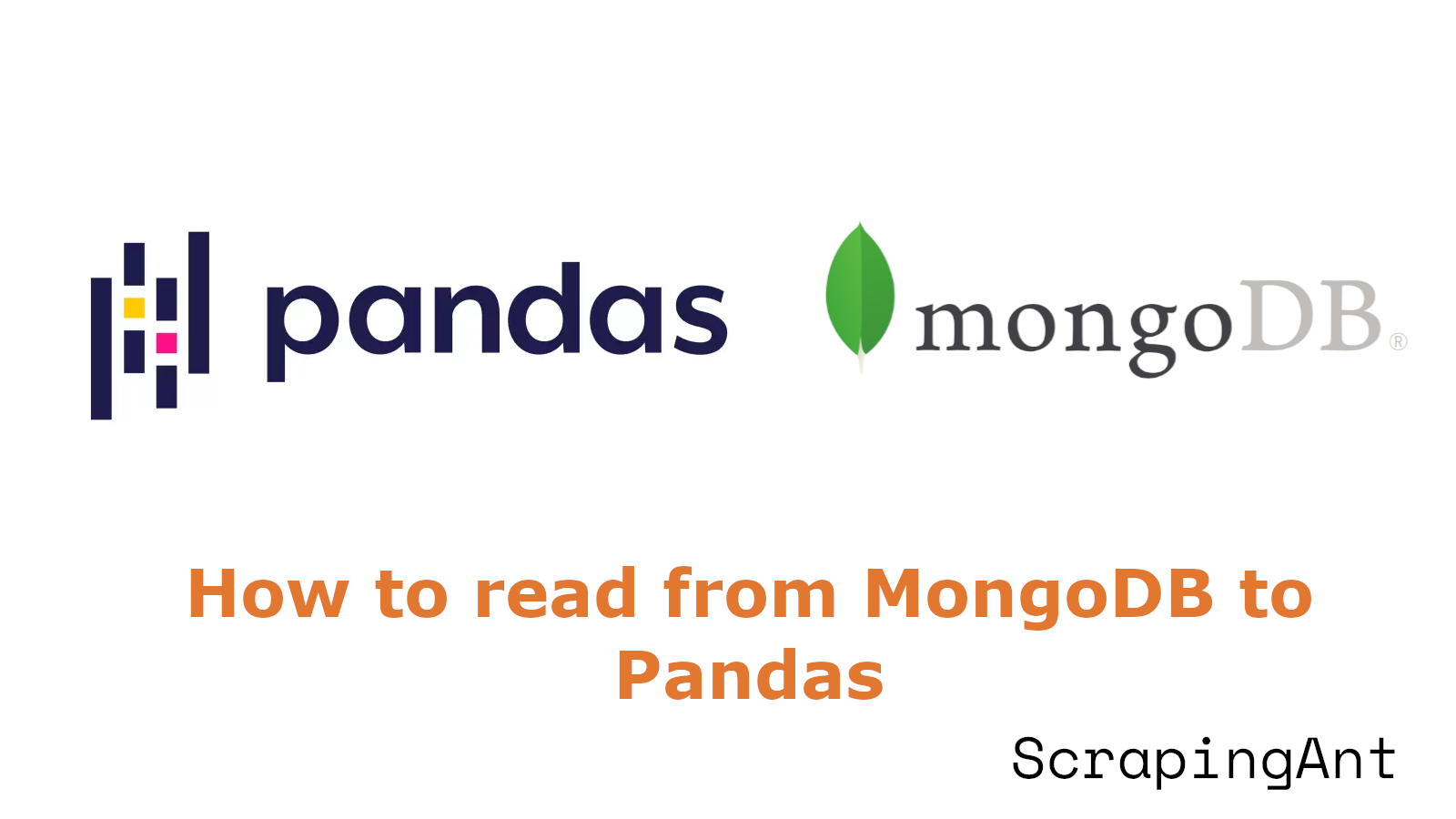
The ability to efficiently read and manipulate data is crucial for effective data analysis and application development. MongoDB, a leading NoSQL database, is renowned for its flexibility and scalability, making it a popular choice for modern applications. However, to leverage the full potential of MongoDB data for analysis, it is essential to seamlessly integrate it with powerful data manipulation tools like Pandas in Python.
This comprehensive guide delves into the various methods of reading data from MongoDB into Pandas DataFrames, providing a detailed roadmap for developers and data analysts. We will explore the use of PyMongo, the official MongoDB driver for Python, which allows for straightforward interactions with MongoDB. Additionally, we will discuss PyMongoArrow, a tool designed for efficient data transfer between MongoDB and Pandas, offering significant performance improvements. For handling large datasets, we will cover chunking techniques and the use of MongoDB's Aggregation Framework to preprocess data before loading it into Pandas.
Video Tutorial
PyMongo: The Bridge Between MongoDB and Python
Introduction
MongoDB is a NoSQL database known for its flexibility and scalability, making it a popular choice for modern applications. PyMongo is the official MongoDB driver for synchronous Python applications, providing a seamless interface between Python and MongoDB. PyMongo allows developers to interact with MongoDB databases using Python, enabling operations such as creating, reading, updating, and deleting documents. This PyMongo tutorial will guide you through the basics of using PyMongo, covering installation, setup, and performing CRUD operations.
What is PyMongo? Understanding MongoDB Integration with Python
PyMongo's significance lies in its ability to translate Python code into MongoDB operations, making it an essential tool for data analysts and developers working with MongoDB in Python environments. The library supports various MongoDB features, including CRUD operations, indexing, and aggregation pipelines.
Installation and Setup
To start using PyMongo, you need to install it using pip, Python's package installer:
pip install pymongo
After installation, you can import PyMongo in your Python script:
from pymongo import MongoClient
To establish a connection with MongoDB, use the MongoClient class:
client = MongoClient('mongodb://localhost:27017/')
This code connects to a MongoDB instance running on the default host and port. For remote databases or custom configurations, you can specify the connection string accordingly (PyMongo Tutorial).
How to Perform CRUD Operations Using PyMongo in Python
PyMongo provides intuitive methods for performing CRUD (Create, Read, Update, Delete) operations on MongoDB collections. Here are detailed examples for each operation:
Create: Inserting Documents
To insert one or multiple documents, you can use the insert_one or insert_many methods:
# Connect to the database and collection
db = client['your_database']
collection = db['your_collection']
# Insert a single document
document = {"name": "John Doe", "age": 29, "city": "New York"}
collection.insert_one(document)
# Insert multiple documents
documents = [
{"name": "Jane Doe", "age": 25, "city": "Chicago"},
{"name": "Mike Ross", "age": 32, "city": "Los Angeles"}
]
collection.insert_many(documents)
Read: Querying Documents
To query documents from a collection, you can use the find_one or find methods:
# Find a single document
result = collection.find_one({"name": "John Doe"})
print(result)
# Find multiple documents
results = collection.find({"age": {"$gt": 25}})
for result in results:
print(result)
Update: Modifying Documents
To update documents, you can use the update_one or update_many methods:
# Update a single document
collection.update_one(
{"name": "John Doe"},
{"$set": {"age": 30}}
)
# Update multiple documents
collection.update_many(
{"city": "New York"},
{"$set": {"city": "San Francisco"}}
)
Delete: Removing Documents
To delete documents, you can use the delete_one or delete_many methods:
# Delete a single document
collection.delete_one({"name": "John Doe"})
# Delete multiple documents
collection.delete_many({"age": {"$lt": 30}})
Conclusion
In this PyMongo tutorial, we've covered the basics of using PyMongo for MongoDB Python integration, including installation, setup, and performing CRUD operations. By mastering these fundamental operations, you can effectively manage your MongoDB databases using Python. For further exploration, refer to the official PyMongo documentation and continue building your expertise.
Methods for Reading MongoDB Data into Pandas
Introduction
Reading MongoDB data into Pandas DataFrames is a critical task for data analysis and manipulation in Python. This article explores various methods to achieve this efficiently, including PyMongo, PyMongoArrow, chunking for large datasets, MongoDB's Aggregation Framework, and using the pd.read_json() function.
How to Use PyMongo to Import MongoDB Data into Pandas
PyMongo is the official MongoDB driver for Python and provides a straightforward way to read data from MongoDB into Pandas DataFrames. This method is suitable for smaller datasets that can fit into memory.
- Connect to MongoDB using PyMongo:
- First, establish a connection to your MongoDB instance.
from pymongo import MongoClient
# Connect to the MongoDB server
client = MongoClient('mongodb://localhost:27017/')
# Access the specific database
db = client['your_database']
# Access the specific collection
collection = db['your_collection']
- Query the data and convert it to a list:
- Use the
find()method to retrieve all documents from the collection and convert the cursor to a list.
- Use the
# Execute a query to retrieve all documents
cursor = collection.find()
# Convert the cursor to a list of documents
data = list(cursor)
- Create a Pandas DataFrame:
- Import Pandas and create a DataFrame from the list of documents.
import pandas as pd
# Create a DataFrame from the list of documents
df = pd.DataFrame(data)
- Considerations for Larger Datasets:
- For larger datasets, use chunking or other optimization techniques to avoid memory issues.
For further reading on using PyMongo with Pandas, visit MongoDB in Python.
Using PyMongoArrow for Efficient Data Transfer
PyMongoArrow is a tool developed by MongoDB that allows for efficient data transfer between MongoDB and Pandas. It offers significant performance improvements over traditional methods.
- Install PyMongoArrow:
- Install the PyMongoArrow package using pip.
pip install pymongoarrow
- Import necessary modules and connect to MongoDB:
from pymongo import MongoClient
from pymongoarrow.monkey import patch_all
import pymongoarrow as pma
# Patch PyMongo to support Arrow
patch_all()
# Connect to the MongoDB server
client = MongoClient('mongodb://localhost:27017/')
# Access the specific database
db = client['your_database']
# Access the specific collection
collection = db['your_collection']
- Use the
find_pandas_all()function to query and load data directly into a Pandas DataFrame:
# Query and load data directly into a Pandas DataFrame
# This method leverages Arrow for efficient data transfer
# Recommended for larger datasets
df = collection.find_pandas_all()
For more information, visit the PyMongoArrow Documentation.
Chunking for Large Datasets
When dealing with large MongoDB collections that exceed available memory, chunking is an effective strategy.
- Set up the MongoDB connection:
from pymongo import MongoClient
import pandas as pd
# Connect to the MongoDB server
client = MongoClient('mongodb://localhost:27017/')
# Access the specific database
db = client['your_database']
# Access the specific collection
collection = db['your_collection']
- Implement chunking:
# Specify the chunk size
chunk_size = 10000
# Initialize the cursor
cursor = collection.find()
chunks = []
# Loop through the collection in chunks
while True:
# Retrieve a chunk of documents
chunk = list(cursor.limit(chunk_size))
if not chunk:
break
# Append the chunk to the list of chunks
chunks.append(pd.DataFrame(chunk))
# Skip processed documents
cursor.skip(chunk_size)
# Concatenate all chunks into a single DataFrame
# This method is memory efficient
df = pd.concat(chunks, ignore_index=True)
For more details, refer to Efficient Large Data Analysis.
Using MongoDB's Aggregation Framework
MongoDB's Aggregation Framework can be leveraged to preprocess data before loading it into Pandas, reducing the amount of data transferred and processed in Python.
- Set up the MongoDB connection:
from pymongo import MongoClient
import pandas as pd
# Connect to the MongoDB server
client = MongoClient('mongodb://localhost:27017/')
# Access the specific database
db = client['your_database']
# Access the specific collection
collection = db['your_collection']
- Define an aggregation pipeline:
# Define the aggregation pipeline
pipeline = [
{"$match": {"field": {"$gt": 100}}},
{"$group": {"_id": "$category", "total": {"$sum": "$value"}}}
]
# Execute the aggregation pipeline
cursor = collection.aggregate(pipeline)
# Convert the cursor to a DataFrame
# This method is efficient for preprocessing data
df = pd.DataFrame(list(cursor))
For additional information, visit MongoDB Aggregation.
Using the pd.read_json() Function
For smaller datasets or when working with MongoDB exports, you can use Pandas' read_json() function.
- Export MongoDB data to a JSON file:
- Use the
mongoexportcommand to export data to a JSON file.
- Use the
mongoexport --db your_database --collection your_collection --out data.json
- Read the JSON file into a Pandas DataFrame:
import pandas as pd
# Read the JSON file into a DataFrame
# Suitable for smaller datasets
df = pd.read_json('data.json', lines=True)
For more information, visit the Pandas Documentation.
Conclusion
Incorporating these methods to import MongoDB data into Pandas ensures efficient data handling tailored to different needs. PyMongoArrow offers the best performance for most use cases, while chunking and aggregation are valuable for handling large datasets. The choice of method depends on factors such as dataset size, query complexity, and performance requirements.
When working with sensitive data, it's crucial to implement proper security measures, such as using encrypted connections and following MongoDB's security best practices (MongoDB Security).
For optimal performance, consider indexing frequently queried fields in MongoDB and using projection to limit the fields returned by queries. This can significantly reduce data transfer and processing time, especially when working with large collections (MongoDB Indexing).
Conclusion and Key Takeaways
In conclusion, reading data from MongoDB into Pandas is a fundamental task for data analysts and developers working with Python. The methods explored in this guide, including PyMongo, PyMongoArrow, chunking techniques, and MongoDB's Aggregation Framework, provide a comprehensive toolkit for efficient data transfer and manipulation. Each method has its own strengths and is suited for different scenarios, whether you are dealing with small datasets, large collections, or complex queries.
PyMongo offers a straightforward approach for smaller datasets and familiarizes users with basic CRUD operations in MongoDB. For larger datasets, PyMongoArrow provides an efficient solution, leveraging Arrow for faster data transfer. Chunking techniques ensure memory-efficient handling of large data, while MongoDB's Aggregation Framework allows for preprocessing data within MongoDB itself, reducing the load on the Python environment.
By mastering these methods, you can optimize your data workflows, enhance your analytical capabilities, and make informed decisions based on comprehensive data analysis. For further exploration and best practices, refer to the official documentation and additional resources provided throughout this guide.