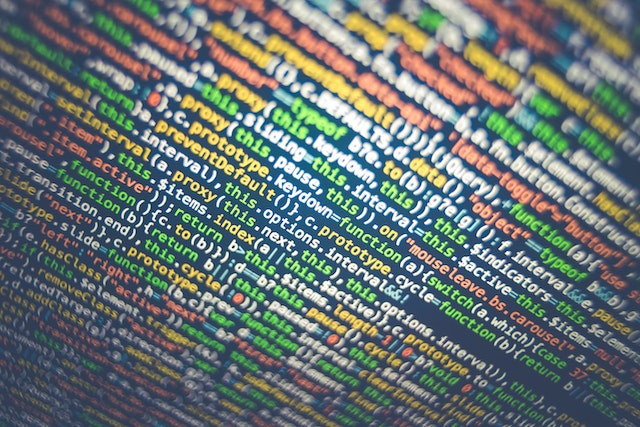
Web scraping is a crucial data extraction method where bots “scrape” data from websites. This is done by using bots called scrapers.
Web scraping can be done manually but since it is slow and tedious, the automated method is usually the preferred option since it is fast and reliable. But people often abuse web scraping, and so websites often implement protocols to prevent web scraping and block it from their sites.
So today, we shall show you how to crawl a website without getting blocked. Let’s begin!
How Do Websites Detect and Block Scrapers?
Websites can implement a lot of protocols to detect scrapers. Some of these protocols are:
- Monitoring traffic, for instance, monitoring high numbers of product views without purchases.
- Monitor users with high activity levels.
- Monitor competitors.
- Activities that follow a pattern.
- Check your browser and PC.
- Setting up honeypots.
- Using behavioral analysis.
Now let’s learn how to avoid getting blocked by websites.
Crawling Websites Without Getting Blocked. Here’s how:
Follow the tactics described below to crawl and scrape data from websites without getting blocked!
1. Changing the IP Address:
The best way to avoid getting blocked by websites is to change your IP address. For example: avoid using the same IP address consecutively for multiple requests.
Some websites may use advanced methods to block off IP addresses, so an IP address may get blocked after using it only once. So it is always a good choice to avoid using the same sets of IP addresses repeatedly.
2. Using Google Cloud Functions
Most websites do not block requests and access to GoogleBot.
GoogleBot is a bot designed by Google to crawl websites and collect data from them. So you can trick websites by setting Google Cloud Function as a host platform for your scraper and your user-agent as GoogleBot. This will essentially act like a Trojan Horse as you’ll be able to trick them into giving you access since Googlebot is always allowed.
3. Use Rotating Proxies
Proxy servers can be used to make scraping requests on your behalf. They act as an intermediary, collect the data, and send it to you. There are many free proxy servers, but paid services are better.
The reason is that since those are free proxy servers, countless others use them as well, and those IPs get flagged and banned more easily and frequently. So it is always better to use paid services.
4. Using User Agents
A User Agent is an HTTP header that contains information on what browser and system you are using. Most websites block User Agents from inferior browsers.
However, most web scraping bots and tools don’t have the User Agent set. So it is always a good idea to set up a popular User Agent. Some popular browsers are Google Chrome, Microsoft Edge, Mozilla Firefox, etc.
5. Be More Human
By being more human, we mean that you ought to be more unpredictable and random. You can achieve this easily by avoiding patterns and changing up scraping times.
Another thing you can do is add random clicks and mouse movements in between requests and sessions. This will drastically increase your chances of going unnoticed and scraping without getting blocked.
6. Use Referrers
Referrers are HTTP headers that tell websites where you are arriving from. It is always wise to set Google as a referrer as it is more natural.
A clever trick is to use the same country as the website. For instance, if you are trying to scrape data off a site from Germany, you can set the referrer as www.google.de.
To find more appropriate referrers, you can use www.similarweb.com to assist you.
7. Headless Browsers
A headless act like real browsers. Chrome Headless is the most popular option as it acts and performs like Chrome without all the unnecessary bits.
Unfortunately, headless browsers may not always work as people have found ways to detect Puppeteer or Playwright.
8. Avoid Honeypots
Often websites have invisible links that humans can’t or won’t usually visit. Bots only visit those links, so website owners can easily detect and distinguish bots from humans.
Honeypots are set so that when a bot tries to extract the information set in the honeytrap, it will go into an infinite loop of making requests and thus get detected by authorities. Scrapers and crawlers should always be aware of honeypots.
9. Using Captcha Services
Captcha are tests that separate bots and AI from humans. So implementing captcha solving into your bots or using captcha solving services are a good way of avoiding detection.
10. Using Google Cache
If the website you wish to scrape contains data that doesn’t change often, you can simply use a cached version of the site.
Just scrape it off of Google’s cached version of that website and you won’t have to worry about getting detected or blocked at all.
11. Monitor Website Changes
A lot of websites oven change things to make scrapers malfunction.
For instance, websites may change their layouts in unexpected spots to trip the bots and scrapers up. So it is always a good practice to monitor and regularly check the websites before you start scraping them.
12. Do it slowly
Here’s the thing, humans can never be as fast as automated scrapers, so if you scrape data too fast and make too many requests, you will get caught and blocked. So a good way of avoiding that is by doing it slowly.
13. Scrape Unusually
Changing your scraping pattern periodically is an effective way to go undetected by the detection mechanisms that websites put in place.
A good and easy way of doing that is by adding random activities like keystrokes and mouse movement. Again changing up the scraping times is also a good practice.
14. Using cookies
No, we’re not talking about bribing anti-scraping protocols with cookies and milk, but we’re talking about saving and using cookies to bypass those protocols.
Many websites store cookies whenever you access the website for solving captchas because you passed the test. So using those cookies is an effective way to gain website access.
15. Maintain GDPR Rules
GDPR stands for General Data Protection Regulation, which applies to countries within the European Union. It is a set of rules that dictate how individuals collect data and media. Any violation of this rule may result in a ban or getting blocked.
How to Know If a Website Has Blocked You?
If you notice any of the following, then chances are you got blocked:
- CAPTCHA prompts.
- Delayed loading times.
- HTTP codes like 301,401,403,404,408,429,503 etc.
What are Web Crawling Best Practices?
There are many best practices that should be maintained when web crawling. Here are a few:
- Always check and follow the robots.txt file.
- Do not crawl at peak hours.
- Never overflood a server with too many requests.
- Ask for permission.
- Protect the extracted data.
- Refrain from extracting private data and information.
- Never scrape classified information.
- Always consider the website’s TOS (Terms of Services) and TOC (Terms of Condition).
- Never try to access data protected by login credentials.
- Always refrain from collecting copyrighted data and info.
- Use APIs if available.
- Hide your IP.
- Route and reroute requests through proxy servers.
- Maintain transparency.
- Read the robot.txt file.
What is Considered Illegal in Scraping and Crawling?
The following things are considered illegal for web scraping and web crawling:
- Extraction of data from websites without the permission of the website's owners.
- Acquisition of personal data, and that too without consent.
- Violation of GDPR or General Data Protection Regulation.
- Violation of CCPA or California Consumer Policy Act.
- Violation of CFFA or Computer Fraud and Abuse Act.
- Acquisition of data that is copyrighted.
- Violating TOS and TOCs of the websites.
- Not abiding by the robot.txt file.
Last Words
Whether you are doing it for business or personal use and research, be careful and follow best practices for web scraping.
Since web scraping is already a sensitive and controversial thing to begin with, the laws and rules and regulations surrounding it are also very strict and so should be maintained.
Breaking the rules and TOC and TOS of a website could even result in hefty fines among other legal ramifications. So always practice ethical scraping.
FAQ - Web Crawling Without Being Blocked
What is a Web Crawler?
A web crawler is a bot that is used to crawl websites. They are also called spiders. There are countless web crawlers active throughout the internet. The most common ones are GoogleBot, BingBot, AmazonBot, etc.
What is a Spider in SEO?
A spider is the name of a web crawler.
What is a Scraper in SEO?
A scraper is the name of a bot used to scrape or extract data from websites.
Is Web Crawling Illegal?
No, web crawling isn’t illegal. In fact, websites want you to crawl them, so most websites allow crawlers.
Is Web Scraping Illegal?
Despite so much controversy, web scraping isn’t illegal. However, some forms of web scraping can be deemed illegal depending on certain statewide, national, and regional laws.
What Kind of Data or Web Scraping is Illegal?
The extraction of the following kinds of data is illegal:
- Any information that is protected by a login function.
- All personal data and information.
- Data that the website has specified as private and off-limits.
- Data that breaks the TOC and TOS of websites.
- Data that isn’t permitted.
- Things are specified in the Robot.txt file.
- Violation of GDPR, CCPA, and CFAA laws.
- Extraction of copyrighted data.
Why do Websites Allow Crawling?
Web crawling is the process of indexing all available URLs of a website. When the URLs of a website are indexed by bots such as GoogleBots or BingBots, etc., the organic traffic of that website increases exponentially.
Indexing URLs allow and increase the chances of the web page to appear in search results naturally. That is why most websites actually want their sites to be crawled and indexed.
How Do Web Crawlers Work?
Web crawlers work by following these steps:
- First, the website owners request search engines to crawl their websites and index their URLs. They also specify which parts of their website do not wish to be crawled.
- The spiders then determine which websites to crawl unless specified.
- Next, the crawler goes through the robot.txt file and crawls accordingly.
- The spiders then visit all available URLs, download the information, and store it locally.
- Information such as meta tags and meta titles are also indexed.
Happy Web Scraping, and don't forget to inspect the targeting website before scraping 🔎