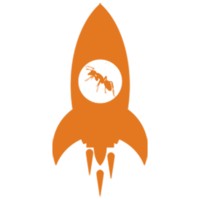Web scraping is getting information from a website by parsing HTML code to get the data you want. It is a task that needs to be responsibly done so that it does not have effects on the website being scraped. However, some sites may not have an anti-scraping mechanism. So, it is practically right to scrap them without fear.
Web crawlers might not drive human website traffic. This affects the site's performance, hence causing the site administrators to block them. Here are some of the best web scraping practices that won't get you blocked:
Use A Headless Browser
Using a headless browser helps to web scrape without getting noticed. It is wise to check if a web browser can render a block of JavaScript. If it doesn't block, then it flags anything foreign to be a bot. Most internet sites have JavaScript enabled; blocking it will make the internet site unusable. This will need a real browser to scrape. Tools like selenium and puppeteer can allow you to write a program to control a real web browser. The browser can look like what a real user would use. This would altogether avoid detection.
ScrapingAnt web scraping API provides an ability to use a whole cluster of headless Chrome browsers for the data extraction and web scraping needs, making it more straightforward to use headless browser technology without complex setup instructions.
Use CAPTCHA Solving Services
Captchas are the most economical way to get past restrictions. However, they might be a little slow and expensive if you use a site that needs continuous CAPTCHA solving over time. For CAPTCHA to work well, you must use CAPTCHA Solving services or ready-to-use crawling tools. This will solve the CAPTCHA for you and deliver good results.
Detect Website Changes
Most websites make changes to their layout very often, which will make scrapers easy. However, other websites have different layouts in unexpected places or even make changes. It is important to be on the lookout to detect the changes and monitor to know if your scraper is working.
You can also use a uni test for a specific URL on the site. It will help check for breaking site changes using a few requests to detect errors.
Check Robot Exclusion Protocol
It is important to know whether the website you are going to crawl allows data gathering from their page or not. Inspect the protocols file and follow the rules of the website. It is advisable to crawl during off-peak hours. It helps limit requests coming from one IP address and set a delay between you and them.
Avoid Honeypot Traps
Most sites detect web scraping by putting invisible links that only a robot will follow. It is important to check if the website has "display: none" properties and avoid that link. Otherwise, a website will quickly and correctly identify you as a scraper and block you. Intelligent web admins use honeypots to detect WebCrawler's easily. Check the web page for this before you start scarping.
Other intelligent web admins set the color to white or the color on the background of the page. Check to see if the link has color because this makes it invisible.
It is important to be respectful to web admins while scraping their data. Be careful of fingerprinting, honeypot traps, and set your parameters right. Check out ScrapingAnt web scraping service and scrape the data respectfully, so all data gathering jobs will go well.