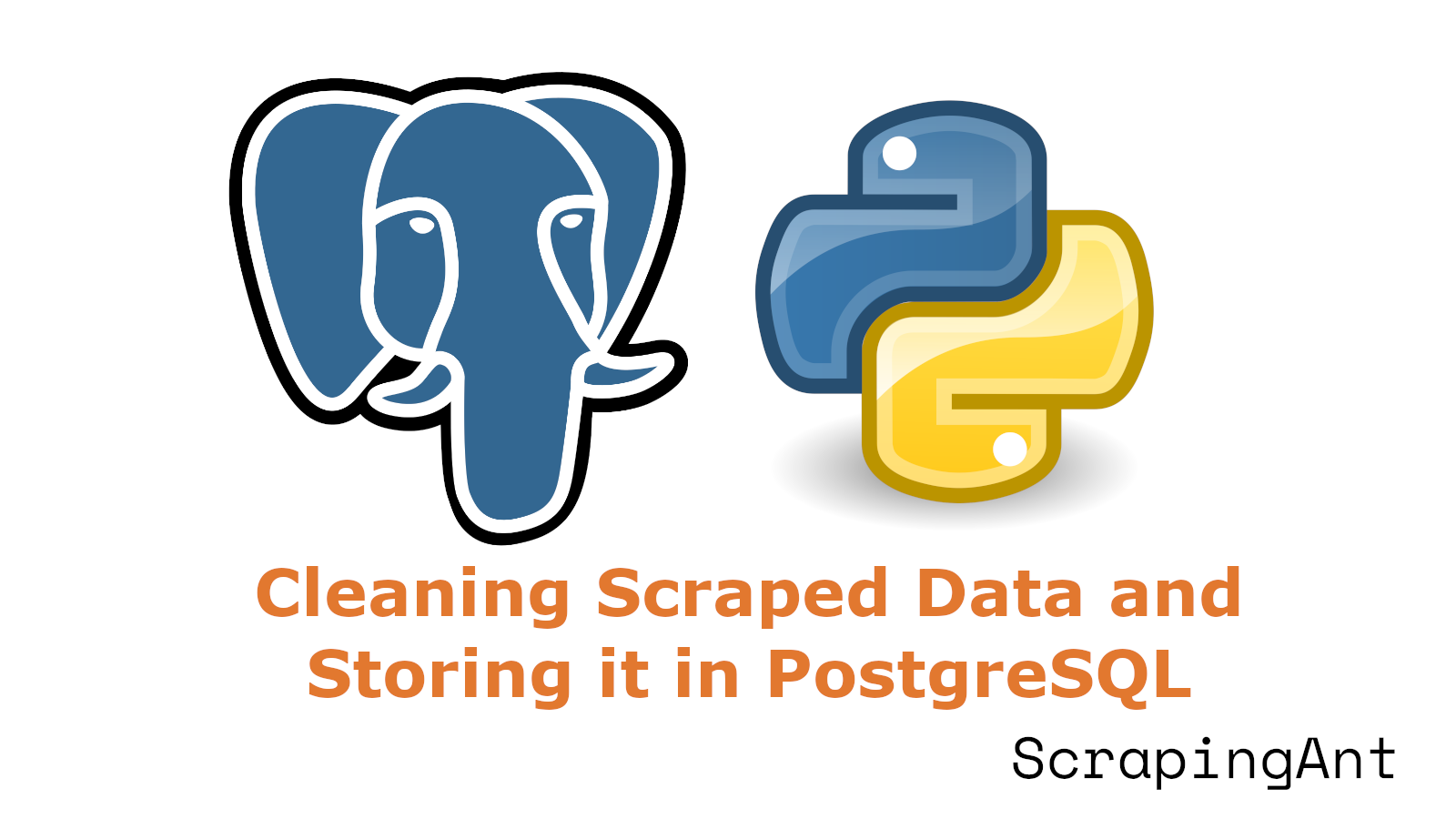
In today's data-driven world, the ability to efficiently clean and store data is paramount for any data scientist or developer. Scraped data, often messy and inconsistent, requires meticulous cleaning before it can be effectively used for analysis or storage. Python, with its robust libraries such as Pandas, NumPy, and BeautifulSoup4, offers a powerful toolkit for data cleaning. PostgreSQL, a highly efficient open-source database, is an ideal choice for storing this cleaned data. This research report provides a comprehensive guide on setting up a Python environment for data cleaning, connecting to a PostgreSQL database, and ensuring data integrity through various cleaning techniques. With detailed code samples and explanations, this guide is designed to be both practical and SEO-friendly, helping readers navigate the complexities of data preprocessing and storage with ease (Python Official Website, Anaconda, GeeksforGeeks).
Setting Up the Python Environment
Installing Python and Necessary Libraries
To clean scraped data and store it in PostgreSQL using Python, the first step is to set up the Python environment. This involves installing Python and the necessary libraries. Python can be downloaded from the official Python website. It is recommended to use Python 3.8 or later for compatibility with most libraries.
Using pip
The primary tool for installing Python packages is pip. To install the necessary libraries, you can use the following commands:
pip install pandas numpy beautifulsoup4 psycopg2-binary
- Pandas: A powerful data manipulation library used for data cleaning and analysis in Python.
- NumPy: A library for numerical operations, providing support for large multi-dimensional arrays and matrices.
- BeautifulSoup4: A library for parsing HTML and XML documents, which is essential for web scraping.
- psycopg2-binary: A PostgreSQL adapter for Python, enabling interaction with PostgreSQL databases.
These libraries are essential for tasks such as data manipulation, numerical operations, parsing HTML, and connecting to PostgreSQL databases.
Using Anaconda
Alternatively, you can use Anaconda, a distribution of Python and R for scientific computing and data science. Anaconda simplifies package management and deployment. You can download Anaconda from the official Anaconda website.
After installing Anaconda, you can create a new environment and install the necessary libraries:
conda create -n webscraping python=3.8
conda activate webscraping
conda install pandas numpy beautifulsoup4 psycopg2
This setup ensures that all dependencies are managed within a separate environment, reducing the chances of conflicts.
Setting Up a Virtual Environment
Using a virtual environment is a best practice to manage dependencies and avoid conflicts between different projects. You can create a virtual environment using venv:
python -m venv webscraping_env
source webscraping_env/bin/activate # On Windows use `webscraping_env\Scripts\activate`
Once the virtual environment is activated, you can install the necessary libraries using pip as mentioned earlier. This keeps your project dependencies isolated and manageable.
Configuring Jupyter Notebook
Jupyter Notebook is an open-source web application that allows you to create and share documents containing live code, equations, visualizations, and narrative text. It is particularly useful for data cleaning and analysis.
To install Jupyter Notebook, use the following command:
pip install jupyter
You can start Jupyter Notebook by running:
jupyter notebook
This will open a new tab in your web browser where you can create and manage notebooks. Jupyter Notebooks are ideal for interactive data analysis and visualization.
Connecting to PostgreSQL
To store cleaned data in PostgreSQL, you need to connect to the database using the psycopg2 library. psycopg2 is a PostgreSQL adapter for Python, allowing you to execute SQL commands from within your Python script.
Below is an example of how to establish a connection:
import psycopg2
conn = psycopg2.connect(
dbname="your_dbname",
user="your_username",
password="your_password",
host="your_host",
port="your_port"
)
cur = conn.cursor()
Replace your_dbname, your_username, your_password, your_host, and your_port with your PostgreSQL database credentials. The psycopg2.connect() function establishes a connection to your PostgreSQL database using these parameters.
Creating Tables in PostgreSQL
Before storing data, you need to create tables in PostgreSQL. Here is an example of how to create a table:
create_table_query = '''
CREATE TABLE web_scraped_data (
id SERIAL PRIMARY KEY,
title TEXT NOT NULL,
content TEXT NOT NULL,
date DATE NOT NULL
)
'''
cur.execute(create_table_query)
conn.commit()
This SQL command creates a table named web_scraped_data with columns for id, title, content, and date. The id column is set as the primary key, ensuring each record is unique.
Loading Data into PostgreSQL
Once the data is cleaned, it can be loaded into PostgreSQL. Here is an example of how to insert data into the table:
insert_query = '''
INSERT INTO web_scraped_data (title, content, date)
VALUES (%s, %s, %s)
'''
data_to_insert = ("Sample Title", "Sample Content", "2024-08-08")
cur.execute(insert_query, data_to_insert)
conn.commit()
This code inserts a single row of data into the web_scraped_data table. For larger datasets, it is more efficient to use the to_sql method from Pandas:
import pandas as pd
# Assuming df is your cleaned DataFrame
df.to_sql('web_scraped_data', conn, if_exists='append', index=False)
The to_sql method leverages PostgreSQL's capabilities to handle bulk inserts efficiently. However, be aware of potential issues such as data type mismatches and primary key conflicts when performing bulk inserts.
Handling Dependencies and Environment Reproducibility
Ensuring that your environment is reproducible across different systems is crucial. You can achieve this by creating a requirements.txt file that lists all the dependencies:
pip freeze > requirements.txt
To recreate the environment on another system, you can use:
pip install -r requirements.txt
Alternatively, if you are using Anaconda, you can export the environment to a YAML file:
conda env export > environment.yml
And recreate it using:
conda env create -f environment.yml
Best Practices for Environment Management
- Isolation: Use virtual environments to isolate dependencies for different projects.
- Documentation: Document the setup process and dependencies in a
README.mdfile. - Version Control: Use version control systems like Git to track changes in your code and environment configuration.
- Regular Updates: Regularly update your libraries to benefit from the latest features and security patches.
By following these steps and best practices, you can set up a robust Python environment for cleaning scraped data and storing it in PostgreSQL, ensuring that your workflow is efficient and reproducible.
Cleaning the Data
Handling Missing Data in Pandas
When scraping data from websites, missing values are a common issue. These gaps can arise due to various reasons, such as incomplete data entries or inaccessible web elements during the scraping process. Handling missing data is crucial for ensuring the integrity and usability of the dataset.
Identifying Missing Data: The first step is to identify missing values in the dataset. In Python, the Pandas library provides functions like
isnull()andnotnull()to detect missing values. For example:import pandas as pd
df = pd.read_csv('scraped_data.csv')
missing_data = df.isnull().sum()
print(missing_data) # Prints the count of missing values in each columnImputing Missing Data: Once identified, missing values can be handled by imputation. Common strategies include filling missing values with the mean, median, or mode of the column, or using more sophisticated methods like K-Nearest Neighbors (KNN) imputation. For instance:
df['column_name'].fillna(df['column_name'].mean(), inplace=True) # Fills missing values with the column's meanDropping Missing Data: In some cases, it might be appropriate to drop rows or columns with missing values, especially if the proportion of missing data is high. This can be done using the
dropna()function:df.dropna(inplace=True) # Drops rows with any missing values
Removing Duplicates in Pandas
Duplicate entries can skew analysis and lead to incorrect conclusions. Therefore, it is essential to identify and remove duplicates from the dataset.
Identifying Duplicates: The
duplicated()function in Pandas helps in identifying duplicate rows. For example:duplicates = df.duplicated()
print(duplicates) # Prints a boolean series indicating duplicate rowsRemoving Duplicates: Once identified, duplicates can be removed using the
drop_duplicates()function:df.drop_duplicates(inplace=True) # Removes duplicate rows
Transforming Data Types in Pandas
Data type inconsistencies can cause errors during data analysis and storage. Ensuring that each column has the correct data type is a critical step in data cleaning.
Checking Data Types: The
dtypesattribute in Pandas provides the data types of each column:print(df.dtypes) # Prints the data type of each columnConverting Data Types: Data types can be converted using the
astype()function. For example, converting a column to integer type:df['column_name'] = df['column_name'].astype(int) # Converts the column to integer typeHandling Date and Time Data: Date and time data often require special handling. The
to_datetime()function in Pandas can be used to convert columns to datetime objects:df['date_column'] = pd.to_datetime(df['date_column']) # Converts the column to datetime objects
Data Validation
Data validation ensures that the data conforms to expected formats and values, which is crucial for maintaining data quality.
Range Checks: Ensuring that numerical values fall within a specified range. For example:
df = df[(df['age'] >= 0) & (df['age'] <= 100)] # Keeps rows where age is between 0 and 100Pattern Checks: Validating string data against regular expressions. For instance, validating email addresses:
import re
email_pattern = re.compile(r'^[\w\.-]+@[\w\.-]+\.\w+$')
df = df[df['email'].apply(lambda x: bool(email_pattern.match(x)))] # Keeps rows with valid email addressesUniqueness Checks: Ensuring that certain columns, like IDs, contain unique values:
assert df['id'].is_unique # Asserts that the 'id' column contains unique values
Storing Cleaned Data to PostgreSQL
After cleaning the data, the next step is to store it in a PostgreSQL database. This involves setting up a connection to the database and using appropriate methods to insert the data.
Setting Up the Connection: Using the
psycopg2library to connect to PostgreSQL:import psycopg2
try:
conn = psycopg2.connect(
dbname='your_dbname',
user='your_username',
password='your_password',
host='your_host',
port='your_port'
)
cursor = conn.cursor()
print("Database connection successful")
except Exception as e:
print(f"Error connecting to database: {e}")Creating a Table: Defining the schema and creating a table in the database:
create_table_query = '''
CREATE TABLE IF NOT EXISTS your_table (
id SERIAL PRIMARY KEY,
column1 VARCHAR(255),
column2 INT,
column3 DATE
)
'''
cursor.execute(create_table_query)
conn.commit()Inserting Data: Using the
copy_frommethod for efficient bulk insertion of data from a CSV file. This method is efficient because it minimizes the number of database transactions:with open('cleaned_data.csv', 'r') as f:
cursor.copy_from(f, 'your_table', sep=',')
conn.commit()Using Pandas and SQLAlchemy: Alternatively, using Pandas and SQLAlchemy for a more integrated approach:
from sqlalchemy import create_engine
engine = create_engine('postgresql://your_username:your_password@your_host:your_port/your_dbname')
df.to_sql('your_table', engine, if_exists='replace', index=False) # Inserts data into the table, replacing if it exists
Storing Cleaned Data in PostgreSQL
Data Cleaning Functions in PostgreSQL
PostgreSQL offers a variety of data cleaning functions to ensure the quality of your stored data. This article will explore some essential PostgreSQL data cleaning functions and provide detailed examples of how to use them.
TRIM Function
The TRIM function in PostgreSQL is crucial for removing unwanted spaces from your data entries. For example, customer names in a database might have extra spaces due to user input errors. Using the TRIM function ensures that names are stored without leading or trailing spaces, providing consistency and improving data quality.
UPDATE customers
SET name = TRIM(name);
This ensures that all customer names are stored consistently without leading or trailing spaces. (source)
UPPER and LOWER Functions
Standardizing the case of your data can be important for analysis. For instance, to ensure all customer names are stored in uppercase, you can use the UPPER function:
UPDATE customers
SET name = UPPER(name);
Similarly, the LOWER function can be used to convert text to lowercase. This can be particularly useful when ensuring that all entries in a column follow a consistent case format. (source)
Removing Duplicates
Duplicate entries can skew analysis and lead to incorrect conclusions. PostgreSQL allows for the removal of duplicates using the DISTINCT keyword or by employing a DELETE statement with a ROW_NUMBER window function:
DELETE FROM customers
WHERE ctid NOT IN (
SELECT min(ctid)
FROM customers
GROUP BY name, email
);
This query ensures that only unique entries remain in the table. (source)
For more information on data cleaning techniques, you might want to read our comprehensive guide to data cleaning.
Inserting Cleaned Data into PostgreSQL
Once the data is cleaned, the next step is to insert it into a PostgreSQL database. This can be done using Python and the psycopg2 library, which provides a means to interact with PostgreSQL databases.
Inserting Single Rows
To insert a single row into a PostgreSQL table, you can define a function in Python that uses the execute method of the cursor object:
import psycopg2
def insert_vendor(vendor_name):
conn = None
vendor_id = None
try:
conn = psycopg2.connect(
host="localhost",
database="suppliers",
user="postgres",
password="password"
)
cur = conn.cursor()
cur.execute("INSERT INTO vendors(vendor_name) VALUES(%s) RETURNING vendor_id;", (vendor_name,))
vendor_id = cur.fetchone()[0]
conn.commit() # Commit the transaction to the database
cur.close()
except (Exception, psycopg2.DatabaseError) as error:
print(error)
finally:
if conn is not None:
conn.close()
return vendor_id
This function inserts a new row into the vendors table and returns the vendor_id of the inserted row. The RETURNING vendor_id clause is used to get the ID of the newly inserted row, and conn.commit() is essential to save the changes to the database. (source)
Inserting Multiple Rows
For inserting multiple rows, the executemany method can be used. This method is more efficient than calling execute multiple times:
def insert_many_vendors(vendor_list):
conn = None
try:
conn = psycopg2.connect(
host="localhost",
database="suppliers",
user="postgres",
password="password"
)
cur = conn.cursor()
cur.executemany("INSERT INTO vendors(vendor_name) VALUES(%s);", vendor_list)
conn.commit() # Commit the transaction to the database
cur.close()
except (Exception, psycopg2.DatabaseError) as error:
print(error)
finally:
if conn is not None:
conn.close()
This function takes a list of vendor names and inserts them into the vendors table. Using executemany is more efficient for bulk inserts. (source)
Verifying Data Inserts
After inserting data into the PostgreSQL database, it is essential to verify that the data has been correctly inserted. This can be done using the psql command-line tool or by querying the database directly from Python.
Using psql
To verify the inserts using psql, follow these steps:
Connect to the PostgreSQL server:
psql -U postgres -h localhostChange the current database to
suppliers:\c suppliersRetrieve data from the
vendorstable:SELECT * FROM vendors;
This will display all the rows in the vendors table, allowing you to verify that the data has been correctly inserted. (source)
Using Python
Alternatively, you can verify the inserts directly from Python by querying the database:
def get_vendors():
conn = None
try:
conn = psycopg2.connect(
host="localhost",
database="suppliers",
user="postgres",
password="password"
)
cur = conn.cursor()
cur.execute("SELECT * FROM vendors;")
rows = cur.fetchall()
for row in rows:
print(row)
cur.close()
except (Exception, psycopg2.DatabaseError) as error:
print(error)
finally:
if conn is not None:
conn.close()
This function retrieves and prints all rows from the vendors table, allowing you to verify the data. (source)
Best Practices for Storing Cleaned Data
To ensure the long-term health and performance of your PostgreSQL database, it is important to follow best practices for data storage and maintenance.
Regular Vacuuming
PostgreSQL uses Multiversion Concurrency Control (MVCC) to manage concurrent transactions. Over time, this can lead to the accumulation of "dead tuples"—rows that have been updated or deleted but not yet physically removed. Regular vacuuming is essential to reclaim storage space and maintain database performance:
VACUUM;
For more comprehensive cleaning, the VACUUM FULL command can be used, although it requires a table lock:
VACUUM FULL;
It is advisable to schedule vacuuming during periods of low activity to minimize the impact on database performance. (source)
Autovacuum
PostgreSQL's autovacuum feature automates the vacuuming process, ensuring that tables are vacuumed frequently without manual intervention. This feature can be configured in the postgresql.conf file:
autovacuum = on
autovacuum_naptime = 1min
Enabling autovacuum helps maintain database performance by automatically cleaning up dead tuples. (source)
Conclusion
By following the steps outlined in this report, you can transform raw, scraped data into clean, structured information ready for analysis and storage in PostgreSQL. From setting up a Python environment to handling missing values, removing duplicates, and validating data, each step ensures the integrity and usability of your dataset. Storing this cleaned data in PostgreSQL not only enhances data quality but also leverages the database's powerful features for efficient data management. Adhering to best practices for environment management and data storage ensures that your workflow remains robust and reproducible. This comprehensive approach to data cleaning and storage empowers you to make informed decisions based on accurate and reliable data, ultimately driving better outcomes in your projects.