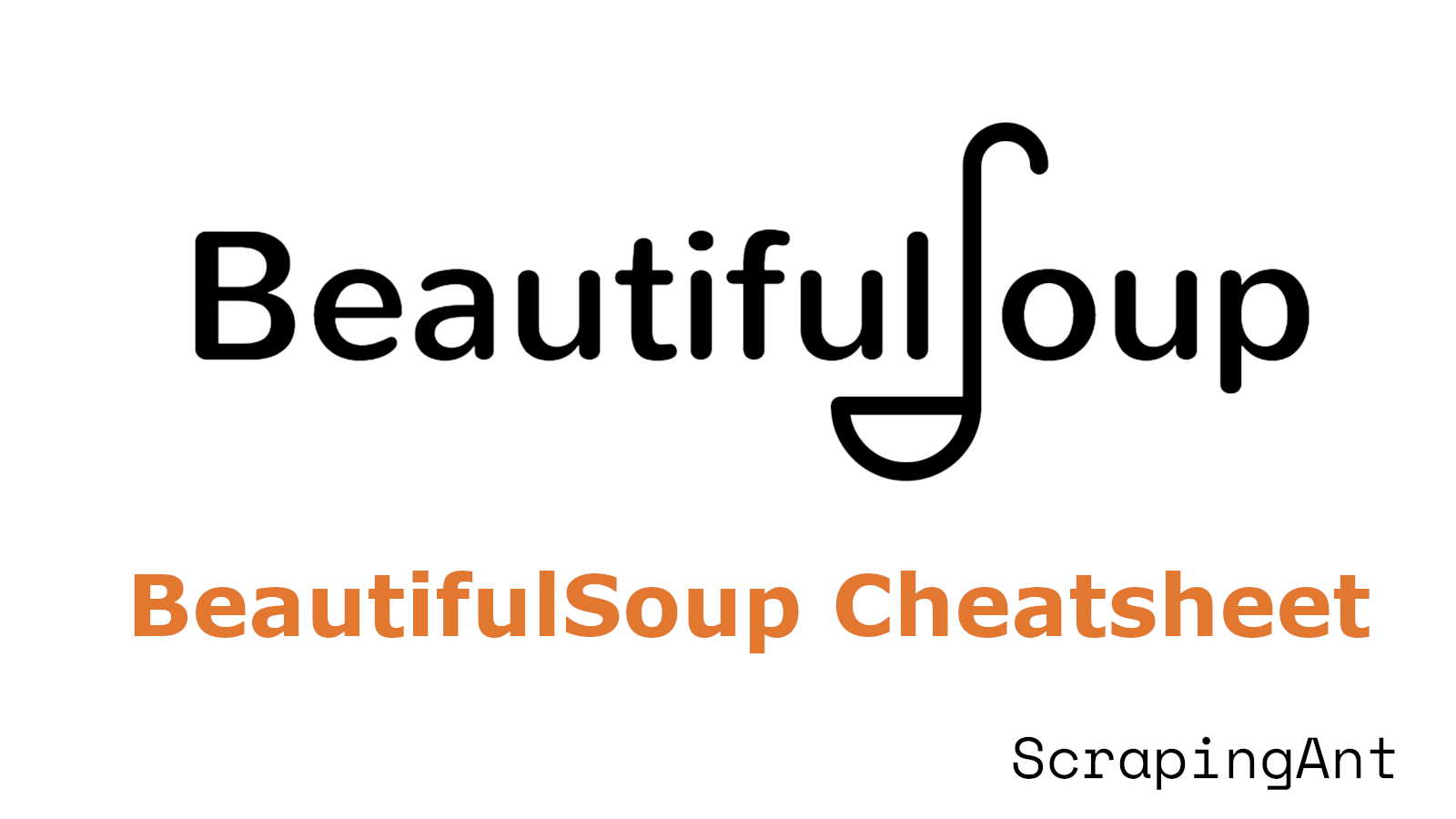
BeautifulSoup is a powerful Python library that simplifies the process of web scraping and HTML parsing, making it an essential tool for anyone looking to extract data from web pages. The library allows users to interact with HTML and XML documents in a more human-readable way, facilitating the extraction and manipulation of web data. In this report, we will delve into the core concepts and advanced features of BeautifulSoup, providing detailed code samples and explanations to ensure a comprehensive understanding of the library's capabilities. Whether you're a beginner or an experienced developer, mastering BeautifulSoup will significantly enhance your web scraping projects, making them more efficient and robust.
Introduction
BeautifulSoup is a powerful library in Python used for web scraping and parsing HTML and XML documents. If you're looking to extract data from web pages, BeautifulSoup is an essential tool to learn. In this tutorial, we will explore the core concepts of BeautifulSoup with detailed code samples and explanations to help you get started.
Core Concepts in BeautifulSoup for Web Scraping
Understanding the BeautifulSoup Object for HTML Parsing
The BeautifulSoup object is the main entry point for parsing HTML and XML documents. When you create a BeautifulSoup object, you pass in the document you want to parse and the parser you want to use. BeautifulSoup supports several parsers, including:
html.parser(Python’s built-in HTML parser)lxml(an XML and HTML parser)html5lib(a more lenient HTML parser)
Example:
from bs4 import BeautifulSoup
html_doc = "<html><head><title>The Dormouse's story</title></head><body><p class='title'><b>The Dormouse's story</b></p></body></html>"
soup = BeautifulSoup(html_doc, 'html.parser')
In this example, html_doc is parsed using the built-in html.parser.
Tag in BeautifulSoup
A Tag object corresponds to an XML or HTML tag in the original document. Tags have a lot of attributes and methods, and the most important features of a tag are its name and attributes.
Example:
tag = soup.p
print(tag.name) # Output: p
print(tag['class']) # Output: ['title']
Here, tag is a Tag object representing the first <p> tag in the document.
Understanding NavigableString in BeautifulSoup
A NavigableString object represents a bit of text within a tag. It is a subclass of Python’s str class, so it behaves like a string in most respects.
Example:
tag = soup.p
print(tag.string) # Output: The Dormouse's story
In this example, tag.string is a NavigableString object representing the text within the <p> tag.
BeautifulSoup Object as a Special Tag
The BeautifulSoup object itself is a special type of Tag object. It represents the entire document as a nested data structure.
Example:
print(soup.name) # Output: [document]
print(soup.title.string) # Output: The Dormouse's story
Here, soup is a BeautifulSoup object representing the entire document.
Handling Comments in BeautifulSoup
A Comment object is a special type of NavigableString that represents an HTML or XML comment.
Example:
html_doc = "<p><!--This is a comment--></p>"
soup = BeautifulSoup(html_doc, 'html.parser')
comment = soup.p.string
print(type(comment)) # Output: <class 'bs4.element.Comment'>
print(comment) # Output: This is a comment
In this example, comment is a Comment object representing the comment within the <p> tag.
Navigating the Parse Tree in BeautifulSoup
BeautifulSoup provides several ways to navigate the parse tree, including accessing tags by name, using attributes, and traversing the tree.
Accessing Tags by Name
You can access tags by their name as attributes of the BeautifulSoup object.
Example:
print(soup.title) # Output: <title>The Dormouse's story</title>
print(soup.head) # Output: <head><title>The Dormouse's story</title></head>
print(soup.p) # Output: <p class="title"><b>The Dormouse's story</b></p>
Using Attributes to Access Tags
You can access a tag’s attributes as if they were dictionary keys.
Example:
print(soup.p['class']) # Output: ['title']
Traversing the Parse Tree
You can traverse the tree using various methods and properties, such as contents, children, descendants, parent, parents, next_sibling, and previous_sibling.
Example:
print(soup.p.contents) # Output: [<b>The Dormouse's story</b>]
for child in soup.p.children:
print(child) # Output: <b>The Dormouse's story</b>
Searching the Parse Tree in BeautifulSoup
BeautifulSoup provides several methods for searching the parse tree, including find_all, find, select, and select_one.
Using find_all Method
The find_all method returns a list of all tags that match the given criteria.
Example:
print(soup.find_all('b')) # Output: [<b>The Dormouse's story</b>]
Using find Method
The find method returns the first tag that matches the given criteria.
Example:
print(soup.find('b')) # Output: <b>The Dormouse's story</b>
Using select Method
The select method returns a list of tags that match the given CSS selector.
Example:
print(soup.select('p.title')) # Output: [<p class="title"><b>The Dormouse's story</b></p>]
Using select_one Method
The select_one method returns the first tag that matches the given CSS selector.
Example:
print(soup.select_one('p.title')) # Output: <p class="title"><b>The Dormouse's story</b></p>
Modifying the Parse Tree in BeautifulSoup
You can modify the parse tree by adding, removing, or replacing tags and strings.
Adding Tags and Strings
You can add new tags and strings to the parse tree using methods like append, insert, and new_tag.
Example:
new_tag = soup.new_tag('a', href='http://example.com')
new_tag.string = 'Example'
soup.p.append(new_tag)
print(soup.p) # Output: <p class="title"><b>The Dormouse's story</b><a href="http://example.com">Example</a></p>
Removing Tags and Strings
You can remove tags and strings from the parse tree using methods like decompose and extract.
Example:
soup.p.b.decompose()
print(soup.p) # Output: <p class="title"><a href="http://example.com">Example</a></p>
Replacing Tags and Strings
You can replace tags and strings in the parse tree using the replace_with method.
Example:
new_tag = soup.new_tag('i')
new_tag.string = 'Replaced'
soup.p.a.replace_with(new_tag)
print(soup.p) # Output: <p class="title"><i>Replaced</i></p>
Handling Attributes in BeautifulSoup
You can access and modify a tag’s attributes as if they were dictionary keys.
Accessing Attributes
You can access a tag’s attributes using dictionary syntax.
Example:
print(soup.p['class']) # Output: ['title']
Modifying Attributes
You can modify a tag’s attributes using dictionary syntax.
Example:
soup.p['class'] = 'new-class'
print(soup.p) # Output: <p class="new-class"><i>Replaced</i></p>
Removing Attributes
You can remove a tag’s attributes using the del statement.
Example:
del soup.p['class']
print(soup.p) # Output: <p><i>Replaced</i></p>
Debugging with BeautifulSoup
BeautifulSoup provides several methods for debugging, including prettify and diagnose.
Using prettify Method
The prettify method returns a prettified string representation of the parse tree.
Example:
print(soup.prettify())
Using diagnose Function
The diagnose function prints diagnostic information about a document.
Example:
from bs4.diagnose import diagnose
with open('example.html') as f:
data = f.read()
diagnose(data)
This function is useful for identifying issues with the document or the parser.
Conclusion
By mastering these core concepts of BeautifulSoup, you can efficiently parse, navigate, search, and modify HTML and XML documents. BeautifulSoup is an indispensable tool for web scraping in Python, and with the examples provided in this guide, you should be well on your way to becoming proficient in its use.
For more information on web scraping techniques, check out our Web Scraping with Python guide. Additionally, you can explore the official BeautifulSoup documentation for more advanced features and use cases.
Advanced Features in BeautifulSoup Cheatsheet
Introduction
Welcome to the ultimate BeautifulSoup cheatsheet! If you're delving into the world of web scraping with Python, BeautifulSoup is an essential library for HTML parsing and data extraction. This guide will walk you through advanced features like handling encodings, navigating and modifying the parse tree, and integrating with other libraries to make your web scraping tasks more efficient and robust.
Handling Encodings and Special Characters in BeautifulSoup
When working with web scraping, you may encounter web pages that use different character encodings or contain special characters. BeautifulSoup can help you manage these challenges seamlessly. For example, you can specify the encoding when creating a BeautifulSoup object:
from bs4 import BeautifulSoup
html_doc = '<html><head><title>Test</title></head><body><p>Some text with special characters: ü, ñ, é</p></body></html>'
soup = BeautifulSoup(html_doc, 'html.parser', from_encoding='utf-8')
print(soup.prettify())
This feature ensures that you can scrape web pages without worrying about character encoding issues, making your web scraping tasks more robust.
Navigating the Parse Tree in BeautifulSoup
BeautifulSoup provides several ways to navigate the parse tree, allowing you to traverse up, down, and across the tree. Here are some useful navigation attributes and methods:
- .parent: Access the parent of a tag.
- .contents: Access the children of a tag as a list.
- .children: Access the children of a tag as a generator.
- .descendants: Access all descendants of a tag.
- .next_sibling: Access the next sibling of a tag.
- .previous_sibling: Access the previous sibling of a tag.
For example:
from bs4 import BeautifulSoup
html_doc = '<html><head><title>Test</title></head><body><p>First paragraph.</p><p>Second paragraph.</p></body></html>'
soup = BeautifulSoup(html_doc, 'html.parser')
first_p = soup.find('p')
print(first_p.next_sibling) # Outputs: <p>Second paragraph.</p>
These methods allow you to navigate the parse tree efficiently and extract the data you need.
Modifying the Parse Tree in BeautifulSoup
One of the powerful features of BeautifulSoup is the ability to modify the parse tree. You can change the text of any tag, add new tags, or delete existing tags. Here are some examples:
- Changing Text:
from bs4 import BeautifulSoup
html_doc = '<html><head><title>Test</title></head><body><p>Old text.</p></body></html>'
soup = BeautifulSoup(html_doc, 'html.parser')
p_tag = soup.find('p')
p_tag.string = 'New text.'
print(soup.prettify())
- Adding New Tags:
from bs4 import BeautifulSoup
html_doc = '<html><head><title>Test</title></head><body></body></html>'
soup = BeautifulSoup(html_doc, 'html.parser')
new_tag = soup.new_tag('p')
new_tag.string = 'This is a new paragraph.'
soup.body.append(new_tag)
print(soup.prettify())
- Deleting Tags:
from bs4 import BeautifulSoup
html_doc = '<html><head><title>Test</title></head><body><p>Text to be removed.</p></body></html>'
soup = BeautifulSoup(html_doc, 'html.parser')
p_tag = soup.find('p')
p_tag.decompose()
print(soup.prettify())
These capabilities make BeautifulSoup a versatile tool for web scraping and data manipulation.
Integrating BeautifulSoup with Other Libraries
BeautifulSoup works well with other libraries, enhancing its functionality. Here are some common integrations:
- Requests: For fetching web pages.
import requests
from bs4 import BeautifulSoup
response = requests.get('http://example.com')
soup = BeautifulSoup(response.content, 'html.parser')
print(soup.prettify())
- Pandas: For data analysis.
import pandas as pd
from bs4 import BeautifulSoup
html_doc = '<table><tr><th>Header1</th><th>Header2</th></tr><tr><td>Row1Col1</td><td>Row1Col2</td></tr></table>'
soup = BeautifulSoup(html_doc, 'html.parser')
table = soup.find('table')
df = pd.read_html(str(table))[0]
print(df)
- Selenium: For scraping dynamic content.
from selenium import webdriver
from bs4 import BeautifulSoup
driver = webdriver.Chrome()
driver.get('http://example.com')
soup = BeautifulSoup(driver.page_source, 'html.parser')
print(soup.prettify())
driver.quit()
These integrations allow you to leverage the strengths of multiple libraries, making your web scraping projects more powerful and flexible.
Error Handling and Debugging in BeautifulSoup
While web scraping, you may encounter various issues such as missing tags or attributes. BeautifulSoup provides several ways to handle these errors gracefully:
- Handling Missing Tags:
from bs4 import BeautifulSoup
html_doc = '<html><head><title>Test</title></head><body></body></html>'
soup = BeautifulSoup(html_doc, 'html.parser')
p_tag = soup.find('p')
if p_tag:
print(p_tag.string)
else:
print('Tag not found')
- Logging Errors:
import logging
from bs4 import BeautifulSoup
logging.basicConfig(level=logging.WARNING)
html_doc = '<html><head><title>Test</title></head><body></body></html>'
soup = BeautifulSoup(html_doc, 'html.parser')
try:
p_tag = soup.find('p')
print(p_tag.string)
except Exception as e:
logging.warning(f'Error: {e}')
These techniques help you build robust web scrapers that can handle unexpected issues without crashing.
Advanced Searching Techniques in BeautifulSoup
BeautifulSoup provides advanced searching techniques to locate elements in the parse tree. Here are some methods:
- Using CSS Selectors:
from bs4 import BeautifulSoup
html_doc = '<html><head><title>Test</title></head><body><p class="content">Text</p></body></html>'
soup = BeautifulSoup(html_doc, 'html.parser')
content = soup.select('.content')
print(content[0].string)
- Using Regular Expressions:
import re
from bs4 import BeautifulSoup
html_doc = '<html><head><title>Test</title></head><body><p>Paragraph 1</p><p>Paragraph 2</p></body></html>'
soup = BeautifulSoup(html_doc, 'html.parser')
paragraphs = soup.find_all('p', text=re.compile('Paragraph'))
for p in paragraphs:
print(p.string)
- Combining Filters:
from bs4 import BeautifulSoup
html_doc = '<html><head><title>Test</title></head><body><p class="content">Text</p><p class="footer">Footer</p></body></html>'
soup = BeautifulSoup(html_doc, 'html.parser')
content = soup.find_all('p', class_='content')
print(content[0].string)
These advanced searching techniques allow you to precisely target the elements you need, making your web scraping tasks more efficient.
Conclusion
By mastering the core and advanced features of BeautifulSoup, you can efficiently parse, navigate, search, and modify HTML and XML documents. BeautifulSoup's ability to handle various parsers, navigate and modify the parse tree, and integrate with other libraries like Requests, Pandas, and Selenium, makes it an indispensable tool for web scraping in Python. Additionally, its robust error handling and debugging capabilities ensure that your web scraping projects are resilient and efficient. With the examples and explanations provided in this guide, you should be well-equipped to tackle any web scraping challenges you encounter. For further reading, explore the official BeautifulSoup documentation and other resources mentioned in this report. Happy scraping!